Tom's Hardware Verdict
Silverstone’s Fara R1 offers up an ATX chassis with modern, uplifting looks. It’s a good beginner’s chassis. Just don’t pack it full of high-heat hardware, as the front panel isn’t as friendly to airflow as you might expect.
Pros
- +
Attractive, Understated Looks
- +
Thoughtful interior
- +
Flexible & Easy to use
- +
Three front USB ports
- +
Fits Large PSUs
Cons
- -
Front mesh is too restrictive
- -
Very tight cable management space
- -
Unrefined around the edges
- -
No RGB (a pro, for some)
Why you can trust Tom's Hardware
When we published our review Silverstone’s SETA A1, the company wasn’t exactly thrilled with our verdict. But since the Phanteks P300A did quite well as a $60 mesh case with one fan, Silverstone offered to send their FARA R1 in for review. This case essentially offers exactly the same stuff as its main competitor from Phanteks, also featuring --you guessed it-- a $60 price, a mesh front and a single fan.
Maybe we have a bit of a soft-spot for cheap, simple ATX cases, but the truth is that it’s an immensely popular category. The ATX platform remains the most popular, and most builders, especially beginners, simply don’t need a large case.
Now, lets dig into the features, specs, and performance to see whether the Fara R1 is good enough to claim a spot on our best PC cases list.
Silverstone Fara R1 Specifications
| Type | Mid-Tower ATX |
|---|---|
| Motherboard Support | Mini-ITX, Micro-ATX, ATX |
| Dimensions (HxWxD) | 17.6 x 8.15 x 15.4 inches (446 x 207 x 390mm) |
| Space Above Motherboard | 1.1 inches (28mm) |
| Max GPU Length | 12.68 inches (322mm) |
| CPU Cooler Height | 6.5 inches (165mm) |
| Max PSU Length | 160mm |
| Weight | 11.0 pounds (5 kg) |
| External Bays | ✗ |
| Internal Bays | 1x 3.5-inch, 4x 2.5-inch |
| Expansion Slots | 7x |
| Front I/O | 2x USB 3.0, 1x USB 2.0, 3.5 mm Audio/Mic Combo |
| Other | Tempered Glass Panel |
| Front Fans | Up to 2x 140mm, 3x 120mm |
| Rear Fans | 1x 120mm (Up to 1x 120mm) |
| Top Fans | None (Up to 2x 140mm) |
| Bottom Fans | ✗ |
| Side Fans | ✗ |
| RGB | No |
| Damping | No |
| Warranty | 1 Year |
Features
The Silverstone Fara R1 comes with a plastic front facade, as most cases in this segment do, with a mesh intake made of perforated steel. There are no fancy shapes or other design flourishes happening here – just one corner, and behind it resides the air filter that has been creatively styled with a honeycomb grill to hold the mesh.
Around the side is a tempered-glass panel that has no tint at all, meaning that you’ll see every mistake or imperfection in your build. That’s not something to worry much about though – just spend a little extra attention to matching components and in cleaning up the final build to create a style that you like.
We especially like the chassis in white (though it also comes in black), as it gives the case an uplifting, energetic look.








The tint-free tempered glass panel attaches with four thumbscrews. Since the interior is also white and the panel doesn’t hide anything, again you’ll want to be sure to choose your parts wisely.
Get Tom's Hardware's best news and in-depth reviews, straight to your inbox.
The IO resides at the top of the front facade, comprising a headphone/mic combo jack, two USB 3.0 ports and one USB 2.0 port. There is no USB Type-C here, but we don’t expect that at this price point, and three front USB ports is already more than you’ll get from most cases even close to this price.
Internal Layout


As the Fara R1 crams an ATX motherboard into quite a small case, the interior is somewhat cramped. Nevertheless, it’s capable.
The main motherboard compartment comes with six standoffs pre-installed, one of which anchors the board during securing. You’ll have to install the remaining three yourself. The main compartment also has two trays for 2.5-inch drives.
Moving down, you can access the PSU area from behind the chassis. Here, there is space for big ATX power supplies, along with one 3.5-inch drive and another 2.5-inch drive. The rear of the motherboard tray has another 2.5-inch tray, allowing you to mount a total of four 2.5-inch drives in this chassis.
Cooling
For cooling, one 120 mm case fan is included as standard. This is a three-pin fan that does not have PWM control.

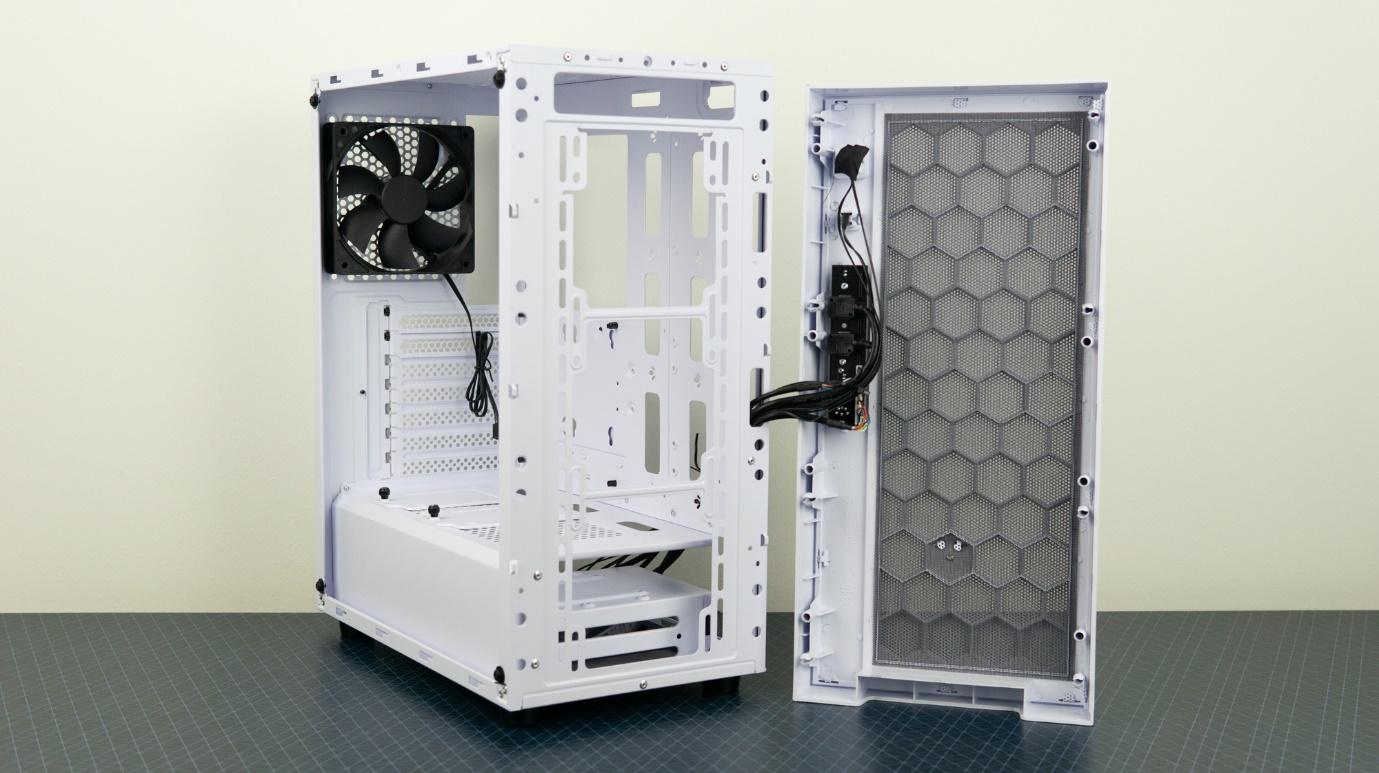
The front of the chassis has room to mount either two 140mm fans or three 120mm spinners, with the top having room for two 120 or 140mm units – but don’t expect to mount a 360mm radiator at the front as you’ll run into the PSU shroud.
Fan filters are included at the PSU intake, front intake, and top exhaust. However, the front intake filter isn’t removable – it’s glued on to the inside of the front mesh. Although the mesh itself is quite fine and will likely catch most of the dust, this will make cleaning the interior filter difficult and create more restrictive airflow than necessary.
CPU coolers can be up to 165 mm (6.5 inches) tall, and GPUs up to 322 mm (12.7 inches) long with a front fan installed. The top fan mounts are also positioned such that you won’t have a problem installing a 240mm all-in-one liquid cooler.
Niels Broekhuijsen is a Contributing Writer for Tom's Hardware US. He reviews cases, water cooling and pc builds.
