Tom's Hardware Verdict
Silverstone’s SETA A1 looks fresh on the surface and makes big promises, but it’s built on outdated internal design and doesn’t live up to its $130 price point.
Pros
- +
Finally, subtle RGB effects
- +
Understated looks
- +
Beautifully machined aluminum fascia
- +
Two big 200mm fans included
- +
Front USB Type-C
Cons
- -
Fans don’t perform up to expectations
- -
Outdated internals
- -
Quirky cable management
- -
RGB not visible in daylight
- -
Too expensive
Why you can trust Tom's Hardware
6/2/2020 Update: A Silverstone representative has informed us that the warning sticker affixed to the front of our review unit (which caused us to damage the case while removing it) has been eliminated from production units. Also, the MSRP is lower ($119.99) than the current selling price of around $130, and may come down as issues around the global pandemic ease. Taking this new information into consideration, we have revised the score of the SETA A1 up a half star, from 3 to 3.5. The original review remains below.
Silverstone’s SETA A1 is built around a relatively standard interior platform, covering it with a tempered-glass panel and a new facade that packs two subtle RGB strips behind a huge, bent brushed-aluminum front. Behind this new face Silverstone has hidden two huge 200mm intake fans.
Looking at the design, we’re expecting a chassis that runs quietly while maintaining very good temperatures. As we dig deeper, we’ll find out if the $130 SETA A1 delivers on that front, and whether or not it deserves a spot on our best PC cases list. First though, let’s look at the list of specs from Silverstone.
Specifications
| Type | Mid-Tower ATX |
|---|---|
| Motherboard Support | Mini-ITX, Micro-ATX, ATX |
| Dimensions (HxWxD) | 18.5 x 8.86 x 17.01 inches (470 x 225 x 4320mm) |
| Space Above Motherboard | 1.1 inches (28mm) |
| Max GPU Length | 13.78 inches (350mm) |
| CPU Cooler Height | 6.89 inches (175mm) |
| Max PSU Length | 180mm |
| Weight | 18.7 pounds (8.48 kg) |
| External Bays | ✗ |
| Internal Bays | 2x 3.5-inch, 2x 2.5-inch |
| Expansion Slots | 7x + 2x vertical |
| Front I/O | 2x USB 3.0, 1x USB Type-C, 3.5 mm Audio/Mic Combo |
| Other | Tempered Glass Panel |
| Front Fans | 2x 200mm (Up to 2x 140mm, 3x 120mm) |
| Rear Fans | 1x 120mm (Up to 1x 120mm) |
| Top Fans | None (Up to 2x 140mm) |
| Bottom Fans | ✗ |
| Side Fans | ✗ |
| RGB | Yes |
| Damping | No |
| Warranty | 1 Year |
Features
Silverstone’s SETA A1 recycles much, but not all of its interior chassis from the company’s older cases, with an update on the front facade to bring it up to speed with the times by adding RGB, USB Type-C, and a beautifully manufactured slab of brushed aluminum.
The case certainly has a striking understated look, which is undoubtedly what Silverstone was going for. If you’re looking to build a PC that fits well in an office environment, or something for at home that’s modern but doesn’t scream “GAMER”, then this case might just fit your taste.
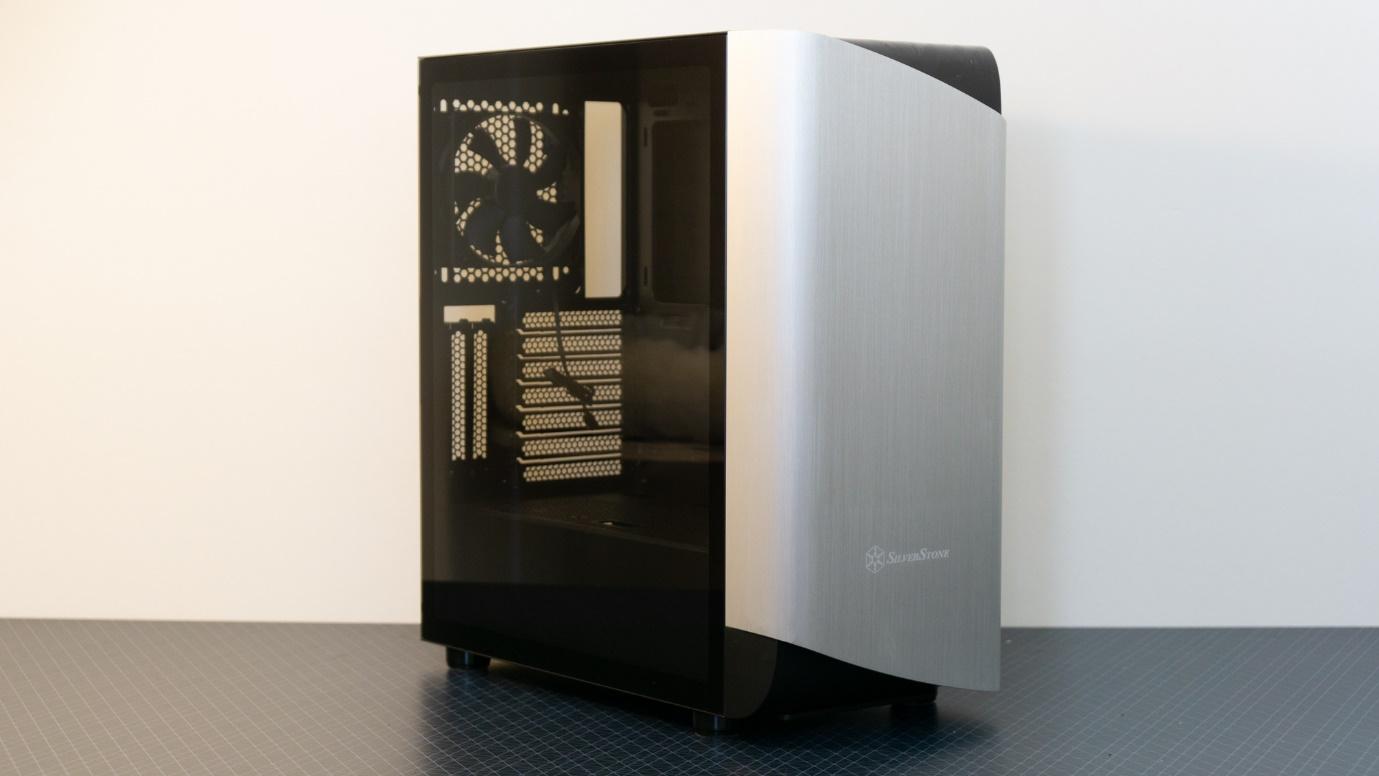


The tempered glass side panel on the left is built to slide off like a normal panel, attaching with thumbscrews at the back. The same goes for the cable-covering panel on the right, and we would have preferred to see thumbscrews that stay in the panel when loosened (captive screws) instead of coming out entirely. Nevertheless, the lack of thumbscrews on the side of the glass panel works for a very clean appearance, and it’s very easy to use. The glass panel is also tinted, allowing for mismatching of internal components without ruining the overall look.
At the top of the chassis you’ll find the front I/O, which consists of two USB 3.0 ports, a USB Type-C port, and a mic/headphone combo jack. We prefer to see separate jacks for these, but these combo jacks are useful for those using smartphone headsets. Power and reset switches are also present, along with a mesh top cover to hide the screws of the fan and radiator mounting assembly.
Get Tom's Hardware's best news and in-depth reviews, straight to your inbox.
Internal Layout
Inside, the Silverstone SETA A1 doesn’t bring anything new to the table. The chassis recycles its interior from Silverstone’s older cases, and appears to be similar to, though not quite identical to the $60 PS14-E chassis. This isn’t inherently a bad thing as it allows Silverstone to save money on tooling, but there is a huge price gap between the two cases that needs to be compensated for elsewhere. And in many ways, it’s not.


There is space for up to an ATX-size motherboard, and below the PSU shroud you can fit two 3.5-inch hard drives in the HDD cage and a power supply up to 180 mm long. You can fit two 2.5-inch drives on trays behind the motherboard.
GPUs can be up to 350 mm (13.8 inches) long, and the case will fit CPU coolers up to 175 mm (6.9 inches) tall.
However, at this price point the interior of the chassis comes with shortcomings that simply aren’t acceptable. The hard drive cage needed to be removed to fit our large power supply, and the HDD cage also didn’t come with any kind of vibration-damping grommets, which we’ve seen even in budget cases like the $60 Phanteks Eclipse P300A, and are an absolute must in a case that costs more than twice as much. The cable management system also leaves a lot to be desired, as we’ll detail shortly.
Cooling
Silverstone is proud of what they have accomplished for cooling, and our first impression left us smiling too. There is one 120 mm exhaust fan here and two huge 200 mm intake fans hiding behind the front shroud.


The top of the SETA A1 can house up to two 140 mm fans or up to a 240 mm radiator. Though the rear can only hold a 120 mm fan according to Silverstone, we found that a 140 mm spinner fits just fine. If you were to replace the two huge fans, the front of the chassis can also hold either three 120 mm fans or two 140 mm spinners along with their respective radiators, meaning you can fit up to a 360mm radiator in here.
The case comes with one air filter at the bottom and one in the front fascia, though the front filter is quite difficult to access. First, you have to rip off the front panel by the bottom, which requires some force but nothing too excessive. Note you’ll have to be careful not to pull too hard or you’ll swing back and rip up the RGB cables – we would have preferred to see metal contacts here rather than cables to prevent that. Once the panel is off, you’ll need to remove two screws, after which you can press two tabs on the front filter to swing it out and remove it. All of this is too much work for a simple filter cleaning and the filter will probably be ignored until you run into thermal issues.
Niels Broekhuijsen is a Contributing Writer for Tom's Hardware US. He reviews cases, water cooling and pc builds.
-
Colif A silverstone in normal layout.. yawnReply
Hard to impress someone with an FT02 though :)
those fans are the newer version of the ones in my case. -
Sinitik Pretty generic case. It doesn't offer anything outside of that front RGB and even then it's nothing special. They should focus on their Raven series, they're not going to compete against NZXT and Enthoo like this.Reply -
Colif well, they are, but this is low end..Reply
They just haven't released it yet, its not on their website
47__YGaIZX8


