Tom's Hardware Verdict
Silverstone’s Sugo SG14 is a chassis that allows a wide range of ITX build configurations. But where it scores well in modularity and versatility, it falls short on materials and excitement.
Pros
- +
Versatile
- +
Thermally capable
- +
Fits ATX PSUs (no SFX needed)
- +
Optional optical drive bay
- +
Looks like Deep Thought
Cons
- -
Expensive for the materials used
- -
Looks plain
- -
Doesn’t know the ultimate question
Why you can trust Tom's Hardware
Silverstone’s strength has always been in creative layouts to squeeze lots of hardware into a small package. In that way, the Sugo SG14 ($109) is a clear-cut example of Silverstone’s skills. But the case market has evolved and is starting to demand more premium materials – materials such as aluminum and tempered glass – and the SG14 has neither of those. For that, you’ll have to bump up to the SG15, but it costs $70 more.
But what the SG14 lacks in looks and excitement, it makes up for with versatility and modularity. This is a mini-ITX chassis that can house full triple-slot graphics cards, up to a 240mm radiator, and a full-size, classic 5.25-inch optical drive – when’s the last time you saw that?
Whether it deserves a spot on our Best PC Cases list remains to be seen, but let’s dig into the Silverstone Sugo SG14’s features, design and thermal capabilities to find out. First, here are the full specs.
Specifications
| Type | ITX Tower |
| Motherboard Support | Mini-ITX |
| Dimensions (HxWxD) | 8.46 x 9.72 x 14.49 inches (215 x 247 x 368 mm) |
| Max GPU Length | 13.0 inches (330 mm) |
| CPU Cooler Height | 7.2 inches (182 mm) |
| Max PSU Length | ATX |
| External Bays | 1x 5.25-inch |
| Internal Bays | 2x 3.5-inch |
| Row 8 - Cell 0 | 3x 2.5-inch |
| Expansion Slots | 3x |
| Front I/O | 2x USB 3.0 |
| Row 11 - Cell 0 | 2x USB 2.0 |
| Row 12 - Cell 0 | Mic-Headphone Combo |
| Other | - |
| Front Fans | None |
| Rear Fans | 1x 120mm (Up to 1x 120mm) |
| Top Fans | None (Up to 1x 120mm) |
| Bottom Fans | x |
| Side Fans | None (Up to 2x 140mm) |
| RGB | No |
| Damping | No |
| Warranty | 1 Year |
Features

After unboxing the SG14, you’ll want to decide which way to orient the chassis, as it can either be placed horizontally or vertically. My preference is horizontal, as the bottom panel doesn’t have any perforation, and therefore you’ll have the least thermal sacrifice, so I placed the four included feet on this panel.
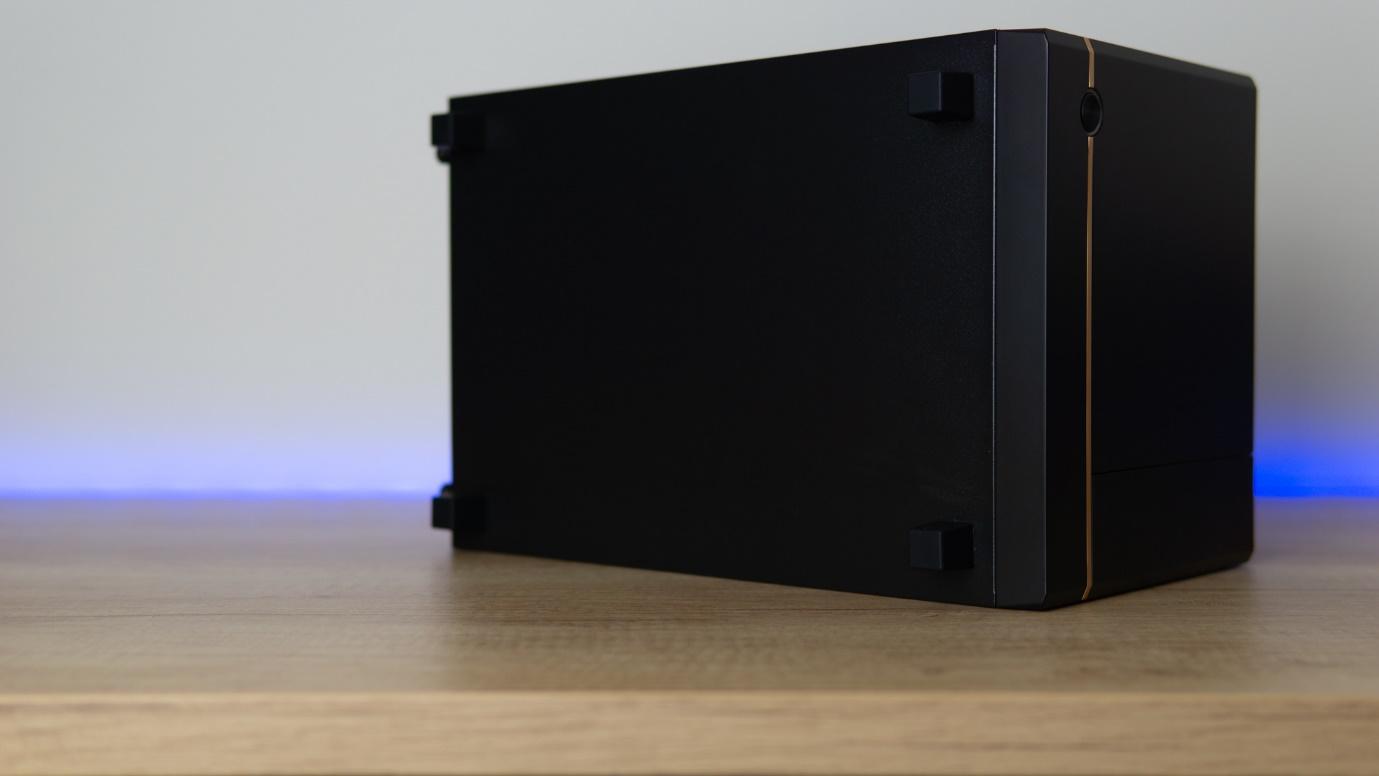
Of course, that’s already where I made my first mistake: later I found the much-lower spherical rubber feet, which would have the chassis look a little less dorky in this orientation – these tall square feet are for when the chassis is oriented vertically, so to ensure adequate airflow can reach the bottom panel where the GPU would draw its air in through.


Glossing over my mistake and touring around the outside of the chassis, there’s not a lot to be seen here. All the panels are made from painted steel, except the front panel which is made from plastic and has a gold accent strip. If you ask me, the chassis looks a bit uninspired, though oddly reminiscent of Deep Thought – the computer that came up with the answer to the ultimate question of life in Douglas Adams’ classic six-book ‘trilogy.’

Around the back of the chassis, you’ll find the IO cutouts and three expansion slots for up to triple-slot graphics cards, which is a welcome addition in this day and age. The power port connects to a cable on the inside, as the PSU lives at the front of the case.
Get Tom's Hardware's best news and in-depth reviews, straight to your inbox.

Front IO consists of two USB 3.0 ports, one USB 2.0 port, and a mic/headphone combo jack. I personally like this combination as I’ve to date never used the Type-C connector that’s present on many cases, and a surprising number of budget motherboards still don’t come with Type-C headers – so then I’d rather you give me a working USB 2.0 port. But your preferences may vary. Power and reset switches are also present, with the power at the front and reset next to the top IO.
Internal Layout


Having decided I wanted to build in the system horizontally, I removed three panels to get a look inside the chassis. The motherboard and GPU mounts are obvious, but things get a little more confusing on the other side.
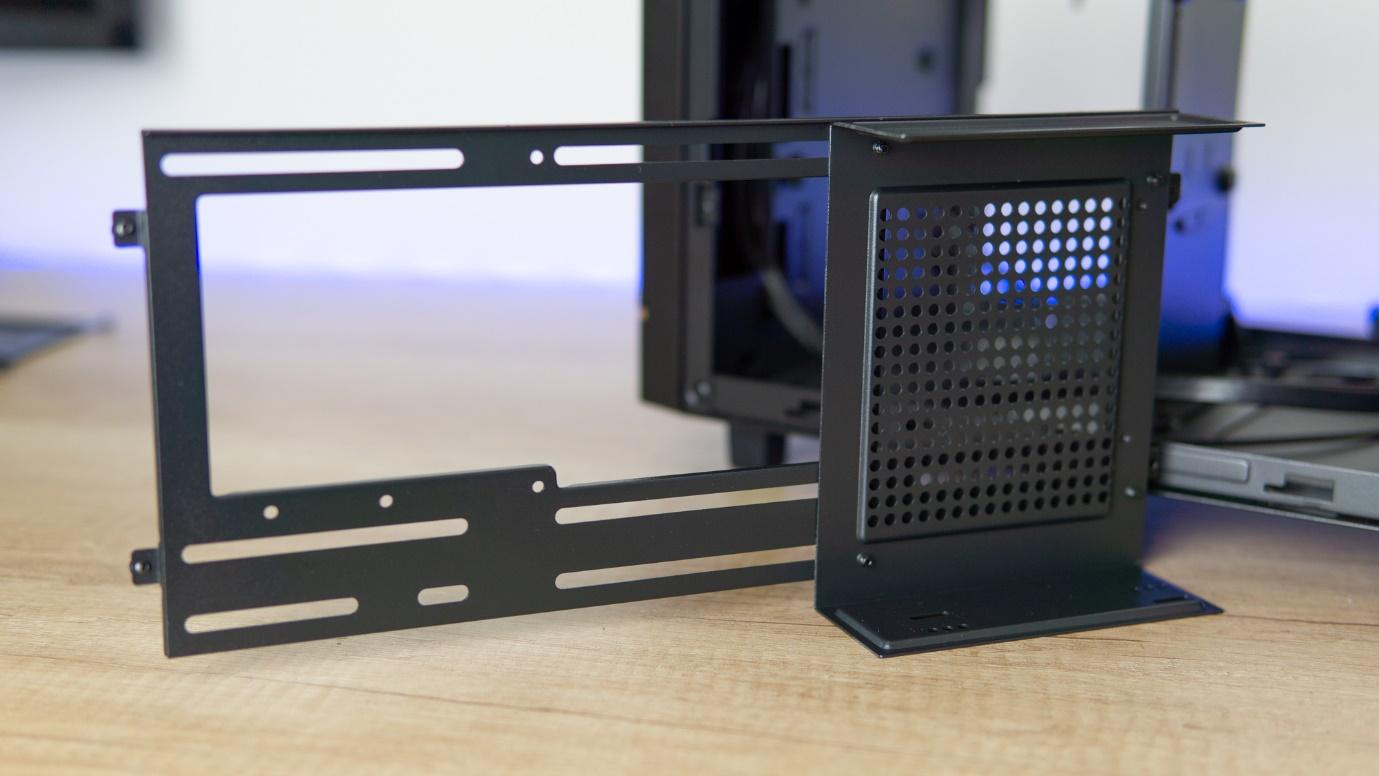
There’s a bracket on the other side with another bracket installed on it. The first is for mounting either radiators, fans, or up to two 3.5-inch drives. The second bracket that’s installed onto the first is for holding a classic, full-format 5.25-inch drive bay – something I certainly haven’t seen in a while.


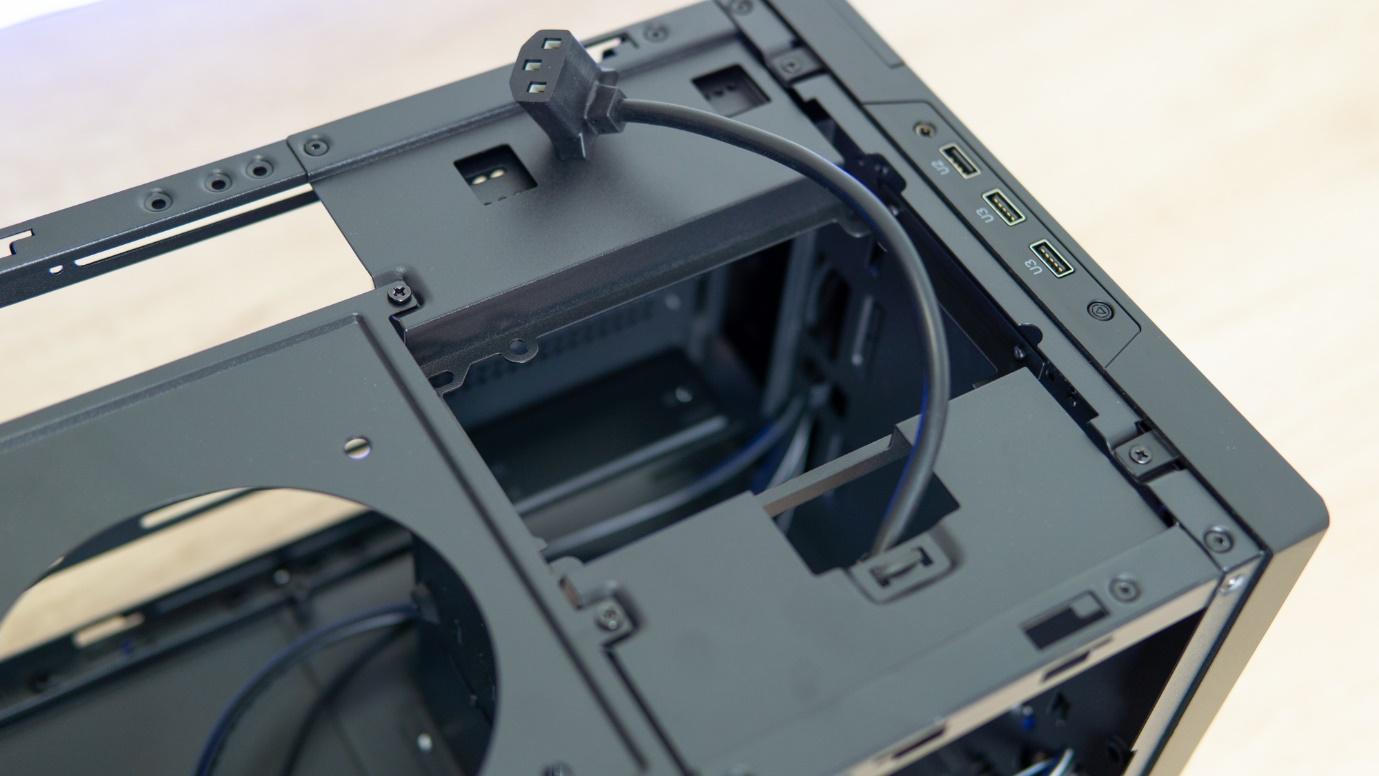
The top of the chassis reveals an additional fan mount bracket, along with the spot where the PSU is meant to be installed.
Cooling

For cooling, Silverstone includes one 120mm fan at the rear exhaust. The GPU pulls air in through the side/bottom panel depending on the orientation, and the top of the chassis has another 120mm fan mount. If you’re using an AIO, you can mount either a 120mm, 140mm, or 240mm radiator on the side, according to the spec sheet. However, having installed a 240mm unit, I feel a 280mm radiator might even fit, though it will be a very tight squeeze and you’ll have to be careful about RAM clearances and tall CPU blocks. Even with a standard-width 240mm radiator, the CPU block shouldn’t be too tall, though most coolers should fit.
All air intakes have dedicated fan filters.
CPU coolers can be up to 182mm (7.17 inches) tall, and GPUs up to three slots, 330mm (13 inches) long and 148mm (5.83 inches) wide.
Storage
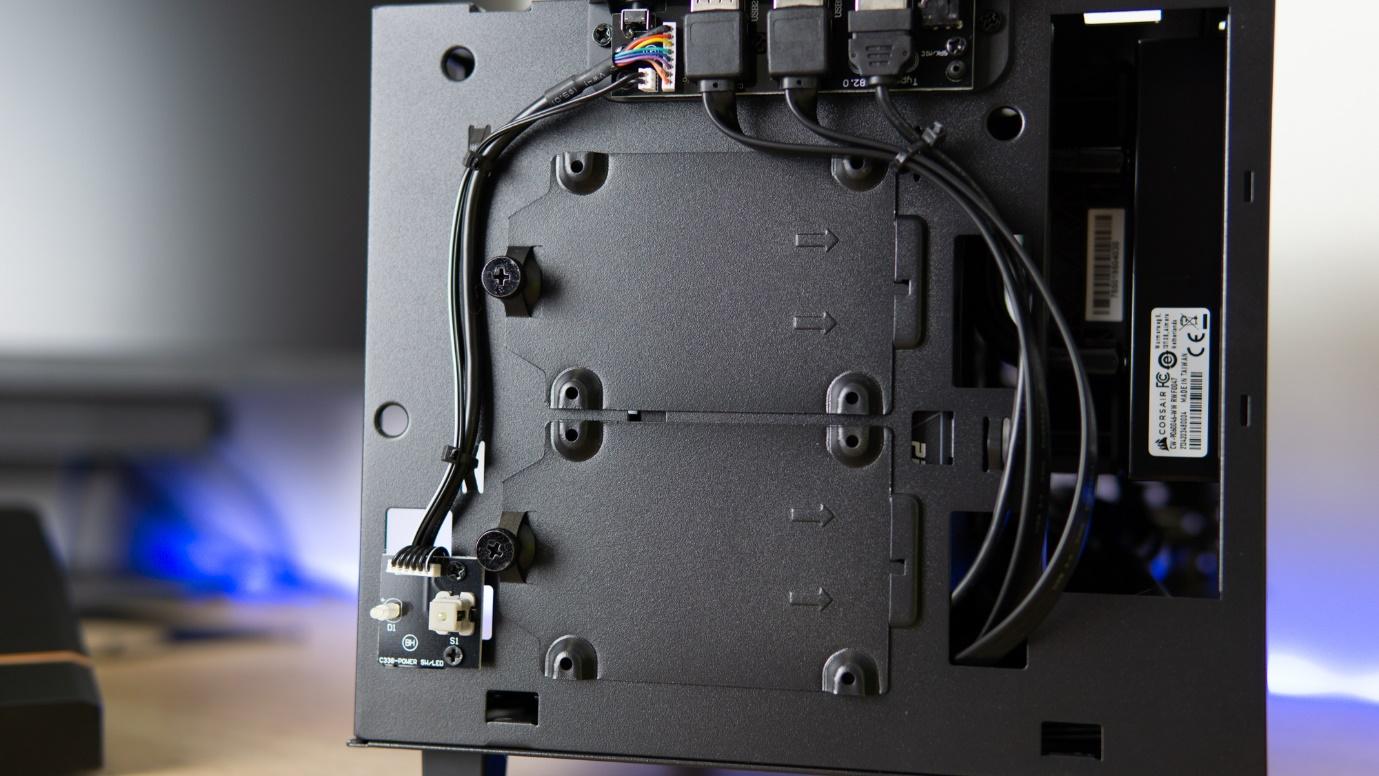
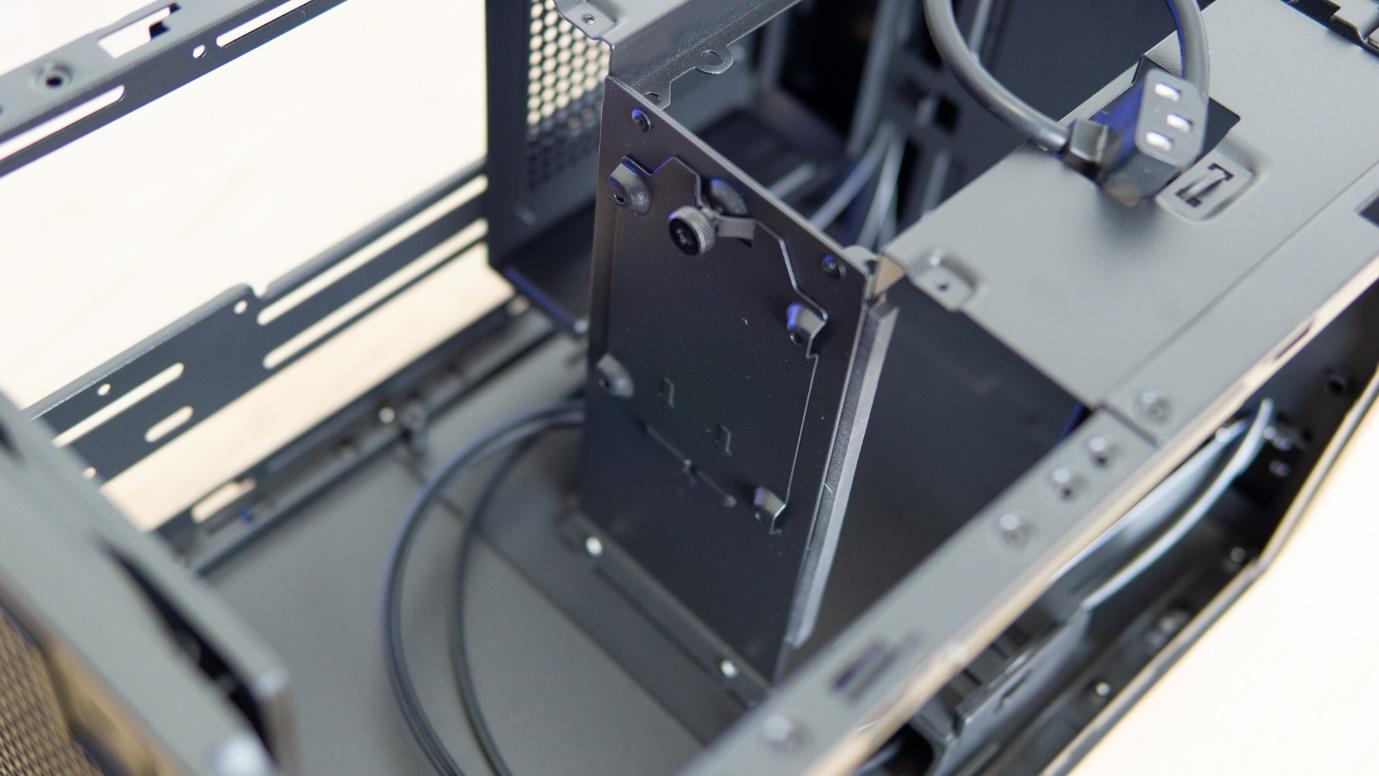
For storage, you can fit up to three 2.5-inch drives in the case – two at the front and one above the motherboard. Two 3.5-inch drives do fit, but you’ll have to sacrifice the radiator on the right and the optical drive.
Does it fit an RTX 3080?
Yes.
MORE: Best Cases
MORE: All Case Content
Niels Broekhuijsen is a Contributing Writer for Tom's Hardware US. He reviews cases, water cooling and pc builds.
-
zodiacfml Nice but pricey. I'd pay $40-50 but PC cases could be redundant and I will experiment an open air system soon.Reply -
g-unit1111 I'm seriously thinking of building a full ITX rig at some point and have been case shopping. I like Silverstone cases for this purpose and have used them in the past. This looks interesting for sure.Reply -
G Master Reply
Those are known as "dust magnets". You'll see.zodiacfml said:Nice but pricey. I'd pay $40-50 but PC cases could be redundant and I will experiment an open air system soon. -
Mr5oh "classic 5.25-inch optical drive – when’s the last time you saw that?"Reply
Silverstone understands what the case might actually be used for? I have three HTPCs, all in Silverstone cases all with optical drives. If you use a PC as a media machine you may actually want to play DVDs / BluRays in it. Just a thought. -
kyzarvs ReplyMr5oh said:"classic 5.25-inch optical drive – when’s the last time you saw that?"
Silverstone understands what the case might actually be used for? I have three HTPCs, all in Silverstone cases all with optical drives. If you use a PC as a media machine you may actually want to play DVDs / BluRays in it. Just a thought.
I use mine for the DVD copy of San Andreas so I still have the radio stations... Finished a playthrough over Christmas -
Glock24 "Against:Reply
Looks plain"
I'll count that as a pro, not everything needs RGB LEDs or flashy tribal decorations or funky colors. Plain is nice, plain is elegant. -
Giroro This seems like a good case that I would consider for a mini ITX build.Reply
But the "U3, U2" labeling on the front USB rubs me the wrong way a bit. That's not really normal, so it makes me wonder "what else isn't normal".
It's like buying Ikea furniture, where everything is almost right, but still just a little bit off". For example the 'PC gaming' desk I bought at Ikea with a computer shelf that is about half an inch too short to fit 90% of the popular mid-tower cases on the market, even though they had room to easily make the shelf 2 inches taller and fit almost everything.
A mini itx case would fit the desk, though. -
MrAOK 14" deep is way too deep for an ITX build. It defeats the purpose of having an ITX buildReply
