Tom's Hardware Verdict
The Sony Inzone H9 and H3 are impressive entries into the gaming headset market, with a comfortable fit, multi-device audio and support for both gaming PCs and PlayStation. But the high-end H9 could use some more frills to justify the price, including a removable microphone.
Pros
- +
Light, Comfortable fit
- +
Long battery life on H9
- +
Intuitive Inzone Hub software
- +
PS5 and PC support
- +
Supports multi-device audio
Cons
- -
No carrying case on H9
- -
Microphone isn't removable
- -
Plastic feels cheap for H9 $299 price tag
Why you can trust Tom's Hardware
Sony is known for its top-tier audio, and also for its PlayStation 5. As the PlayStation arm of the company has moved more games over to PC, the electronics side is also making a renewed push into the world of PC gaming. Its new gaming headsets fall under its new "Inzone" label.
There are three new headsets: the Inzone H3 ($99), H7 ($229) and H9 ($299). We got the H3 and H9 in so we could review and consider them for our list of the best gaming headsets. The H3 is a wired pair of cans, while the H9 is the top-end version with wireless support, soft leather and digital noise canceling.
The Inzones don't have every feature I would hope for, such as a detachable microphone or a carrying case on the more expensive headset. But with their lightweight, comfortable fits, long battery life (on the H9) and some easy-to-use software, they're strong options for both PC and console gamers alike.
Sony Inzone H3 and H9 Specifications
| Header Cell - Column 0 | Sony Inzone H9 | Sony Inzone H3 |
|---|---|---|
| Driver Type | 40mm Neodymium | 40mm Neodymium |
| Impedance | Not listed | 35 Ohm (1 KHz) |
| Design Style | Closed back | Closed back |
| Frequency Response | 5 Hz - 20,000 H z | 10 Hz - 20,000 Hz |
| Noise Canceling | Yes | No |
| Connectivity Options | 2.4 GHz dongle + Bluetooth 5.0 (simultaneous) | 3.5 mm cable (attached), USB adapter included |
| Cord Length | N/A | 4 feet (3.5 mm cable) / 6 feet (USB audio adapter) |
| Microphone | Bi-directional | Uni-directional |
| Weight | 0.72 pounds (330 grams) | 0.66 pounds (299 grams) |
| Lighting | White | N/A |
| Software | Inzone Hub (PC) | Inzone Hub (PC) |
| Battery Life | Up to 32 hours (rated) | N/A |
| Price | $299 | $99 |
Design and Comfort of Sony Inzone H3 and H9
Despite the complete lack of a PlayStation branding on the headsets or the packaging, it's pretty clear that Sony's electronics arm was inspired by the company's latest console. The Inzone H3 and the H9 aren't identical, but they're pretty close, and their light gray plastic shells with black features absolutely look like they belong with a PS5.
The plastic on the headset's headbands and ear cups are gray, but it's so light a shade that they appear white in some lights. It was only when I put them directly up against a PS5 that I could really see the difference.
Both the Inzone H3 and the Inzone H9 have a gray headband with black cushioning underneath. On the H9, that's a soft leather (Sony says it's the same material as on its flagship WH-1000XM5), while the H3 instead is using a synthetic material with a bit less cushion and a bit more give (a third option, the H7, which we didn't get for review, uses the H3's material in the H9's design).
On the H3, white arms jut out of the headband and into the cup at two points, which are attached to a nylon-esque padding for your ears. The H3 is a wired headset, and the 3.5 mm cable, which is unfortunately attached to the unit, comes out of the left side. The left cup is also where you'll find the boom microphone (in black on the H3. It rotates up and down but does not detach) and a volume wheel.
The H9, however, has black arms that connect in a single point to the earcups. The leather material is also on the earcups, which is comfortable, though I found myself getting a bit warmer while wearing them as opposed to the H3 headset. Since it's wireless and has more features, the controls are a bit more complex.
On the right side, there are buttons for both power and Bluetooth connection, as well a rocker to switch between game and chat modes. The left side still has the volume wheel, but also features a USB Type-C port for charging and a button to switch between digital noise canceling and ambient noise thanks to microphones on the outside of the cups. The boom mic on the H9 is white, but functions similarly to the H3 in that it rotates up and down but does not come off of the unit. The only cable it comes with is a USB Type-C to Type-A for charging.
On the Inzone H9, the power button can be used to play and pause audio, as well as to switch between tracks by pressing it multiple times when you're connected to Bluetooth. It's not as easy as multiple buttons, but it works.
Get Tom's Hardware's best news and in-depth reviews, straight to your inbox.


No matter which version you get, the cups still rotate to lay flat for easy packing (it would be nice to see the $299 H9 come with a carrying case), and despite some differences in earcup design they still tilt about the same amount.
In fact, what surprised me about both headsets was just how light they were, as well as how they fit me. I'll be straight with you, reader: I have a big head. I've found that many headsets clamp a bit tight on me. I didn't have that issue with either the H3 or the H9. In fact, I occasionally found that it was a bit too forgiving and rattled slightly when I moved, but I'll take that over being squeezed anyday.
Perhaps the biggest physical difference in the two headsets outside of the button is the scroll wheel. It's smooth and scrolls endlessly on the H9 (it beeps if you've hit max volume), while the H3 is a bit rougher and has a set top and bottom.
The H3 is 0.66 pounds and the H9 is 0.72 pounds. On the one hand, that's a nice featherweight. I get it on the $99 H3, but it feels a little cheap, especially with the plastic materials, on the H9.
The H3's 3.5 mm cable isn't removable, which is a bit of a downer. It measures four feet long, which isn't a ton for PC but is plenty of room for PlayStation gamers plugging directly into the controller. The included USB audio adapter adds another six feet to the mix, mading for about ten feet of length to connect this to your motherboard, which should be plenty for most people.
Audio Performance of Sony Inzone H3 and H9
Straight out of the box, there were some noticeable differences between the sound you get between the Sony Inzone H3 and the Inzone H9. I happen to have picked up Harmonix's Fuser with some Stream Credit recently, and it's a great game to hear a lot of music at once.
The wired H3 seemed to be tuned towards mids, with emphasis on vocals, guitars, pianos, while the H9 headset seemed to have some more kick at the low-end with bass and drums. So when I mixed the drums from Rage Against the Machine's "Killing in the Name of" with the vocals from Labelle's "Lady Marmalade" (you can make it work!),
On the PlayStation 5, there's a noticeable difference, too. When swinging around in Spider-Man: Miles Morales, the H9 had a wider range of sound, from the thwips of the hero's webs to his feet banging on glass as he ran up buildings. When I plugged the H3 into the controller, it was fine, but just didn't sound as good.
Sony told me that the headphones are for first person shooter games, so I also loaded up Halo Infinite on PC. As promised, both sets of headphones gave me a better sense of where enemy Sparton footsteps on bullets were coming from, but no more so than other gaming headphones I've used, both at their respective price ranges.
Overall, the H9 sounds better than the H3 out of the box. It has a deeper sound profile and gets louder naturally. Customizing it with the Inzone Hub app can help, though I think most people will be fine on the standard equalizer (the bass boost does help if you like a bit more of a punch in your shots.)
The H3, however, can be made a bit better. The high dynamic range option does it a lot of favors. As I played Halo Infinite, HDR made weapon fire punchier, and I could hear little details like grenades clinking before they went off. I highly recommend PC players experiment with that setting.
The H3 can also be brought up to speed in terms of volume, but often needs a bit of help from Windows or your PlayStation. While the H9 has far more range of volume over its wireless connection, the H3 relies on system settings for its volume, with slight adjustments from the volume knob. Moving into Windows or PlayStation settings and then setting the volume to its highest levels, then adjusting from there, often helped for me. Try to remember to do it when you connect; it's not fun to leave a game to do so.

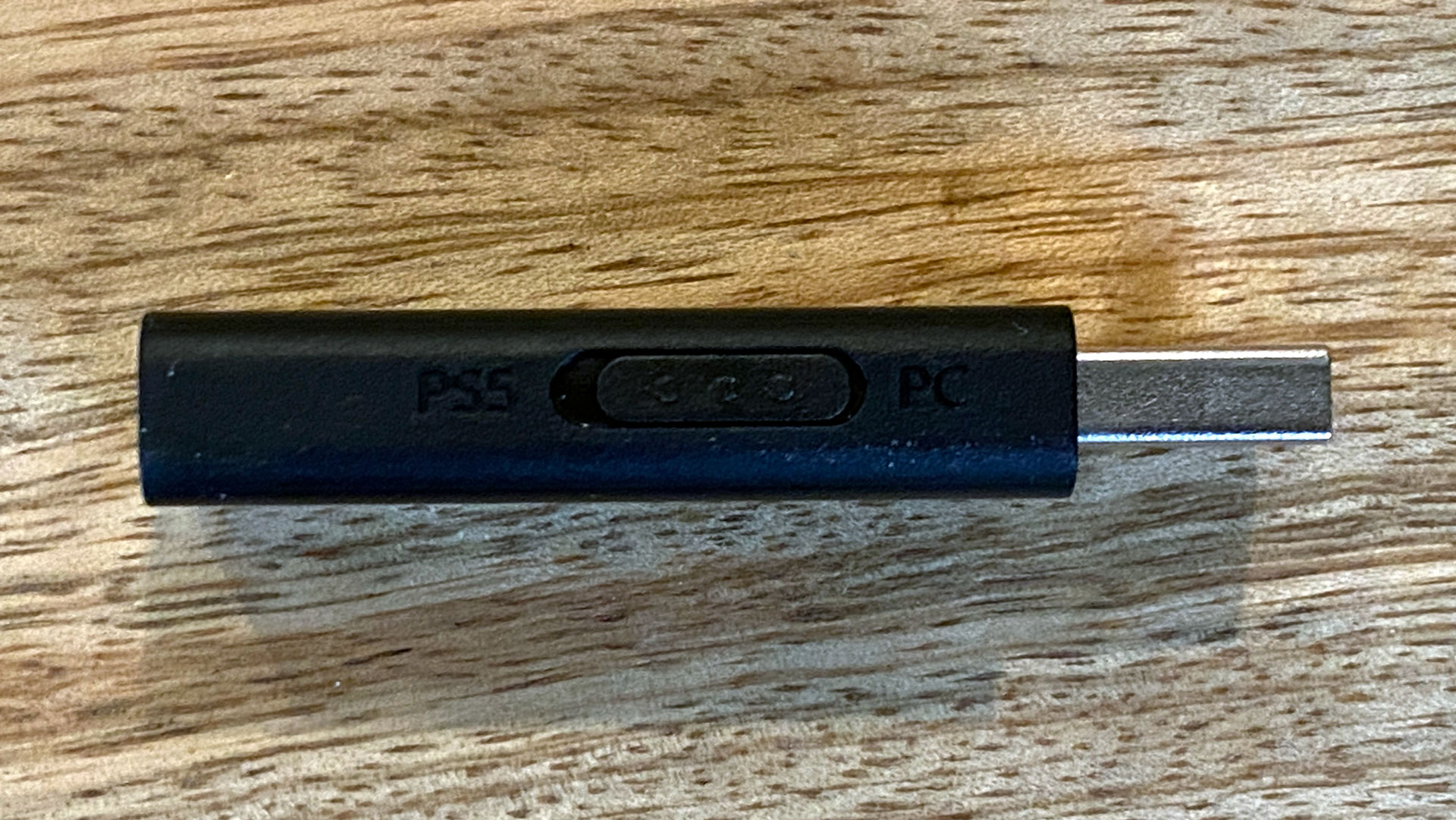
The wireless H9 can connect both to your PC or PS5 with the 2.4 GHz adapter (this has a switch to change between the two devices) as well as a phone over Bluetooth. I was able to take a call and listen to a podcast while playing games, which is a nice extra feature to have. Don't want Discord open on your PC? You can chat with friends over the phone app.
Microphones on Sony Inzone H3 and H9
The H9 and H3 both have boom microphones attached to the left earcup. Unfortunately, neither is detachable, which is a shame, as I don't need a microphone to commute to an office, and the wireless version can still be used to listen to podcasts or music.
Colleagues said I sounded nice and clear through the microphones on both units, and didn't seem to particularly distinguish between them on calls. In test recordings, I found that the H9 was much better at hiding the fan noise coming from my air conditioner, but that my voice sounded slightly distorted at points. The H3 was more consistent with my voice, but wasn't particularly good about blocking out background noise. I feel that either could do the job, but if you're looking for professional quality, you might want one of the best gaming microphones instead..
The microphones automatically mute when lifted up, which is quite common on gaming headsets. But both the H3 and H9 have a satisfying click when you switch between being muted and unmuted, and I found that little clack of tactility in the adjustment immensely satisfying.
Battery Life of Sony Inzone H3 and H9
Sony rates the Inzone H9 at 32 hours of battery life (the H7, which doesn't offer noise canceling and which we weren't provided for review, offers a claimed 40 hours. The Inzone H3 is a wired headset.)
How the battery lasts will depend partially on how you use the headset, including noise canceling, whether you use Bluetooth, the 2.4 GHz dongle (or both) and ambient modes. I used it in a mix of these fashions, and while I don't have a concrete number, I managed to use it for several workdays, plus some gaming over the weekend, without worrying about charging it.
I wish there were an easy way on the headset to get an idea of how much charge the battery has left. A light next to the USB-C port tells you when it's charging and full, but there's no indicator on the headset. In the Inzone Hub software for PC, there's an indicator in the top left-hand corner. It's an illustration rather than a percentage, but at least it's a place where you can get a quick glimpse at how much battery life you have left.
Considering the Inzone H9 is $299, I thought that it might have sensors that can tell whether or not the headphones are being worn and either pause music or put the headphones to sleep. It doesn't do that (though admittedly I've had mixed luck with those on gaming headsets, as opposed to something like AirPods).
If you want to save some battery life, you can use the Inzone Hub app for PC to set power off automatically after a certain amount of time, as well as to turn off the LEDs on the H9. These options should add a bit of longevity.
When you're connected to a PlayStation 5, you can check battery life in the home menu's accessories tabs, where you can also find details on your controller.
Software for Sony Inzone H3 and H9
On PC, both the H9 and the H3 work with software called Inzone Hub. It's not particularly busy, but it gets the job done.
The primary screen is for sound settings, with an equalizer that you can customize, or pick between a number of presets (including a standard flat option, bass boost, and a dedicated option for music and videos). For most people, I think the flat option will be fine.
There's also a way to set up customized spatial audio by using a separate app to take a picture of your ears, though this wasn't made available to us in time for the review. It's also where you'll find options for dynamic range control, the ability to switch between noise canceling and ambient sound (which you can switch on the headphones), and volume and chat controls.
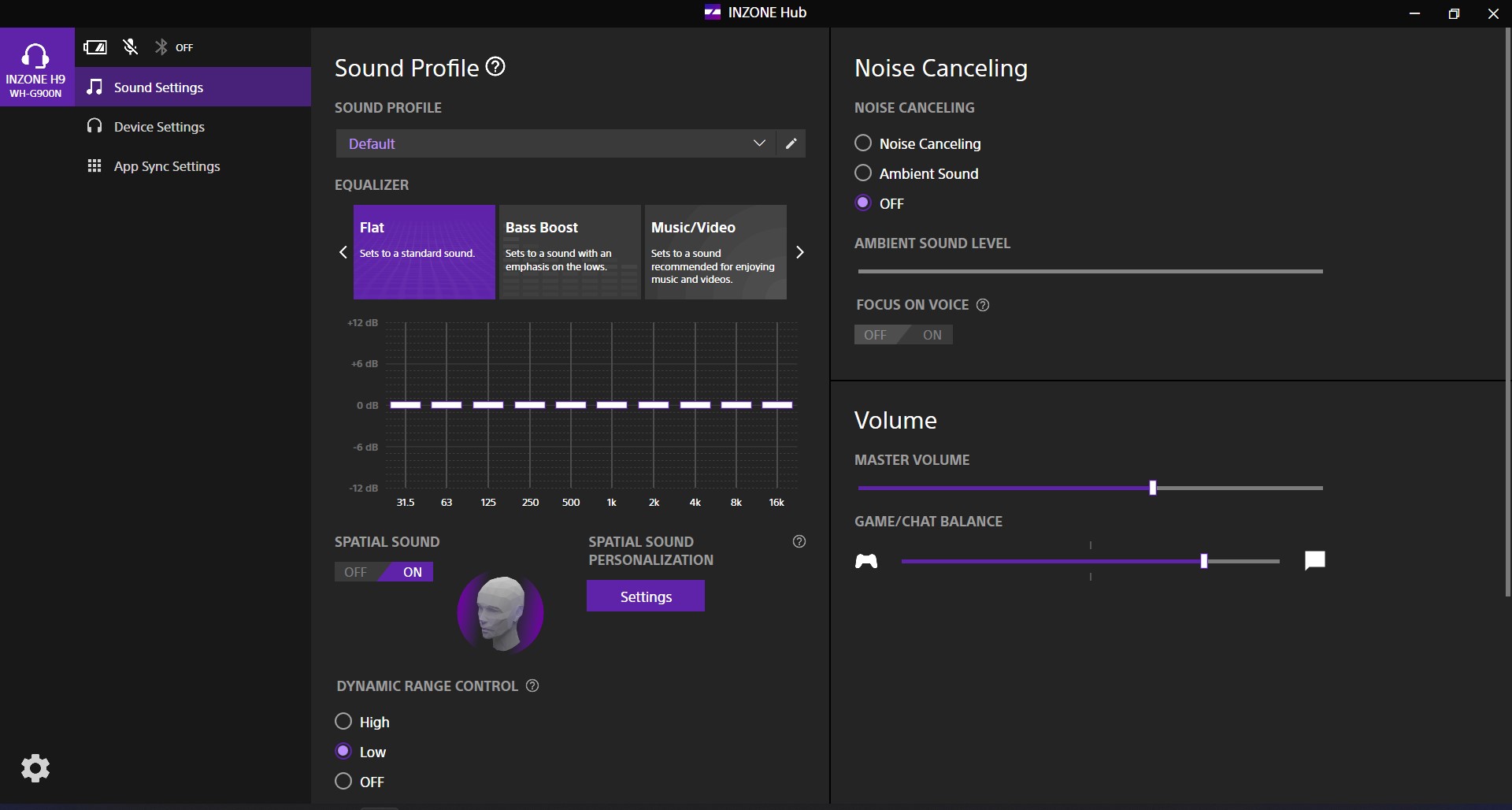
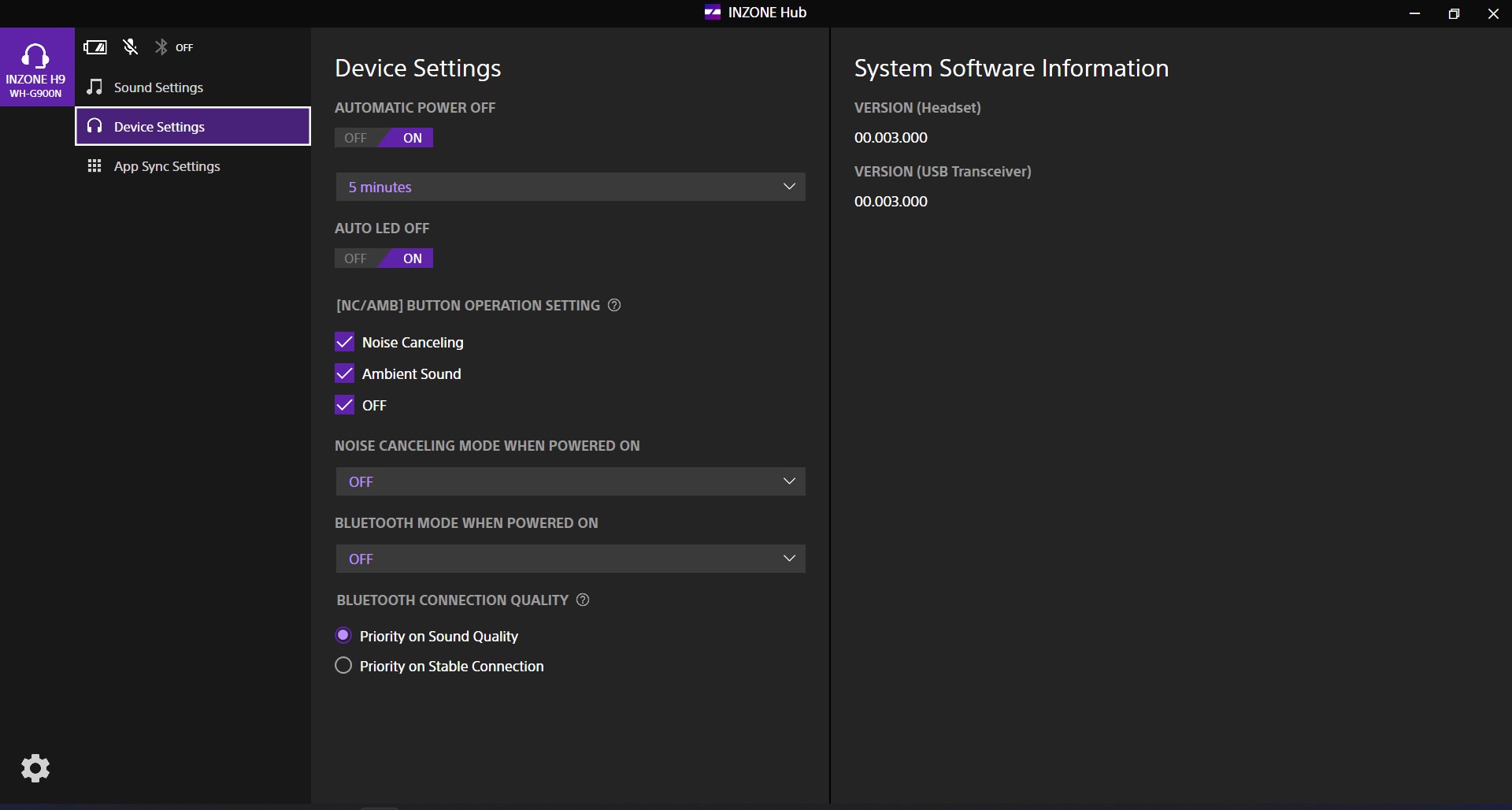
A device settings tab, only available on the Inzone H7 and Inzone H9, lets you turn off the LEDs on the earcups and automatically turn off the headset after a set amount of time. You can also use it to customize the noise canceling button settings and Bluetooth options.
In the top right-hand corner of the screen, you can see how much battery life you have left and if the microphone is on, as well as current Bluetooth status.
If you're playing on PlayStation, there are far fewer options. The H9 (and H7, which we didn't review) integrate with Sony's UI. If you adjust the volume, it'll show on screen. When you flip the microphone out, you'll get a microphone indicator. Battery life can be found with other accessories. There isn't a full app with lots of different EQ's like Inzone Hub on PC.
But the Inzone H3, which you connect to the DualSense controller's 3.5mm headphone jack, doesn't have those integrations, with the exception of the PS5 showcasing when the microphone is on and off. Volume still works, but only through the rocker. (For finer control, you may want to volume on the system level in the settings menu)
Bottom Line
Sony's entry into PC gaming peripherals is strong. The Inzone H9 and Inzone H3 are both comfortable gaming headsets that I can use for hours, and I'm the type of person who's sensitive to weight around their head. The wired H9 has great battery life, and sound is solid for both headsets at their respective price ranges.
At the high-end, the H9 is pricey at $299 (as is the H7 at $229), though that's not absurd pricing for quality audio gear.
If your eye is on the H9 for gaming, and you're willing to spend about $50 more, the SteelSeries Arctis Nova Pro Wireless, our favorite gaming headset, has an understated design and features a retractable mic. It also includes a swappable battery system and a base station. For $269, you can go with the Corsair Virtuoso RGB Wireless XT which has a cloth carrying case and a detachable mic.
I don't think that the Inzone H9's wireless integration with the PS5 is a must-have, but if you game on PlayStation just as much as on PC and like to cross between them to get to those exclusives early (I'm looking at you, Ratchet & Clank: Rift Apart) it's a nice feature to have.
The $99 Inzone H3 is a decent entry level pair of headphones, and I'd recommend them for their fit alone, especially if you're OK with a wired headset. But if you're looking to go a bit cheaper, the wired Asus TUF Gaming H3 typically sells for around $40 these days, though we found the build quality to be questionable.
If you're a cross-platform gamer with one foot in Sony's ecosystem, you'll get a largely premium product at either price point, with good sound and easy-to-use software. You won't get all of the bells and whistles some PC gaming headsets offer, but the Inzone H3 and H9 are straightforward and get the job done well.

Andrew E. Freedman is a senior editor at Tom's Hardware focusing on laptops, desktops and gaming. He also keeps up with the latest news. A lover of all things gaming and tech, his previous work has shown up in Tom's Guide, Laptop Mag, Kotaku, PCMag and Complex, among others. Follow him on Threads @FreedmanAE and BlueSky @andrewfreedman.net. You can send him tips on Signal: andrewfreedman.01
-
sstanic So is the H9 a XM5 with a mic and added DSP profiles or not then? And why is that most obvious thing not mentioned in the review?Reply -
carmatic maybe I am a little bit behind the times, but the idea of a 'Bluetooth gaming headset' sounds like a contradiction to me, because Bluetooth has lag and gaming is all about responsiveness?Reply -
JayT204500 Replycarmatic said:maybe I am a little bit behind the times, but the idea of a 'Bluetooth gaming headset' sounds like a contradiction to me, because Bluetooth has lag and gaming is all about responsiveness?
The Bluetooth is just for phone calls not for gaming.


