Tom's Hardware Verdict
The SteelSeries Prime+ demonstrates a clear vision of what a competitive mouse should be with its optical magnetic switches, unabashedly ergonomic case and OLED screen. But its weight and shape aren't for everyone.
Pros
- +
Flexible, detachable braided cable
- +
On-board controls via OLED screen
- +
Durable, responsive optical magnetic switches
Cons
- -
OLED screen’s on-board controls are limited
- -
Shape, grip won’t appeal to all gamers
- -
Heavier than some rivals
Why you can trust Tom's Hardware
SteelSeries introduced its Prime lineup this year with the relatively simple goal of making it clear which of its peripherals are designed specifically for competitive games. When it comes to the lineup’s options for your best gaming mouse, there are three choices: the Prime ($60 MSRP), Prime Wireless ($130) and, the focus of our review, the Prime+ ($80).
All three stand out with SteelSeries’ new Prestige OM “optical magnetic” switches for the left and right click buttons. The Prime+ also stands out from its siblings with an OLED screen on the underside that you didn’t know you wanted. This is a unique, premium mouse. But a polarizing form factor that’s not fit for lefties or those with smaller hands may prevent this from being the competitive mouse of choice for some gamers.
SteelSeries Prime+ Specs
| Sensor Model | SteelSeries TrueMove Pro+ |
| Max Sensitivity | 18,000 CPI |
| Polling Rates | 125, 250, 500 or 1,000 Hz |
| Programmable Buttons | 6 |
| LED Zones and Colors | 1x RGB |
| Cable | 6.6 foot (2m) USB Type-A to Micro-USB, detachable |
| Connectivity | USB Type-A |
| Measurements (LxWxH) | 4.93 x 2.67 x 1.67 inches (125.22 x 67.8 x 42.4mm) |
| Weight (without cable) | 2.5 ounces (71g) |
| Extra | Replacement PTFE feet |
SteelSeries Prime+ OLED Screen
The SteelSeries Prime+ boasts on-board controls that can be modified using a tiny OLED display and a single button on the bottom of the mouse. SteelSeries claims those hardware controls offer the ability to adjust the CPI, lift-off distance, polling rate and RGB without having to use the SteelSeries Engine software. That is true, but only to an extent. There are no granular controls. Instead, the button is used to cycle through a handful of default options.
Advanced customizations still require the SteelSeries Engine app. This was mainly a problem when I tried to change the sensitivity to my preferred setting of 1,600 CPI. That isn’t an option using the hardware controls. SteelSeries included settings for 400, 800, 1,200, 2,400 and 3,200 CPI. I can adapt to those settings by changing my in-game sensitivity, but that still means I’d have to get used to a different sensitivity when clicking around everything else on my device.
Accessing the Prime+’s other built-in settings requires you to hold down the button next to the OLED display, select a setting using the scroll wheel and enter that setting’s menu by pressing the primary mouse button. This isn’t a particularly intuitive process, and I haven’t been able to make it work one-handed despite my best efforts. But at least the steps are outlined in the product information guide that everyone definitely reads when they set up a new mouse, right?
The default settings for the polling rate allow it to be set to 125, 250, 500, or 1,000 Hz. The lift-off distance level can be set between 1 and 8 (presumably those are 0.25mm increments), and the sensor can be toggled too. The lighting controls allow you to choose between orange, red, yellow, green, blue or purple, set a static, breathing or rainbow effect called prism or you can toggle the lighting. And finally there are options to control the OLED brightness or factory reset the device.
Design and Comfort of SteelSeries Prime+





I’ve almost run out of ways to say that a gaming mouse features a not-quite-ambidextrous design with a nearly black color scheme and RGB lighting. It’s safe to say that many companies have settled on this design as the one most likely to appeal to the broadest group of people. SteelSeries opted for a different approach with the Prime+ and its less mathematically inclined siblings, all of which were obviously designed with righties in mind.
Get Tom's Hardware's best news and in-depth reviews, straight to your inbox.
The Prime+ felt a bit foreign the first time I used it. SteelSeries didn’t think as far outside the box as Cooler Master did with the MM720, but the shape of the Prime+ is definitely a little strange. The Prime+ reminds me of a stress ball that’s been squeezed fairly often but is still attempting to keep its shape, which is exactly the kind of existential crisis I like to feel when I’m gaming.
SteelSeries’ Prime+ features a tall peak near its center that slopes down towards the primary mouse buttons and the palm rest. It looks symmetrical in SteelSeries’ promotional images, but in-hand there’s no denying the fact that this was made for righties. The left side features two buttons and an indent for the base of the thumb. The right side is button-less and flares out to lend additional support to the ring finger and pinky, though not as much as the MM720.
You get a good amount of programmability with the Prime+. The 2 primary mouse buttons, 2 side buttons. scroll click and scroll wheel are programmable, and you can also set actions to both scroll directions.
The mouse also features a “VD130 tactile microtexture body” that’s supposed to make it easier to grip. VDI30 is a reference to the texture standard established by the Society of German Engineers. The standard includes 12 values that range from VDI 12 (the roughest) and VDI 45 (the smoothest) with VDI30 sitting right in the middle. Few peripherals manufacturers reference this standard, but based on the previews shown by Plastopia, I suspect most would be on the smoother end of the spectrum. The Prime+’s texture is far more noticeable by comparison.
This added texture made it feel almost uncomfortably grippy compared to many of its competitors. This added texture contributed to me feeling that the mouse requires more effort to flick about than others I’ve used recently (we’ll discuss that more in a moment). I wouldn’t count the added texture as a detriment — it doesn’t feel cheap or like SteelSeries just wanted to cut corners. But it’s probably going to take most people a little while to get used to if they’re accustomed to smoother mice.
The Prime+’s matte black color scheme makes it darker than many other mice, but the scroll wheel’s RGB can help liven things up. There is no RGB on the palm rest; the SteelSeries logo actually appears to be a sticker that feels ever-so-slightly different from the rest of the mouse.
Sizing-wise the Prime+ is 4.93 inches long with the back of the mouse measuring in at 2.67 inches wide and 1.67 inches tall; the front is 2.32 inches wide and 0.9 inches tall. It weighs in at 2.5 ounces, excluding the cable. For comparison, the Cooler Master MM720 is shorter, wider and, thanks to its honeycomb shell, lighter (4.15 x 3.01 x 1.47 inches, 1.72 ounces). The Roccat Kone Pro, which is similarly priced and also has a near ambidextrous shape that favors righties, is about the same length, width and height and slightly lighter than our review focus ( 4.94 x 2.83 x 1.57 inches, 2.34 ounces).
This size worked for me after I got over my initial skepticism. It would be nice if it were lighter though. I’ve gotten used to ultralight mice that shed a few grams by using honeycomb shells or more limited featuresets. But I suspect others will appreciate that the Prime+ has a solid case. Otherwise, the mouse was comfortable to use for extended periods, and I’ll admit that it can be nice to use something every once in a while that was molded specifically for right-handed use.
The Prime+ also includes a 6.6-foot-long detachable braided Super Mesh Cable. Being able to detach the Prime+’s cable should make it easy to transport the Prime+ without having to worry about damage there. And you also get a pair of replacement PTFE feet, which is nice considering the rat’s price.
Gaming Performance of SteelSeries Prime+
SteelSeries equipped the Prime+ with its Prestige OM switches rated for over 100 million clicks. The OM here stands for optical magnetic, with the optical part being an infrared light that’s supposed to offer “lightning-fast response times” and the magnetic part referring to “neodymium magnets” that purportedly offer the “most consistent mouse clicks ever.” I’ll grant that they’re pleasant to press, but they aren’t noticeably more responsive than other quality switches.
The Prime+’s other main attraction is the TrueMove Pro+ sensor. This is actually a pair of sensors: an optical sensor developed in partnership with PixArt that supports up to 18,000 CPI, 450 IPS and 50G acceleration, plus a depth sensor dedicated to enabling lift-off distance settings from 0.5-2mm. These sensors are said to work together to offer one-to-one tracking that’s supposed to remain accurate even if you regularly have to pick up the mouse.
This combination is particularly useful for people who use low in-game sensitivities in competitive shooters like Counter-Strike: Global Offensive and Valorant. Many players have to swipe across their (often quite large) mouse pads several times just to make a 360-degree turn, which means they frequently pick the mouse up and set it back down. My sensitivity isn’t quite that low—in those games, at least, if not emotionally—but I do have to make similar movements.
In my experience, the Prime+ does handle those situations well, but its reliance on a wired connection undoes many of the benefits of having a dedicated depth sensor. The cable is good, and I don’t normally have to deal with any noticeable dragging or tangling, but it’s liable to get caught on something as I frantically try to make a 180-degree turn when someone hops on my head in CS: GO’s deathmatch mode or a Jett player hits me with some anime moves in Valorant.That kind of trade-off is present with every wired mouse, though, so it’s hard to fault the Prime+ specifically.
Otherwise, the mouse has performed well. I’m consistently able to make large flicks across my mouse pad without feeling like the sensor is missing input or the cable is getting in the way. Meanwhile, micro-adjustments were also responsive, which is necessary when the difference between clicking on another player’s head and getting your head clicked on is a few pixels.
SteelSeries claims the Prime+ is suitable for a claw, palm, or fingertip grip. I found the added heft and the shape of the mouse worked best for a palm grip even though I usually opt for a fingertip grip. Those with larger hands will probably be able to get by with the other grip styles, though I think 2.5 ounces is just slightly too heavy to play with a fingertip grip for extended periods. That shouldn’t be an issue for those using higher in-game sensitivities, however.
Features and Software of SteelSeries Prime+
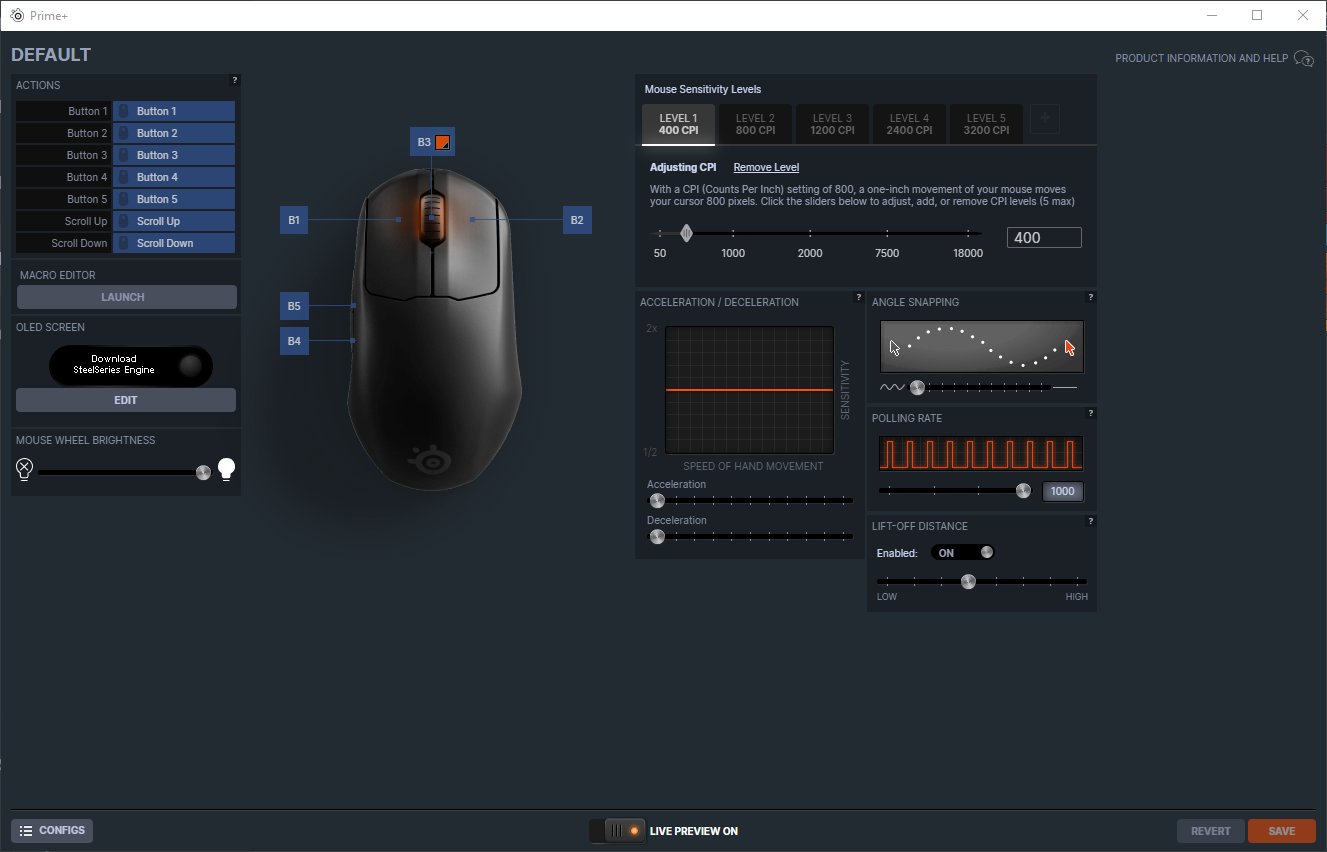
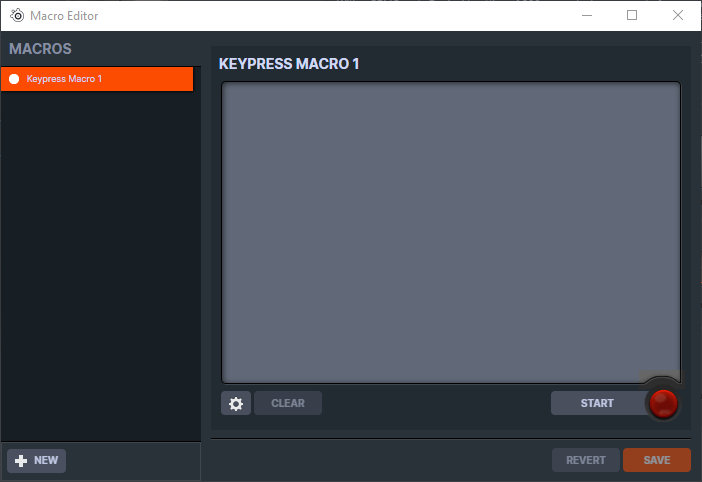
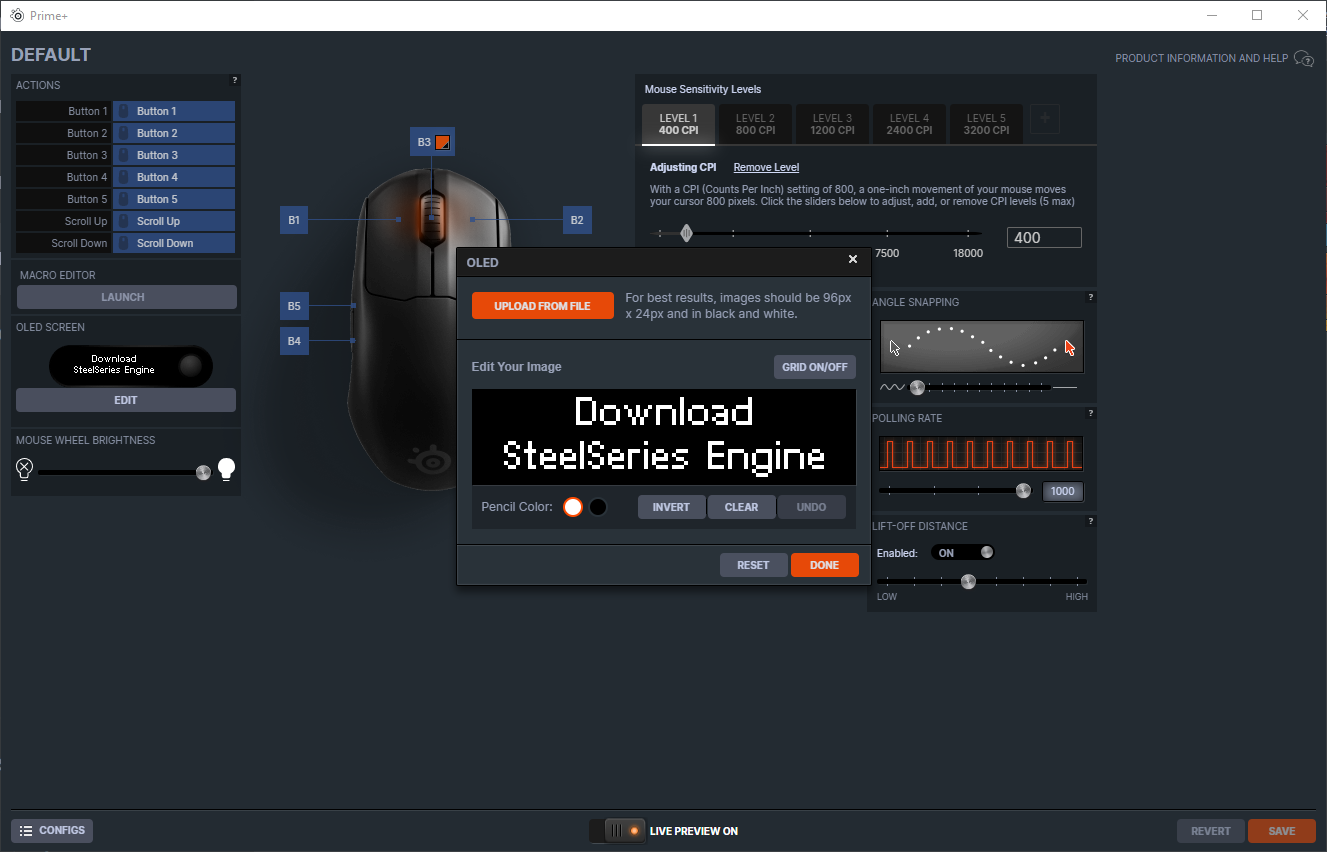
SteelSeries Engine offers a few more customization options than what’s available with the aforementioned OLED screen. The software makes it easy to change the default CPI levels, modify acceleration/deceleration, fiddle with angle snapping, adjust the scroll wheel’s brightness level and assign different functions to each of the mouse’s buttons. There’s also a macro editor that makes it relatively easy to record input sequences, modify specific actions and then run the resulting macro after it’s assigned to a mouse button.
Many of those settings can be left alone, and if you’re content to use the built-in RGB effects or CPI levels, SteelSeries actually delivered on its promise to enable convenient settings management right on the Prime+. Settings are stored on the device too, so it’s possible to install SteelSeries Engine and then delete it once a particular setting has been modified. This should make it relatively painless to get the Prime+ set up the way you want.
Bottom Line
There’s a lot to like about the SteelSeries Prime+. It’s a solidly built mouse that complements high-end switches and sensors with a variety of quality of life features, from the built-in settings management to the detachable braided cable. It isn’t just another semi-ambidextrous ultralight mouse either. It stands out from many other gaming mice entering the market. This is an opinionated product that doesn’t seem particularly concerned about the competition.
SteelSeries priced the mouse at $80, which is less than many other quality mice run these days. The problem is that the Prime+’s main benefits over the entry-level Prime gaming mouse are the OLED screen and the additional depth sensor. Most budget minded-buyers would be better off spending $60 on the Prime to enjoy the same cable, optical sensor and next-gen switches.
If you’re a right-handed gamer who doesn’t want to download additional software to change your mouse’s settings, prefers a braided cable and doesn’t mind a little extra weight (by today’s standards), the Prime+ is a very compelling mouse that accomplishes exactly what it aims to. Left-handed gamers and those with smaller hands might be better off looking elsewhere.

Nathaniel Mott is a freelance news and features writer for Tom's Hardware US, covering breaking news, security, and the silliest aspects of the tech industry.

