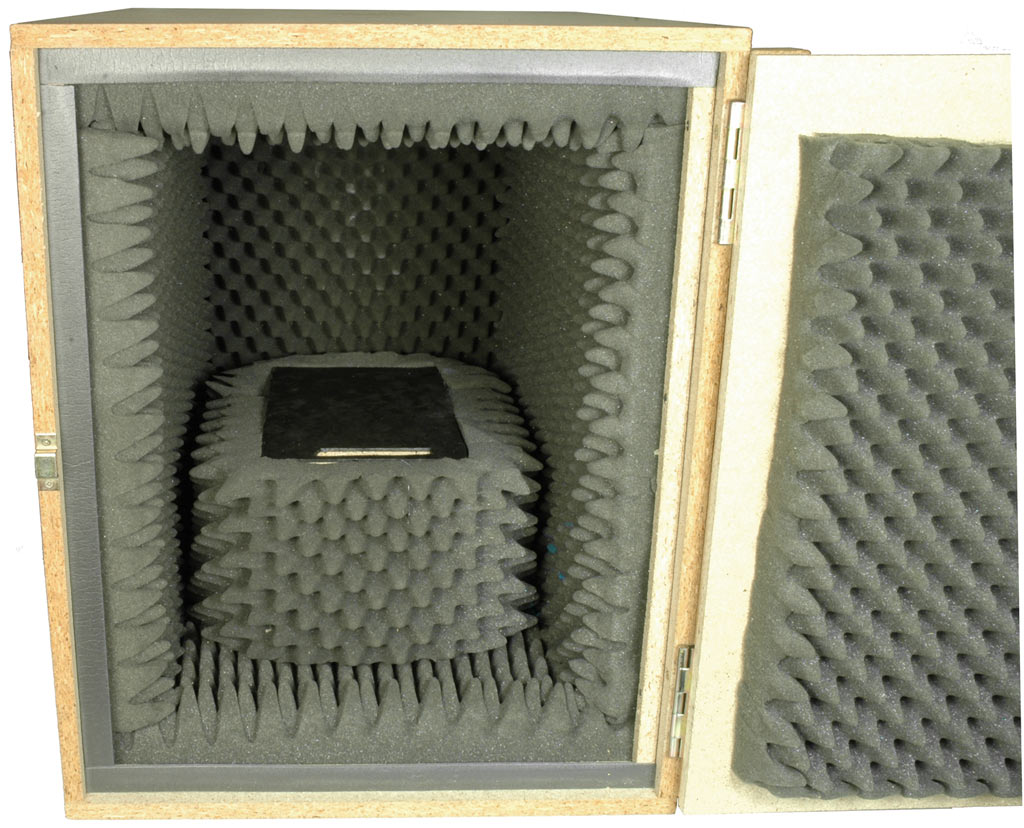Acoustically Manage Your Hard Drive
Acoustic Management Measurements
Measuring Acoustics
We utilized one of our own acoustic measurement boxes to get some hard numbers on noise levels. Please note that noise level measurements in dB (decibel) depend on parameters such as the distance between the device emitting noise and the sound meter, and cannot be compared unless results are measured in an identical environment. In our case, the sound meter was placed roughly 10” (25 cm) above the center of the hard drive (see image below).
The results in dB, which equal one tenth of a bel (B), are based on a logarithm with a base of 10, which means that a result that is 10 dB higher than another result is twice as strong (= noisy) . Obviously, increasing the distance between the noise source and the sound meter will result in lower measurements. A comprehensive explanation of the decibel measurement unit can be found on Wikipedia.
Noise Level Differences
We used our IOmeter workstation benchmark pattern for testing drive activity noise, as it results in heavy random movements of the heads. The difference between the quiet and fast settings is extremely noticeable: 43 dB versus 49 dB in our test environment, which anyone who isn’t close to deaf will notice. The IOmeter results were impacted by the quiet settings and were considerably lower; there also was a small difference in the PCMark05 benchmark and the average access time (the latter probably changed most). However, we found no measurable difference when it came to sequential reads or writes: the AAM setting doesn’t change anything here.


Get Tom's Hardware's best news and in-depth reviews, straight to your inbox.
Current page: Acoustic Management Measurements
Prev Page Hitachi Deskstar 7K1000.B Next Page Test Setup And Transfer Diagram