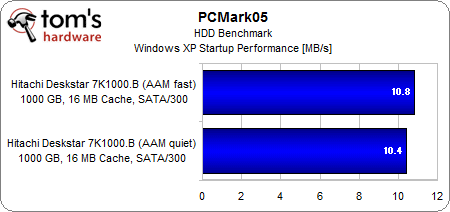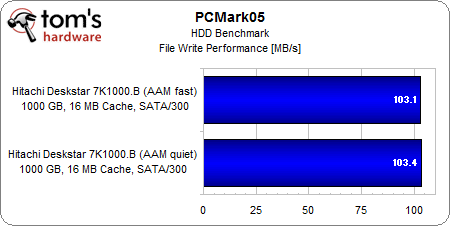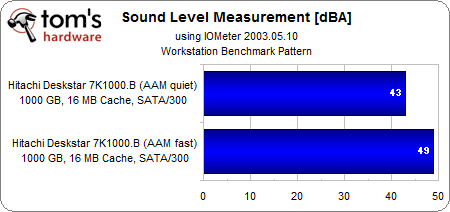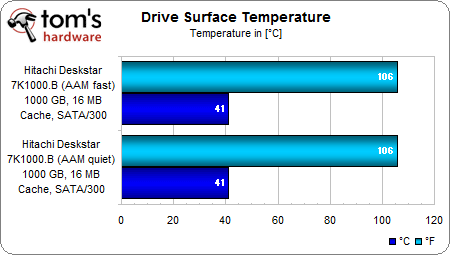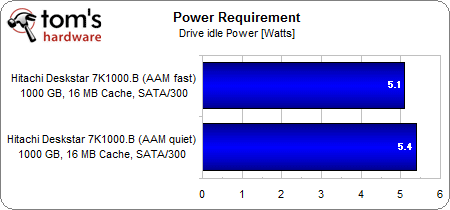Acoustically Manage Your Hard Drive
Application Benchmarks, Noise, Temperature, Idle Power
The Windows XP Startup benchmark in PCMark05 depends quite a bit on a drive’s access time and I/O performance, which is why fast mode clearly delivers better performance.
Quiet mode does not introduce any noticeable disadvantage for sequential drive operations, such as writing large amounts of data.
Noise Level at High Random Activity
As mentioned previously, the impact on noise level of the drive setting is significant. While active in fast mode, the drive noise was quite noticeable (using the workstation benchmark pattern in IOmeter), but the subjective noise level became more pleasant in quiet mode. For HTPCs, we definitely recommend switching acoustic management to quiet mode.
Drive Surface Temperature
The two settings did not have an impact on drive temperature.
Drive Idle Power
Get Tom's Hardware's best news and in-depth reviews, straight to your inbox.
Idle power was in fact different, but in favor of fast mode. We cannot explain why this is the case, but the difference is more than just random chance.
Current page: Application Benchmarks, Noise, Temperature, Idle Power
Prev Page Throughput and Interface Performance Next Page Drive Performance Per Watt