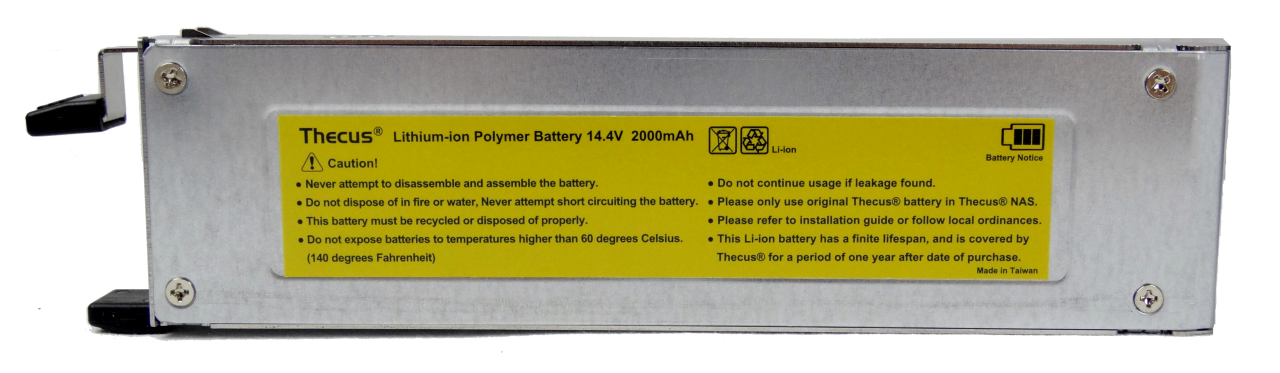Thecus N5810 Pro NAS Review
Thecus' N5810 Pro is the only NAS in its price class with a built-in battery backup that allows the system to save your data even after the power goes out.
Why you can trust Tom's Hardware
A Closer Look
The Thecus N5810 Pro ships in a retail package that lists many of the hardware and software features on its exterior.

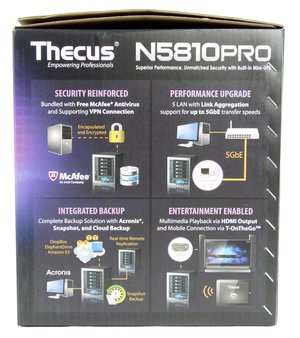
Thecus couldn't find a font small enough that would allow its retail package to cover all of this NAS appliance's features.
The NAS is packaged well, sporting closed cell foam surrounding the system with extra density at the corners. The accessories are all isolated in a separate box inside the main package.
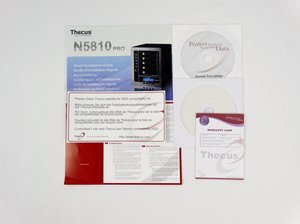

The N5810 Pro ships with a handful of manuals including a warranty statement, quick-start guide and support contact information. Users also receive screws for mounting drives, four keys for locking the drive bay sleds and a single Ethernet cable.
The N5810 Pro is an open-face pedestal NAS with a small footprint. It can be configured without a PC or Mac, but both are supported. The front-panel display and four buttons provide access to early setup parameters.


After the initial setup and hardware configuration, the front is the only part of the system you'll routinely see. Just above the power button is a USB 3.0 port that lets you back-up external storage devices or charge attached peripherals. Five status LEDs on the front-left edge of the chassis show disk, USB and network activity.
I rarely use the front display and don't give it a second thought...until I need it. Some NAS products ship without a front LCD display. Suddenly, that feature becomes useful when you need some bit of information from it. Thecus' display can convey vital statistics and then turn off.
Get Tom's Hardware's best news and in-depth reviews, straight to your inbox.
The hot-swappable drive sleds each have vents that allow air to pass over the disks inside. The system monitors the drive temperature and regulates it with a fan on the back.
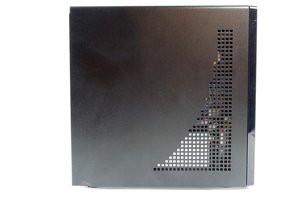
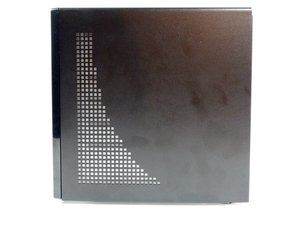
The side panels are ventilated as well. Under the panel on the left is where most of the electrical components are found. The right panel perforation is mainly for show.
Thecus uses a large 120mm fan to cool its platform, positioning it so that air can pass over the hard drives. Intel's 10-watt J1900 SoC requires very little cooling beyond the heat sink. This system employs an internal power supply, so you won't have to worry about positioning a large adapter next to the NAS.


While not unheard of, it's rare for a SOHO-oriented NAS to ship with more than two gigabit Ethernet ports. You can use this unit's extra ports a number of ways. One configuration would leave you with more than 500 MB/s of transfer performance to and from the NAS with NIC teaming. Others may want to run the system in between two separate networks to provide shared storage for both. The NAS can also act as a DHCP server, so it's even possible to use the NAS as a switch.
However, the standout feature is this long skinny battery that should keep your system running during a power fail event (a fancy term for when you lose power). Otherwise, you hear the crack from lightening close by and then everything turns off in a dramatic way. If you had data in-flight, heading the NAS' direction, you just lost it.
The mini-UPS slides into the back of the NAS and becomes invisible until you need it to keep the power on. We reached out to Thecus to find out how long the battery is expected to last before needing replacement and were told that "this really depends on how often a power outage is experienced; generally speaking, these should be replaced every one to three years."
This is consistent with dedicated battery backup systems, which are usually large and heavy, with fairly expensive batteries. We failed to find a Thecus replacement battery listed for sale online.
Current page: A Closer Look
Prev Page Pricing, Warranty, and Accessories Next Page Software Interface
Chris Ramseyer was a senior contributing editor for Tom's Hardware. He tested and reviewed consumer storage.
-
Lulzon Typically battery backups are SLA (sealed lead acid) which is most likely why they don't get packaged with NAS systems - they're heavy, they're a dangerous good by transportation and shipping rules, they expand and can release gasses when under load and charged. The upside? They have way more capacity than that of a lithium-ion as shown in this little unit, they (probably) cost much less, and they last longer (5+ years vs 2-3). In terms of a NAS though, the capacity isn't really an issue if the only thing the NAS is doing is shutting down to avoid data loss/corruption.Reply -
Aris_Mp 55.3W under heavy throughput and 35.1W at idle with 5x Seagate ST500DM005 HDDs and RAID 6 configuration.Reply -
TontNZ I'm not sure if I've just missed it - but: How many drives of what brand and capacity, in what raid mode were used for the testing?Reply
It would be good to single this information out into one of the section headings. It may be redundant as you presumably standardise this across NAS of a given bay capacity - but it would still be useful. -
This is an impressive device. I'd definitively give it a try for home office solutions. The only downside I can see to it is that if the internal memory were to die (flash, ram), the backups are probably gone unless they keep using the same system/setting organization and it is forward compatible with other similar systems.Reply
5 years is a long time and unless they intend to have the same product line around for a long time, it will either be EOL or replaced with an updated version.