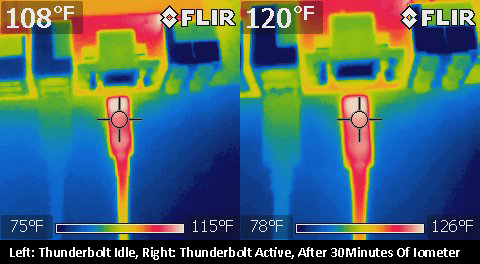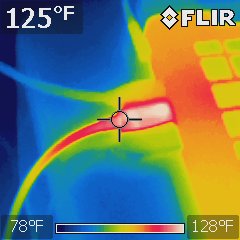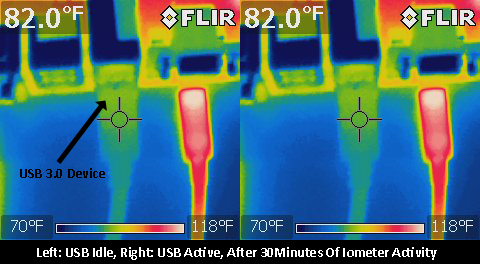Everything You Need To Know About Thunderbolt
Active Thunderbolt Cables Are Hot Cables
You might not think that an external connectivity solution would have thermal issues to worry about, but Thunderbolt is quite literally a hot technology.
An infrared image of where a Thunderbolt cable plugs into our motherboard reveals temperature readings above 110o F, even when downstream devices are idle. Active, we see the cable exceed 120 degrees.
Of course, those temperatures are a result of the active Thunderbolt cable, with two Gennum GN2033 chips on each end. As information moves through the cables, the hard-working data transmission chips heat up and cause those more extreme readings.
Not surprisingly, more space-constrained applications, like our 13.3" MacBook Pro, demonstrate even more alarming thermal properties. In the shot above, the Thunderbolt cable is the one up in the 120o+ range. Next to it, on the left, you can see a FireWire 800 cable. On the other side, there's a USB 2.0 cable. Although those two interfaces look like they're giving off heat as well, they're actually being warmed by the Thunderbolt cable. Fortunately, only the ends of the cable heat up; everything in between stays cool.
Those lofty temperatures aren't a problem if you're using a mini-DisplayPort adapter. The display signal is already demuxed by the controller before it hits the adapter.
So, in comparison to USB and FireWire, Thunderbolt cables get pretty darned hot. But the heat dissipated only causes the plug to become uncomfortable to handle for any significant length of time, and they won't burn you (the same conclusion we reached about gaming on an iPad 3 at maximum brightness).
Get Tom's Hardware's best news and in-depth reviews, straight to your inbox.
Current page: Active Thunderbolt Cables Are Hot Cables
Prev Page Not Quite Perfect: Troubleshooting Thunderbolt Next Page Paving The Way For High-Performance External I/O-
mayankleoboy1 for more insight of thunderbolt fail and Intel's lying :Reply
http://semiaccurate.com/2012/06/06/intel-talks-about-thunderbolt/ -
shoelessinsight Active cables are more likely to have defects or break down over time. This, plus their high expense, is not going to go over well with most people.Reply -
mayankleoboy1 ^Reply
because "thunderbolt" sounds much sexier than "HDBaseT " ?
and with apple, its all about the sexiness, not functionality/practicality. -
JOSHSKORN Prediction: We will see Thunderbolt available on SmartPhones. When we do, this port will be able to handle a monitor, external hard drives, speakers and many other USB devices through its Thunderbolt docking station. Obviously a SmartPhone won't need to be attached to a webcam. This will become the future desktop...that is, if it can run Crysis. LOL Had to add that in there. :)Reply -
pepsimtl I remenber scsi interface ,so expensive ,just the company (server) use it .Reply
and sata interface replace it.
For me Thunderbolt is the same song
I predict a sata 4 (12gb) or usb 4 ,soon