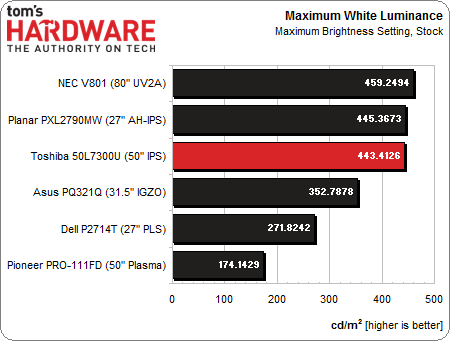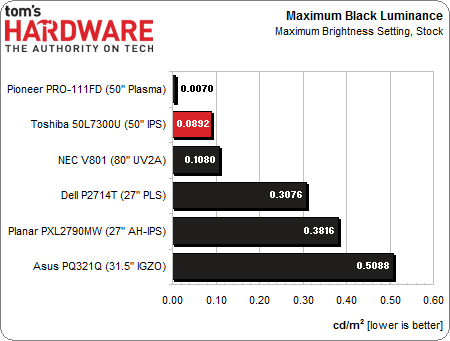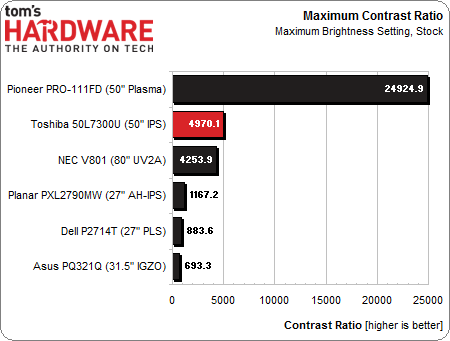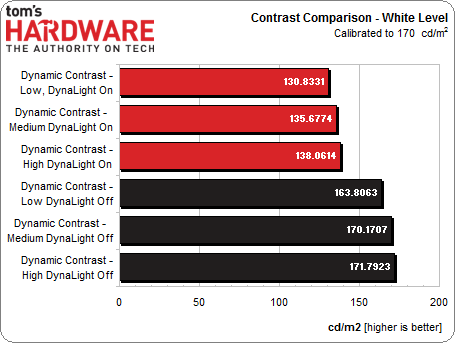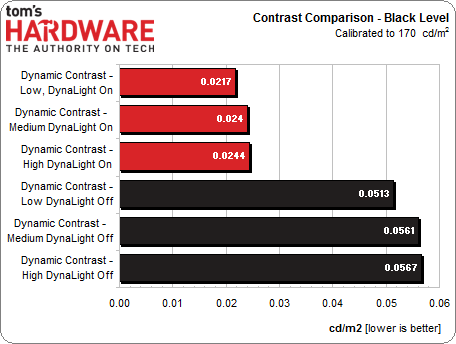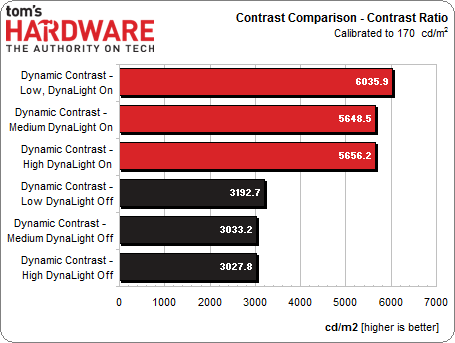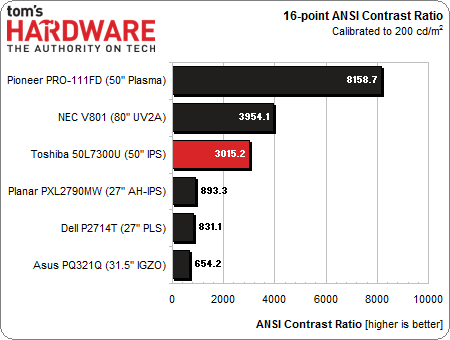Toshiba 50L7300U Review: A 50-Inch LED HDTV With Wi-Fi
You've seen us dramatically increase our display coverage over the last year, and now we're reviewing HDTVs too. Our first screen is Toshiba’s 50-inch L7300U Cloud TV with Wi-Fi. We run it through our lab and usability tests to see how it measures up.
Results: Brightness And Contrast
When it comes to HDTVs, light output requirements are somewhat different than what we're used to when we set up computer monitors. However, we still want to see just how bright the display can get. This may mean using a less-than-accurate picture mode, which will have an effect on color and visible detail.
The 50L7300U's brightest picture mode is Dynamic, and it is possible to work the settings to get an image with decent color and full detail. For these measurements, we left the DynaLight off but set the Dynamic Contrast to High.
For comparison, we’re including the NEC V801, Pioneer PRO-111FD, and the last three computer monitors reviewed at Tom’s Hardware.
There is more than enough light available for the brightest viewing environment. Dynamic mode isn’t particularly accurate with its oversaturated color. But if you want a decent picture in a room with lots of sun, it works. Setting the Color Temp to Warm removes the obvious blue tint from the image. If your room is like most environments we’re familiar with, you’ll get plenty of light from the Movie mode.
In Dynamic mode, the Dynamic Contrast control is set to High. Let’s see how this affects the black level.
At .0892 cd/m2, the 50L7300U outperforms most computer monitors in the brightest mode. A contributing factor is the Dynamic Contrast’s High setting. It pumps up brighter content and tones down darker scenes to create greater perceived contrast. We’ll show you later how this has a negative impact on gamma performance.
Here’s the max contrast ratio round-up.
Get Tom's Hardware's best news and in-depth reviews, straight to your inbox.
A result of 4970 to 1 is a solid number for an LCD display. The only competition that comes close is NEC's V801. Remember that the Toshiba achieves this through a dynamic contrast feature, while the NEC number is its native on/off result. Pioneer's PRO-111FD remains in another galaxy, and is not likely to be eclipsed until we get an OLED-based screen to test.
Calibrated Day & Night Modes
For the Day Mode, we chose a value of 170 cd/m2. This is plenty of light for just about any media room or dedicated home theater. If you prefer the American luminance unit, it’s just under 50 foot-Lamberts. Some might consider this a little too bright for critical viewing, but it's a peak number. Most content doesn't display the brightest output except in highlights or the occasional sunlit scene. Ultimately, it’s up to viewer preference. However, we want a consistent value to which we can compare future displays.
For the Night Mode, we went with a max output of 120 cd/m2 or 35 fL. This is the value used in pro graphics systems, which assumes a darkened light-controlled space. It’s also the ideal level for watching TV in total darkness, or with just a little ambient light (like a small table lamp or light that bleeds in from an adjoining room).
We aren’t comparing these results to other displays because this is our first pure HDTV review, and our computer monitor reviews utilize a 200 cd/m2 standard. Once we compile more data, this list will be expanded.
- Day White Level - 170.0533 cd/m2
- Day Black Level - .0525 cd/m2
- Day Contrast Ratio - 3236.1:1
- Night White Level - 119.3712 cd/m2
- Night Black Level - .0374 cd/m2
- Night Contrast Ratio - 3193.1:1
This is why you want a separate backlight control with any LCD. When it’s properly implemented, as it is here, the contrast ratio will stay consistent no matter what peak light level you choose. That way you can tailor the image to your personal preference and room lighting conditions. Notice that we were able to precisely set the maximum white level thanks to the 50L7300U’s 100-step backlight control.
If you turn the backlight down to zero, you get the following result.
- Minimum White Level - 38.4878 cd/m2
- Minimum Black Level - .0132 cd/m2
- Minimum Contrast Ratio - 2906.1:1
Even though you wouldn’t want to watch the 50L7300U at such a low light level, our result illustrates how consistent the contrast is, no matter where you set the backlight. The Day and Night modes only differ by a small degree. And when the backlight is set to zero, the contrast is still pretty good.
The 50L7300U has a zone dimming backlight, as well as a dynamic contrast feature. The next group of results shows the difference in contrast ratios between various combinations of those controls. DynaLight is either On or Off, and Dynamic Contrast is set to Low, Medium, or High.
The big takeaway is that turning on DynaLight reduces the maximum output by about 20 percent, but the black level improves enough to nearly double the contrast ratio. With Dynamic Contrast on Low, shadow detail is retained. At the Medium and High settings, you’ll see some crushing of shadow detail, though bright highlights are unaffected. Overall, the system is pretty good for improving perceived contrast. The only flaw is you can sometimes see the brightness level shift as content changes.
ANSI Contrast
ANSI contrast is just as important on an HDTV as it is on a computer monitor.. To perform this test, a checkerboard pattern of sixteen zero and 100 percent squares is measured. This is somewhat more real-world than on/off measurements because it tests a display’s ability to simultaneously maintain both low black and full white levels, and factors in screen uniformity. The average of the eight full-white measurements is divided by the average of the eight full-black measurements to arrive at the ANSI result.
The 50L7300U again returns a solid result. It’s impressive to see such consistent performance in a TV found for less than $900. Only the better computer monitors we’ve tested boast an ANSI measurement close to their on/off value. Toshiba is obviously not cutting corners in its choice of parts or its engineering quality.
Current page: Results: Brightness And Contrast
Prev Page Measurement And Calibration Methodology: How We Test Next Page Results: Grayscale Tracking And Gamma Response
Christian Eberle is a Contributing Editor for Tom's Hardware US. He's a veteran reviewer of A/V equipment, specializing in monitors. Christian began his obsession with tech when he built his first PC in 1991, a 286 running DOS 3.0 at a blazing 12MHz. In 2006, he undertook training from the Imaging Science Foundation in video calibration and testing and thus started a passion for precise imaging that persists to this day. He is also a professional musician with a degree from the New England Conservatory as a classical bassoonist which he used to good effect as a performer with the West Point Army Band from 1987 to 2013. He enjoys watching movies and listening to high-end audio in his custom-built home theater and can be seen riding trails near his home on a race-ready ICE VTX recumbent trike. Christian enjoys the endless summer in Florida where he lives with his wife and Chihuahua and plays with orchestras around the state.
-
cats_Paw A bit expensive. Give me a good plasma 50-60 inch, low input lag, no smart, wifi... maybe 3d and usb play, but even that not necesary for a low price and im sold (like maybe LG 50PN6500, althou most reviews say its not too good).Leds are a bit more pricey at 50 inch >DReply -
iam2thecrowe Toshiba have always made good stuff, i had a toshiba tv a while ago and it had a better picture and more picture adjustments than anything else on the market at the time.I fully disagree with the above about a plasma, regardless of input lag or whatever, the picture quality is total garbage with all the speckles, all plasmas have it.Reply -
toddybody Love Toms...truly.BUTWhy are they reviewing a Ho-Hum 1080p TV from Toshiba? Seems more up CNET's alley to review blase consumer tech. Tom's is special for it's in depth and technical reviews of less heralded techie gear (i.e., CPU/GPU/HDD/Special Peripherals/Technical Prototypes...etc) What Im really trying to say is, Where is Half Life 3 and nVidia Maxwell? :DReply -
cangelini ReplyLove Toms...truly.BUTWhy are they reviewing a Ho-Hum 1080p TV from Toshiba? Seems more up CNET's alley to review blase consumer tech. Tom's is special for it's in depth and technical reviews of less heralded techie gear (i.e., CPU/GPU/HDD/Special Peripherals/Technical Prototypes...etc) What Im really trying to say is, Where is Half Life 3 and nVidia Maxwell? :D
Christian is writing Tom's Hardware-style display coverage for us, and doing a fantastic job applying the same deep-dive methodologies we use for other components to help quantify the strengths and weaknesses of monitors/TVs. Don't worry; you'll see us cover Maxwell when the embargo lifts on it ;) For Half-Life 3, you need to talk to Gabe. -
Nintendo Maniac 64 Toms, could you please confirm/deny if you actually tested that the Movie preset was the best and didn't just assume it was like many people do? While it doesn't sound like the TV model you tested has this specific issue, it's definitely something to keep in mind that the "Movie" preset may not always provide the best picture. I own a Toshiba 39L1350U and the Movie preset reduces the contrast and black levels considerably. To quote myself from the following post I made on AVS Forum:Reply
http://www.avsforum.com/t/1477874/toshiba-l1350u-series-2013/30#post_23923173
"Using the same settings on both Game and Movie, via OCD-levels of eye-balling I found that Game and/or PC modes (which look identical) have similar white levels with backlight @ 50 compared to Movie's backlight @ 68. By comparison Movie's backlight setting had to be set to 40 just to get black levels similar to Game and/or PC with backlight @ 50. And for reference,"Standard" seems to be about the same as Game and/or PC except that the backlight @ 42 seems to equal Game/PC's backlight @ 50."
For reference, CNET seemed to have assumed that the the "Movie" preset was the best when reviewing the L2300U (which is the same as the L1350U but in a different color) and then went and criticized the TV for having poor contrast and black levels. I just want to make sure Tom's doesn't make the same mistake in the future. -
ceberle Reply12613485 said:Toms, please do not just assume that the Movie preset is the best. I own a Toshiba 39L1350U and the Movie preset reduces the contrast and black levels considerably. To quote myself from the following AVS Forum thread post:
http://www.avsforum.com/t/1477874/toshiba-l1350u-series-2013/30#post_23923173
"Using the same settings on both Game and Movie, via OCD-levels of eye-balling I found that Game and/or PC modes (which look identical) have similar white levels with backlight @ 50 compared to Movie's backlight @ 68. By comparison Movie's backlight setting had to be set to 40 just to get black levels similar to Game and/or PC with backlight @ 50. And for reference,"Standard" seems to be about the same as Game and/or PC except that the backlight @ 42 seems to equal Game/PC's backlight @ 50."
This also means that your calibration settings are most likely incorrect for Game mode.
It's important to note that CNET made the same mistake by calibrating via the "Movie" preset when reviewing the L2300U (which is the same as the L1350U but in a different color) and then went and criticized the TV for having poor contrast and black levels.
We did not assume that Movie mode produced the best contrast, we measured every mode to determine which was the best starting point for calibration. Our black level measurements take into account the full rendering of detail down to the lowest brightness steps. It's easy to drop the brightness control and measure a better black level but detail will be crushed. In the game mode, we couldn't get any better black levels than movie when you take detail into account. Check out the article where we talk about the use of dynamic contrast. That will give you a pretty good idea where the balance is between contrast and detail. Remember also that Game mode does not have the accurate color gamut or flat grayscale and gamma tracking possible in Movie.
When referring to forum posts, a statement like "via OCD-levels of eye-balling" means that the writer is expressing an opinion, not facts arrived at by science. We suggest taking information like that with a grain of salt.
And yes, our calibration settings would be incorrect in Game mode.
-Christian-
-
Nintendo Maniac 64 ReplyWe did not assume that Movie mode produced the best contrast
Could you please read the edit I made to that post? I attempted to remove (or at least greatly reduce) any accusatory wording I may have used.
When referring to forum posts, a statement like "via OCD-levels of eye-balling" means that the writer is expressing an opinion, not facts arrived at by science. We suggest taking information like that with a grain of salt.
I stated that I was quoting and linking to a post I made myself; if look at the user name of said AVS Forum post you would see that it is my own. Therefore I don't exactly appreciate it when you say that my results have no scientific merit and are purely an opinion...not all of us can afford multi-hundred dollar calibration tools just to provide exact numbers on what we're seeing. (for reference, I was not even the person that insisted on buying the TV, I would have been fine without one)