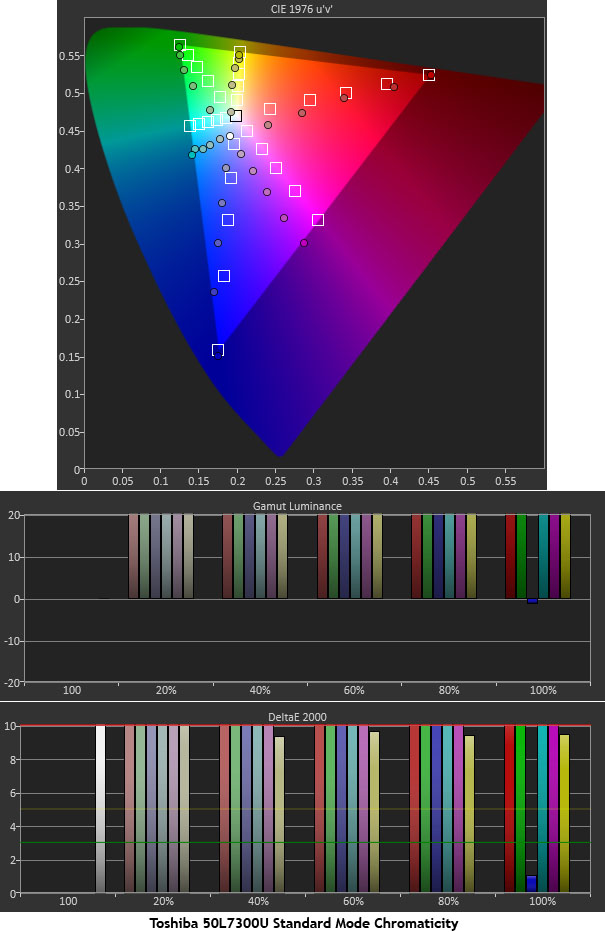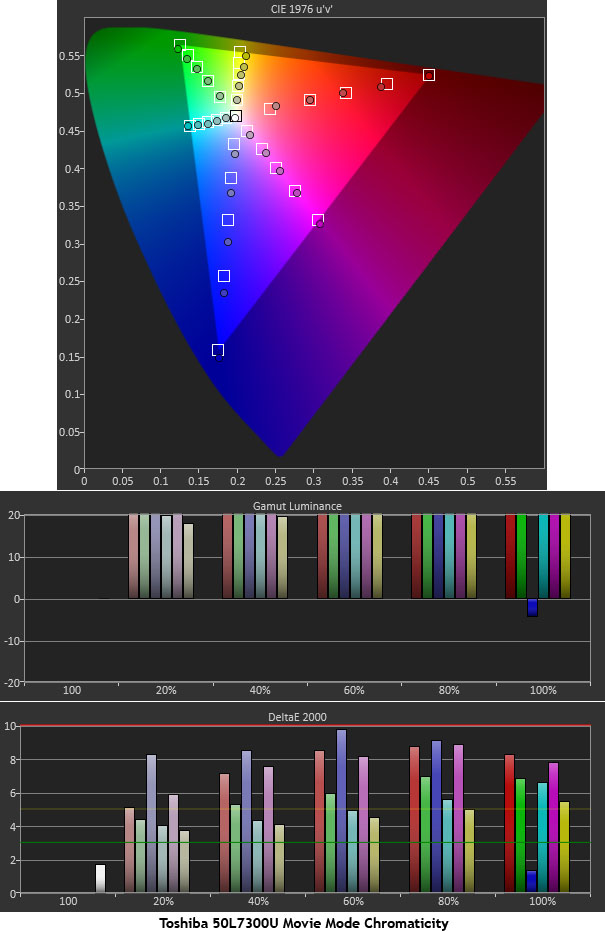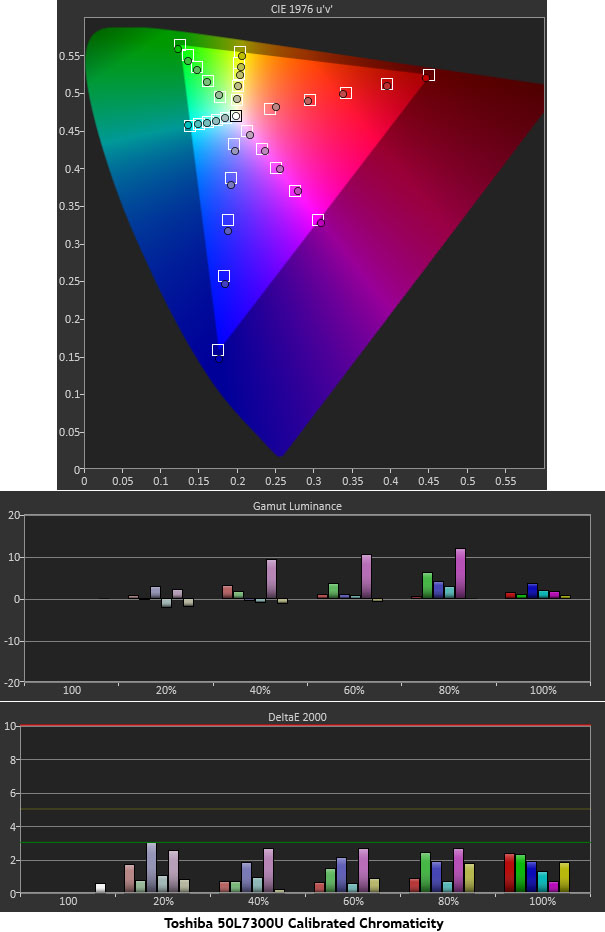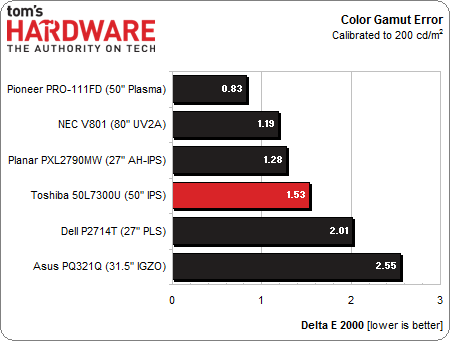Toshiba 50L7300U Review: A 50-Inch LED HDTV With Wi-Fi
You've seen us dramatically increase our display coverage over the last year, and now we're reviewing HDTVs too. Our first screen is Toshiba’s 50-inch L7300U Cloud TV with Wi-Fi. We run it through our lab and usability tests to see how it measures up.
Results: Color Gamut And Performance
Color gamut is measured using a saturation sweep that samples the six main colors (red, green, blue, cyan, magenta, and yellow) at five saturation levels (20, 40, 60, 80, and 100%), providing a more realistic view of color accuracy.
The 50L7300U’s picture modes produce different results in the color gamut test. The first chart was generated in the Standard mode at stock settings.
This is a perfect example of why we measure additional color saturation levels. Red, green, blue, and yellow at 100-percent saturation are pretty close to their targets, while cyan and magenta are fairly wide of the mark. The lower saturations are quite a bit off from their targets, too. The errors range from 11 to 19 Delta E.
The inaccuracy is compounded by super-high luminance values. Some colors are over 100-percent too bright, resulting in cartoon-like images that look unnaturally intense. A lot of the color detail is crushed as well, which removes all of the texture and depth from the picture.
This chart represents the Movie mode.
Even if you don’t calibrate, the 50L7300U’s color accuracy is far superior in the Movie mode. Our chart shows the gamut without any calibration, and the average error is 6.24 Delta E. The main problem is that the color luminance is still too high for every color (on the order of 15 to 50 percent too high). The CIE points aren’t too bad though.
Toshiba's CMS works very well for fixing these problems. Here is the result after grayscale and CMS calibrations.
Get Tom's Hardware's best news and in-depth reviews, straight to your inbox.
You can see that it's well worth putting the effort into calibration. The average error is now only 1.53 Delta E, resulting in an image that's far more natural and smooth-toned than before. The CMS doesn’t require too much tweaking to achieve this result, either. Adjusting the luminance values has the biggest impact on quality.
Let’s see how the 50L7300U stacks up to our other HDTVs and monitors.
As we saw in our grayscale and gamma measurements, the 50L7300U ranks with the best displays we’ve tested for color accuracy. A few years ago, an HDTV at this price point would likely have performed poorly and lacked any calibration controls. We’re glad to see technology that addresses performance rather than just adding more bells and whistles.
Current page: Results: Color Gamut And Performance
Prev Page Results: Grayscale Tracking And Gamma Response Next Page Results: Viewing Angles And Uniformity
Christian Eberle is a Contributing Editor for Tom's Hardware US. He's a veteran reviewer of A/V equipment, specializing in monitors. Christian began his obsession with tech when he built his first PC in 1991, a 286 running DOS 3.0 at a blazing 12MHz. In 2006, he undertook training from the Imaging Science Foundation in video calibration and testing and thus started a passion for precise imaging that persists to this day. He is also a professional musician with a degree from the New England Conservatory as a classical bassoonist which he used to good effect as a performer with the West Point Army Band from 1987 to 2013. He enjoys watching movies and listening to high-end audio in his custom-built home theater and can be seen riding trails near his home on a race-ready ICE VTX recumbent trike. Christian enjoys the endless summer in Florida where he lives with his wife and Chihuahua and plays with orchestras around the state.
-
cats_Paw A bit expensive. Give me a good plasma 50-60 inch, low input lag, no smart, wifi... maybe 3d and usb play, but even that not necesary for a low price and im sold (like maybe LG 50PN6500, althou most reviews say its not too good).Leds are a bit more pricey at 50 inch >DReply -
iam2thecrowe Toshiba have always made good stuff, i had a toshiba tv a while ago and it had a better picture and more picture adjustments than anything else on the market at the time.I fully disagree with the above about a plasma, regardless of input lag or whatever, the picture quality is total garbage with all the speckles, all plasmas have it.Reply -
toddybody Love Toms...truly.BUTWhy are they reviewing a Ho-Hum 1080p TV from Toshiba? Seems more up CNET's alley to review blase consumer tech. Tom's is special for it's in depth and technical reviews of less heralded techie gear (i.e., CPU/GPU/HDD/Special Peripherals/Technical Prototypes...etc) What Im really trying to say is, Where is Half Life 3 and nVidia Maxwell? :DReply -
cangelini ReplyLove Toms...truly.BUTWhy are they reviewing a Ho-Hum 1080p TV from Toshiba? Seems more up CNET's alley to review blase consumer tech. Tom's is special for it's in depth and technical reviews of less heralded techie gear (i.e., CPU/GPU/HDD/Special Peripherals/Technical Prototypes...etc) What Im really trying to say is, Where is Half Life 3 and nVidia Maxwell? :D
Christian is writing Tom's Hardware-style display coverage for us, and doing a fantastic job applying the same deep-dive methodologies we use for other components to help quantify the strengths and weaknesses of monitors/TVs. Don't worry; you'll see us cover Maxwell when the embargo lifts on it ;) For Half-Life 3, you need to talk to Gabe. -
Nintendo Maniac 64 Toms, could you please confirm/deny if you actually tested that the Movie preset was the best and didn't just assume it was like many people do? While it doesn't sound like the TV model you tested has this specific issue, it's definitely something to keep in mind that the "Movie" preset may not always provide the best picture. I own a Toshiba 39L1350U and the Movie preset reduces the contrast and black levels considerably. To quote myself from the following post I made on AVS Forum:Reply
http://www.avsforum.com/t/1477874/toshiba-l1350u-series-2013/30#post_23923173
"Using the same settings on both Game and Movie, via OCD-levels of eye-balling I found that Game and/or PC modes (which look identical) have similar white levels with backlight @ 50 compared to Movie's backlight @ 68. By comparison Movie's backlight setting had to be set to 40 just to get black levels similar to Game and/or PC with backlight @ 50. And for reference,"Standard" seems to be about the same as Game and/or PC except that the backlight @ 42 seems to equal Game/PC's backlight @ 50."
For reference, CNET seemed to have assumed that the the "Movie" preset was the best when reviewing the L2300U (which is the same as the L1350U but in a different color) and then went and criticized the TV for having poor contrast and black levels. I just want to make sure Tom's doesn't make the same mistake in the future. -
ceberle Reply12613485 said:Toms, please do not just assume that the Movie preset is the best. I own a Toshiba 39L1350U and the Movie preset reduces the contrast and black levels considerably. To quote myself from the following AVS Forum thread post:
http://www.avsforum.com/t/1477874/toshiba-l1350u-series-2013/30#post_23923173
"Using the same settings on both Game and Movie, via OCD-levels of eye-balling I found that Game and/or PC modes (which look identical) have similar white levels with backlight @ 50 compared to Movie's backlight @ 68. By comparison Movie's backlight setting had to be set to 40 just to get black levels similar to Game and/or PC with backlight @ 50. And for reference,"Standard" seems to be about the same as Game and/or PC except that the backlight @ 42 seems to equal Game/PC's backlight @ 50."
This also means that your calibration settings are most likely incorrect for Game mode.
It's important to note that CNET made the same mistake by calibrating via the "Movie" preset when reviewing the L2300U (which is the same as the L1350U but in a different color) and then went and criticized the TV for having poor contrast and black levels.
We did not assume that Movie mode produced the best contrast, we measured every mode to determine which was the best starting point for calibration. Our black level measurements take into account the full rendering of detail down to the lowest brightness steps. It's easy to drop the brightness control and measure a better black level but detail will be crushed. In the game mode, we couldn't get any better black levels than movie when you take detail into account. Check out the article where we talk about the use of dynamic contrast. That will give you a pretty good idea where the balance is between contrast and detail. Remember also that Game mode does not have the accurate color gamut or flat grayscale and gamma tracking possible in Movie.
When referring to forum posts, a statement like "via OCD-levels of eye-balling" means that the writer is expressing an opinion, not facts arrived at by science. We suggest taking information like that with a grain of salt.
And yes, our calibration settings would be incorrect in Game mode.
-Christian-
-
Nintendo Maniac 64 ReplyWe did not assume that Movie mode produced the best contrast
Could you please read the edit I made to that post? I attempted to remove (or at least greatly reduce) any accusatory wording I may have used.
When referring to forum posts, a statement like "via OCD-levels of eye-balling" means that the writer is expressing an opinion, not facts arrived at by science. We suggest taking information like that with a grain of salt.
I stated that I was quoting and linking to a post I made myself; if look at the user name of said AVS Forum post you would see that it is my own. Therefore I don't exactly appreciate it when you say that my results have no scientific merit and are purely an opinion...not all of us can afford multi-hundred dollar calibration tools just to provide exact numbers on what we're seeing. (for reference, I was not even the person that insisted on buying the TV, I would have been fine without one)