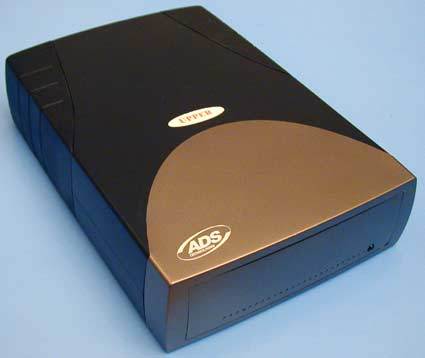USB 2.0 as a Multi-Purpose Solution: The External ATA Drive Case from ADS Technologies
Installation
The USB housing is about as big as a dictionary. Four small rubber grommets affixed to the underside of the casing ensure that the unit stands firmly on your desk or PC housing.
Before buying the kit, there are a few things to consider and, if necessary, to buy straight away. If you plan to install a hard drive, you will need installation rails or an installation frame, as this does not come with the ADS unit. This is really a shame, since they don't cost the manufacturer more than a few cents to produce, but will cost customers several dollars in stores.
If you intend to use a 3.5" drive that needs to be accessible from the front, you will also need a special front panel if you do not want the rim between the drive and the housing to remain permanently open.
There is a point to the color-coding: the black sheath can be removed relatively easily.
Once you have removed the plastic cover, you are left with the actual housing. In order to gain access to the drive slot, you have to remove the cover.
The interior does not contain any sort of magic. A small PCB accommodates the electronics that will allow you to operate an ATA drive via the USB port. The unit is connected as normal via an 80-terminal ribbon cable.
The small ventilator is clearly visible at the back on the left-hand side. It operates at a low rev rate and is therefore practically silent. It is, nevertheless, powerful enough to keep the air circulating properly in the housing.
Get Tom's Hardware's best news and in-depth reviews, straight to your inbox.
In order to install a hard drive permanently, you will only need to use the screw hole.

Patrick Schmid was the editor-in-chief for Tom's Hardware from 2005 to 2006. He wrote numerous articles on a wide range of hardware topics, including storage, CPUs, and system builds.