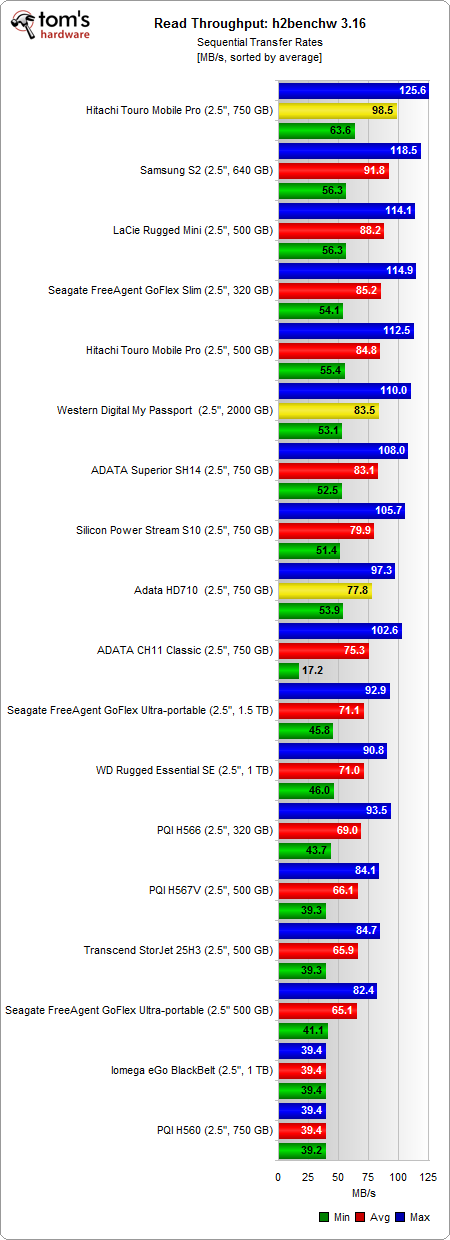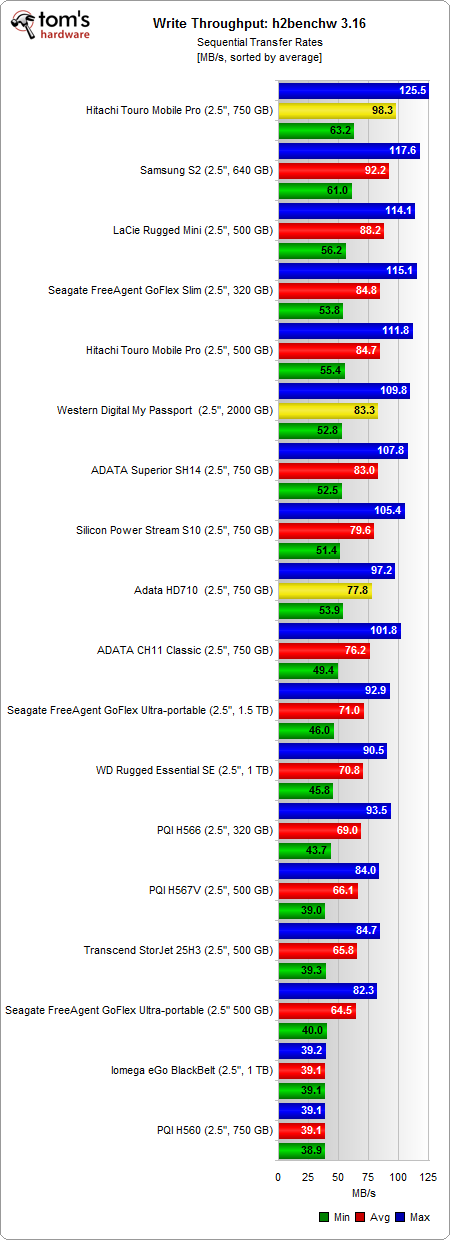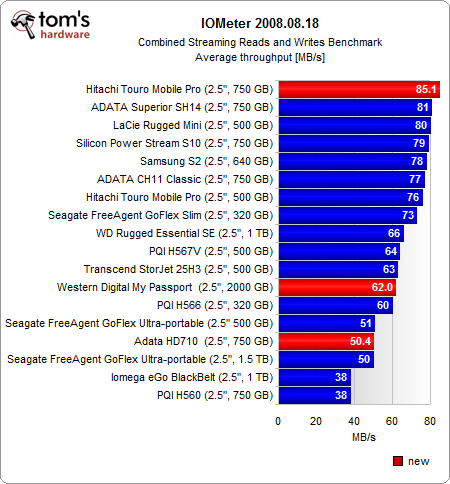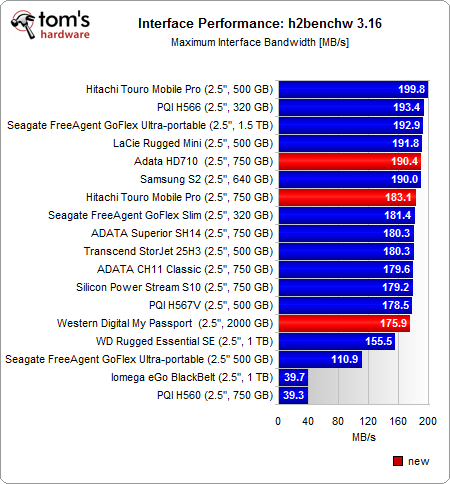USB 3.0-Based 2.5" Hard Disks From Adata, Hitachi, And WD
USB 3.0 allows external hard drives to realize their performance potential. Each of the three external USB 3.0-based 2.5” disks we're reviewing also excels in some other discipline. We study these specialties up close: speed, capacity, and durability.
Benchmark Results: Throughput And Interface Bandwidth
Driven by its 7200 RPM disk, Hitachi's Touro Mobile Pro achieves a throughput of more than 125 MB/s, which earns it a top spot in this largely theoretical measurement. The previous speed king, Samsung's S2, is pushed to second place.
The other two new drives, Western Digital's My Passport and Adata's DashDrive Durable HD710, sport 5400 RPM disks and end up finishing fairly close to each other in the performance chart by pushing 83 MB/s and 78 MB/s, respectively.
The Hitachi Touro Mobile Pro is the strongest contender in this line-up when it comes to streaming reads and writes, though Iometer is less forgiving than h2benchw. The Adata DashDrive Durable HD710 and the Western Digital My Passport still cannot compare, though, as they're similarly beaten-up by Iometer.
Get Tom's Hardware's best news and in-depth reviews, straight to your inbox.
Current page: Benchmark Results: Throughput And Interface Bandwidth
Prev Page Technical Data And Test Configuration Next Page Benchmark Results: Access Time And I/O Performance-
alidan how fast is usb3? i mean real world, say you put a ssd in the best enclosure, what would it do?Reply -
thezooloomaster alidanhow fast is usb3? i mean real world, say you put a ssd in the best enclosure, what would it do?Reply
The theoretical bandwidth of USB 3.0 is roughly 625 MB/s, but this speed is rarely achieved -- even with the fastest hardware -- because the bus relies on a protocol for transferring data which is poorly optimized and eats up a chunk of the bandwidth. -
shahrooz alidanhow fast is usb3? i mean real world, say you put a ssd in the best enclosure, what would it do?I get like 70~140 MB/s (copying from WD my passport 1TB to my WD HDD (7200rpm black))Reply
and I get 30~40 MB/s copying from USB 2 WD my book 2TB to ^^^^^^^^^^^^^^^ -
willyroc shahroozI get like 70~140 MB/s (copying from WD my passport 1TB to my WD HDD (7200rpm black))and I get 30~40 MB/s copying from USB 2 WD my book 2TB to ^^^^^^^^^^^^^^^USB 3 is more than twice as fast as USB 2.Reply -
tridon I'm sitting here, daydreaming about a Velociraptor external drive. Maybe that would be able to use the USB 3's capacity better, or maybe something's slightly wrong in my head for wishing for such a thing.Reply -
ojas willyrocUSB 3 is more than twice as fast as USB 2.Yeah but you're still limited to both the source and destination drive's read/write speed. So when copying from a HDD to an HDD, you're unlikely to exceed 140 MBps.Reply
If you're copying from a SATA 3 SSD to a USB 3.0 SSD, then yes, you could see much faster speeds. -
jaquith USB 3.0 + UASP (or) eSATA (or) Internal (SATA 2 or 3) HDD.Reply
USB 3.0 in most instances isn't ready for prime time for external HDD's, and without UASP the queuing is too slow; UASP solves this problem. Otherwise without UASP IMO use eSATA or a backup internal SATA HDD.
More info see TH article June 20th, 2012 - http://www.tomshardware.com/reviews/usb-3-uas-turbo,3215.html
Note: The Hitachi Touro fails (BSOD) in Windows 8. -
ubercake So... Theoretically USB 3.0 is faster than eSata, but in practice eSata is still the way to go?Reply -
LukeCWM ubercakeSo... Theoretically USB 3.0 is faster than eSata, but in practice eSata is still the way to go?Yes.Reply -
alidan shahroozI get like 70~140 MB/s (copying from WD my passport 1TB to my WD HDD (7200rpm black))and I get 30~40 MB/s copying from USB 2 WD my book 2TB to ^^^^^^^^^^^^^^^Reply
that 1tb is in a better case than the 2tb
what i have noticed with usb 3 is that, yes while its theoretical max is higher than current hdd and ssds should achieve, the fact of the matter is they never hit that peak.
thats why im wondering, with an ssd, what is the best we can get usb3 to.
you proved that current normal hdds in a good case do not have a problem in usb 3, and for that i thank you.