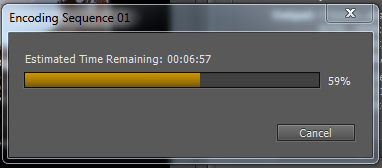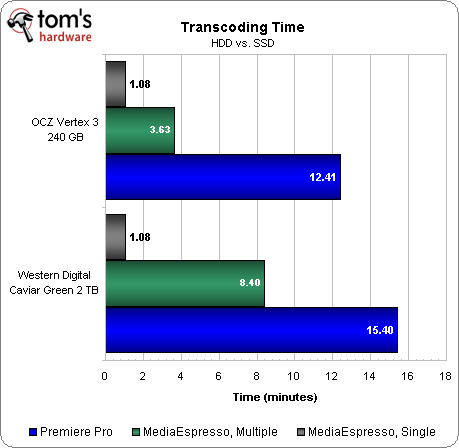Storage Performance In Entertainment And Content Creation
Content Creation Means Lots Of Sequential Data
We've now come full circle, having explored gaming, productivity, and media. In the games, we saw a wide variation of storage patterns. Battlefield 3, for example, turned out to consist mostly of sequential reads. Meanwhile, World of Warcraft involved a lot of random writes. Office productivity demonstrated a lot of mostly random reads unified by very low queue depths.
Content creation, on the other hand, heavily favors sequential transfers and tends to emphasize higher queue depths. Is using a hard drive in this environment going to hurt you? That depends. But we're still counting on the fact that, for storing media data, you can't beat the value of a conventional disk. The performance of SSDs is best leveraged on a temporary basis, whether you're capturing video or creating scratch space for an editing app.
We can use the information presented in this story to create a graph that sums up our findings. Transcoding a single video file is a lightweight-enough job that a hard drive can handle it just fine, for example. Once you start working with multiple format conversions or running an application where a handful of video clips are active simultaneously, though, the ability to almost saturate a 6 Gb/s SATA link and deftly handle higher queue depths swings the advantage definitively in favor of solid-state technology.
SSDs let you run multiple demanding tasks simultaneously without the I/O bottleneck that would otherwise hammer a mechanical disk. As we saw in our previous gaming exploration, running a virus scan in the background as you play a first-person shooter results in measurably lower frame rates. That's not a problem with an SSD installed. You can type in Word, transcode a full-length Blu-ray, and burn a DVD, all at the same time, without worrying that a performance hiccup will turn into a buffer underrun and spit back a coaster.
The advantage is quite tangible, as you're no longer tied down to just one storage-intensive operation. Naturally, we still recognize the cost premium associated with SSDs, so we still recommend a tiered storage strategy. Use an SSD as your boot and system drive. Install your most performance-sensitive applications to it, and dedicate a little space for apps like Premiere Pro to work. Then, pile all of your documents, videos, music, and pictures onto a hard drive.
Get Tom's Hardware's best news and in-depth reviews, straight to your inbox.
Current page: Content Creation Means Lots Of Sequential Data
Prev Page Exporting In Adobe Premiere Pro-
a4mula Wow, great article. I think you've done an excellent job at showing with objective data how much of an improvement an SSD makes in all three articles. Up until these reviews there was little to show people other than just raw ATTO scores and other benchmarks. It's tough for someone to envision how an SSD can affect their overall system performance. With these articles you've given people real world examples from three different angles using measurable data to clearly see how an SSD is an improvement over HDD, especially as a boot drive.Reply -
palladin9479 Toms, you realize that if your "Quick Sync" benchmark is putting out a 700MB file and your "software CPU encoder" is putting out a 350MB file, then it invalidates the entire benchmark. The CPU bench is doing more actual work as it's compressing deeper then QS is. Small file size differences wouldn't be a big deal, but something as much as half, that means the compression / quality settings are not identical. Most likely QS isn't trying to compress it nearly as much as the software algorithm is.Reply
Makes all your encoding bench's completely worthless until a method is figured to have the software CPU engine do the exact same workload as the QS engine. -
ivyanev a4mulaWow, great article. I think you've done an excellent job at showing with objective data how much of an improvement an SSD makes in all three articles. Up until these reviews there was little to show people other than just raw ATTO scores and other benchmarks. It's tough for someone to envision how an SSD can affect their overall system performance. With these articles you've given people real world examples from three different angles using measurable data to clearly see how an SSD is an improvement over HDD, especially as a boot drive.Reply
How some queue depth,transfer size and seek distance bars can show me how better the ssd is? In the case of the encoding it is time ,but thats all. I realize ssd are faaaaaar better but such tables aren't helping. -
Haserath Would be nice to have a this generation hard drive to compare to in one place. I see disk busy time isn't all that much compared to the total time in many cases.Reply
Boot drives are great for an SSD as that is pretty much limited by disk reads and content creation can be limited somewhat by disk reads, but I do think hard drives in RAID provide good enough performance with substantially greater storage space. -
jemm Cool, that´s the thing I was looking for: recording in SSD with Fraps, tough it is a bit disappointed the transcoding time results (SSD vs HD).Reply -
CaedenV While this is an interesting look I do think that media editing has a great many more things to consider than just HDD speed.Reply
For one, due to your GPU selection you are not using the Mercury Playback Engine CUDA processing in Premiere, which will bottleneck the CPU during use, and skew the test results compared to an editing rig (in this case I believe it would tilt the results in the SSD's favor).
2nd, no serious editor is going to use a single HDD for video editing. At the very least you would have a content drive and a scratch disc (in addition to the system drive), and typically you would have a RAID0/1 for editing with. All of these setups are well within the budget of a single SSD, and will support much larger sizes.
3rd, Editing on a 240GB drive (much less using Adobe Premiere with only 8GB of Ram) would be a logistical nightmare for file storage. Yes, it does make the point that the SSD is faster (no contest there, and nobody would believe for a second that a HDD could beat an SSD in any performance metric), but comparing a 2TB drive (which has plenty of space), to a 240GB drive (which could only hold a few projects and files on it at once) is unfair price-wise. Yes, it may work for 5min youtube projects, but for wedding videos, or other longer projects (especially if there is a lot of raw footage) it would be impratical to use, and you would constantly have to be moving files, and deleting old projects to make space, which will waste much more time than the few minutes saved on export.
In general, buying a RAID setup (or having multiple raids for content and scratch discs) will provide much more space, and overwhelm even the fastest i7 processors on the market today, and still be cheaper than a decent sized SSD. Until CPUs and GPUs get faster there is no practical 'need' for having an SSD to serve up your content for video editing, unless you are on a server/workstation grade computer with duel Xeon processors. In short, if you have the money for a large enough SSD, you would see much more improvement in the system to invest in other parts. If you happen to have a top notch system already, then you could throw money at an SSD, but the test system used here would not qualify as being high end for video editing.
All that said, I would still invest in a 120 or 240GB SSD for a system drive. It is just for editing and data storage that it becomes impractical. -
I have put alot of thought into this. I'm building my next PC withing the next 6 months for video editing. I will most likely have 2 SSDs for the OS running on raid 0 from the motherboard and have 8 2tb 5900rpm harddrives running on raid6 with an Areca card since most video is sequential. It can top 600-700MBps on sequential transfer.Reply
-
CaedenV ivyanevHow some queue depth,transfer size and seek distance bars can show me how better the ssd is? In the case of the encoding it is time ,but thats all. I realize ssd are faaaaaar better but such tables aren't helping.On the contrary, these bars are very important as it shows just how far behind the drive is, and what types of loads the drive has to deal with. This is extremely important for choosing the correct drive for the job as different drives handle different workloads better than others. This is something I appreciate about Toms, they are not afraid of specifics, and go beyond things like simple rendering times and FPS scores to make an opinion. While I still disagree with the end opinion of the article (only on an issue of cost/performance), they have done an excellent job with the overall review.Reply -
deanjo CaedenVIn general, buying a RAID setup (or having multiple raids for content and scratch discs) will provide much more space, and overwhelm even the fastest i7 processors on the market today, and still be cheaper than a decent sized SSD.Reply
Bingo, that's bang on. It is disappointing that they did not test a mechanical HD raid 0 setup which offers all the throughput needed while offering far more storage space (which is definitely a huge plus in media content creation) at the same or lower price.