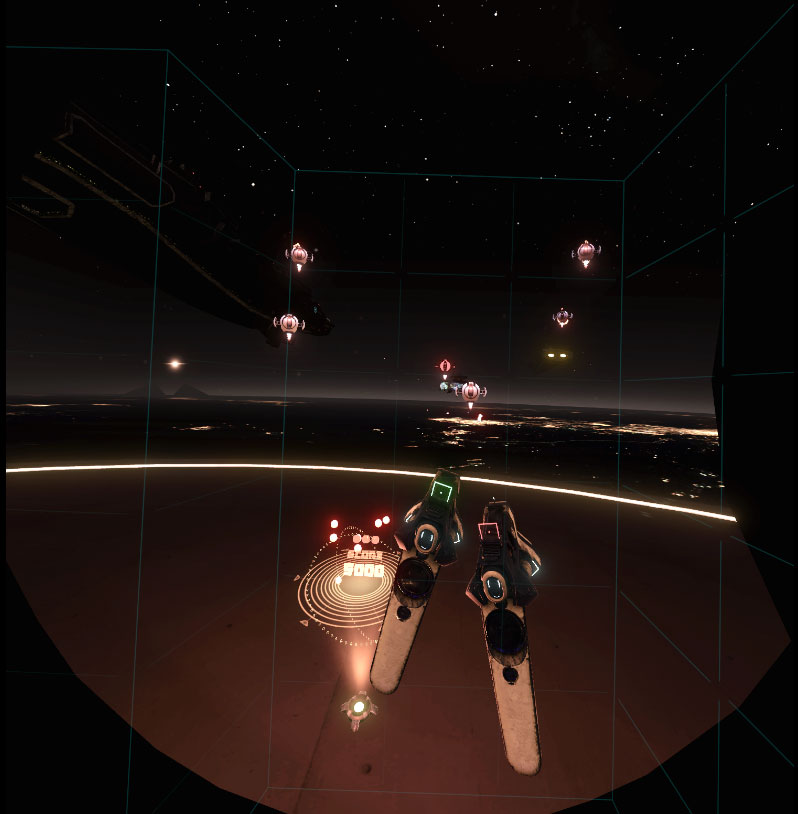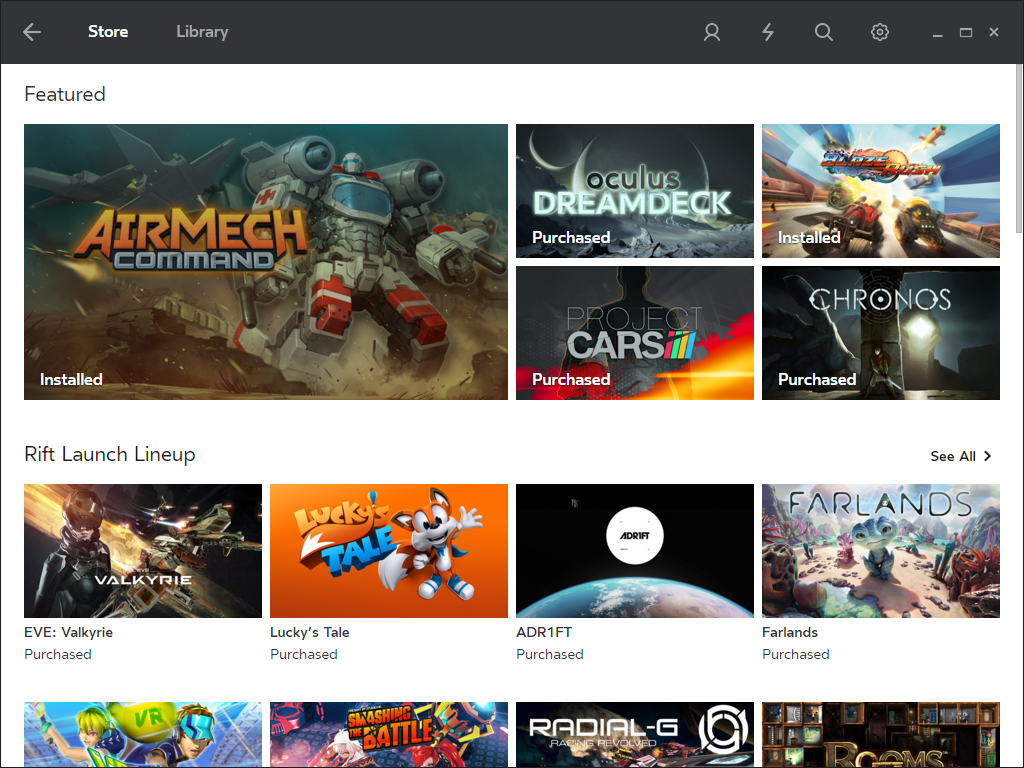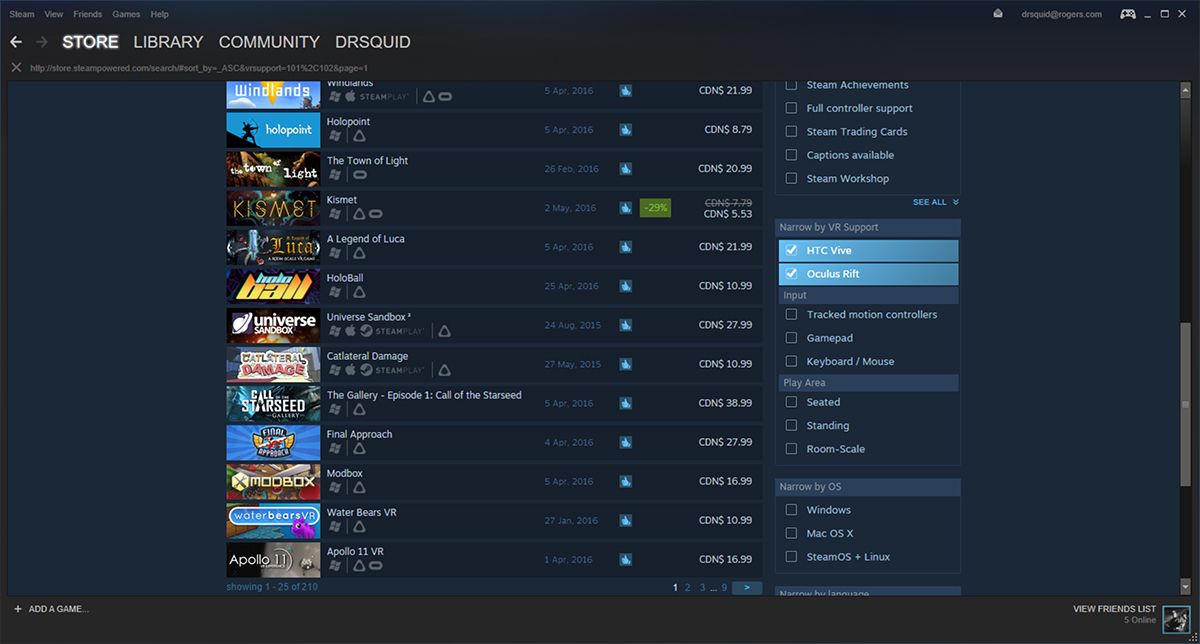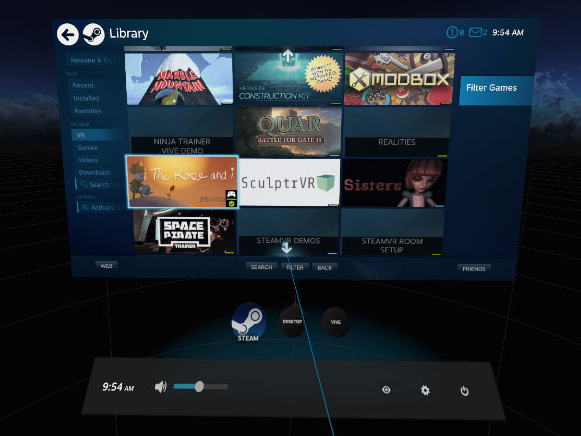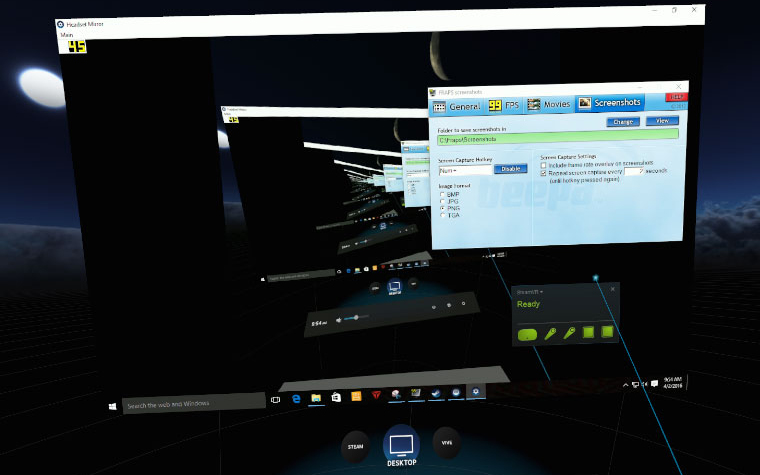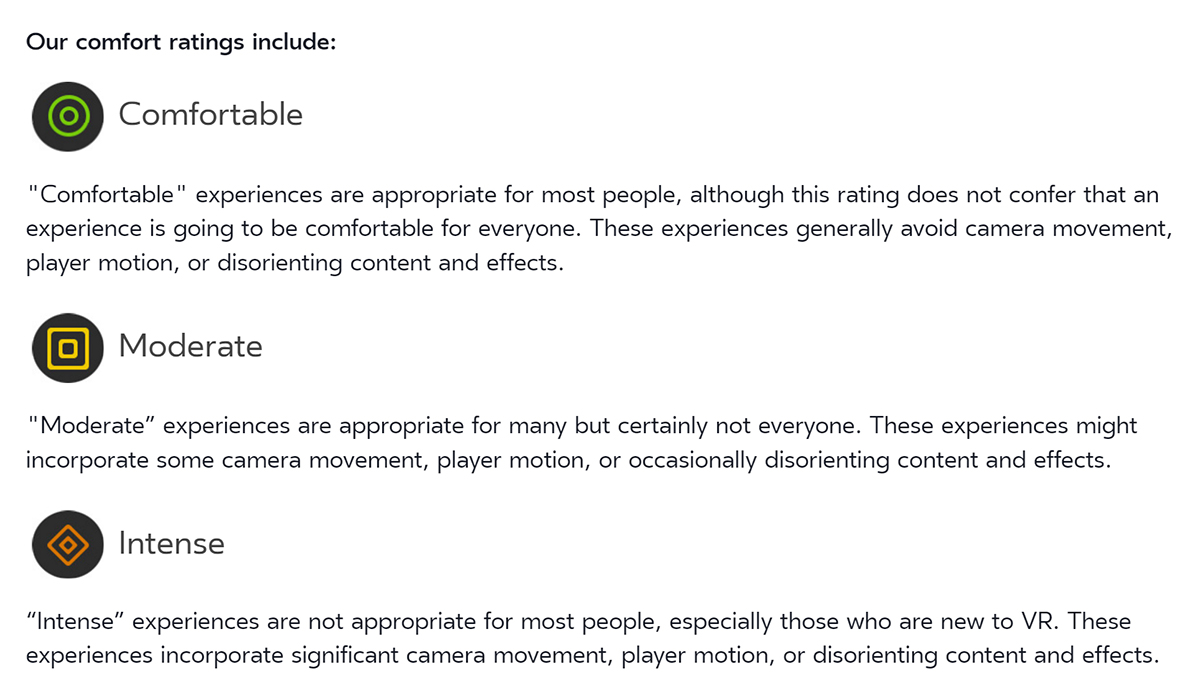Oculus Rift Vs. HTC Vive Vs. PlayStation VR
The Oculus Rift and HTC's Vive are now available and later this year, Sony's Playstation VR is coming out. This guide offers a comparison between the three and will help you device which VR system is right for you.
Get Tom's Hardware's best news and in-depth reviews, straight to your inbox.
You are now subscribed
Your newsletter sign-up was successful
Safety, Software And Comfort
Why you can trust Tom's Hardware
The last section is going to cover room-scale VR safety, software (setup, UI and the games available) and the system requirements need for each system, with the caveat that we’ve only been able to use PlayStation VR at various media events, so there are aspects of its software (such as UI) that we simply don’t have any information on at the moment.
Room-Scale VR, Safety And Presence
We’ve talked about room-scale VR a number of times over the course of this article and as of now, the only VR system that fully supports it is the Vive. Although Sony says that PlayStation VR will too, with one tracking camera and a more limited play space its room-scale experience won’t be comparable to the Vive’s. Then we have the Rift, which officially doesn’t support it. Why is room-scale so important?
Well, it’s all about presence. In the introduction, we laid out some of the headset requirements to achieve it, as Michael Abrash outlined two years ago, and now that high-end VR has arrived we have hardware that matches or surpasses all of them. What can further improve the sense of presence in VR? 1:1 tracked controllers are one thing, and the other is being able to walk around your play area, both things the Vive delivers.
What we have not discussed though is how for room-scale to properly work the player in VR has to feel secure enough to be able to walk around the play space without any fear that they’ll crash into a wall or table. Remember that once the HMD is on you are for all intents blind to the outside world. That’s where the Vive’s chaperone system comes in, something we talked about in the Vive camera section previously.
The chaperone acts as a security system that throws up a visible neon grid that fades in when you are approaching the boundaries of the play area, as shown in the picture from “Space Pirate Trainer” above. The default grid color is blue, but you can change it to other colors depending on which will get your attention best. With the knowledge of this safety net subconsciously embedded in your mind, when you play with the Vive you feel freer to let the experience engulf you, hence improved presence.
Software Setup Procedure
We can only talk about the Vive and Rift here because we have not been able to set up a PSVR ourselves yet. There is no getting around that setting up VR is a time-consuming process, but it’s not that complicated if you take your time and follow the excellent directions that both HTC and Oculus provide. On-screen guides take you step-by-step through the entire process, from unpacking everything, installing the software and configuring and calibrating the hardware.
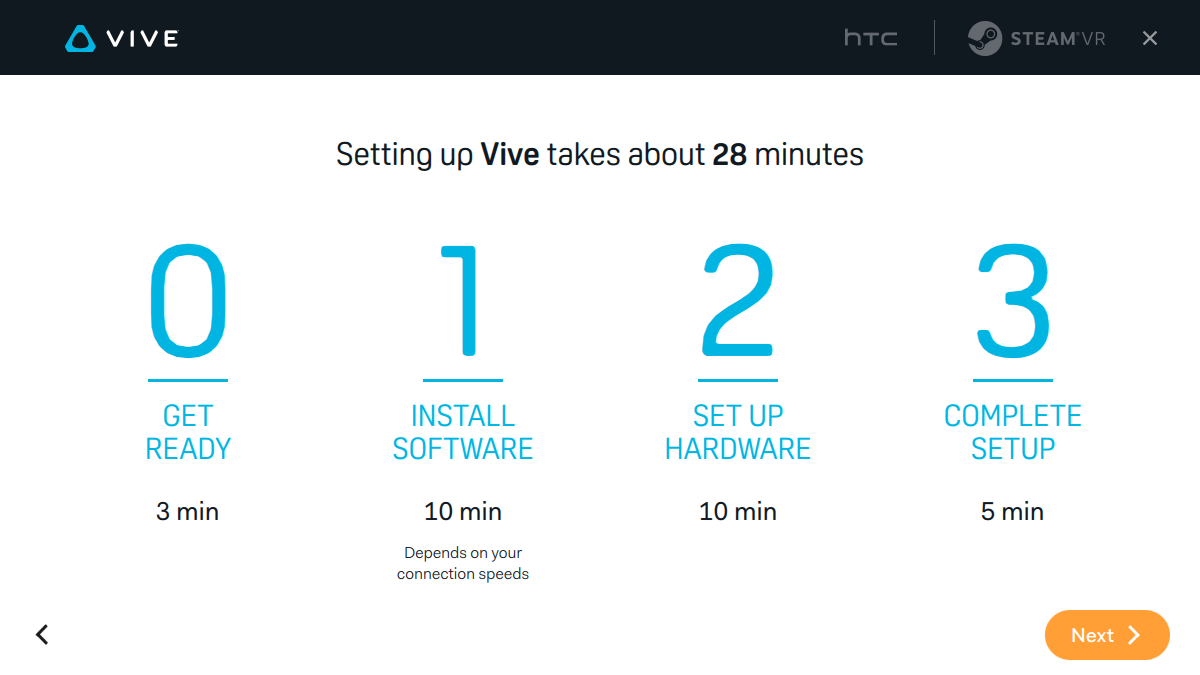
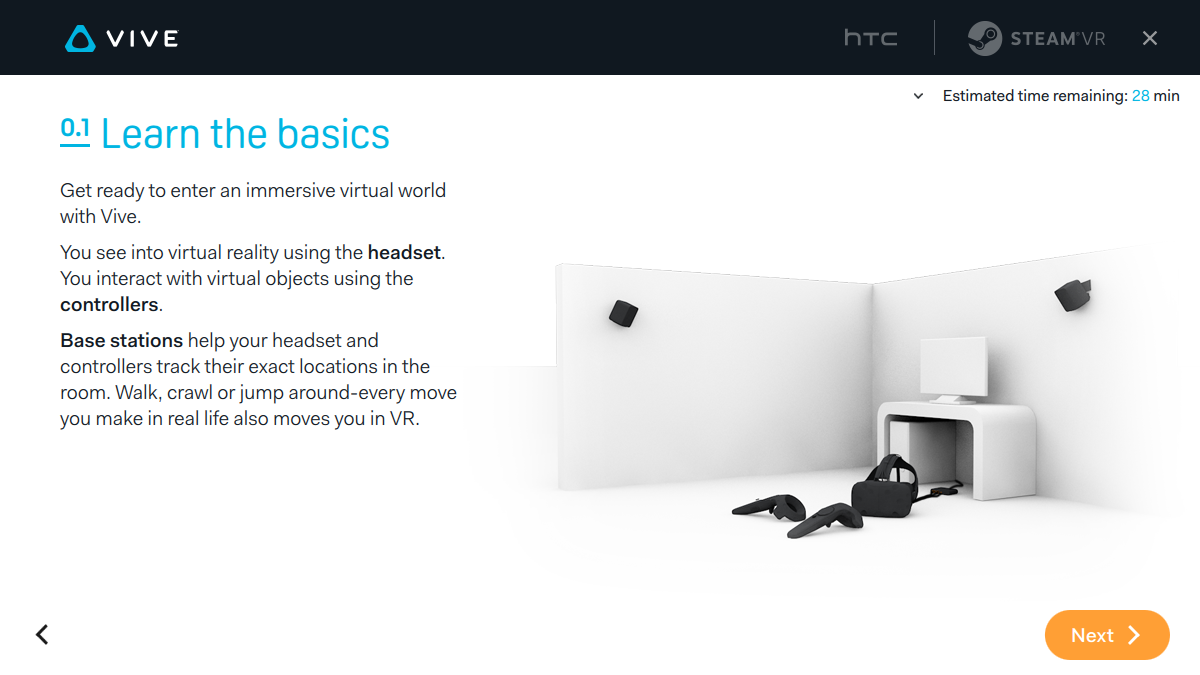
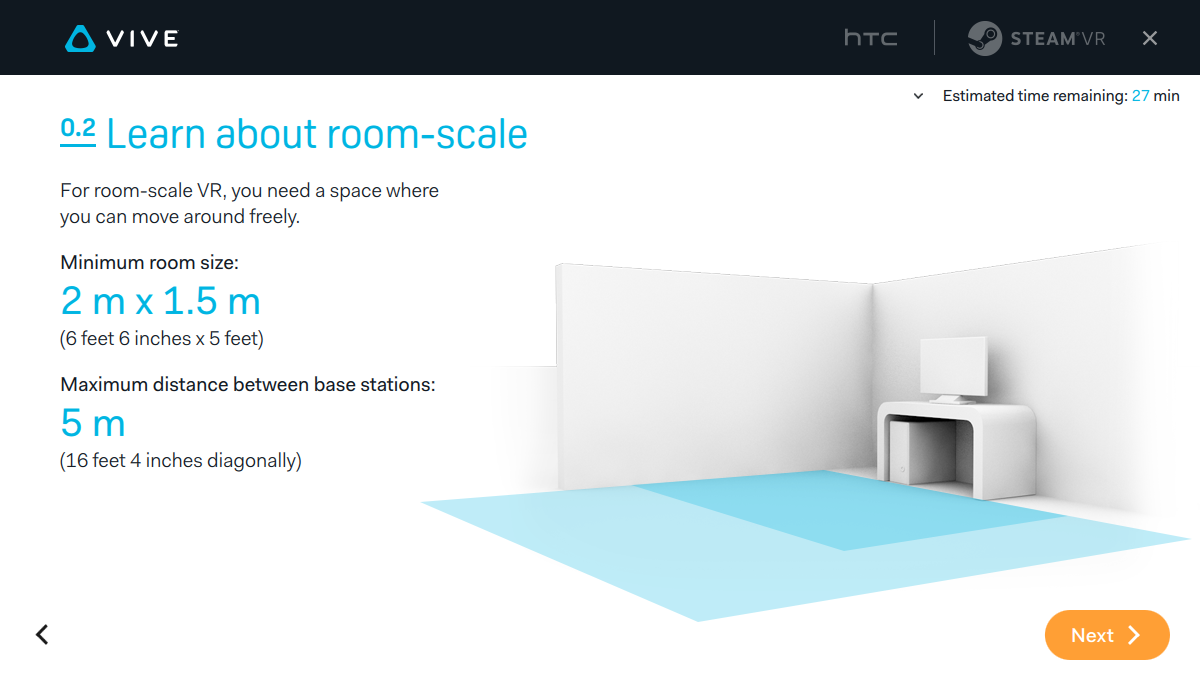
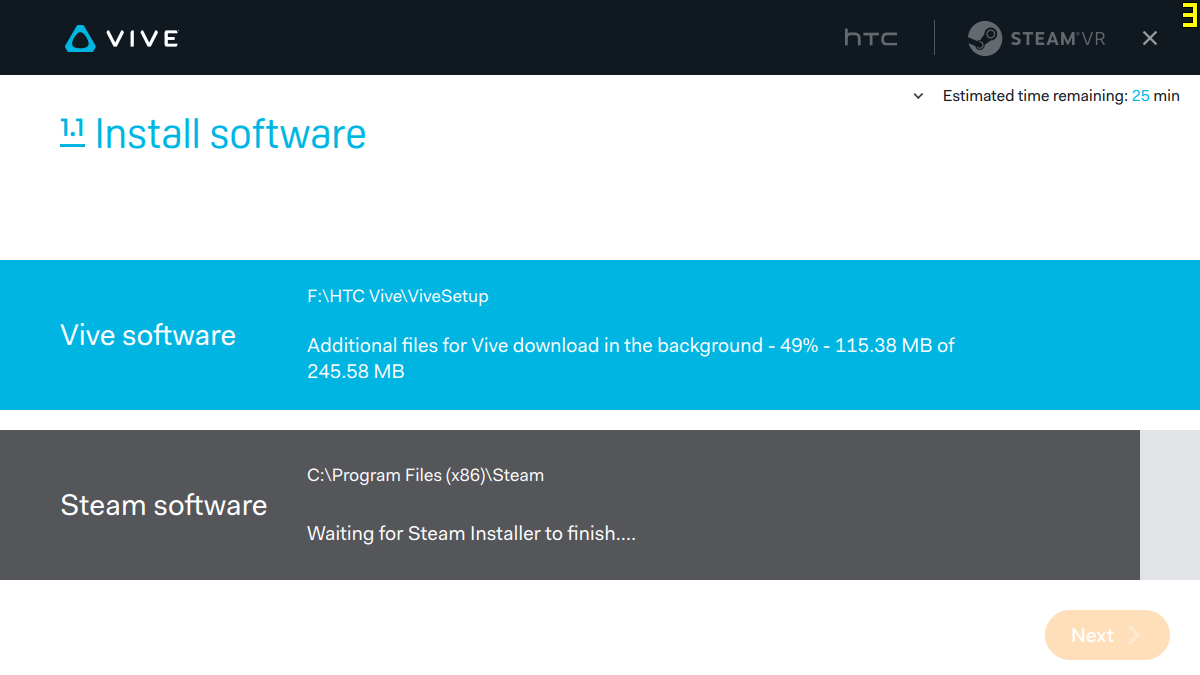
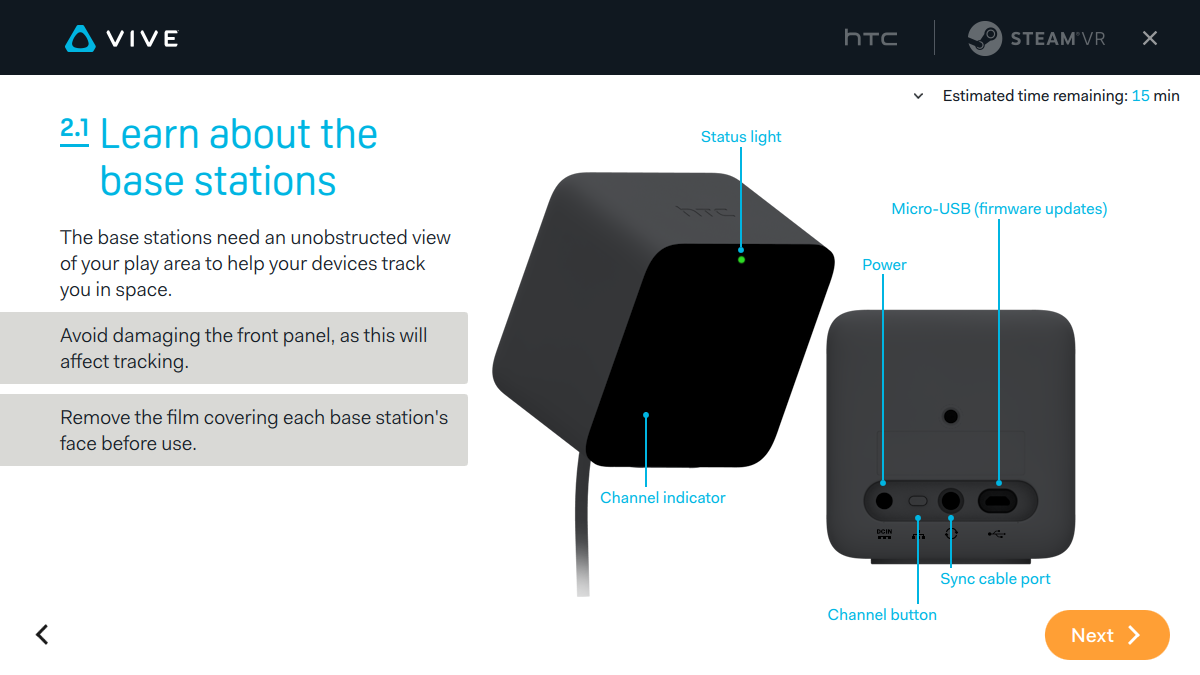
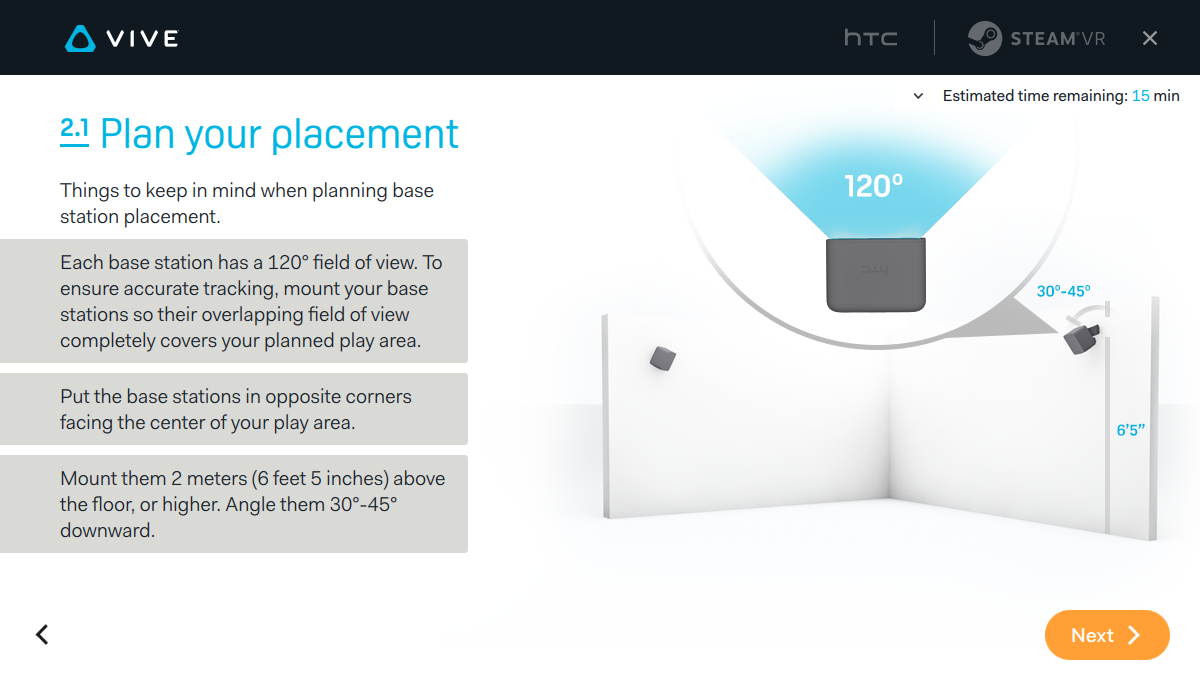
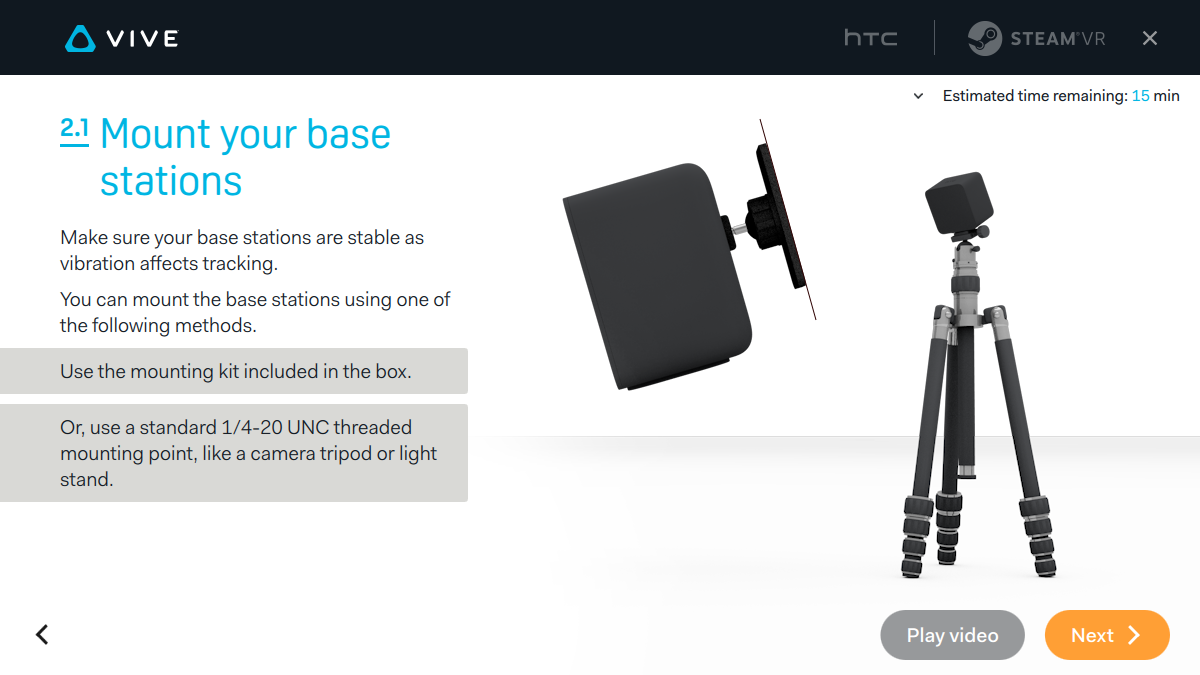
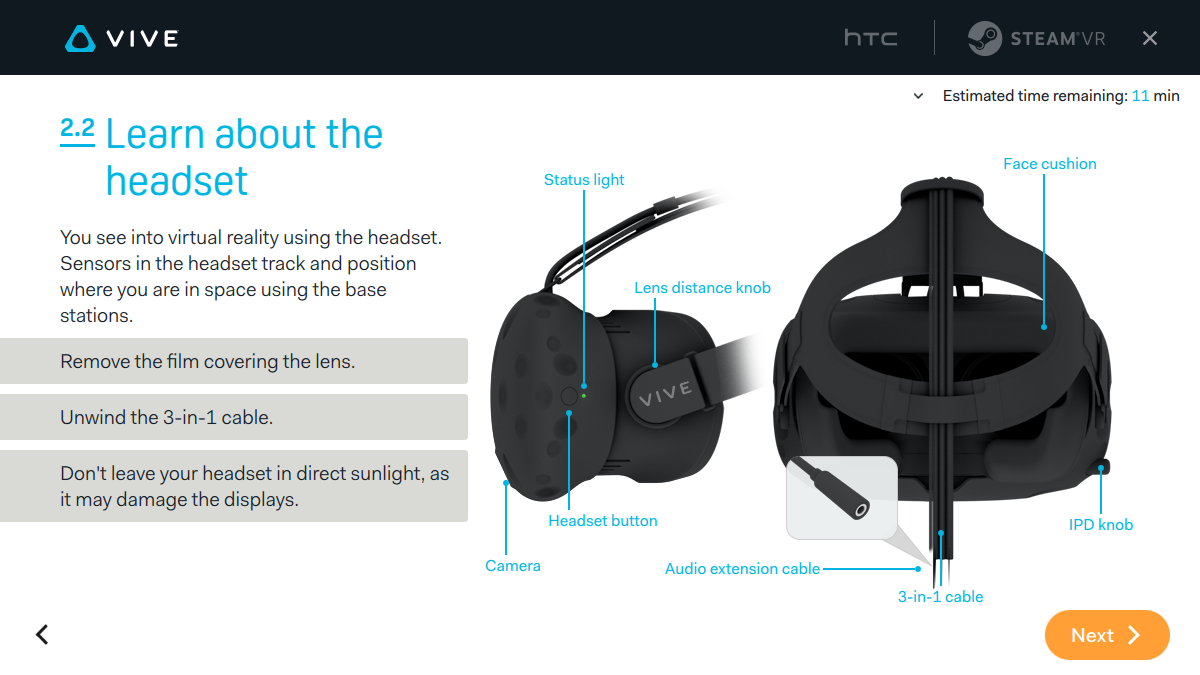
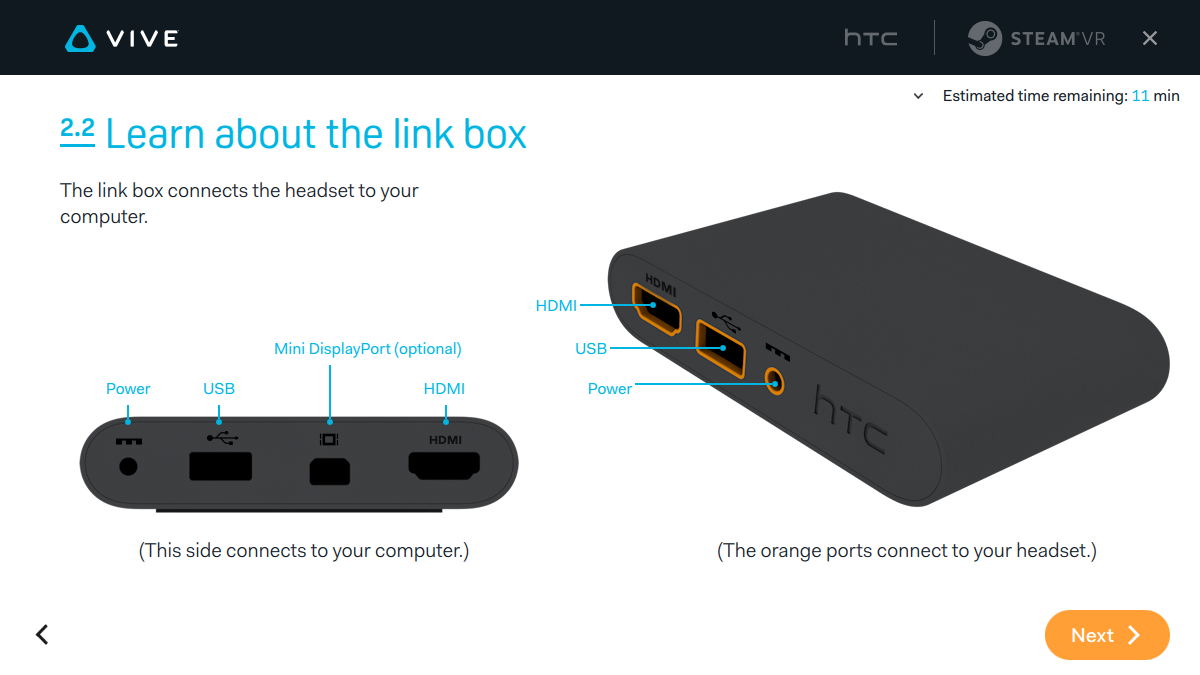


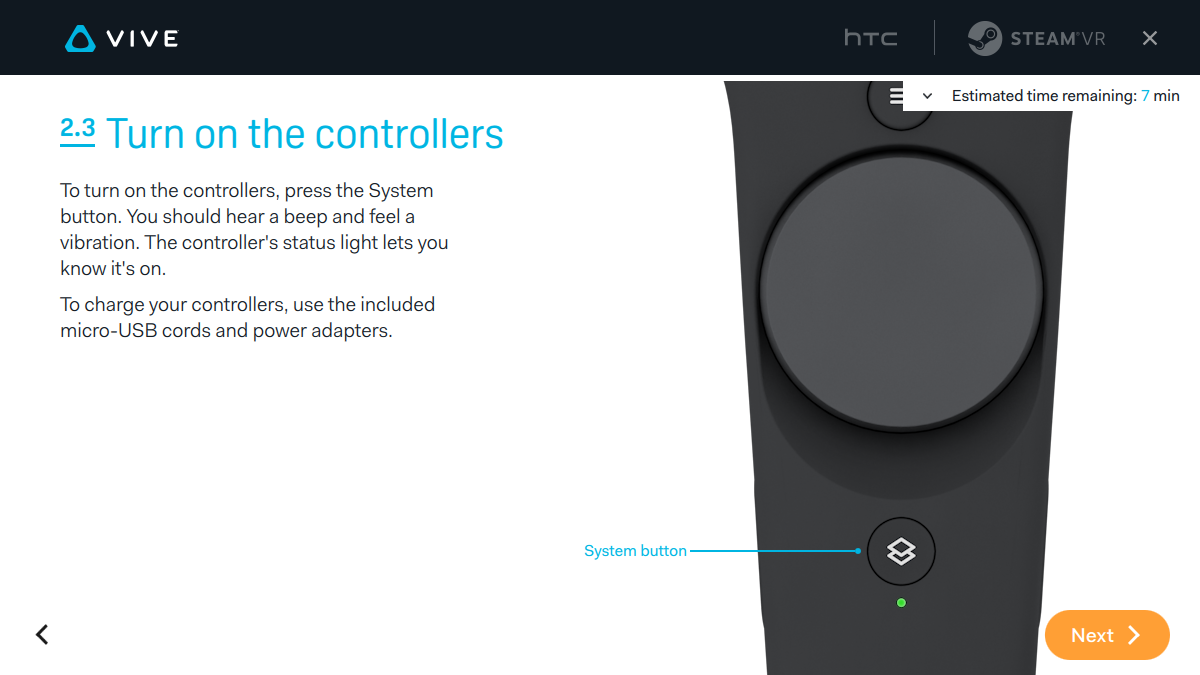
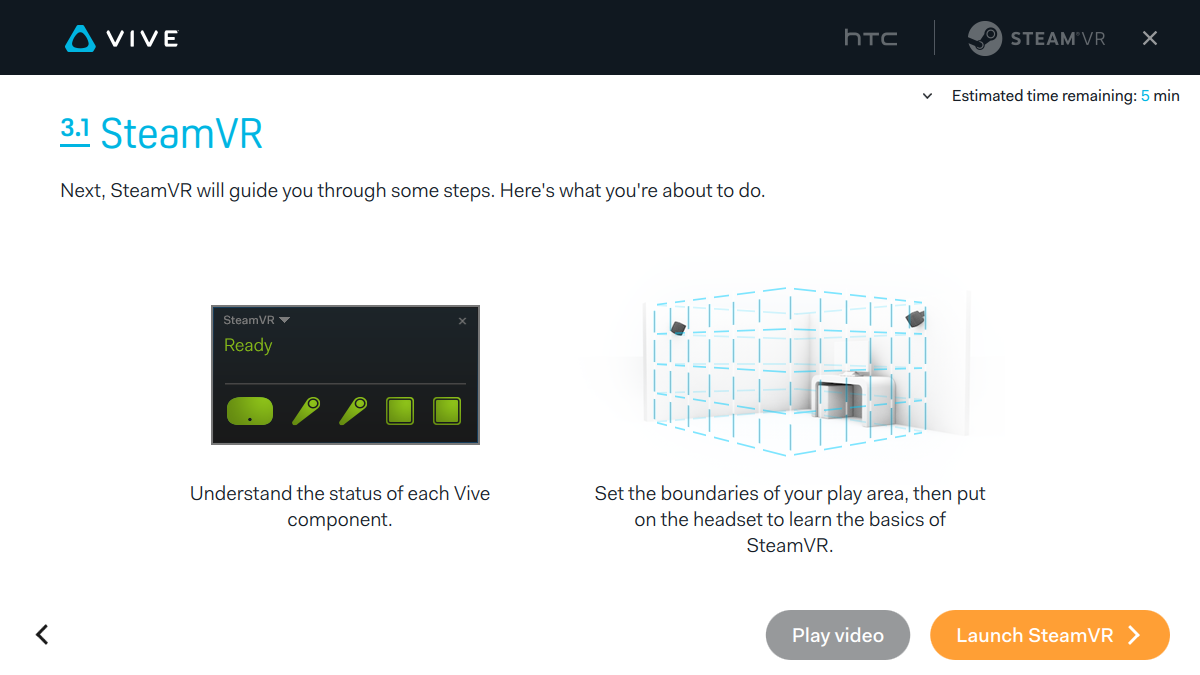
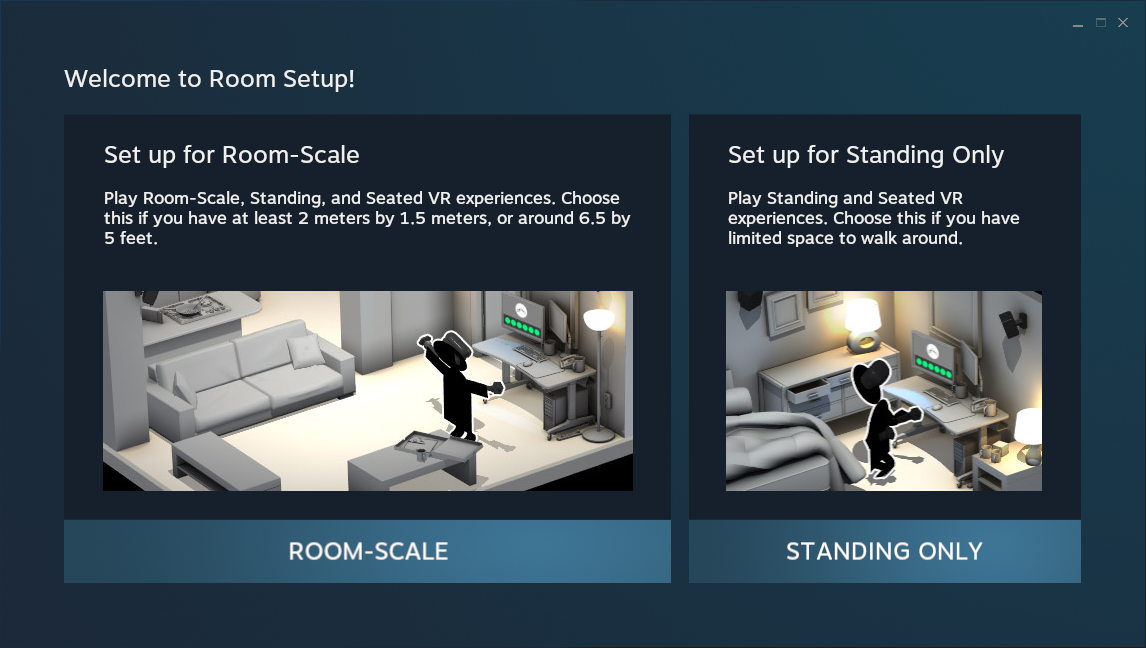
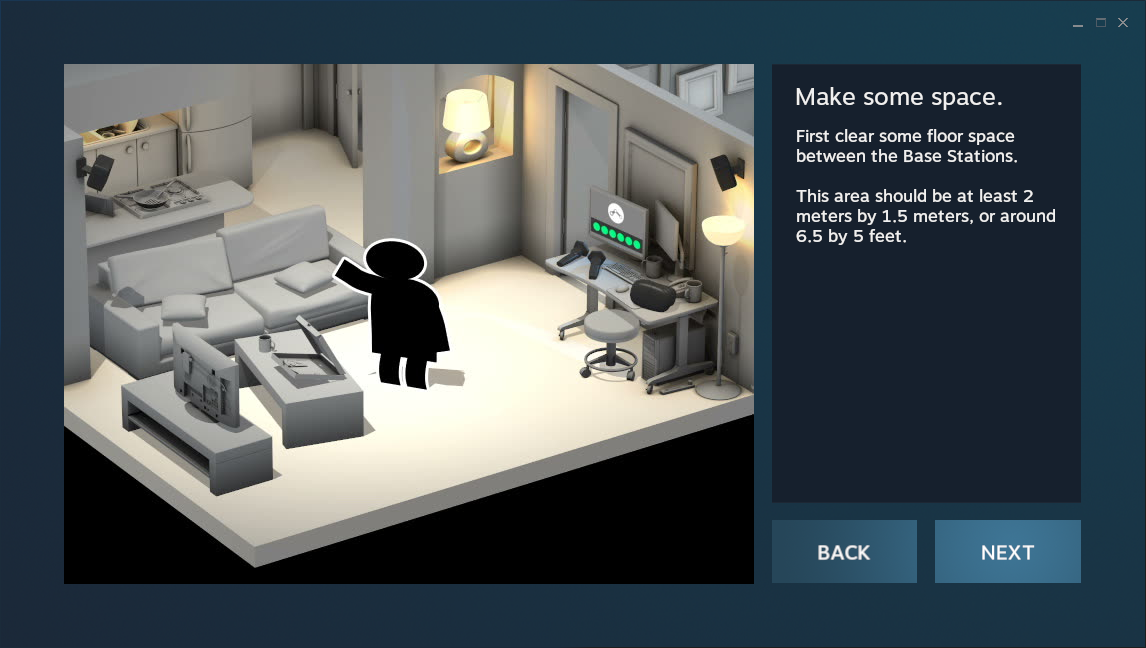
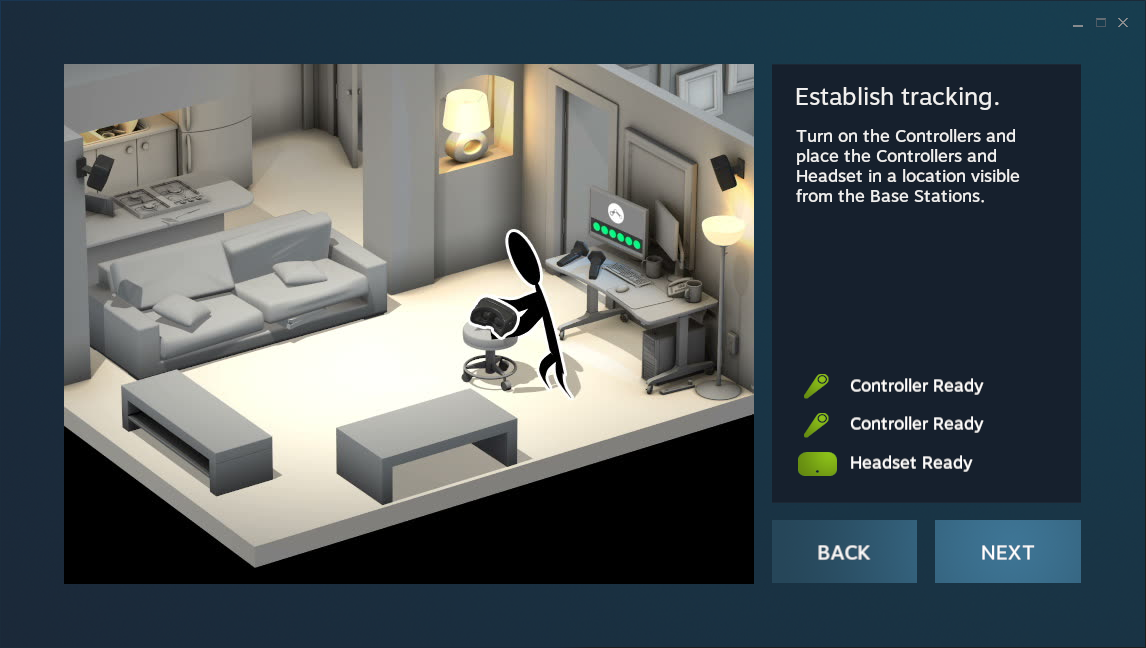
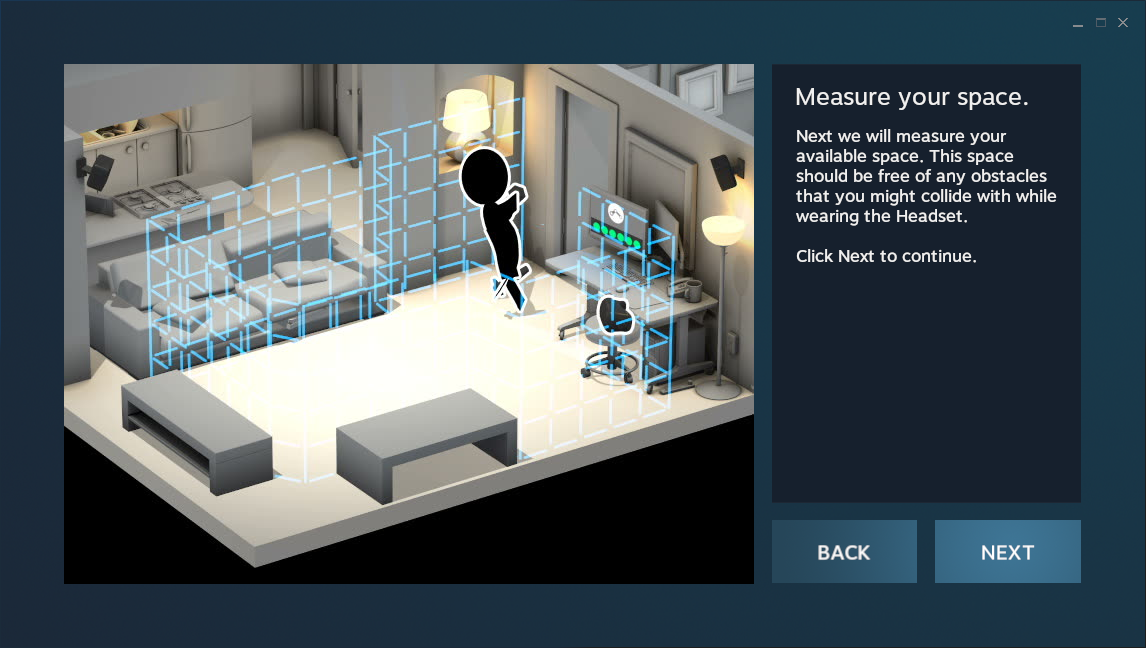

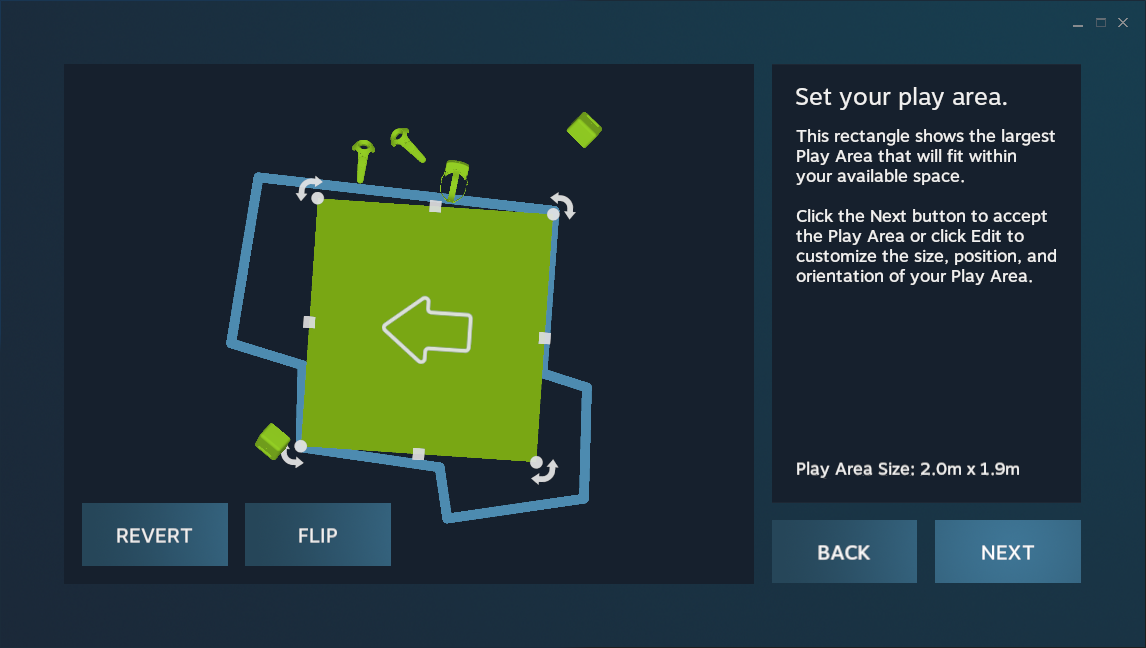
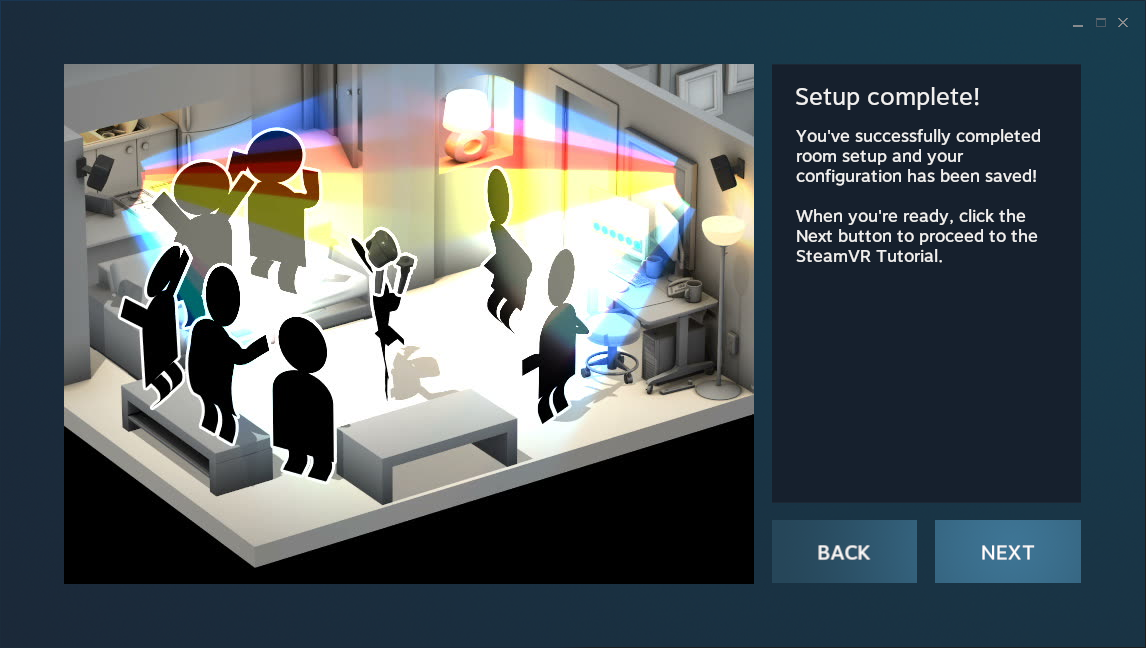
The above slide show is a good selection of the directions that HTC gives you to set up the Vive, starting with the optimistic estimation that it should take “about 28 minutes.” Probably the most tedious part after the mounting of the base stations is setting up the room-scale play area, but the Steam VR instructions are very detailed, and you have a lot of flexibility to adjust the area to maximize the physical space available. One thing that is curiously missing are any directions on properly putting on and adjusting the headset, something Oculus spends a lot of time on in its directions.
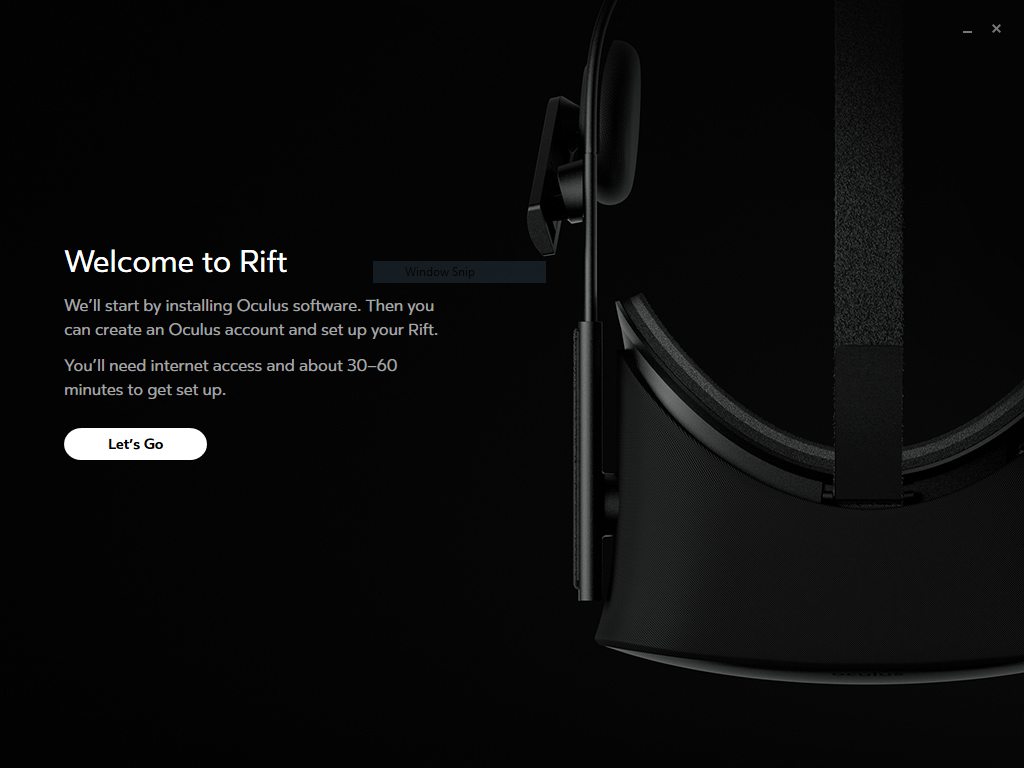
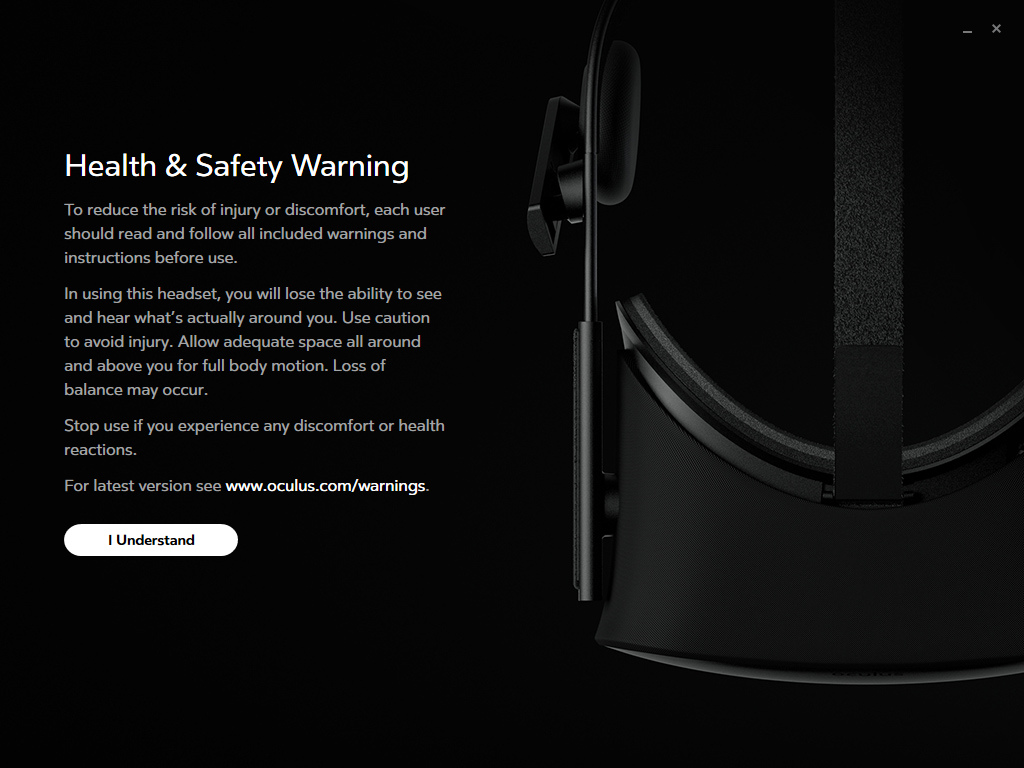
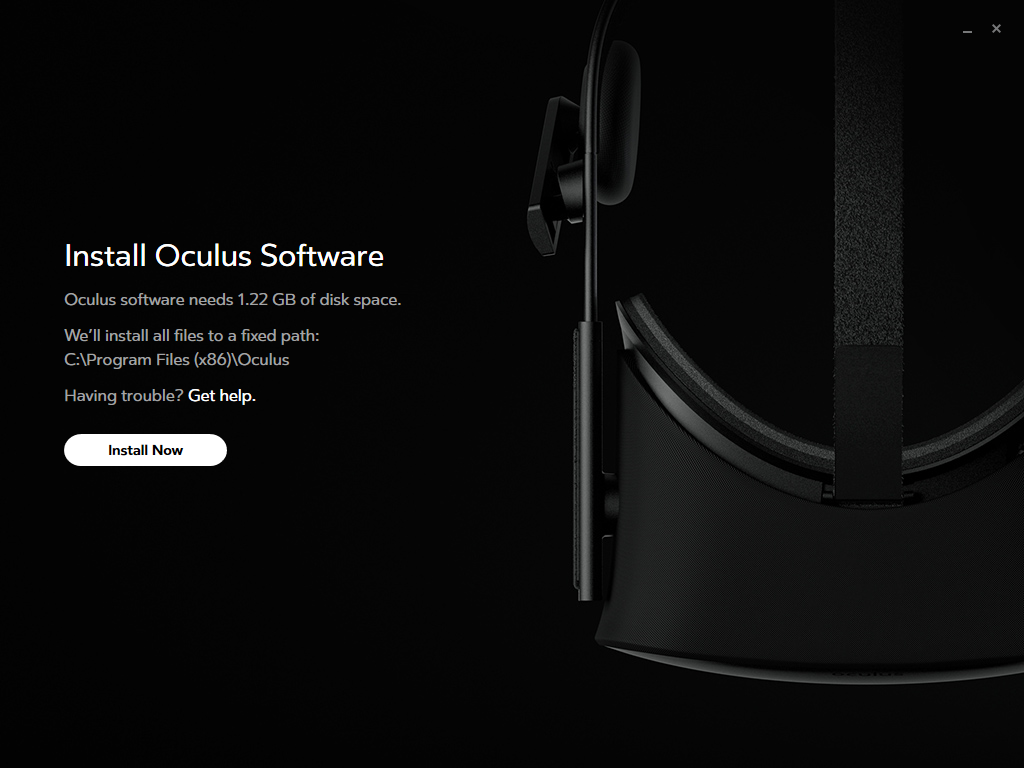
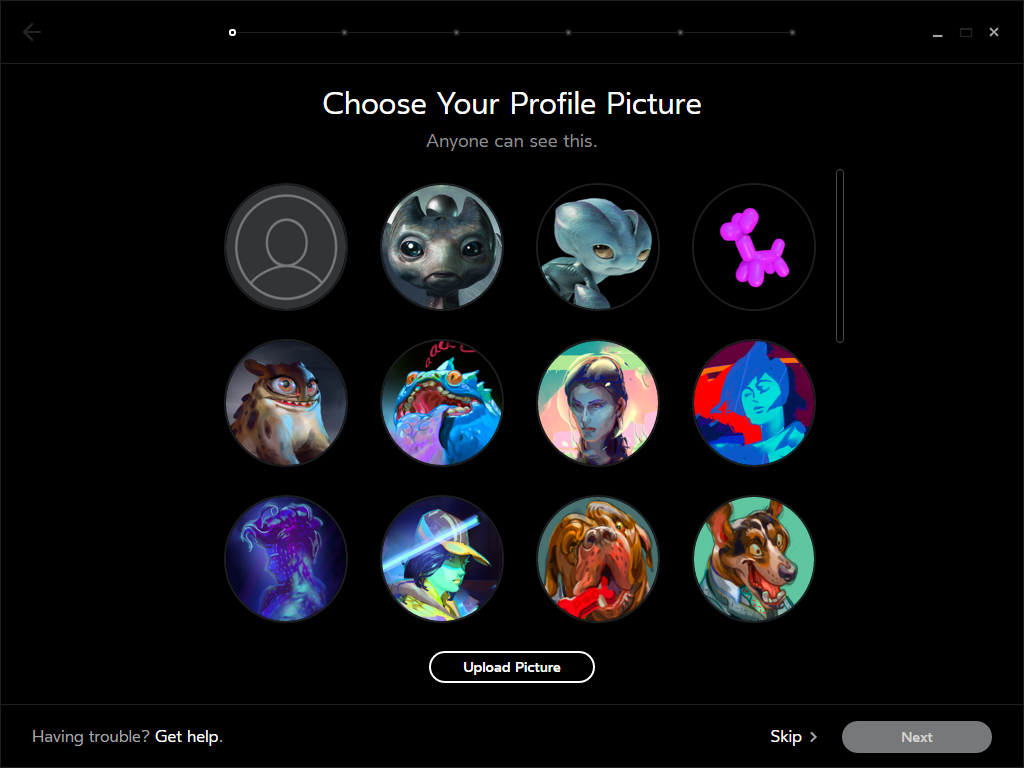
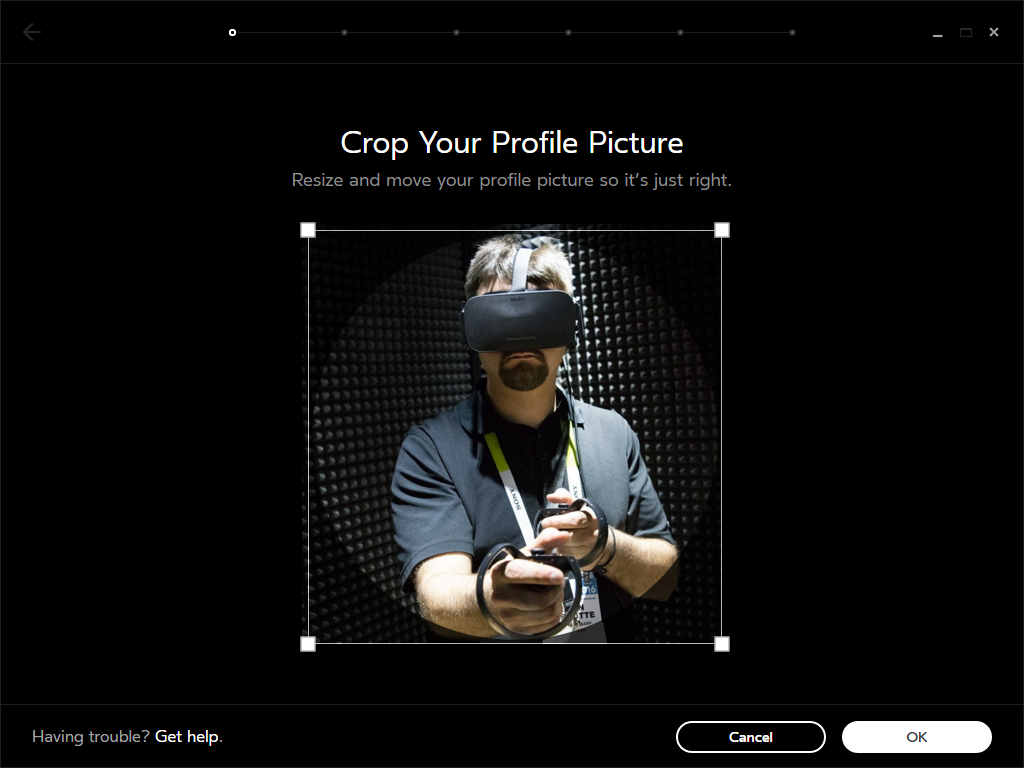
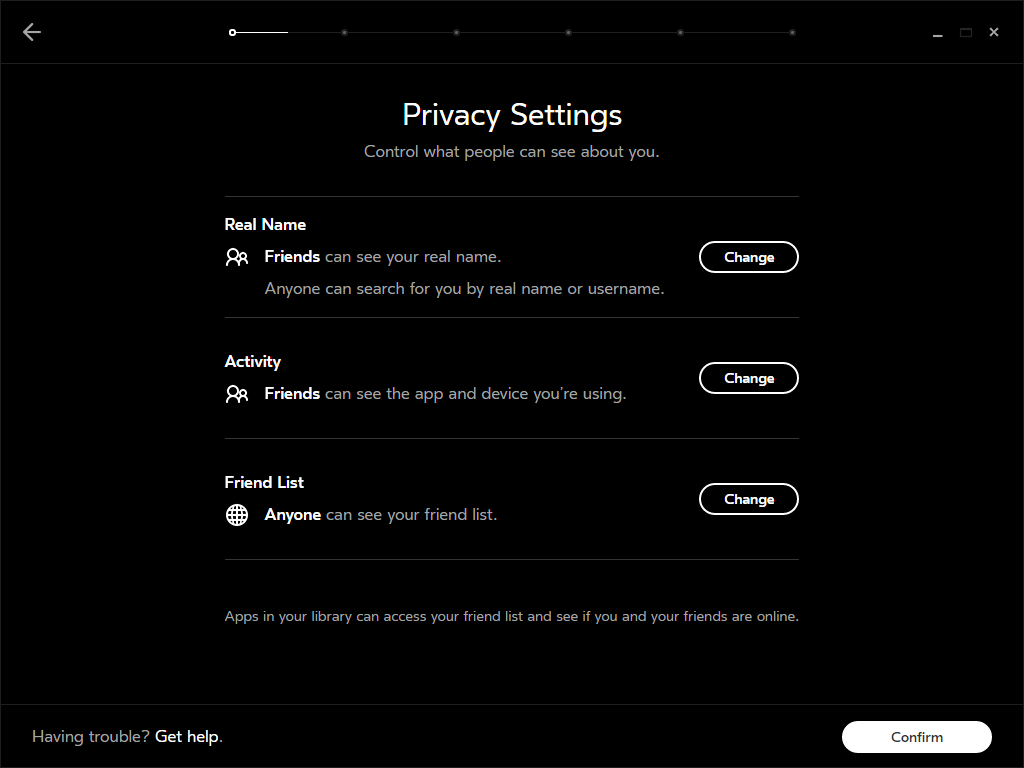
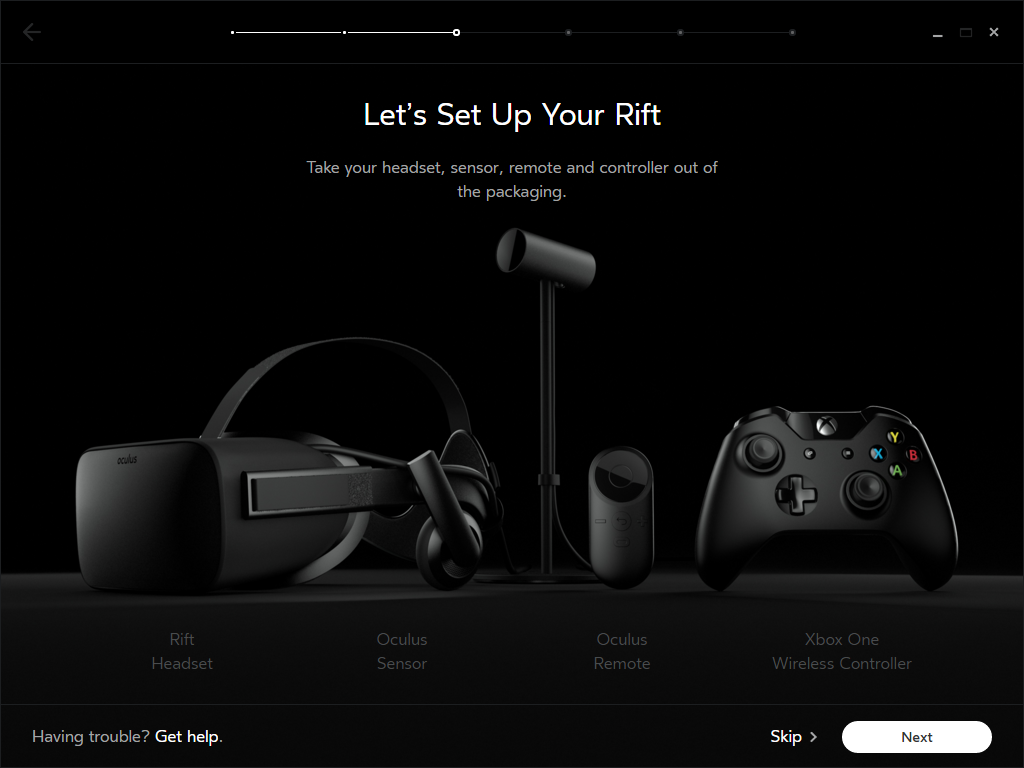
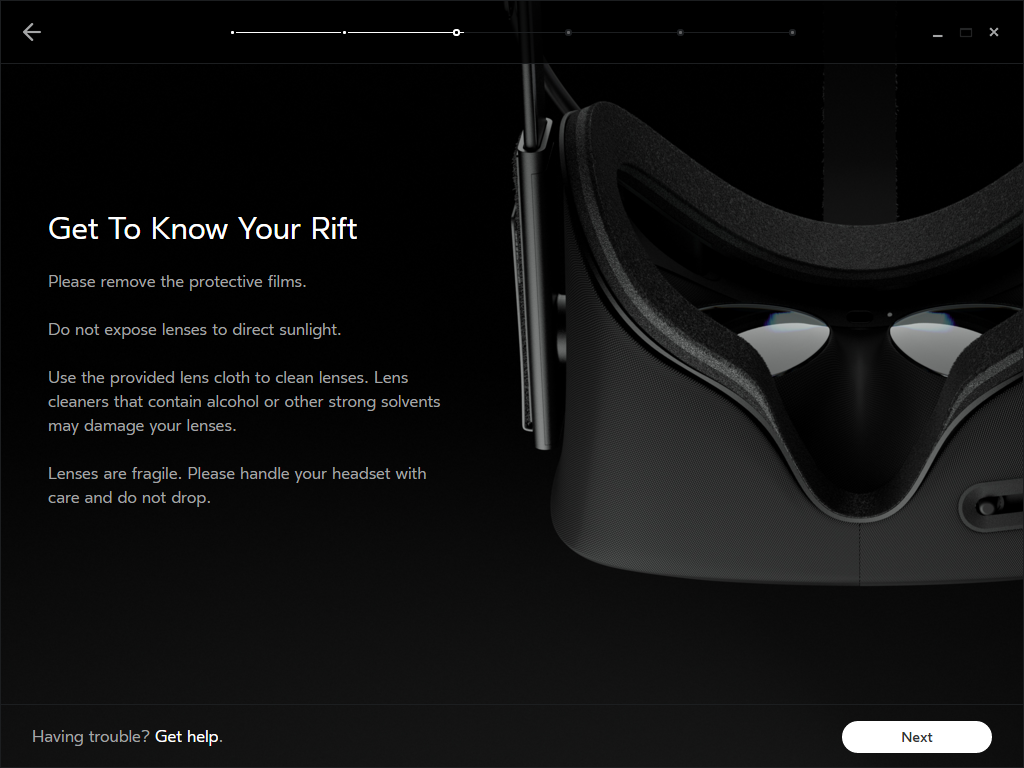
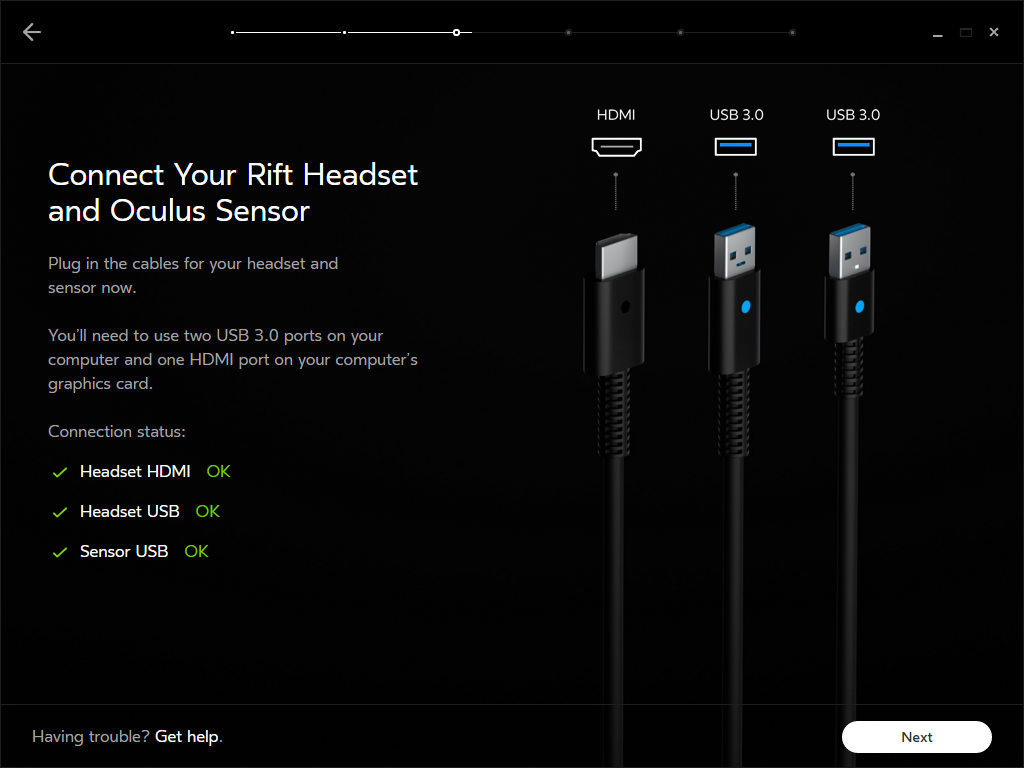
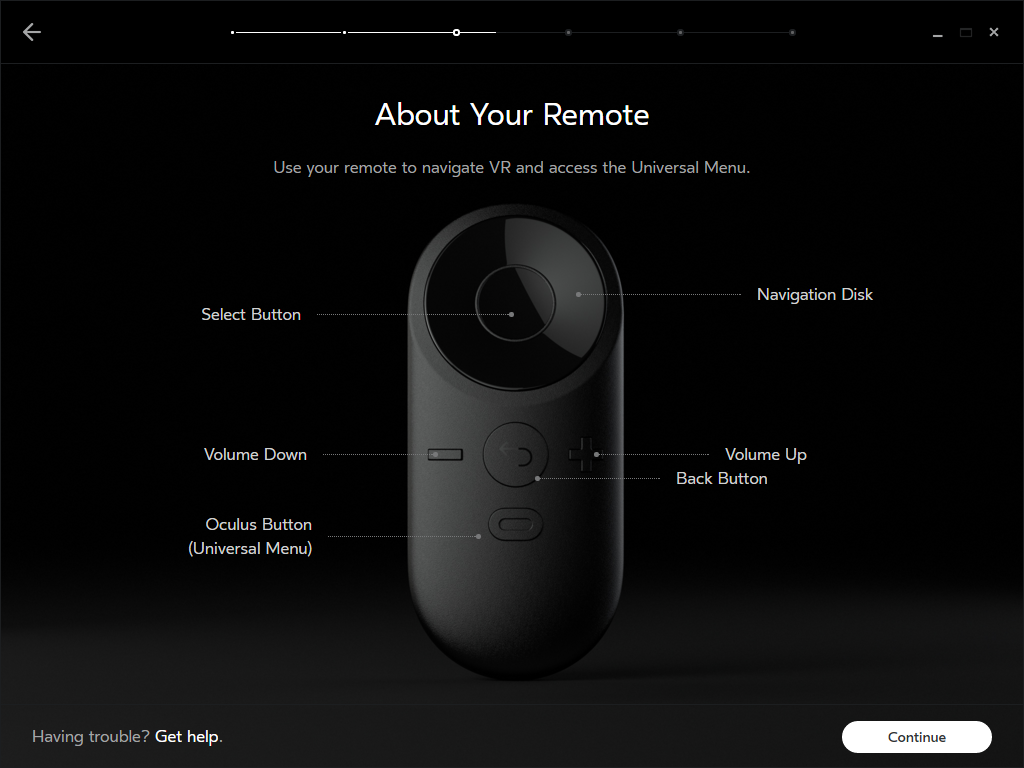
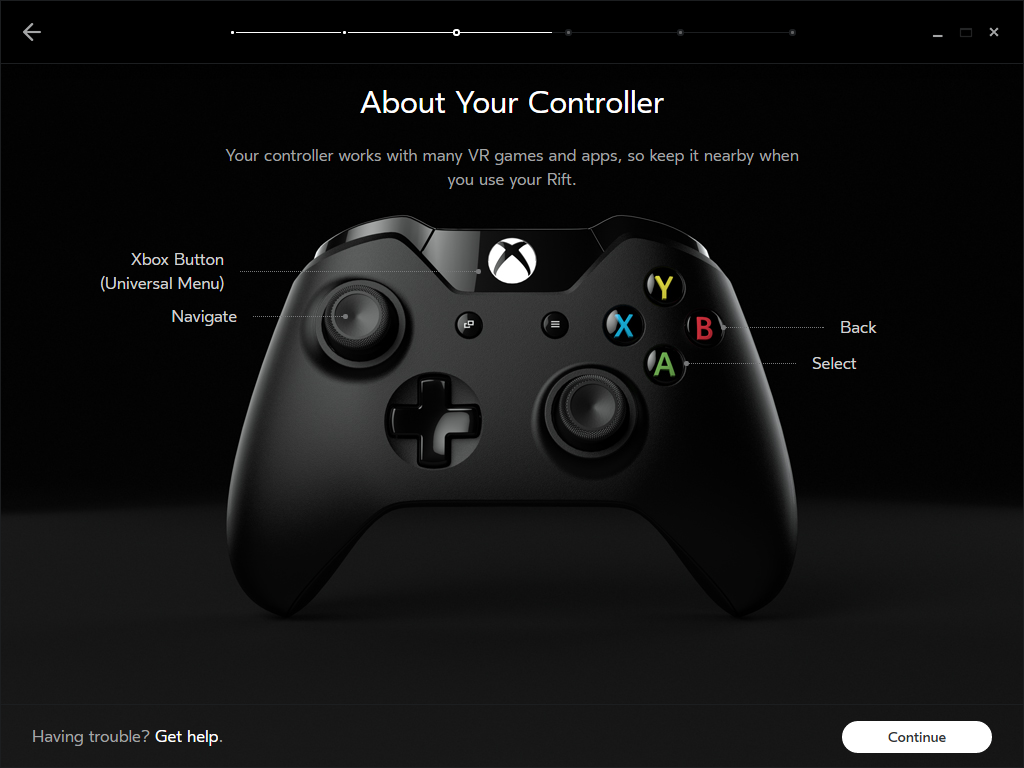
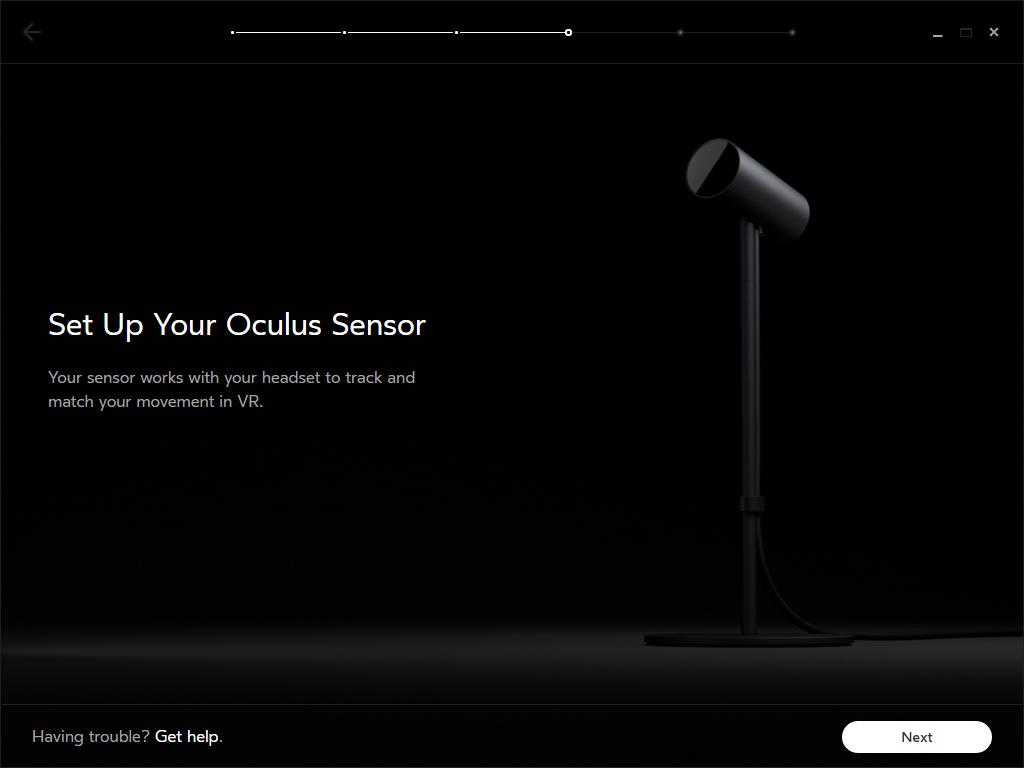
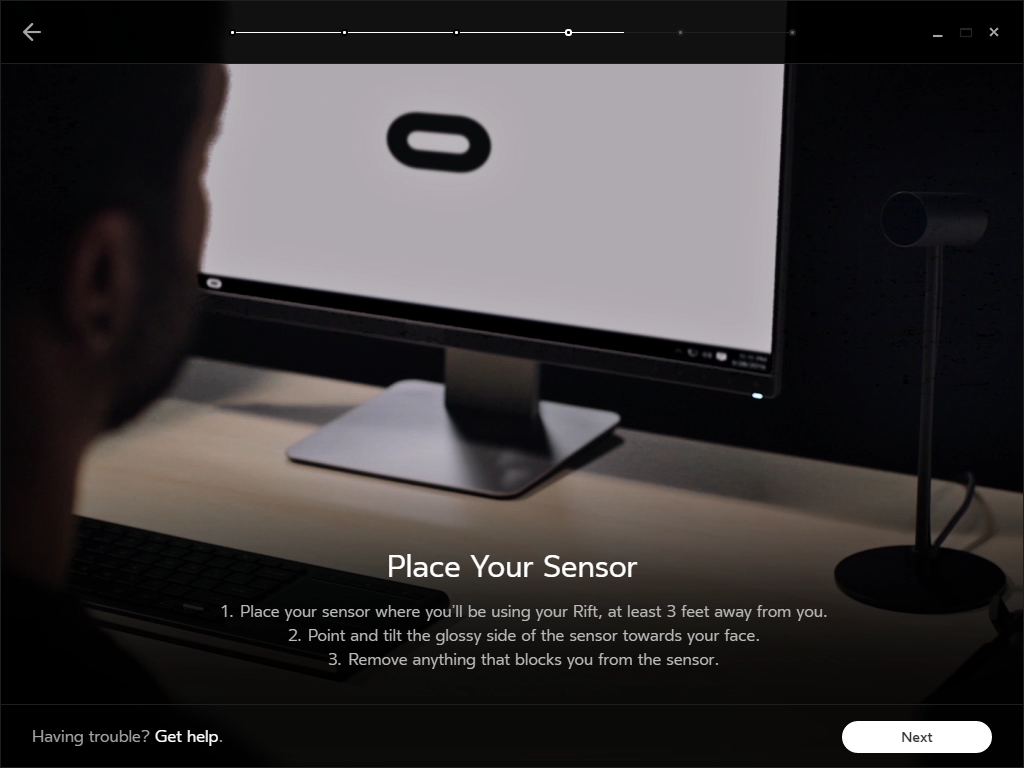
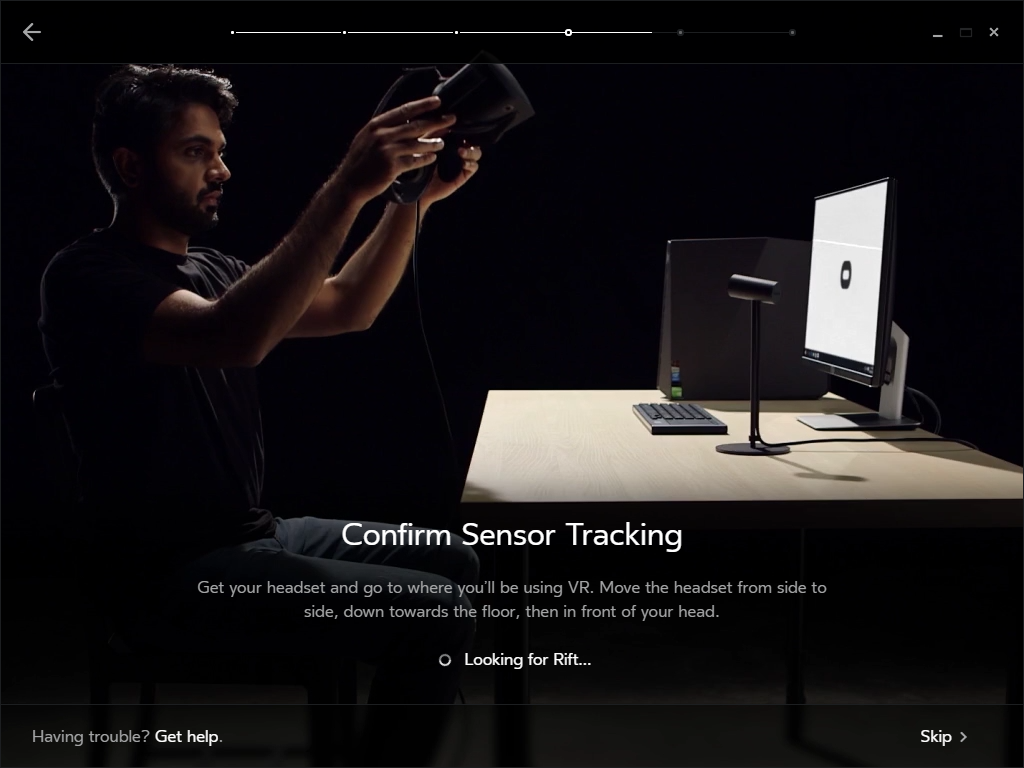
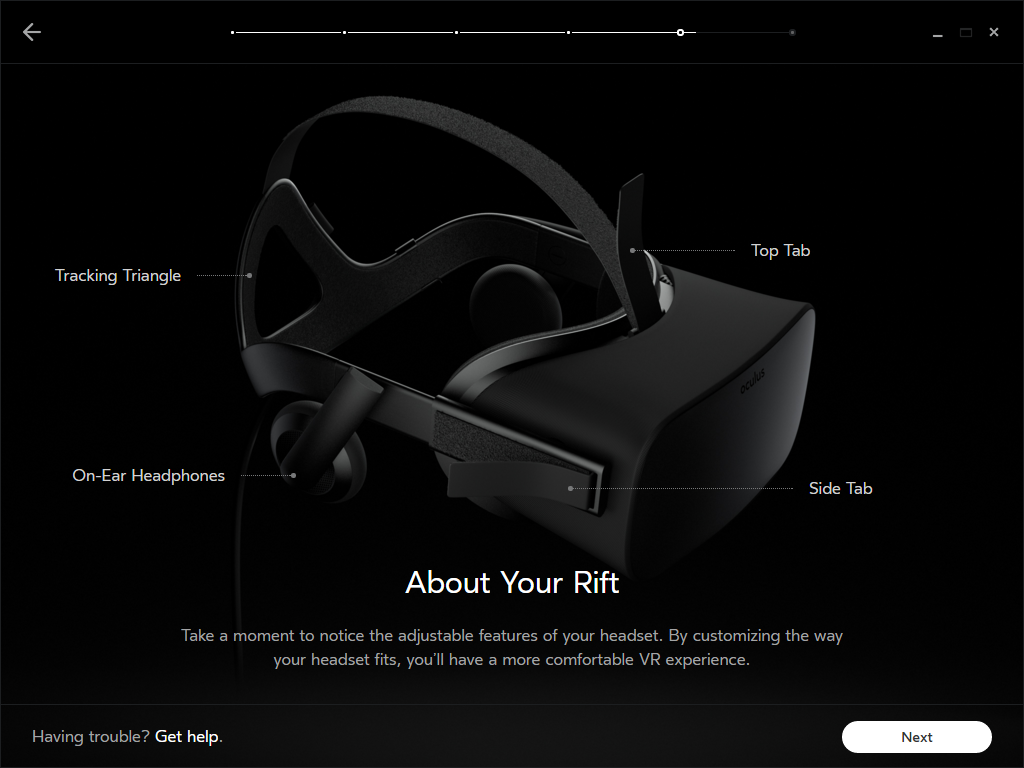
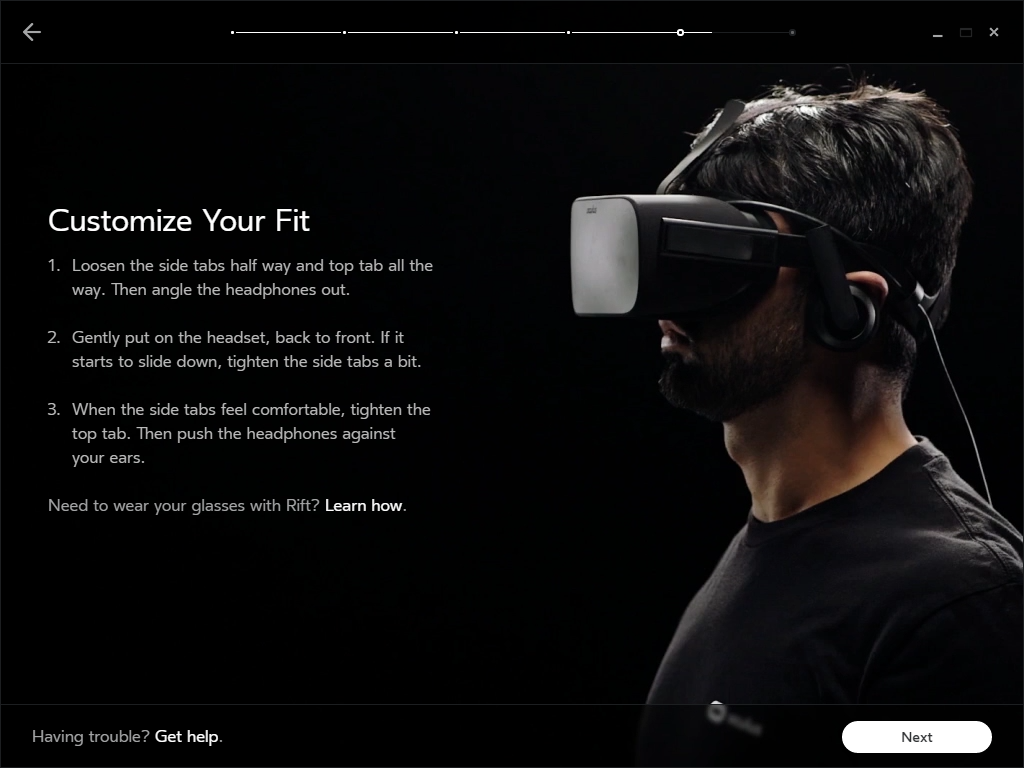
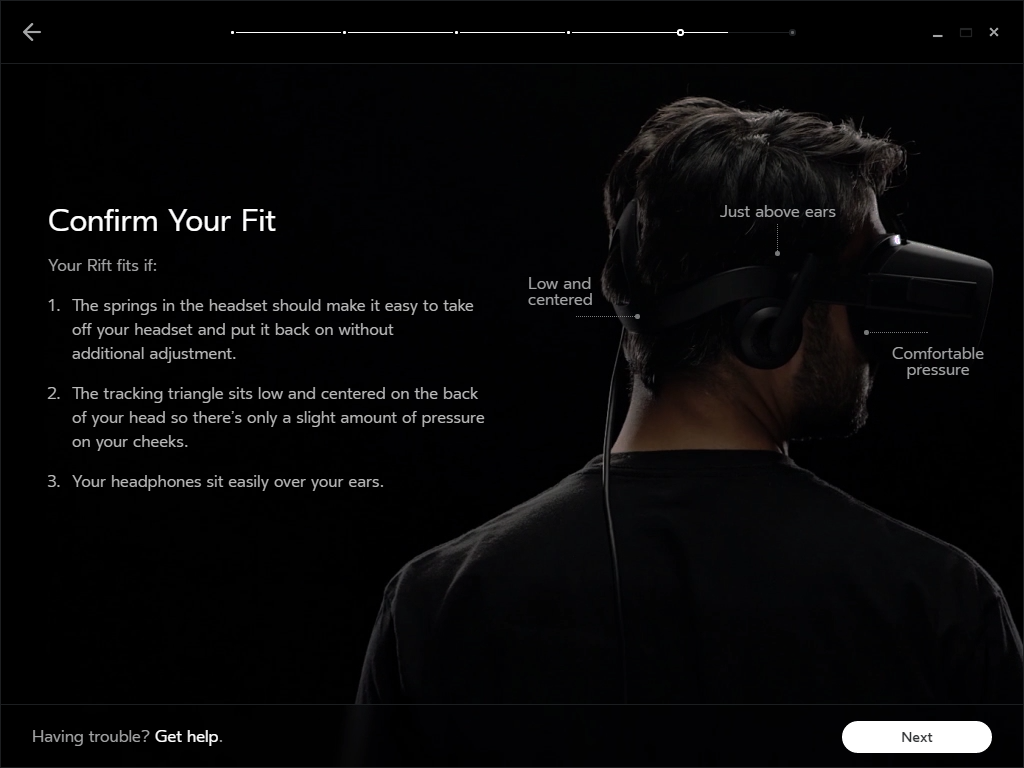
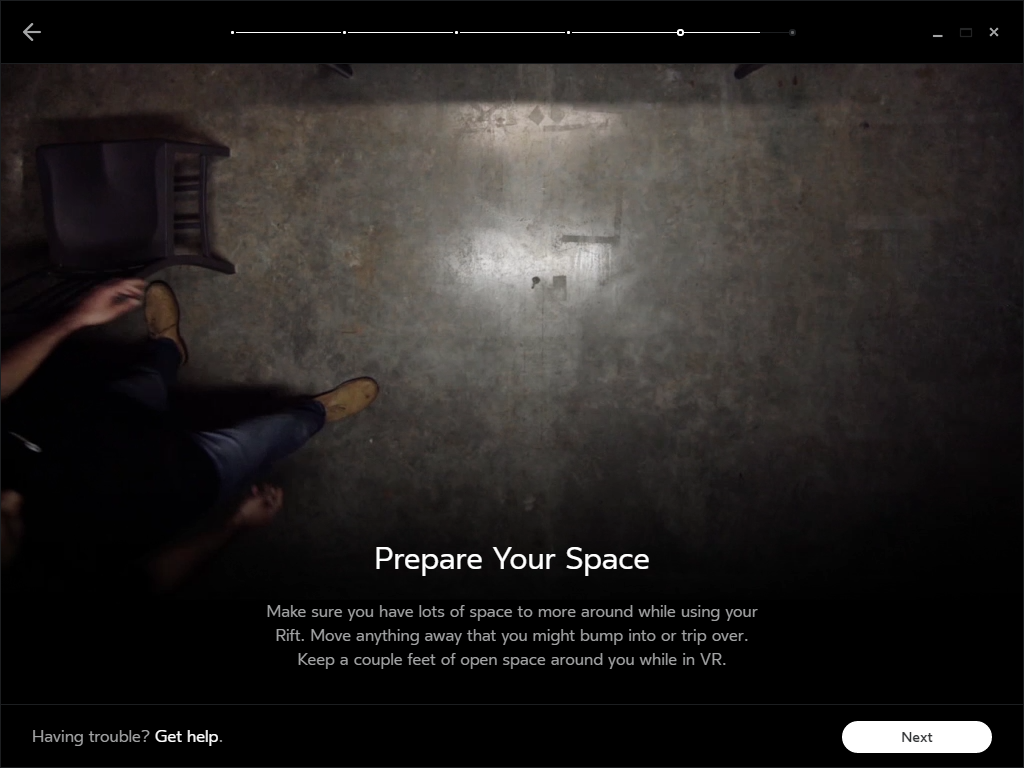
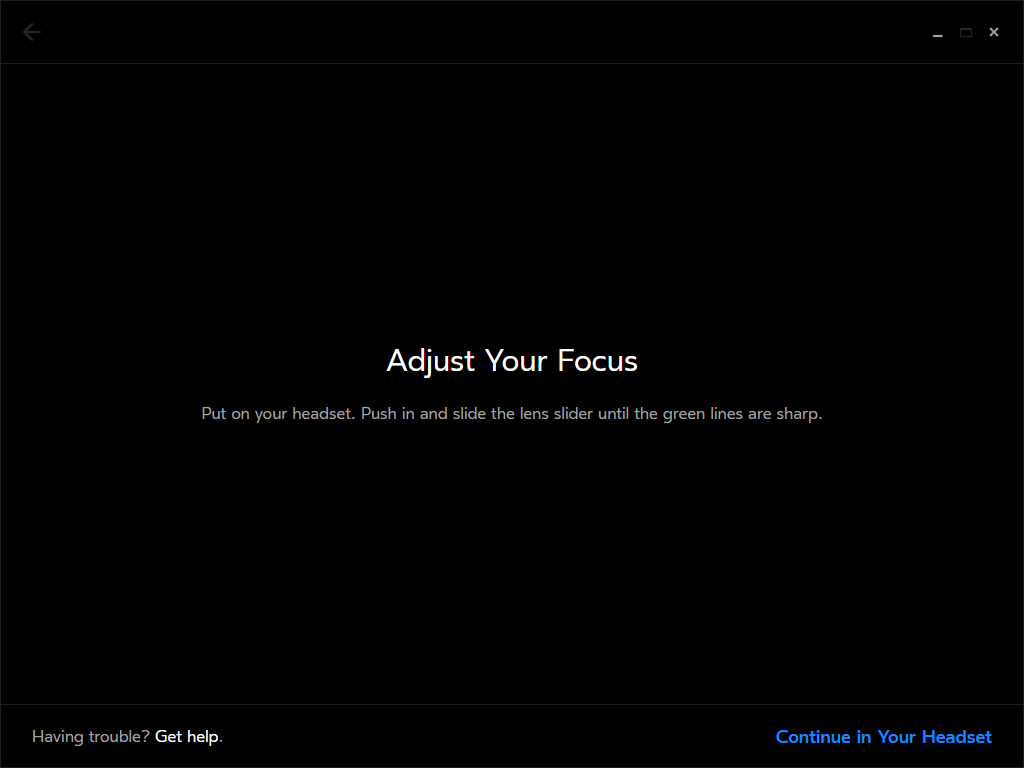
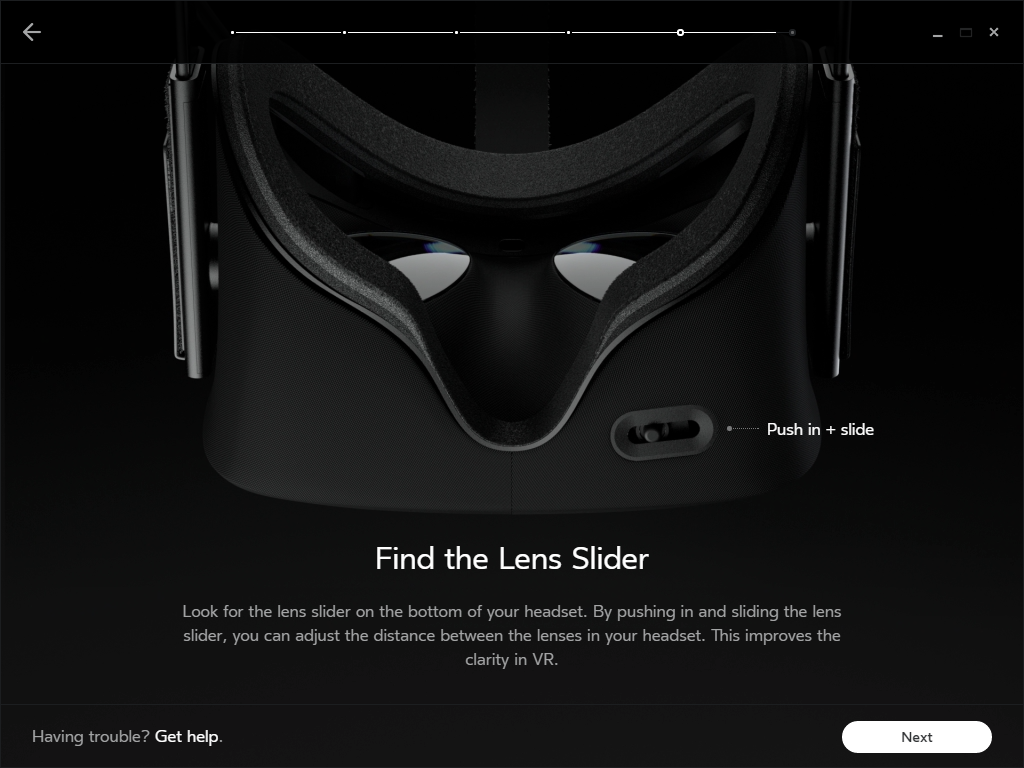
The Rift set up instructions take you through a similar process, but of course, there is no room-scale set up. Unlike the Vive, where it is assumed you have a Steam account already, part of the Rift setup involves creating an Oculus account so you can buy and download software from its store. As we mentioned, the setup instructions do a good job of explaining how to correctly adjust the fit of the headset to be the most comfortable, along with how to set the IPD and adjust the focus.
Stores And User Interfaces
Both the Vive and Rift have their own desktop storefronts to acquire software and games along with an in-VR store and game launcher. The Rift has its Oculus Home application whereas the Vive relies on Steam. Can you guess which one does a better job? With its desktop software, Oculus’ inexperience with creating storefronts really shows, and it is both limited in functionality and even gets some of the basics wrong.
At first glance, Oculus Home doesn’t look too bad. It has an attractive, clean interface, and it’s pretty easy to find and install games, but from the get-go, it's apparent just how basic it is, and it lacks many of the advanced features that Valve has perfected over the years in Steam. For example, the software only lets you install it and any games you buy on the C: drive; it doesn't support background downloading while playing. Also, bizarrely for the Facebook-owned company, you can’t add friends from Facebook to your Oculus friends list, and there is no way to join friend’s games at the moment. The whole experience just seems undercooked, which seems to be the complete opposite of the attention to detail lavished on the design of the headset.
When you put on the Rift headset, you are greeted by the in-VR version of Oculus Home, and although it’s aesthetically pleasing its functionality is just as limited as the desktop app. Yes, you can buy and launch software from within VR, and it does allow you to chat with contacts on your friend list, buy beyond that there isn’t much else you can do. Oculus needs to improve Home soon, and we cannot imagine Sony will launch the PlayStation VR with software as half-baked as this.
Although technically Oculus Home is a walled garden platform, in that competing VR solutions won’t be able to run games and applications purchased through it, the Rift is not a closed platform. While Oculus Home still needs to be running in the background, if you check the “Unknown Sources” option in Home’s settings, you can run applications from outside the Oculus store on your Rift. Moreover, that includes from Steam. That means that Valve’s substantially better store and community features can be used with both the Vive and Rift.
While there are a number games that are exclusives that can be bought only at the Oculus Home store, there are quite a few Rift games that are available in both stores. In addition, there are a handful of VR games that support both the Rift and Vive on Steam (Elite Dangerous comes to mind) and, of course, for Vive users, there are plenty of Vive-only games. Because all VR games on Steam run using SteamVR, the only reason why those games currently only work on the Vive is that they require tracked controllers and room-scale VR, which right now isn’t available on the Rift. Once the Touch controllers come out, we expect all but of a handful of SteamVR games that need exceptionally large play spaces to work with both systems. Those games will include the full Chaperone safety system on the Rift too.
Above we show the VR categories that different VR games can appear under, and the platform does an excellent job of informing you exactly what VR features you need. You can also use the same categories to filter a search of the Steam store for VR titles. For example, as of this writing (early May 2016) there are 77 games on Steam that support the Rift and a game controller, and 118 games that support the Vive in room-scale with tracked controllers. Searching all the VR titles on Steam is a snap and significantly easier than looking for games on Oculus Home.
Once you don the headset when using SteamVR, be it a Vive or a Rift, you see an interface like the above. This screenshot shows the UI when using the Vive, so the diagonal line is the direction the Vive controller is pointing, used for navigating the UI with the HTC HMD. If you are using a Rift, you can just move around the interface using a controller. The UI is similar to that of Steam’s Big Picture Mode, so everything is bigger and less cluttered. As you can see, nearly all the functionality of the desktop client is available in VR. That includes your games library, naturally, the Store, the Steam Community, chat and even an in-VR web browser.
When using the Vive you can also install an additional Vive Home application that appears as a separate tab in the SteamVR interface. This application controls some functionality that is exclusive to the Vive, such as the cell phone integration we described in the extra features section previously. You can also launch games from your library from the screen too.
Along with the standard functionality of SteamVR outlined above, Valve has added even more useful features. One of those features is a Desktop View, where you can view and interact with your Windows desktop while in VR. With the Vive, you use the controller pointer along with an onscreen virtual keyboard to use applications on the desktop, so, unfortunately, there’s no escaping email, even while in VR. Another extra feature of SteamVR is its Desktop Game Theater mode that lets you play non-VR flat games on a giant virtual screen.
Games And Software
With the Vive and Rift launched, there is already quite a large selection of content to choose from on both platforms. For PlayStation VR, because the system isn’t out yet, all we know is how many titles are in development for the platform. Which of them will be available when it launches is unknown. (These numbers are a moving target, and are up to date through early May 2016.)
| Header Cell - Column 0 | HTC Vive | Oculus Rift | PlayStation VR |
|---|---|---|---|
| Games Available | 132 | Oculus Home: 39SteamVR: 71* | 115 |
| Non-Gaming Software | 14 | Oculus Home: 12SteamVR: 9* | TBA |
| Bundled Games | Fantastic ContraptiongameJob Simulator gameThe Lab game(mini-gamecollection)Tilt Brush application | Lucky’s Tale game Farlands game | PlayStation VRDemo Disc(demos of selectlaunch titles)PlayStation VRWorlds game(mini-game collection) |
(*18 of these are titles also available on Oculus Home)
Even though the currently available VR platforms are in their infancy, only having just been released, and PlayStation VR isn’t coming out until fall 2016 the chart above shows that there is already a huge amount of developer support for VR. Of the titles available and on the way there is a wide diversity of game genres, from simulators to third-person platformers. Content certainly isn’t a problem. What perhaps is missing right now are some AAA VR titles from the big-name publishers, but we’re sure as the year progresses you’ll see some of gaming's biggest franchises come to VR.


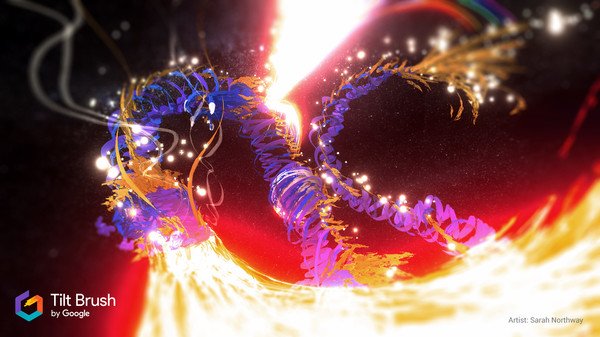



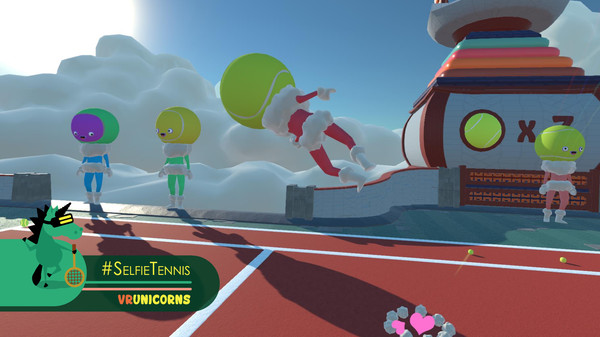



Above it a small sampling of some HTC Vive games and applications. In order, they are The Gallery - Episode 1: Call of the Starseed, Final Approach, Tilt Brush, The Lab, Hover Junkers, Fantastic Contraption, Selfie Tennis, Job Simulator, Elite Dangerous, and Vanishing Realms. You can also check out all the Vive’s launch titles in our slideshow article. As the table shows at the moment the Vive has the most VR titles to choose from, and with Valve and the Steam Platform's long and deep relationship with many developers we’re not surprised that the Vive is VR platform of choice.
However, that isn’t the full story. The majority of the games for the Vive are room-scale experiences with tracked controllers. While this is great, in that room-scale is the ultimate form of VR, and that it’s likely the majority of these games will also be available for the other two platforms (on the Rift when Oculus Touch ships), it means that the selection of seated experiences is rather limited. Also, due to the nature of Steam, many of the current Vive games are available through early access. It’s great that you can play them now, but they all feel somewhat short and unfinished. Despite that, nearly all of them are lot of fun, some mind-blowingly so, and the average cost of a Vive VR game is reasonable, with only a handful being more than $20.


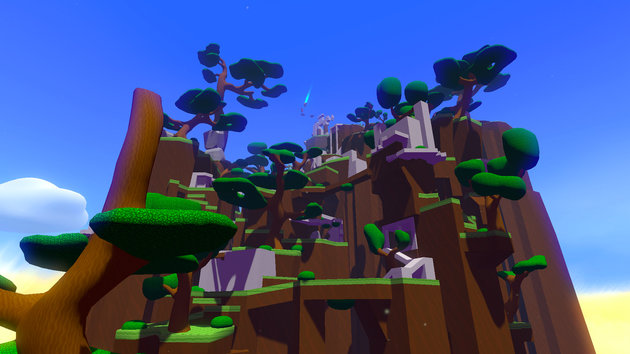
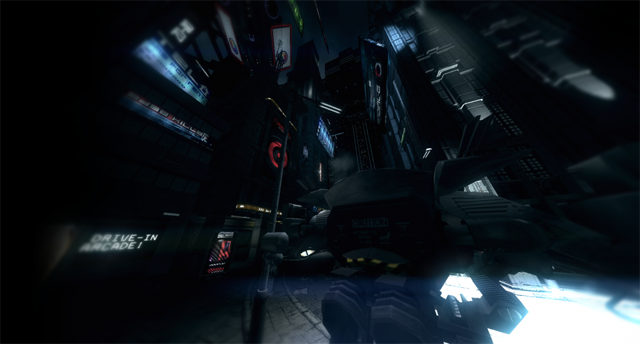






Next we have a sampling of the Rift’s games. In order there is AirMech Command, Lucky’s Tale, Windlands, Technolust, EVE: Valkyrie, Defense Grid 2, Chronos, Projects Cars, The Climb, and Elite Dangerous. You can also check out our slideshow of all the Rift’s launch titles. Out of the ten above, we have two that are multi-platform (EVE and Elite) and two that are exclusive to the Rift (Lucky’s Tale and The Climb). Yes, Oculus will have some exclusive titles for its platform, which we’re not particularly happy about because in the end exclusives hurt everyone. All the Rift’s current games are seated or standing experiences that use the Xbox One controller.
Controlling VR games with a gamepad can be problematic, especially from a first-person view because it can induce nausea in some games, so it is interesting that many of the Rift’s launch titles are third-person for increased comfort. Although most of the Rift’s available games are polished and finished products (especially the ones on Oculus Home) and there are some longer experiences, we do think that there are less “wow-factor” games than there are for the Vive. Without tracked controllers and room-scale the Rift can’t deliver the same kind of transformative experiences some of the best Vive games can. It’s also disappointing that some of the Rift’s exclusives are simply ports of simpler Gear VR games.



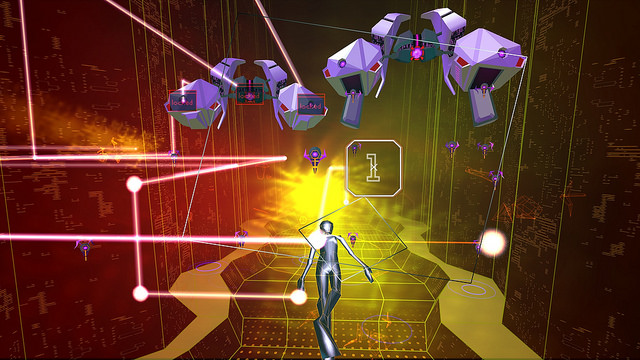
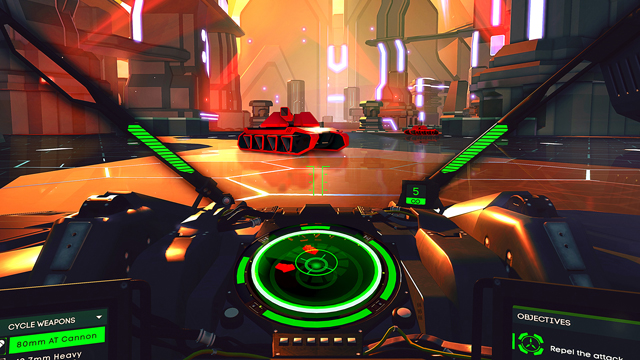





As mentioned, we know the least about the games that will be available for PlayStation VR and have only tried a handful of them. But with 115 games already announced or in development, and more likely to be revealed the closer we get to the system’s launch, it’s possible that PSVR will have the widest selection of the three platforms. Unlike the PC-based systems, though, PlayStation is a closed platform, and quite a few titles are going to be exclusive to Sony’s VR offering – 26 games when we last counted, including the VR version of a major AAA title, Star Wars Battlefront. The slideshow above includes that game, along with RIGS: Mechanized Combat League, Golem, Playstation VR Worlds, Rez Infinite, Battlezone, Until Dawn: Rush of Blood, 100ft Robot Golf, The Playroom VR, and Dreams.
We’ll finish up the software section by saying that it’s important to remember that gaming (at least for the Vive and Rift) isn’t the only kind of VR experience you can have on these headsets. Along with entertainment options, like watching movies or Netflix in a virtual movie theater or living room, there are also other experiences to be had in VR. Some of them can be for productivity, such as the recently released Big Screen Windows VR desktop application, creativity, like Tilt Brush, or for education and virtual travel such as the Realities photogrammetry app.
A Word On VR Nausea
You’ll notice that we haven’t mentioned VR nausea much in this article, and that’s because, at least when it comes to the hardware of these three headsets, it isn’t as big of an issue as many think. We’ve reached a point that every aspect of VR hardware is able to provide a low-latency, accurately tracked, and a comfortable experience. However, that isn’t to say that you still can’t get sick in VR, but now the onus is on the software developers, not the hardware makers, to create content that is as comfortable in VR as possible.
What does concern us then is the above. Although we are happy that Oculus took the time to create a comfort rating systems (something the other two VR platforms don’t current have), needing a level called “Intense” isn’t a good sign. Yes, how comfortable you are in VR varies from person to person, and you may very well be fine playing one of the Rift’s Intense games, but the real problem here boils down to Oculus’ decision to release the Rift with controller support only. A nausea-free VR experience means following some basic rules of VR, and one of the biggest is ensuring any movement in VR corresponds 1:1 to real-life movement. When you use the Xbox One controller to move around in some of the Rift’s games, it’s a recipe for discomfort. Yes, there are techniques (such as a third-person view) that can be used to minimize the issue, but for many players only the Vive and PSVR with their tracked controllers and room-scale VR are going to provide a good experience.
Still, we don’t want completely knock the Rift’s current games, because many of us have already found our VR sea legs and aren’t affected as much. Also, games that have a fixed point of reference, such as the cockpit of a spaceship or the dashboard of a car, don’t have this issue as much, even if you are using a controller. It’s all about how your mind perceives the reality presented to it, and the motion in a driving or flying game as more accepted, even if in reality you aren’t going anywhere.
Current page: Safety, Software And Comfort
Prev Page Tracking Systems And Controls Next Page System Requirements, Availability And ConclusionGet Tom's Hardware's best news and in-depth reviews, straight to your inbox.
-
nitrium Apparently the PSVR has already been hacked to work on PCs (and Sony is considering official PC support after launch) - I wonder if it might be the best headset to get IF you have a PC, given that from this article at least the number one issue with PSVR is the PS4 it's being attached to.Reply -
problematiq I feel the PSVR got a bit over hyped in this article, in all fairness though it's not released yet so not a lot to go on. As an owner of the HTC Vive I can say "Yes your face will get warm/sweaty if you are in a warm room". I keep a fan blowing tword the center of the room to fix that problem, plus it makes me feel like I'm feeling the wind in VR. o.o All in all was the best purchase I've made in sometime. My wife who does not really like to play games enjoys it A LOT. It is also just a really hard experience to describe other than "Awesome". I don't know how I would feel without the full room scale and motion controllers, I think it would feel novel like playing games in 3D, sure it's cool but not practical and after a while your glasses sit there gathering dust. The ability to reach over and more or less grab and object, play around with it and even toss it, I'm just not sure how I could take off the HMD and put on the Rift and have an experience as good as that of the Vive. All of the HMD's are heading twords the same goal in the end though and it's evident.Reply -
Jeff Fx >and they don't have low refresh rate displaysReply
I think you wrote "low" when you meant "high." -
Zapin So comparing one currently non-existant HMD to two others (one of which is still an incomplete experience) that run on a totally separate platform? Makes sense to me.Reply -
picture_perfect Wait for Polaris / Pascal cards later this month which will be 2X faster in VR apps. Well that is the Nvidia claim. Other VR specifics mentioned like (ray trace audio, specialized projection ect.). These are the first "VR cards".Reply -
Sven Viking The C:-drive-only issue was fixed a while ago, by the way, though (for now at least) you still need to choose one drive and stick to it rather than being able to split games between drives.Reply
For international pricing, don't forget to take high shipping costs and (for Vive to AU/NZ at least) customs fees into account. -
problematiq Reply17976471 said:Wait for Polaris / Pascal cards later this month which will be 2X faster in VR apps. Well that is the Nvidia claim. Other VR specifics mentioned like (ray trace audio, specialized projection ect.). These are the first "VR cards".
I run a 980 TI with the Vive and my load barely see's 30% I'm not sure what you are gaining for waiting on a "VR Card" -
Deric_ How can PSVR do roomscale with only a single camera?Reply
Your controllers will get occluded everytime your body is between them and the camera.
If you have to face a single direction to play, then it is not room scale. -
alex davies ReplyApparently the PSVR has already been hacked to work on PCs (and Sony is considering official PC support after launch) - I wonder if it might be the best headset to get IF you have a PC, given that from this article at least the number one issue with PSVR is the PS4 it's being attached to.
A PC-compatible PSVR would only be the best VR headset from a price perspective. Yes, having a PC power it would improve the fidelity of the in-game graphics, but despite being the most ergonomic, it's still a step below both the Rift and Vive technically. Well, Rift + Touch, because as the moment the lack of tracked controllers handicaps the Rift. -
alex davies Reply>and they don't have low refresh rate displays
I think you wrote "low" when you meant "high."
Fixed, thanks!