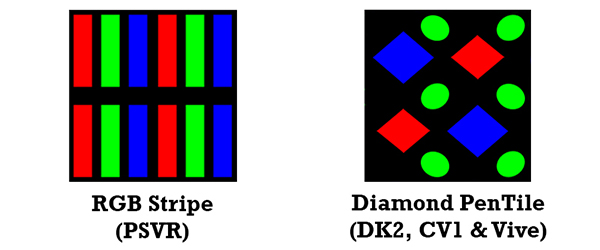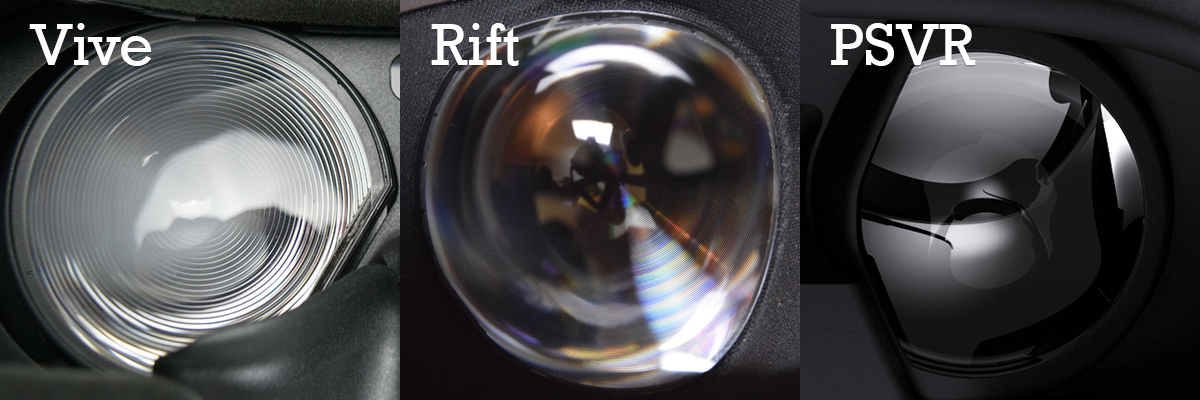Oculus Rift Vs. HTC Vive Vs. PlayStation VR
The Oculus Rift and HTC's Vive are now available and later this year, Sony's Playstation VR is coming out. This guide offers a comparison between the three and will help you device which VR system is right for you.
HMD Specifications, Displays, Lenses And FoV
Why you can trust Tom's Hardware
Now that we’ve gone over what you get with each VR system let’s have a look at the specifications of each headset and see how they compare. We'll also talk in more detail about the different display technology and optics each headset uses and how it impacts image quality. Finally, we’ll cover one of the most important specifications when it comes to immersion: field of view (FoV).
Keep in mind that while we’ve been able to test both the Vive and Rift thoroughly, we haven’t been able to spend much time with PlayStation VR yet, so most of the technical details presented below are based on information from Sony.
Headset Specifications
| Header Cell - Column 0 | HTC Vive | Oculus Rift | PlayStation VR |
|---|---|---|---|
| Display Type & Size | Dual low-persistenceSamsung AMOLED (Diamond PenTilesubpixel matrix*) | Dual low-persistenceSamsung AMOLED (Diamond PenTilesubpixel matrix*) | Low-persistenceAMOLED (RGB subpixel matrix) |
| Display Size | 91.9 mm × 2, 447 ppi | 90 mm × 2, 456 ppi | 5.7-inch |
| Resolution | 1200 × 1080 (per eye) | 1200 × 1080 (per eye) | 960 × 1080 (per eye) |
| Refresh Rate | 90Hz | 90Hz | 90Hz, 120Hz |
| Field of View | ~110H × 113V-degrees at optimal 8 mm lens-to-eye distance | ~94H × 93V-degrees at optimal 12 mm lens-to-eye distance | ~100-degrees at optimal lens-to-eye distance |
| Lens Type | Fresnel | Hybrid Fresnel | Standard |
| Lens Adjustment | IPD (60.8-74.6 mm),lens-to-eye distance("eye-relief" adjustment) | IPD (58-72 mm),lens-to-eye distance(adjustable with optional glasses spacer) | Software IPD,lens-to-eye distance |
| Sensors | Accelerometer,gyroscope | Accelerometer, gyroscope, magnetometer | Accelerometer,gyroscope |
| Tracking Technology | 6 DOF IR Laser-based360-degree trackingusing "Lighthouse"Base Stations | 6 DOF Constellationcamera optical 360-degree IR LEDtracking | 6 DOF PlayStation Camera optical 360-degree LEDtracking |
| Integrated Camera | Yes | No | No |
| Audio | Microphone, jack forexternal headphones | Microphone, integratedsupra-aural 3D spatialaudio headphones(removable) | Microphone, jack forexternal headphones |
| Wireless | Bluetooth 4.1 (in Link Box for Base Stationsand cell phone) | Bluetooth for remote (and for Touch controllers later) | TBA |
| HMD Ports | HDMI 1.4, USB 3.0 x 2 | Proprietary headset connector(HDMI/USB 3.0) | None |
| HMD Cable Length | 5 m (plus 1 m fromLink Box to PC) | 4 m | ~4 m (plus ~2 m from Processing Unit toPlayStation 4) |
| Materials Used | Plastic, glass, foamrubber | Plastic, IR-transparent fabric, glass, foam rubber | Plastic, glass, foamrubber |
| Dimensions | ~190mm × ~127mm ×~89 – 127mm (W × H × L,length excludes headband, min eye-relief to max eye-relief) | ~171 (~216) × ~102 mm(W (width including headphones) × D) | 187 × 185 × 277 mm(W × H × L, excludes largest projection,headband at theshortest) |
| Weight | 563g(excluding cable) | 470g(excluding cable) | ~610g(excluding cable) |
(* Unconfirmed by HTC and Oculus)
The information in the specification table above and covered in the copy below has been sourced from the manufacturer’s official specifications, our own testing, and data presented in two informative blogs covering the FoV of VR headsets. The first is by VR Lens Lab (who is Kickstarting prescription glasses specifically designed for VR use) and the second is a detailed report on the optical properties of the currently available HMDs by UC Davis VR researcher and developer Oliver Kreylos. We're using some of Kreylos' images with his permission.
Four important elements go into producing an immersive visual experience in VR: display resolution, display quality, optics quality and field of view (determined by the optics), with the end goal of providing the best image possible within the limitations of current display and optical technology.
Display Resolution And Technology
Looking at the specification table above, you can see that the Vive and Rift AMOLED screens have an advantage over the PSVR’s in resolution, which should result in noticeably crisper visuals. However, the resolution of a display isn’t the only important aspect; you must also take into consideration its subpixel matrix.
Unlike the AMOLED displays of devices like smartphones, which you view from a distance, a VR headset's screen is magnified and only inches from your face, so you can easily make out the subpixels. This is where Sony’s PSVR has an advantage. Its 1080p screen’s RGB stripe matrix is superior to the Samsung PenTile matrix of the other HMD displays. In a square of four pixels (as shown in the illustration above) there are more subpixels and also, importantly, an even number of each color. On a PenTile matrix screen, there are fewer subpixels and more of them are green.
That means the perceived resolution (especially when looking at it closely) of the PSVR screen is close to that of the Vive and Rift. When looking at a PenTile display closely the display looks grainier, the screen-door effect (SDE, the grid of the gap between pixels) is more pronounced, and gradients look worse. Samsung uses a PenTile matrix in its AMOLED panels because it costs less to achieve the desired resolution, and the panels have a longer life. The Vive, Rift CV1 (and Rift DK2) likely use the Diamond PenTile subpixel matrix found in Samsung’s newer AMOLED screens, with less perceived SDE because of the higher pixel density.
Three Different Lens Types
Good optics are also important for an immersive VR experience. They help determine the FoV and overall image clarity. The lenses need a short focal length to magnify the displays for best possible FoV, but must also be as compact and light as possible to minimize the impact on the ergonomics and design of the headset. Higher magnification makes the screen-door effect (SDE) more visible because it blows up the size of the display’s pixels, so this needs to be addressed too.
The solution then, at least for HTC and Oculus, is to use Fresnel lenses. This lens type, invented nearly 200 years ago for use in lighthouses, segments a standard curved lens into small curved sections. When viewed from the front, as shown in the pictures of the Vive’s lens above, it looks like there are circular concentric ridges on the surface of the lens. Fresnel lens can be very large with a short focal length while still being thin and light, which is ideal for use in VR. Fresnel lenses also produce optical diffusion, which helps minimize the screen-door effect.
The Oculus Rift’s lenses are hybrid Fresnel lenses with very fine ridges combined with a regular convex lens (therefore hard to see, as illustrated in the image above). Because of this, the SDE is barely noticeable on the Rift. The Rift’s hybrid lenses also have a larger sweet spot and more consistent focus across their visual field, meaning they're more forgiving about how you position the HMD in front of your eyes.
The Vive uses more traditional Fresnel lenses, and although they help it achieve the widest FoV of the three headsets, its coarser ridges means that you can make them out in high-contrast VR environments if you look for them, especially if your eyes are not properly lined up with the sweet spot of the lenses. Also because of the coarser ridges, the Vive’s lenses don’t diffuse the SDE as much as the Rift’s.
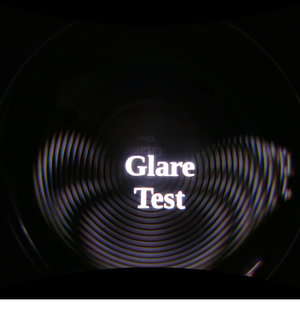
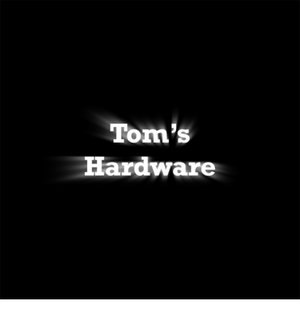
Of course, when it comes to VR, there’s never going to be a silver bullet that solves every problem, and although Fresnel lenses have some distinct advantages over regular lenses, they also have some distinct disadvantages, which is probably why Sony decided not to use them on the PlayStation VR. The two big issues with this lens type are reduced contrast and something called Fresnel glare. This glare is most noticeable in high contrast situations where bright objects exhibit very noticeable light flare artifacts around them. On dark backgrounds, the glare can be quite distracting, and is a problem that affects both the Vive and the Rift (though in different ways due to the difference in the size of their lenses Fresnel ridges) as shown in the images above.
Optical design is all about trade-offs, and clearly Sony didn’t think the issues Fresnel lenses introduce were satisfactory and is hoping its superior screen technology and extensive knowledge of optical design will allow the PSVR to compete effectively on image quality. Keep in mind, though, even with its screen’s better subpixel matrix and lack of Fresnel glare, other factors will likely challenge the PSVR’s overall VR image quality. For example, the PlayStation 4 is significantly less powerful than the PCs needed for the Vive and Rift, so we expect the PSVR’s graphics to have more aliasing and less detail to achieve the required 90fps needed for comfortable VR.
Field Of View Compared: Vive Vs. Rift
Thanks to Oliver Kreylos’ detailed report on the optical properties of the currently available HMDs, we can properly compare the FoV of the HTV Vive and the Oculus Rift. Since the PlayStation VR has not been released yet, nobody has been able to get their hands on a sample unit to do the same kind of testing, so we’ll have to take Sony’s word for now that it has an FoV of 100 degrees. It should be noted that despite the differences, when you are are immersed in VR using any of the three headsets there are no real discernible differences in the FoV.
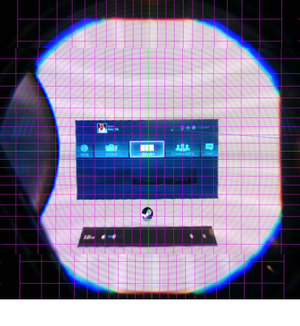
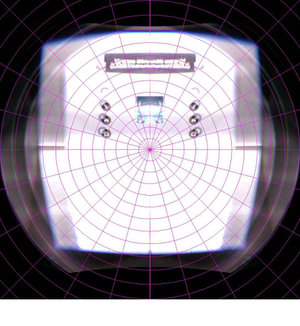
Both images above are simulated representations of the FoV of the HTC Vive and Oculus Rift, made up of composites of two images (we composited the Vive image from two images shot by Kreylos, and Kreylos did the compositing for the Rift image). The Vive does have a wider FoV at the optimal lens-to-eye distance of 8 mm, both horizontally and vertically, but does not have any binocular overlap (partial overlap of the left and right eye view for a greater combined FoV). The Rift’s FoV, when measured at the optimal 10 mm with just one eye is significantly less, but when you take into account its binocular FoV horizontally, the Rift’s FoV isn’t that far from the Vive’s because it has more binocular overlap.
It is important to note the shape of the FoV. The Vive’s more circular view doesn't cover the corners. Also, the Vive’s higher FoV in conjunction with its screen's lower PPI produces an image quality that is a tad coarser than the Rift's, something we’ll show on the next page.
Despite what we said about there being no discernible differences between the FoV of all three headsets, let’s make it clear that even the Vive’s higher FoV isn't close to that of human vision which is (when including peripheral vision) up 220 degrees horizontally. If you look for the edge of the FoV in these headsets you will see it. If you are not consciously looking, you brain adjusts to the given FoV, and it becomes indistinguishable from reality.
Current page: HMD Specifications, Displays, Lenses And FoV
Prev Page What's Included In The Box And Setup Next Page HMD Design, Ergonomics And ComfortGet Tom's Hardware's best news and in-depth reviews, straight to your inbox.
-
nitrium Apparently the PSVR has already been hacked to work on PCs (and Sony is considering official PC support after launch) - I wonder if it might be the best headset to get IF you have a PC, given that from this article at least the number one issue with PSVR is the PS4 it's being attached to.Reply -
problematiq I feel the PSVR got a bit over hyped in this article, in all fairness though it's not released yet so not a lot to go on. As an owner of the HTC Vive I can say "Yes your face will get warm/sweaty if you are in a warm room". I keep a fan blowing tword the center of the room to fix that problem, plus it makes me feel like I'm feeling the wind in VR. o.o All in all was the best purchase I've made in sometime. My wife who does not really like to play games enjoys it A LOT. It is also just a really hard experience to describe other than "Awesome". I don't know how I would feel without the full room scale and motion controllers, I think it would feel novel like playing games in 3D, sure it's cool but not practical and after a while your glasses sit there gathering dust. The ability to reach over and more or less grab and object, play around with it and even toss it, I'm just not sure how I could take off the HMD and put on the Rift and have an experience as good as that of the Vive. All of the HMD's are heading twords the same goal in the end though and it's evident.Reply -
Jeff Fx >and they don't have low refresh rate displaysReply
I think you wrote "low" when you meant "high." -
Zapin So comparing one currently non-existant HMD to two others (one of which is still an incomplete experience) that run on a totally separate platform? Makes sense to me.Reply -
picture_perfect Wait for Polaris / Pascal cards later this month which will be 2X faster in VR apps. Well that is the Nvidia claim. Other VR specifics mentioned like (ray trace audio, specialized projection ect.). These are the first "VR cards".Reply -
Sven Viking The C:-drive-only issue was fixed a while ago, by the way, though (for now at least) you still need to choose one drive and stick to it rather than being able to split games between drives.Reply
For international pricing, don't forget to take high shipping costs and (for Vive to AU/NZ at least) customs fees into account. -
problematiq Reply17976471 said:Wait for Polaris / Pascal cards later this month which will be 2X faster in VR apps. Well that is the Nvidia claim. Other VR specifics mentioned like (ray trace audio, specialized projection ect.). These are the first "VR cards".
I run a 980 TI with the Vive and my load barely see's 30% I'm not sure what you are gaining for waiting on a "VR Card" -
Deric_ How can PSVR do roomscale with only a single camera?Reply
Your controllers will get occluded everytime your body is between them and the camera.
If you have to face a single direction to play, then it is not room scale. -
alex davies ReplyApparently the PSVR has already been hacked to work on PCs (and Sony is considering official PC support after launch) - I wonder if it might be the best headset to get IF you have a PC, given that from this article at least the number one issue with PSVR is the PS4 it's being attached to.
A PC-compatible PSVR would only be the best VR headset from a price perspective. Yes, having a PC power it would improve the fidelity of the in-game graphics, but despite being the most ergonomic, it's still a step below both the Rift and Vive technically. Well, Rift + Touch, because as the moment the lack of tracked controllers handicaps the Rift. -
alex davies Reply>and they don't have low refresh rate displays
I think you wrote "low" when you meant "high."
Fixed, thanks!