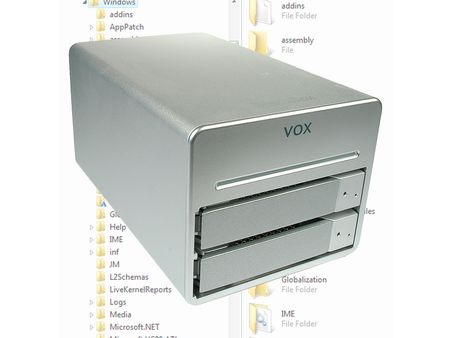NAS In Your Home: Vox's BlackBox
Introduction
Network storage devices have the advantage of not only providing data for several users, but also acting as a central storage repository. In a business setting, it’s easier to deploy and manage NAS versus trying to save the important data on every user’s desktop. And NAS boxes are doubly attractive since they generally suck down less power than a full-sized file server.
An increasing number of storage vendors have transcended the SMB market to offer NAS devices for home use, but since they are often only equipped with two hard drives, they offer less RAID functionality than expensive professional solutions. To account for the needs of SOHO customers, these devices support video and audio file sharing through built-in streaming servers. Unfortunately, you also often lose administrative functionality like email notifications in the event of a drive failure.
Lots Of Integration Means Headless, Efficient Operation
NAS devices for companies and home users have one thing in common: they provide storage space and other services without needing a full-fledged PC. This is made possible through an operating system that is integrated in the NAS device, usually based on a very lightweight Linux implementation. In turn, processing and memory requirements are minimal.
The hard drives are usually controlled with a built-in SATA controller. Granted, the controllers found in mainstream devices are usually less powerful than those used for professional enclosures, which you see when setting up a RAID array. This process often only takes a couple of minutes on high-end NAS boxes. However, it can take up to several hours with cheaper NAS devices, depending on how large the hard drives are. But this usually isn’t a problem, since the RAID mode is not going to change frequently.
The Vox BlackBox we’re testing in this article is one of the NAS devices that should be considered for home networks because of its technical specs.
Get Tom's Hardware's best news and in-depth reviews, straight to your inbox.
-
dblizzard I just had a struggle installing two different NAS devices in the home office. The D-Link device DNS-323 has firmware problems and can't finish formatting 1tb Seagate drives. Swapped out the D-Link for a Cisco Linksys NAS200 and it works well but if a drive fails in raid-1, both drives need to be reformatted when a replacement drive is added. Beware...Reply -
smelly_feet I really wish THG would also plot power draws at the wall idle/full use for all "always on" devices in general in all their articles. It would be nice to compare the power draw of all these nas devices, including a watt/performance charts. The VOX box may score less on the performance charts but maybe it draws much less power too. On the otherhand, if it draws the same or more power and also performs worse than its a complete waste of money unless it has some other unique usefull features.Reply -
michaelahess I bought this device for a bit under $200. Cheapest I could find it. Sold as the Raidon/Stardom SL3620-2S-LB2.Reply
I had to reflash the bios with the newest firmware twice to get it to detect my two 1TB drives properly. Once that was resolved it worked great. Interface is very easy (I'm biased as RAID and Security are two of my daily tasks) and works well. It is simple looking though, but I prefer that to flashy interfaces like D-Link. I don't have the bittorrent feature even though it says I should. Also, they are NOT hot swappable drives. The box says they are, the manual says in no uncertain terms not to do it or you risk loosing your data.
From what I can tell, it's based on a SIL4726 controller which is about middle of the road for consumer devices.
I can only write to it at about 7-8MB. Reads are a little faster (RAID-1). I can safely stream 720p content, haven't tried 1080i yet.
Overall, compared to other NAS devices, I'm pleased with it. It cost considerably less than most comprable devices and seems to run very stable and cool.
I just with the designers would get the firmware right. Or that someone would come out with a better os to flash onto it!
On a side note, the AMS Venus T5 has the same chipset, it's esata and works like crap. I've sent it back for repair as it keeps dropping my array. Unless it comes back working, avoid that product. It does support upto 5 true hotswap devices, but only if you're lucky and get a working one. -
"I swear i saw another company selling the same thing for 80 dollars or so recently." You did its a Sans Digital brand. I have the Sans Digital one. I have had it for about a year. I think these guys ripped off Sans Digital.Reply
-
One thing I wish more NAS reviews included is information similar to what the cisco nas users mentions, how do these units handle drive failures or going from one drive to a second drive.Reply
With more small businesses unfortunately starting to use these devices, it would be useful info to include. -
michaelahess The Sans Digital are just esata, firewire, and usb devices, not NAS devices, that I can tell. They do use the same enclosure though.Reply