Tom's Hardware Verdict
The WD Blue HDD is an affordable entry-level HDD. It’s not as fast as 7200-RPM options but uses faster CMR tech than the SMR tech we see in competing 5400-RPM-class drives. The Blue has an industry-standard (but lackluster) two-year warranty and is an inexpensive way of installing more storage in your system.
Pros
- +
Inexpensive
- +
Comparatively versatile CMR technology
Cons
- -
5640-RPM, lower performance
- -
Lackluster standard two-year warranty
Why you can trust Tom's Hardware
Specifications
The 8TB WD Blue is a basic entry-level HDD that provides enough performance to be useful for adding more storage to your system without breaking the bank, earning it the title of the best hard drive in the budget category. It stands out from other inexpensive drives by sticking with CMR technology at 8TB, and the Blue series also has CMR options at other capacities. The 8TB model also has a small bump to 5640 RPM over the 5400-RPM drives typically found in this price class. This makes it a clear winner over the Seagate BarraCuda alternative that employs slower SMR tech, but it falls short compared to faster drives like the 7200-RPM FireCuda. In its performance class, the WD Blue’s price point makes it compelling against all competitors.
The Blue has the usual software support we'd expect, but the industry-standard two-year warranty for this class of drive isn't impressive relative to more full-featured and expensive options, like the 7200-RPM FireCuda that has an additional three-year data rescue service. The Blue also has a smaller cache for its capacity, even compared to the BarraCuda, so this drive is meant to be a budget offering. It’s not the best drive to substitute for NAS use or heavier workloads, but it is perfectly suitable for adding more storage to your system for media, backups, and general tasks that don’t require SSD-class response or bandwidth.
| Product | WD Blue HDD |
| Capacity | 8TB |
| Model # | WD80EAZZ |
| Pricing | $109.99 |
| Cost per TB | $13.75 |
| Interface | SATA 6 Gb/s |
| Form Factor | 3.5" |
| Technology | CMR |
| RPM | 5640 |
| Sustained Transfer Rate | Up to 185 MB/s |
| Cache | 128MB |
| Operating Power | 6.2W |
| Noise | 30 dBA |
| Workload Rate Limit | N/A |
| MTBF | N/A |
| Warranty | 2-Year |
The WD Blue HDD is available in multiple capacities, but it’s important you check the datasheet before buying. The 8TB model uses versatile CMR technology, has a 128MB cache, spins at 5640 RPM, and achieves an internal transfer rate of 185 MB/s. However, not all Blue models have CMR technology — other Blue drives come in both CMR and slower SMR flavors at each capacity point, so be sure to do your homework. Also, all smaller Blue models spin at either 5400- or 7200-RPM.
The competing 8TB Seagate BarraCuda uses slower and less versatile SMR recording tech, has a 256MB cache, spins at 5400 RPM, and delivers up to 190 MB/s. However, the BarraCuda uses SMR tech in all capacities, which is much less desirable.
The 8TB Blue is currently available for $109.99, making it the best buy for its target use cases of bulk data and archival storage. Both it and the BarraCuda have a short two-year warranty.
Software and Accessories
The WD Blue HDD comes with a free downloadable WD Edition of Acronis True Image for drive cloning. The drive is also supported in the downloadable Western Digital Dashboard, which provides diagnostic information and firmware updates. This suite is comparable to Seagate's competing software.
A Closer Look



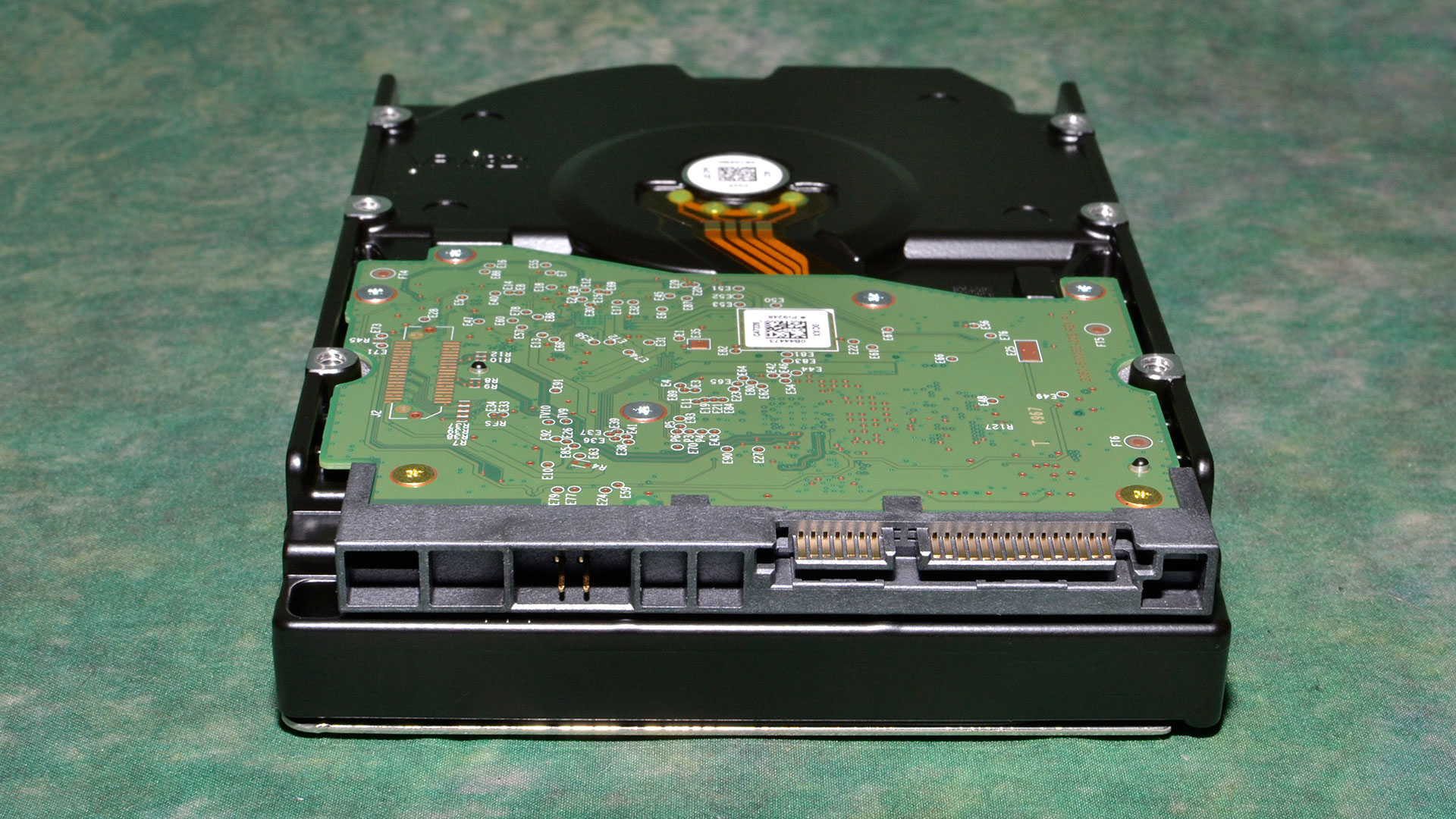
The WD Blue is what you'd typically expect of a 6 Gb/s SATA hard drive and comes adorned with the familiar Western Digital label with coloring to match the drive’s series. WD’s Blue SSDs and HDDs are entry-level storage options designed to provide more capacity on your system without any hard sacrifices.
MORE: Best SSDs
Get Tom's Hardware's best news and in-depth reviews, straight to your inbox.
MORE: Best External SSDs and Hard Drives
MORE: How We Test HDDs And SSDs
MORE: All SSD Content

Shane Downing is a Freelance Reviewer for Tom’s Hardware US, covering consumer storage hardware.
-
YouFilthyHippo I'm amazed hard drives still exist, with how fast SSD prices are falling. For 99.999999999999% of consumers, there is no incentive to choose a hard drive over an SSD. I guess... for mass-storage: backups of large files, I guess they can be useful for that. But other than that, I dont see the pointReply -
rluker5 I have one of these. Picked it up a year ago when SSDs cost about twice what they do now, and my 3TB Barracuda was failing. Certainly faster than any of my older HDDs were. Also much slower than an SSD.Reply
But it is fast enough for it's purpose as an infrequently accessed backup stuff drive. Phone pictures, music, movies, captures, OS backups, whatever. It's fast enough to be convenient and big enough to be careless with what you save on it. It won't last as long as an M-disc, but is so much faster. I only put very important stuff on M-discs because it takes so long.
Not the greatest, but reliable, cheap for the space, and fast enough for media and storage. Still plays most games ok, but I certainly wouldn't use it for an OS drive. -
Thunder64 I got one as a backup drive not too long ago. I've had better luck with WD but couldn't justify double the price for a Gold variant this time around. Now I have my WD 4TB Gold as a backup and this 8TB serves as another backup, as well as other mass storage needs.Reply
I certainly would not get it if speed is what matters. Also, I was a bit surprised that two year warranties are the new normal. I thought it used to be three years, with five for Black and Gold drives? I have a 1TB drive that's been running for over 10 years. I certainly don't trust it, neither does SMART, but it still works. I doubt these new drives will last that long. -
bit_user Reply
This product line is particularly endangered, since it's not a NAS or server-oriented model, nor is it too much bigger than the size of SATA SSDs currently on the market.YouFilthyHippo said:I'm amazed hard drives still exist, with how fast SSD prices are falling.
Sure, there is. Backups - not just of large files, but any files you might want to recover a long time hence. Try the following:YouFilthyHippo said:For 99.999999999999% of consumers, there is no incentive to choose a hard drive over an SSD. I guess... for mass-storage: backups of large files,
Copy some files onto a SSD and a hard disk.
Disconnect them and place them in a drawer or on a shelf.
Wait 5 years.
Reconnect them and see which one is still readable.
If you're using a modern SSD (TLC or QLC), I'll bet you it's not going to be the SSD.
I accidentally conducted this experiment at work, when I connected a TLC SSD from a PC that had been unplugged for several years. The parts of the drive that hadn't been written since it was manufactured produced errors, when I tried to read them (I did the equivalent of a "surface scan"), and it was manufactured less than 5 years prior. -
YouFilthyHippo Replybit_user said:This particular product line is particularly endangered, since it's not a NAS or server-oriented model, nor is it too much bigger than the size of SATA SSDs currently on the market.
Sure, there is. Backups - not just of large files, but any files you might want to recover a long time hence. Try the following:
Copy some files onto a SSD and a hard disk.
Disconnect them and place them in a drawer or on a shelf.
Wait 5 years.
Reconnect them and see which one is still readable.
If you're using a modern SSD (TLC or QLC), I'll bet you it's not going to be the SSD.
I accidentally conducted this experiment at work, when I connected a TLC SSD from a PC that had been unplugged for several years. The parts of the drive that hadn't been written since it was manufactured produced errors, when I tried to read them (I did the equivalent of a "surface scan"), and it was manufactured less than 5 years prior.
Its a known fact that HDD are far more reliable than SSDs. So there is that. I think that we are at a point where the only logical use case for hard drives are mass-storage or long term backup, or disk images. Hold all your music, movies, documents, photos, that sort of stuff. That stuff wont be bottlenecked by HDD speeds. I have a 14TB HDD myself. Its just a data storage piece. All it does is store data for access at any time. Just media and stuff. But I wouldn't dare run games, an OS, big applications on it -
kyzarvs Reply
All that data has to go somewhere. My Steam folder is 3TB+ then there's GoG, Epic etc etc. I access it from multiple machines, so makes sense to have it in one place. It's only a couple of games recently that utilise directstorage (Diablo IV and Forspoken - neither of which I'm overly interested in) where SSDs make any appreciable difference - I did a bunch of tests with GTA-V on local spinner, networked NAS and local nvme a while ago - there was like 10s of initial loading time between them and zero difference once in-game.YouFilthyHippo said:I'm amazed hard drives still exist, with how fast SSD prices are falling. For 99.999999999999% of consumers, there is no incentive to choose a hard drive over an SSD. I guess... for mass-storage: backups of large files, I guess they can be useful for that. But other than that, I dont see the point
Add to that my work data, media storage (we run Nextcloud for all automatic media storage from mobile devices) - yeah, it's pretty easy in a busy family with a lot of data needs (my daughter is 22 and has her own gaming storage requirements for example) to justify a FreeNAS box with a decent 5-drive RAID of 'spinners. I think we have just over half of our 23TB available in use. At $100 roughly for 8TB, the cost is still a significant factor and a RAID can still saturate almost any network connection at home, so no point in spending more on something with potentially a lower MTBF and performance you can't access. I freely admit that as I own an IT company, I'm not in the normal percentage of users, but there is still more than a valid case for spinners as soon as longevity and networks are involved.
Obviously for boot drives nvme is fantastic and Windows has bloated to the point where it's not really viable on a spinner any more and I wouldn't have them in any box I am in earshot of. Still not as fast to boot as XP was back in the day on a 2x WD Raptor 10k rpm striped array, but such is the price of progress! -
newtechldtech Replybit_user said:This product line is particularly endangered, since it's not a NAS or server-oriented model, nor is it too much bigger than the size of SATA SSDs currently on the market.
Sure, there is. Backups - not just of large files, but any files you might want to recover a long time hence. Try the following:
Copy some files onto a SSD and a hard disk.
Disconnect them and place them in a drawer or on a shelf.
Wait 5 years.
Reconnect them and see which one is still readable.
If you're using a modern SSD (TLC or QLC), I'll bet you it's not going to be the SSD.
I accidentally conducted this experiment at work, when I connected a TLC SSD from a PC that had been unplugged for several years. The parts of the drive that hadn't been written since it was manufactured produced errors, when I tried to read them (I did the equivalent of a "surface scan"), and it was manufactured less than 5 years prior.
Your experiment with your old SSD is flawed . because you dont know the reason behind the errors , could be environmental. it depends on the SSD as well , "cheap" ones can retain data unplugged for 2 years only , and "good ones" 5 years. some manufacturer even claim 15-20 years but for sure not the "consumer" grades.
NOW !! having said that !
it is time to make a kit for storing SSDs , connected to power all the time . preventing electron leakage from SSDs that corrupts DATA ..cheap and easy .. -
YouFilthyHippo Reply
Thats another thing I can't get my head around, is why SSDs make loading times only 2x faster than a spinner even though they are 15x faster or more. I think I need an ELI5 on this one. Anything?kyzarvs said:All that data has to go somewhere. My Steam folder is 3TB+ then there's GoG, Epic etc etc. I access it from multiple machines, so makes sense to have it in one place. It's only a couple of games recently that utilise directstorage (Diablo IV and Forspoken - neither of which I'm overly interested in) where SSDs make any appreciable difference - I did a bunch of tests with GTA-V on local spinner, networked NAS and local nvme a while ago - there was like 10s of initial loading time between them and zero difference once in-game.
Add to that my work data, media storage (we run Nextcloud for all automatic media storage from mobile devices) - yeah, it's pretty easy in a busy family with a lot of data needs (my daughter is 22 and has her own gaming storage requirements for example) to justify a FreeNAS box with a decent 5-drive RAID of 'spinners. I think we have just over half of our 23TB available in use. At $100 roughly for 8TB, the cost is still a significant factor and a RAID can still saturate almost any network connection at home, so no point in spending more on something with potentially a lower MTBF and performance you can't access. I freely admit that as I own an IT company, I'm not in the normal percentage of users, but there is still more than a valid case for spinners as soon as longevity and networks are involved.
Obviously for boot drives nvme is fantastic and Windows has bloated to the point where it's not really viable on a spinner any more and I wouldn't have them in any box I am in earshot of. Still not as fast to boot as XP was back in the day on a 2x WD Raptor 10k rpm striped array, but such is the price of progress! -
bit_user Reply
Huh? This was stored in a normal office environment. No extreme temperatures or anything like that. Exactly the kind of conditions where you'd normally have your data at rest.newtechldtech said:Your experiment with your old SSD is flawed . because you dont know the reason behind the errors , could be environmental.
Source? I've looked into this, a fair amount. The only NAND which is going to retain data for anything remotely close to those periods of time are the slow, low-capacity chips used to embed firmware in devices, which is completely irrelevant to this discussion.newtechldtech said:it depends on the SSD as well , "cheap" ones can retain data unplugged for 2 years only , and "good ones" 5 years. some manufacturer even claim 15-20 years but for sure not the "consumer" grades.
Manufacturers tend not to be very forthcoming with offline data retention figures. If you have anything remotely recent, please share. Enterprise storage product tend to specify 90 days, only. However, that's a minimum requirement and does not reflect testing of what they actually achieve.
LOL, like a trickle charger for a car battery?newtechldtech said:NOW !! having said that !
it is time to make a kit for storing SSDs , connected to power all the time . preventing electron leakage from SSDs that corrupts DATA ..cheap and easy ..
🙄
A better option might be to keep them in the refrigerator or freezer, sealed in moisture-proof bags with desiccant.