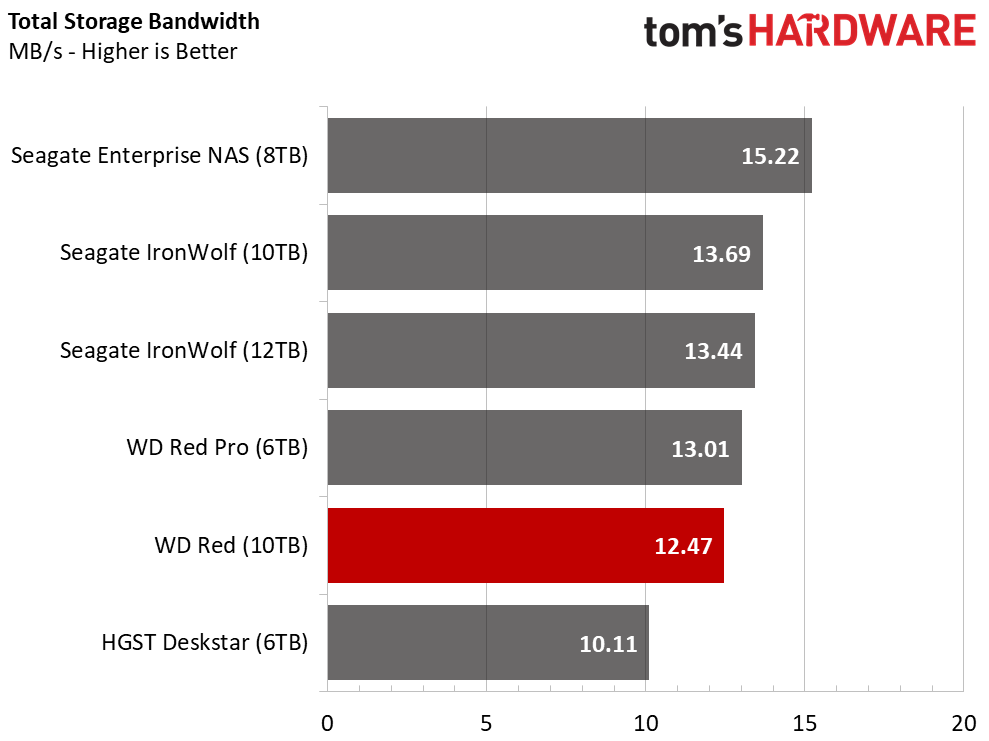Western Digital Red 10TB And 8TB NAS HDD Review
Why you can trust Tom's Hardware
NAS Performance
Comparison Products And Test Notes
We use a Thecus N8880U-10G rackmount for our NAS testing. It features an Intel Core i3-2120 dual-core processor running at 3.3GHz. This system allows us to test with up to eight drives in RAID 0, 1, 5, 6, 10, 50, 60, or JBOD. The Thecus system ships with a 10GbE network adapter from the factory and delivers consistent performance. We're testing the arrays over our 10GbE network.
We only have two 8TB Red and two 8TB Toshiba N300 HDDs, so we didn’t include them in our NAS tests. We used four 10TB Reds in RAID 5. We're also testing four 8TB Seagate Enterprise NAS models. Seagate recently replaced the Enterprise NAS series with the Guardian Series that includes the IronWolf Pro. All our arrays consist of four drives in a RAID 5 array.
SMB Sequential Read Performance
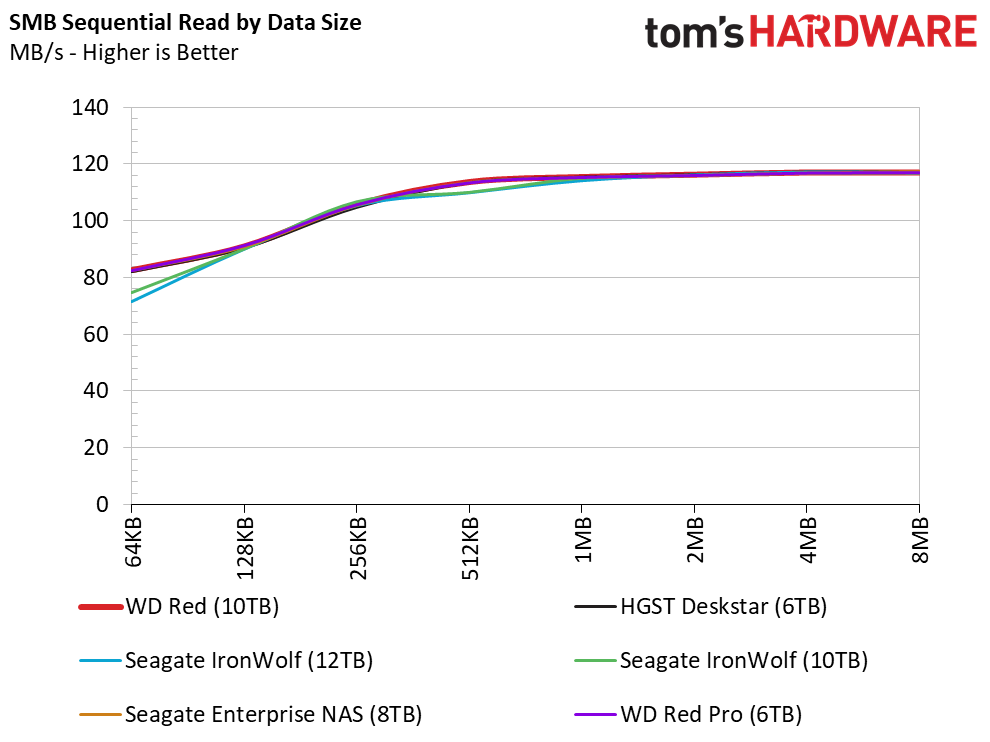
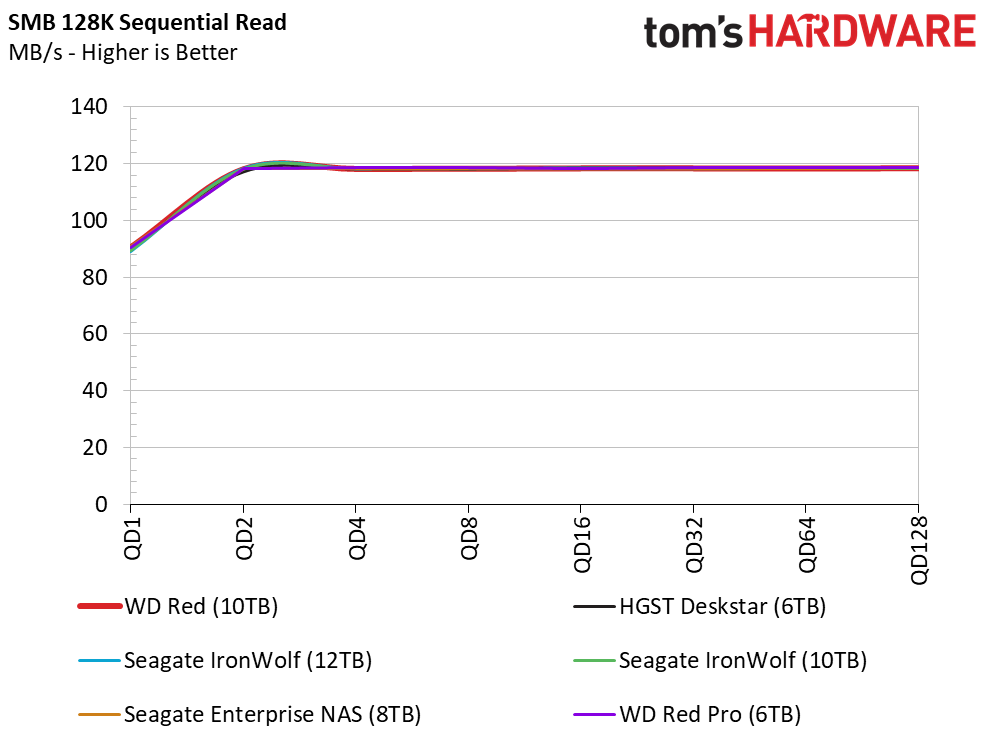
A NAS running over the network presents new problems. You get many more variables, less consistency, and a new bottleneck that is often not related to the drives. The two sequential read tests show nearly identical performance when the drives are the primary variable.
SMB Sequential Write Performance
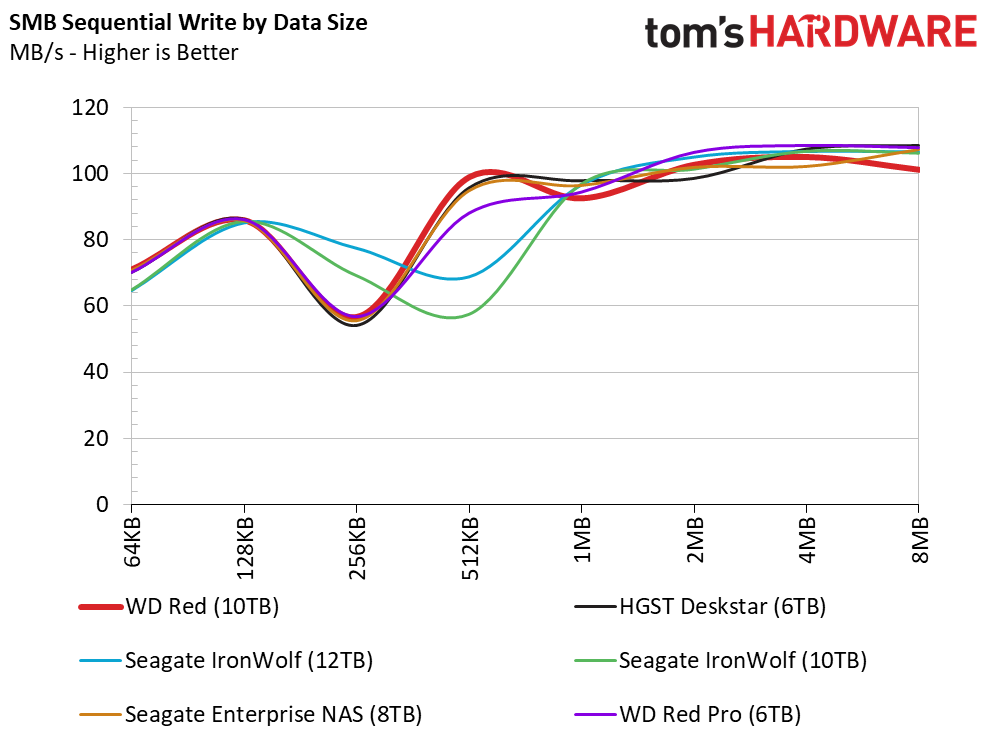
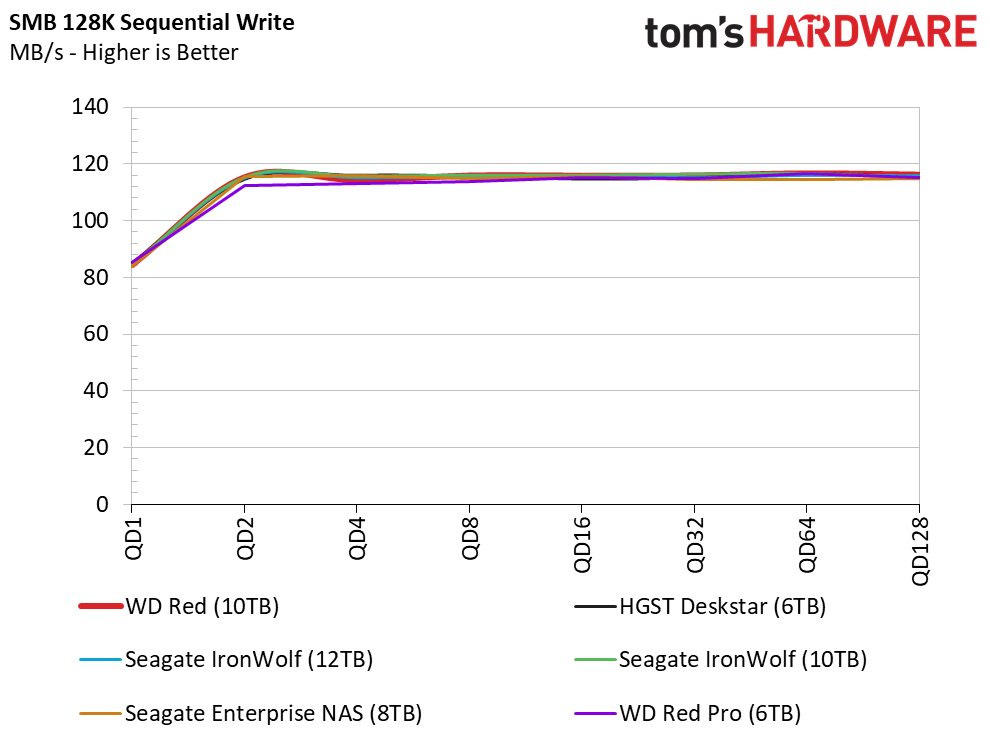
Our system runs on a dedicated network devoid of outside traffic. Even with an isolated network, we see some variation in these tests with varying sizes of sequential writes. The drives didn't suffer from reduced performance, so we suspect the variability comes from the NAS.
SMB Mixed Sequential Workload Performance
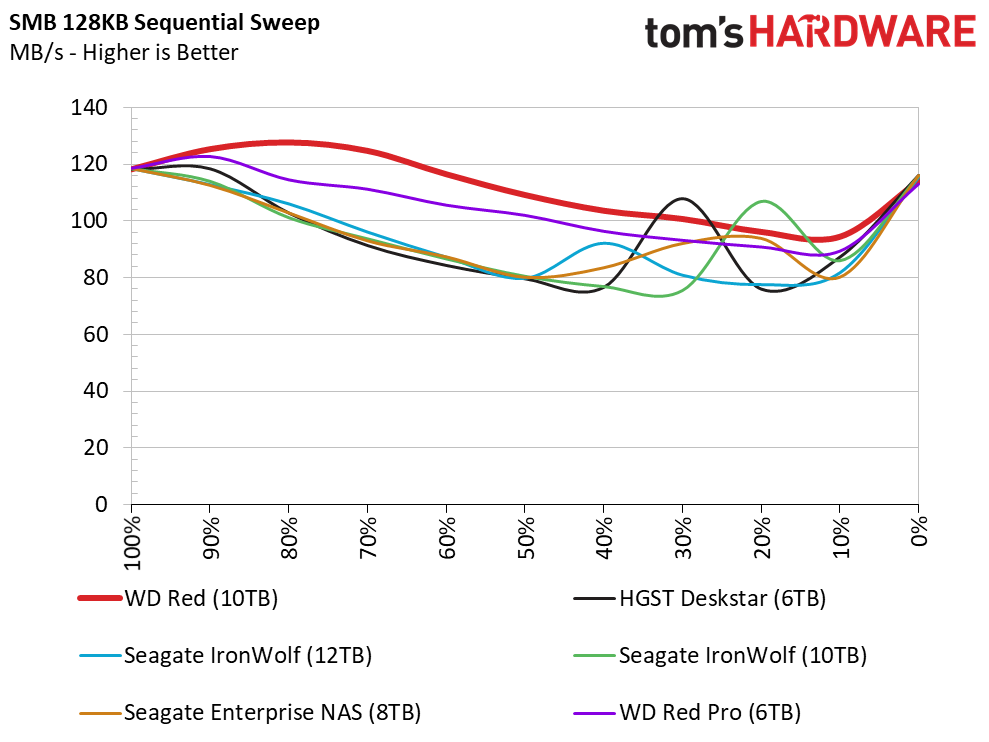
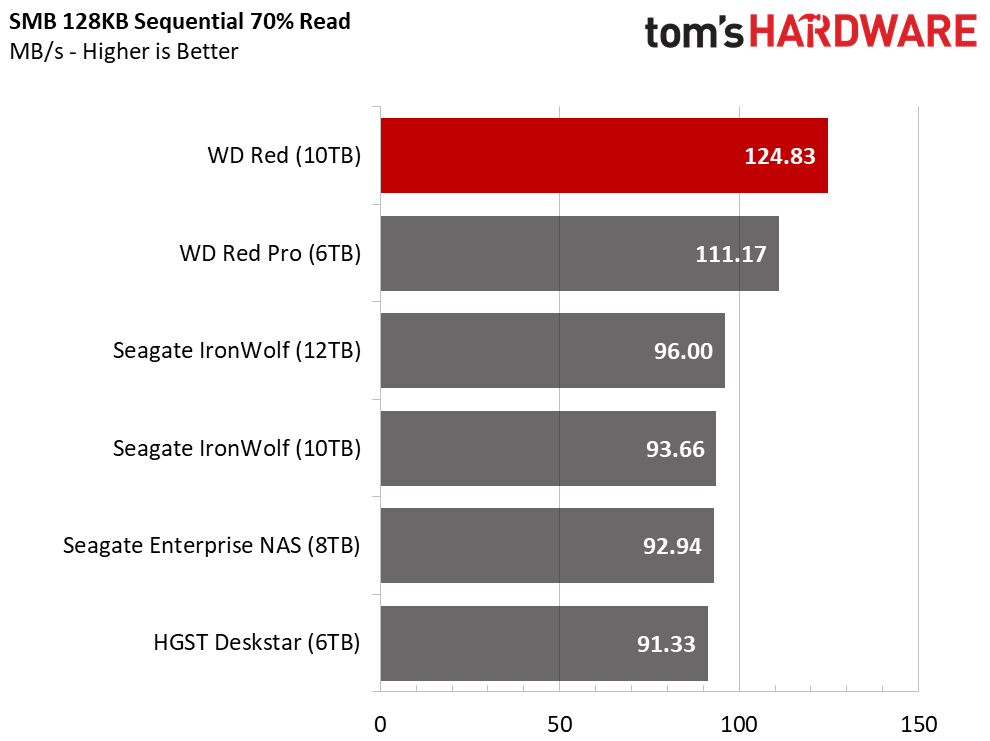
All of these products were designed for NAS environments. The Red 10TB's dominance in single-drive mixed sequential workloads carries over into the NAS testing. Many of the single drive results will carry over, albeit with the RAID 5 write hole. Processing power and network do not hold us back in this test.
SMB Random Read Performance
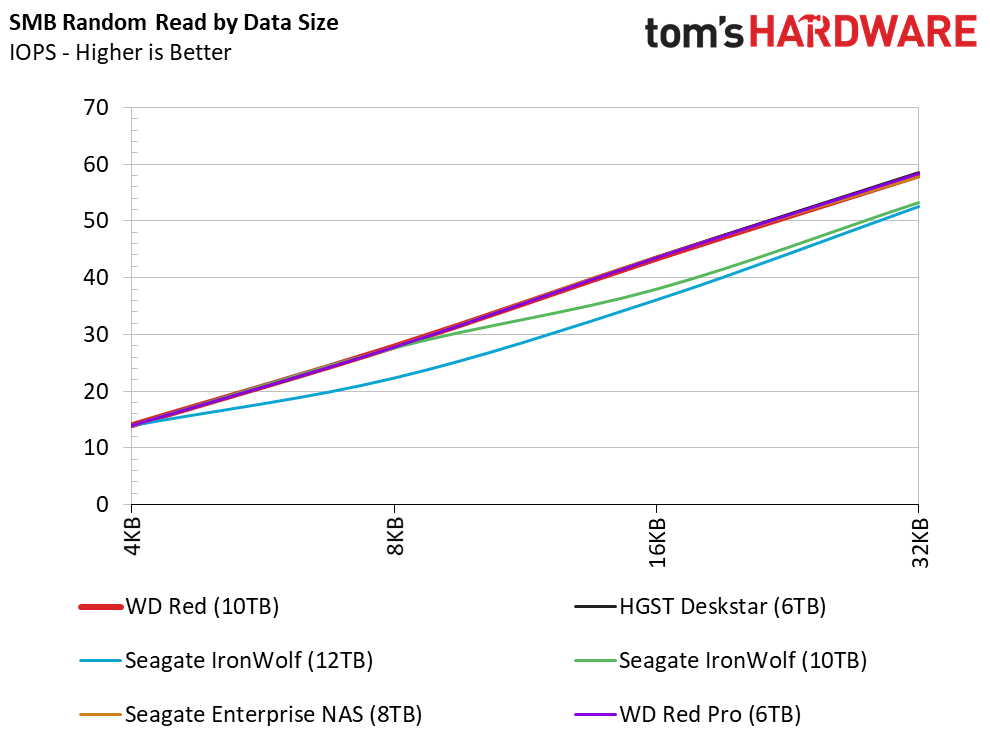
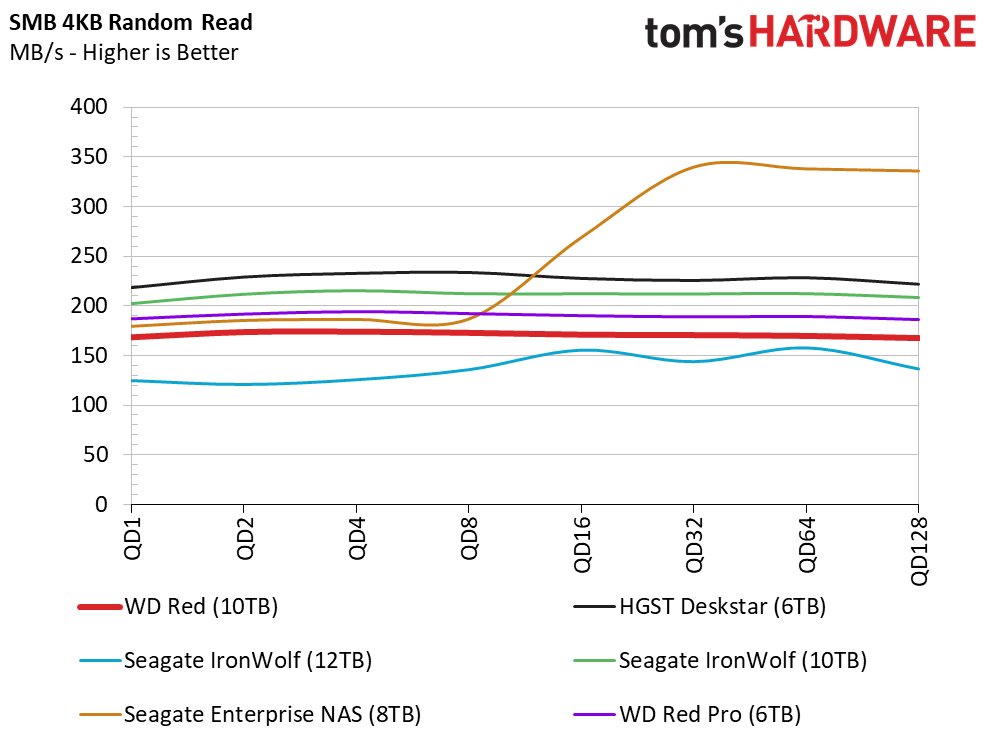
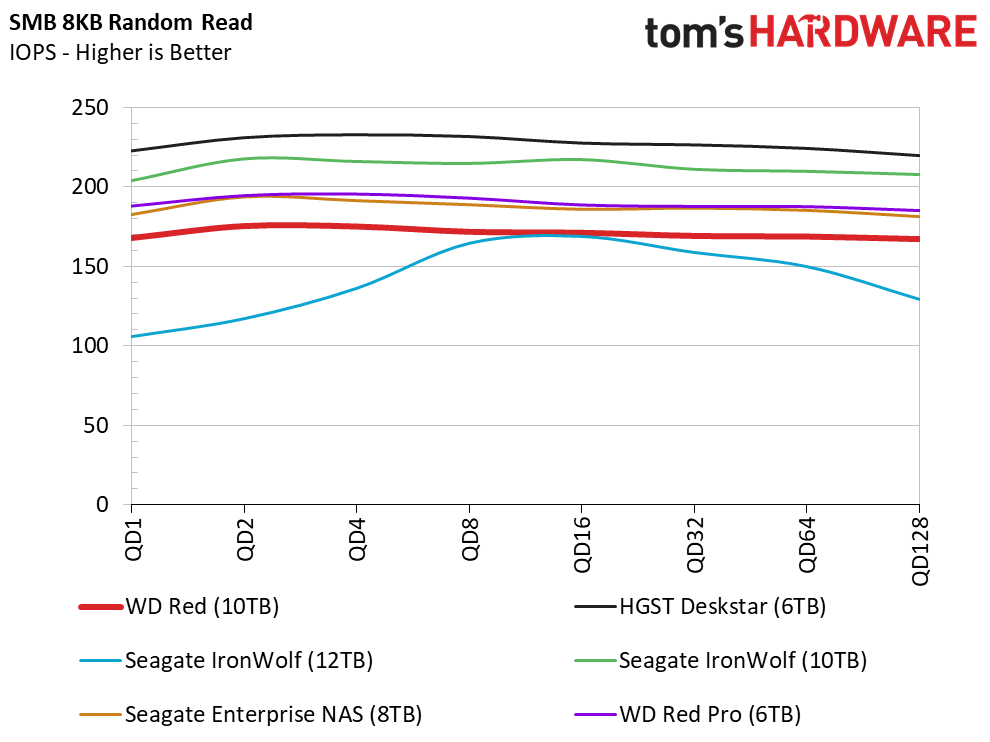
Our random performance tests scale with queue depth with both 4KB and 8KB blocks. 4KB is a common block size for Windows and Hyper-V virtualization. 8KB is a commonly seen workload with VMWare. Modern NAS appliances have evolved from pure storage devices to become intelligent, less focused, and very powerful.
SMB Random Write Performance
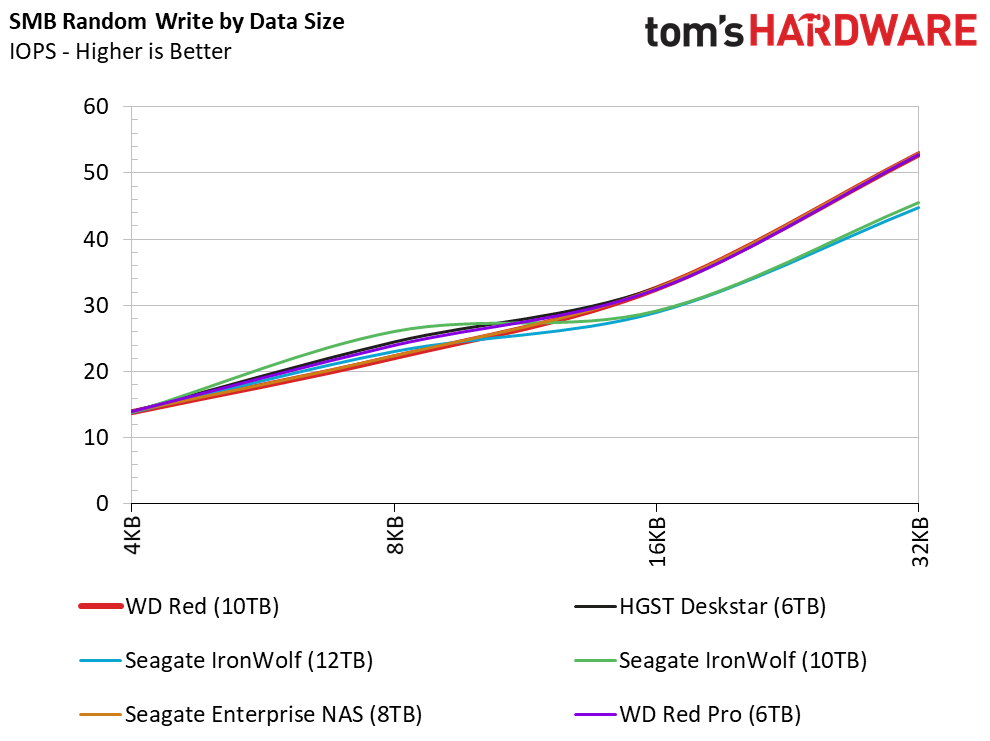
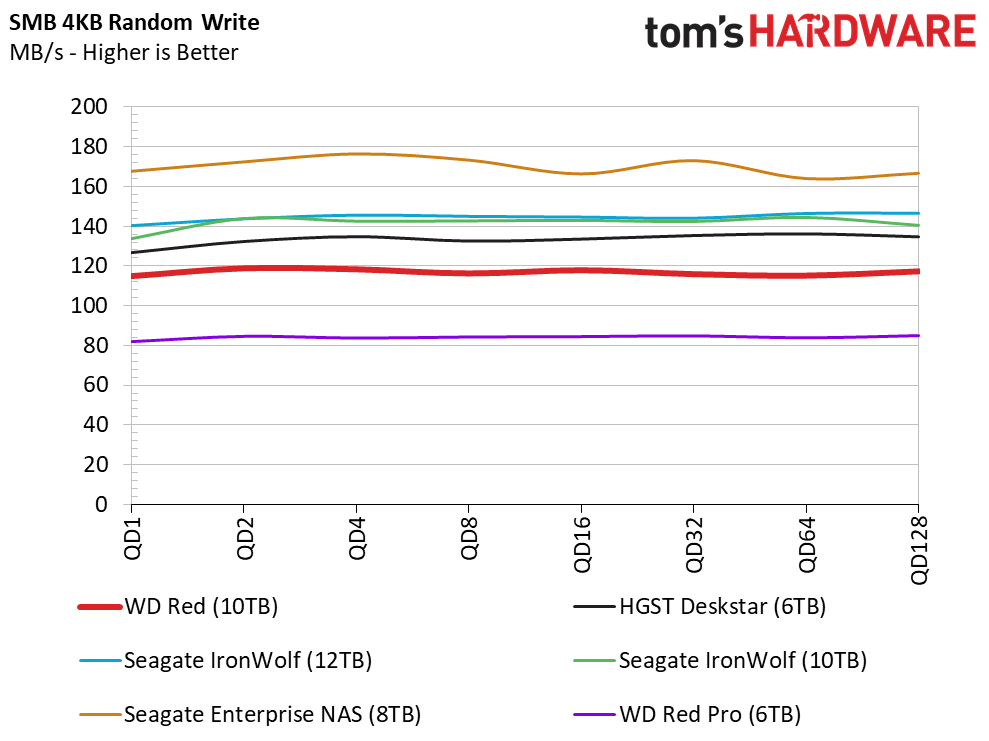
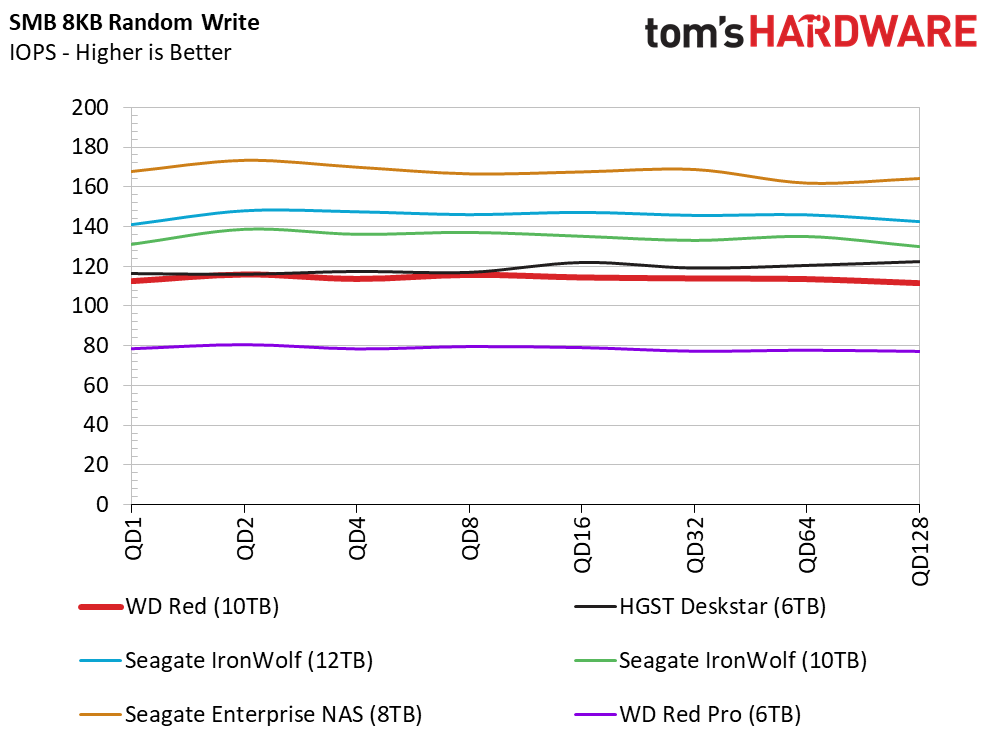
Modern NAS come with new functions and desktop-like features, so random performance is more important than in the past when they were storage-only appliances. Several companies have released VMWare plug-ins and even allow virtual desktops on the appliances. That allows you to run multiple operating systems.
Get Tom's Hardware's best news and in-depth reviews, straight to your inbox.
SMB Random Mixed Workload Performance
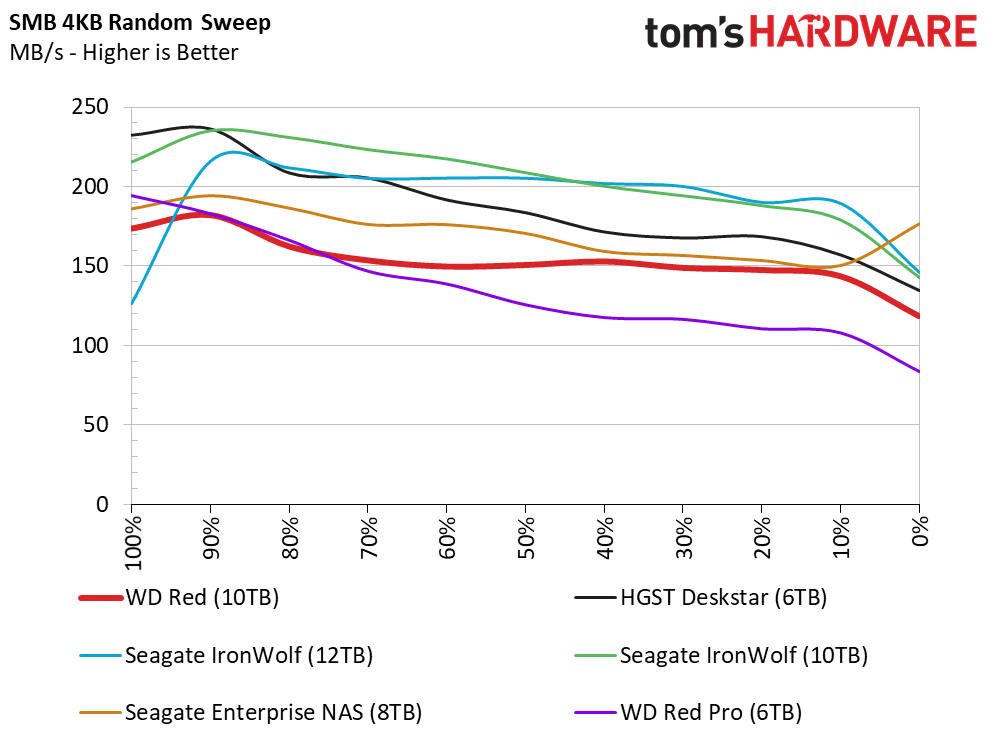
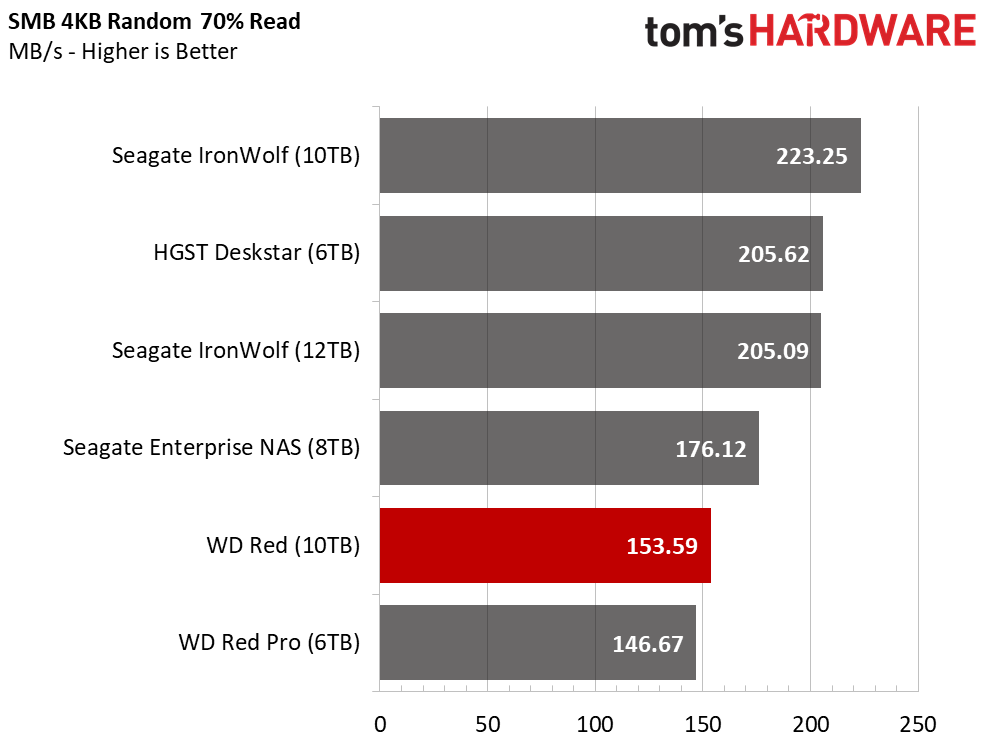
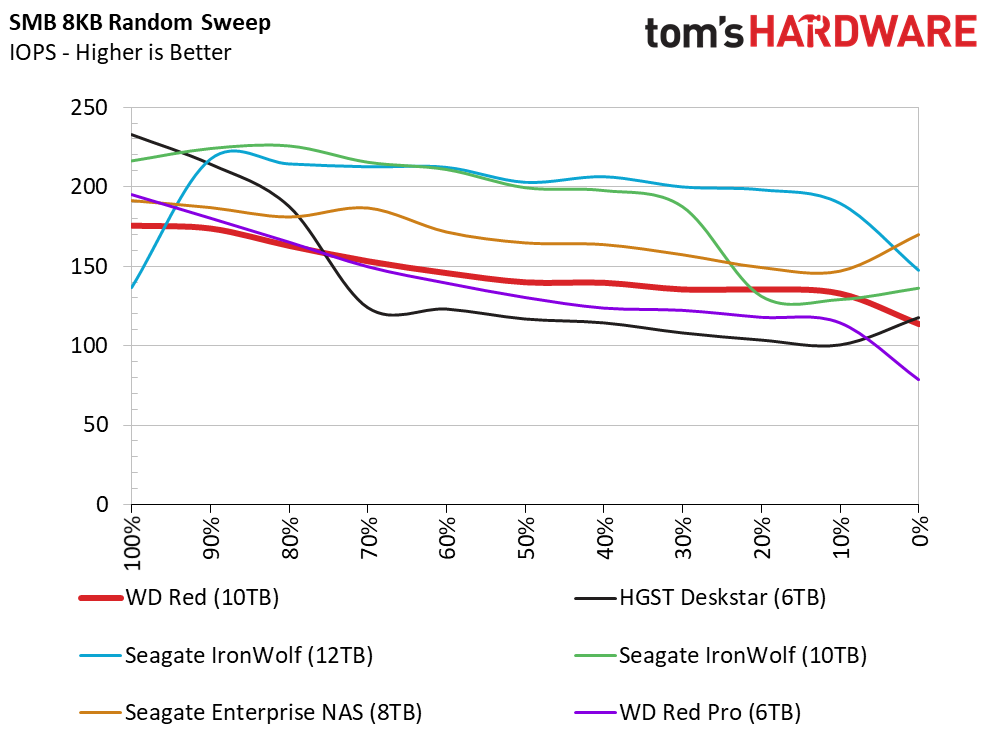
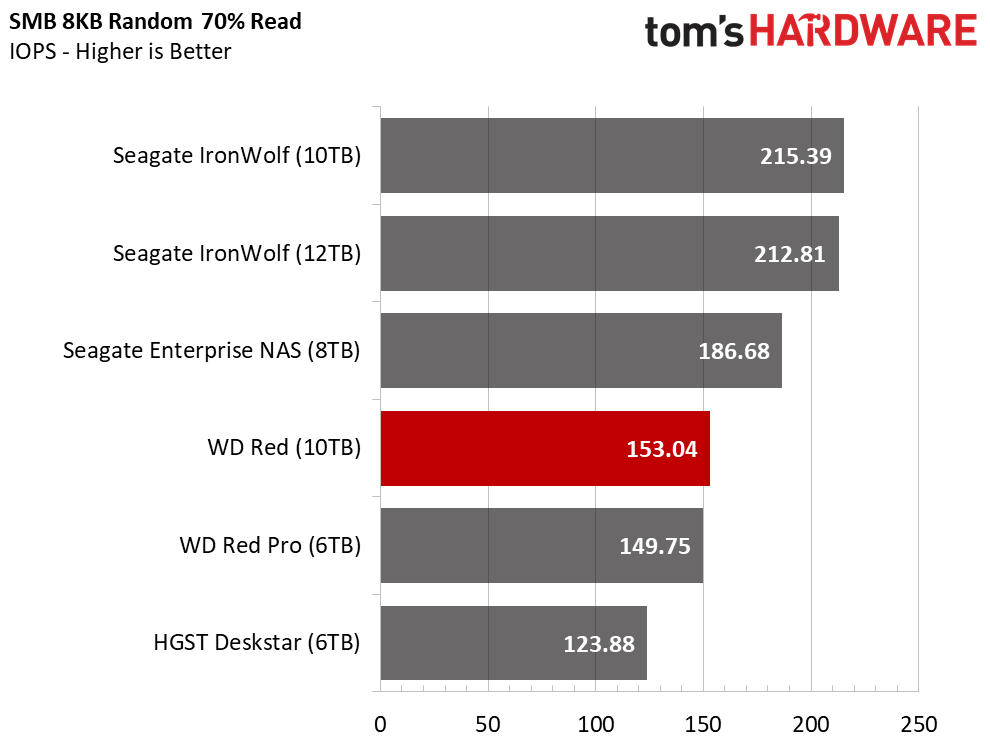
The 10TB Western Digital Red delivers exceptional mixed sequential performance, but it trails many of the other drives during mixed random workloads. If you plan to run applications on your NAS, the Red Pro product line will deliver better performance due to the higher spindle speeds.
SMB Server Workloads
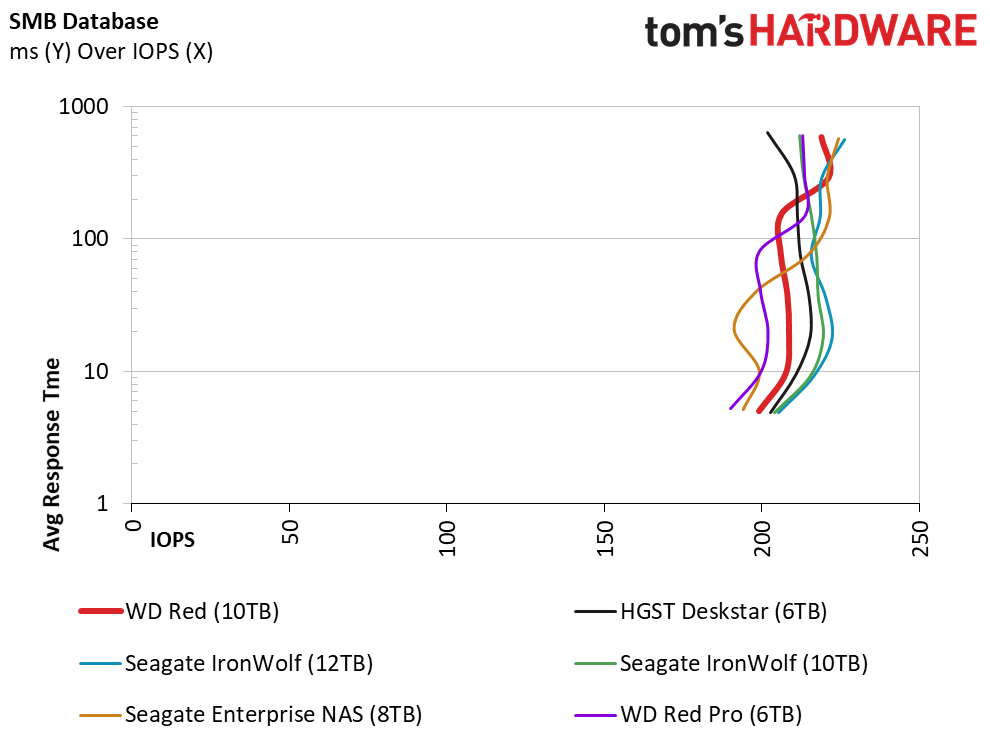
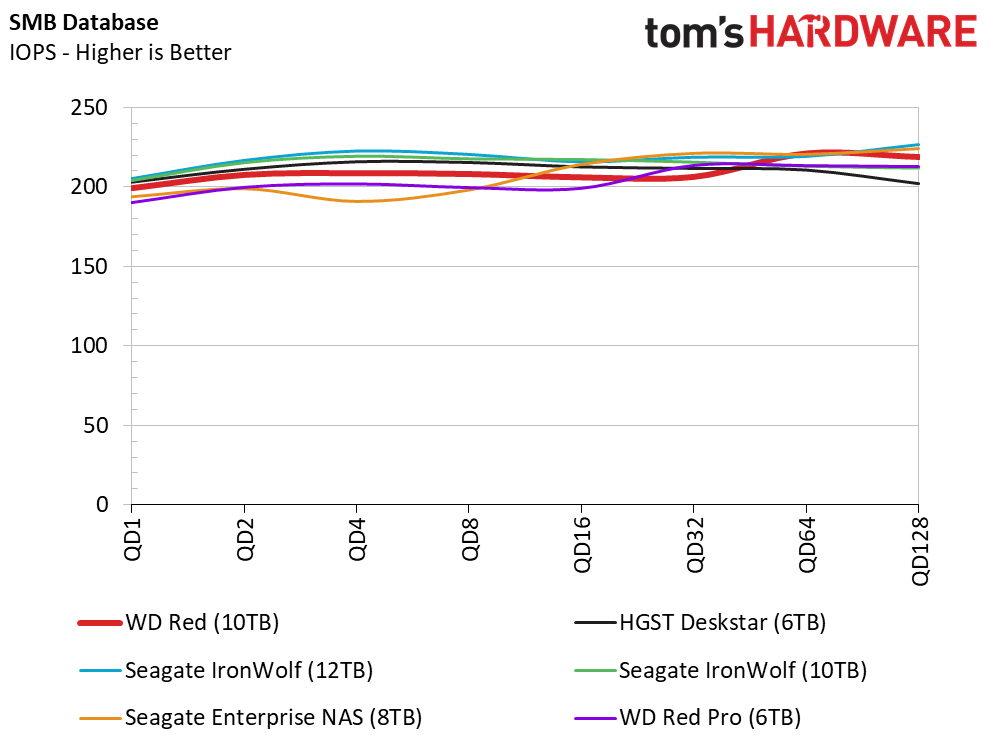
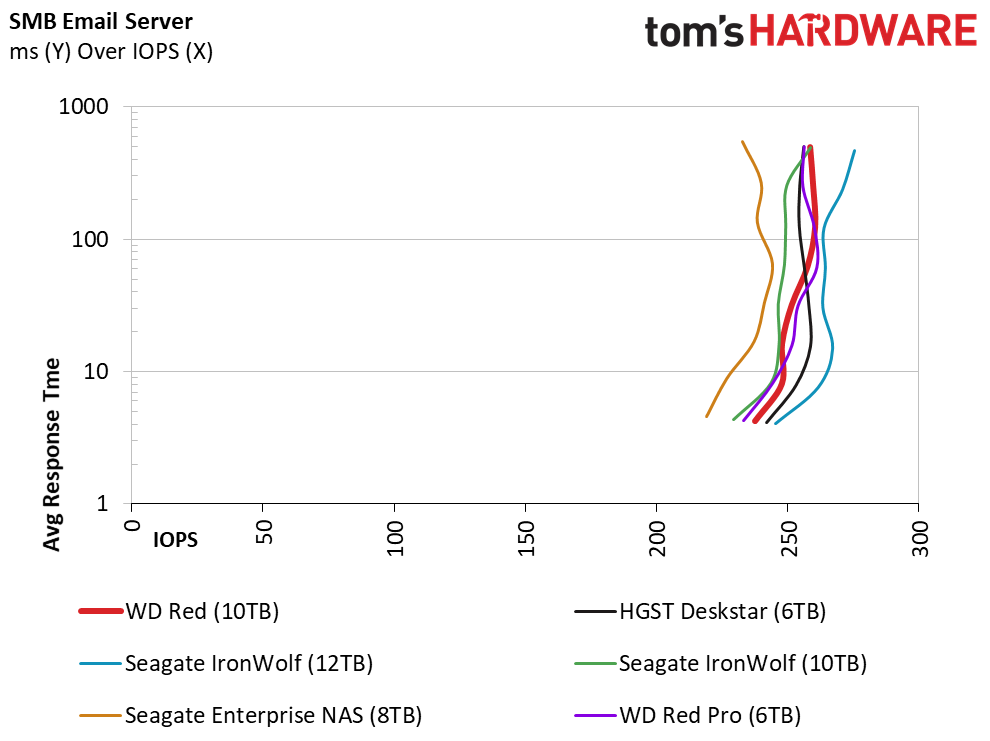
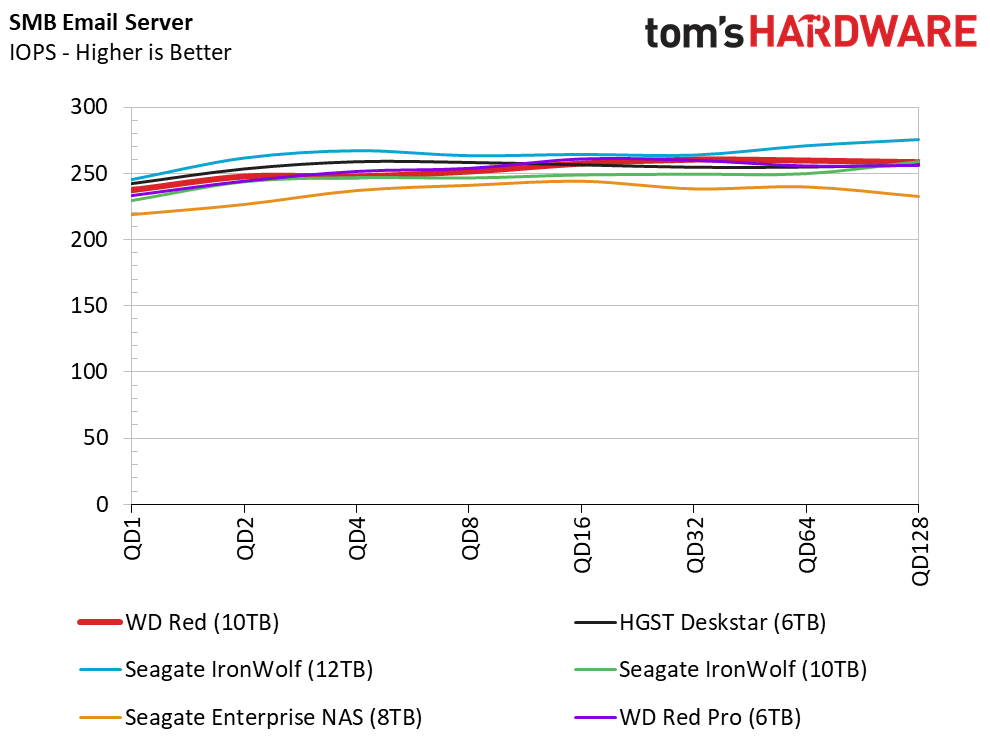
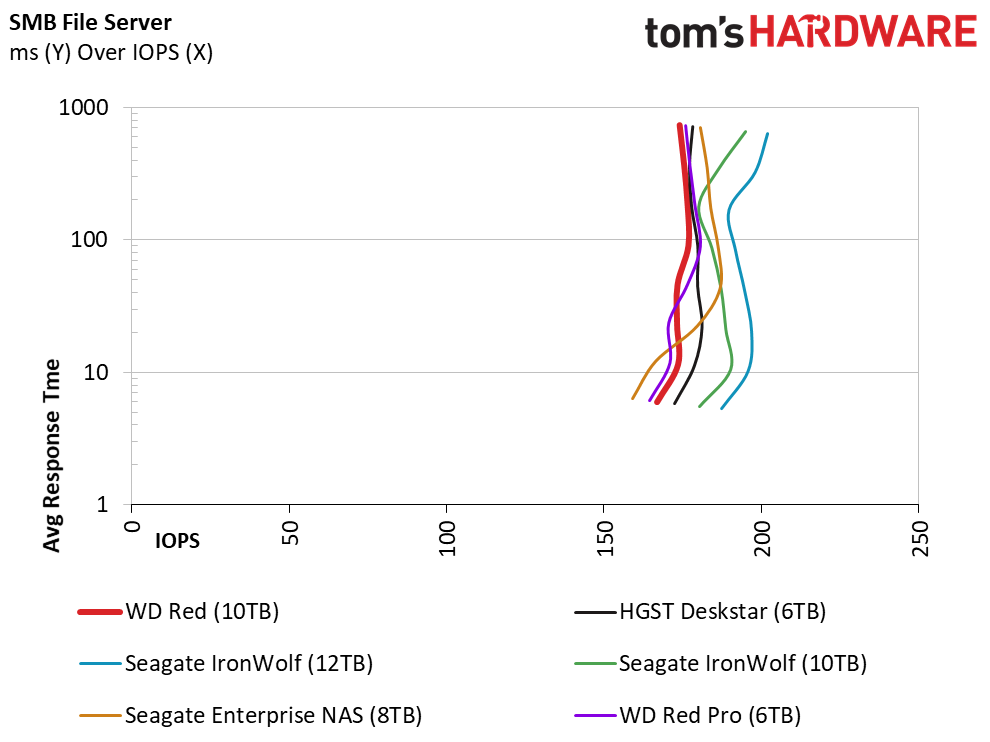
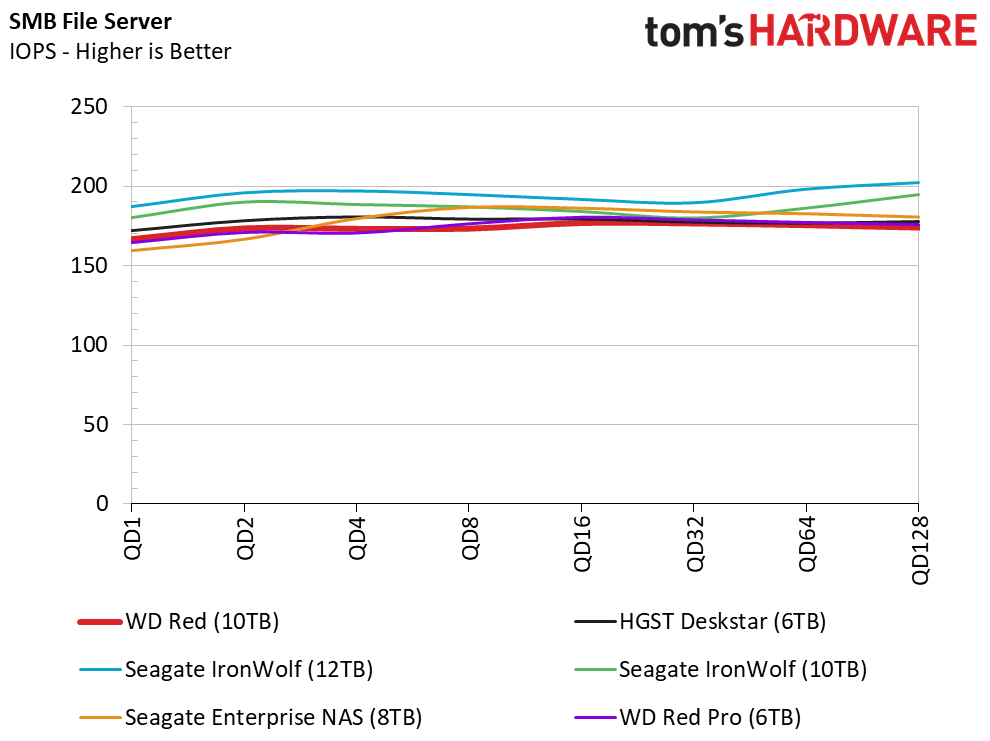
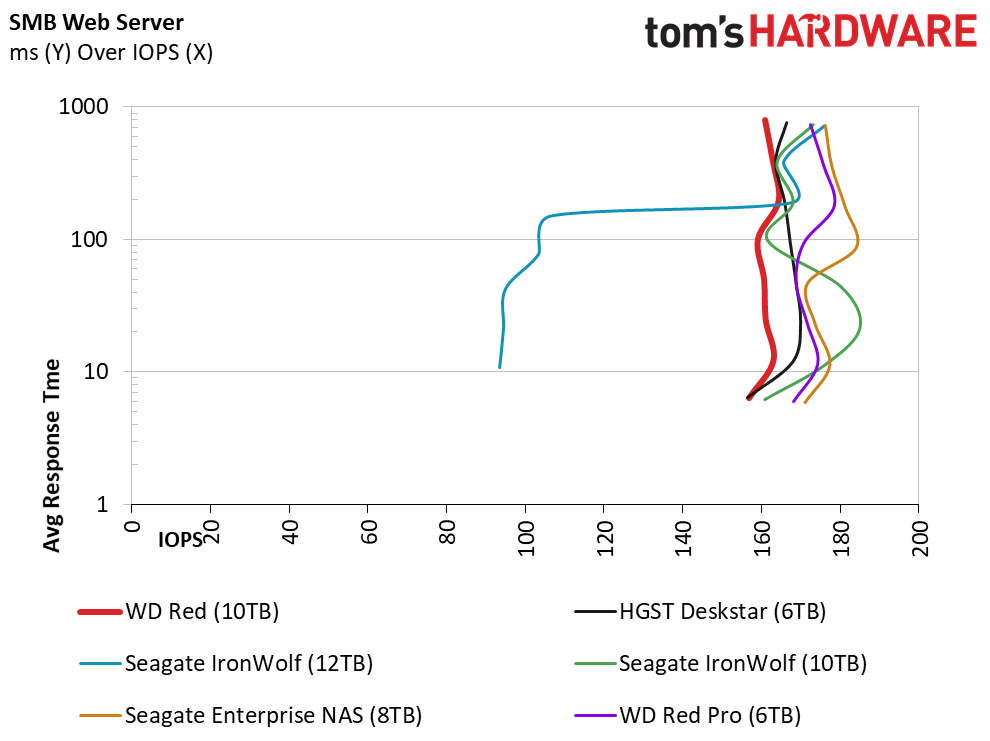
The base Red series delivers better-than-expected performance for home users, but WD optimized it for the storage role.
iSCSI PCMark 8 Real-World Software Performance
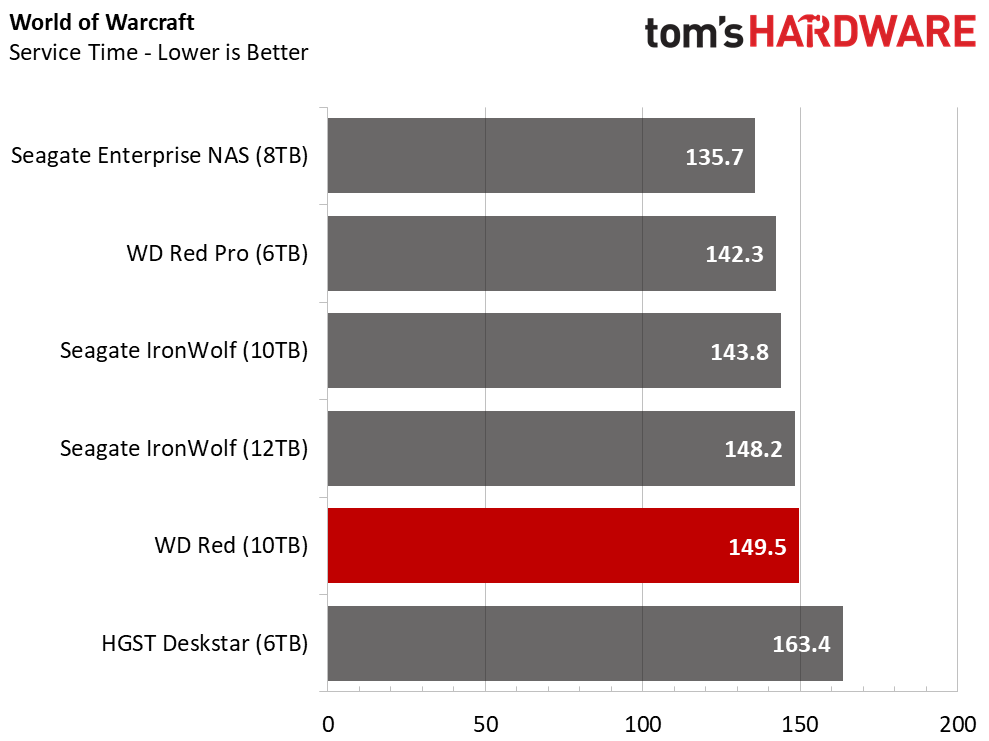
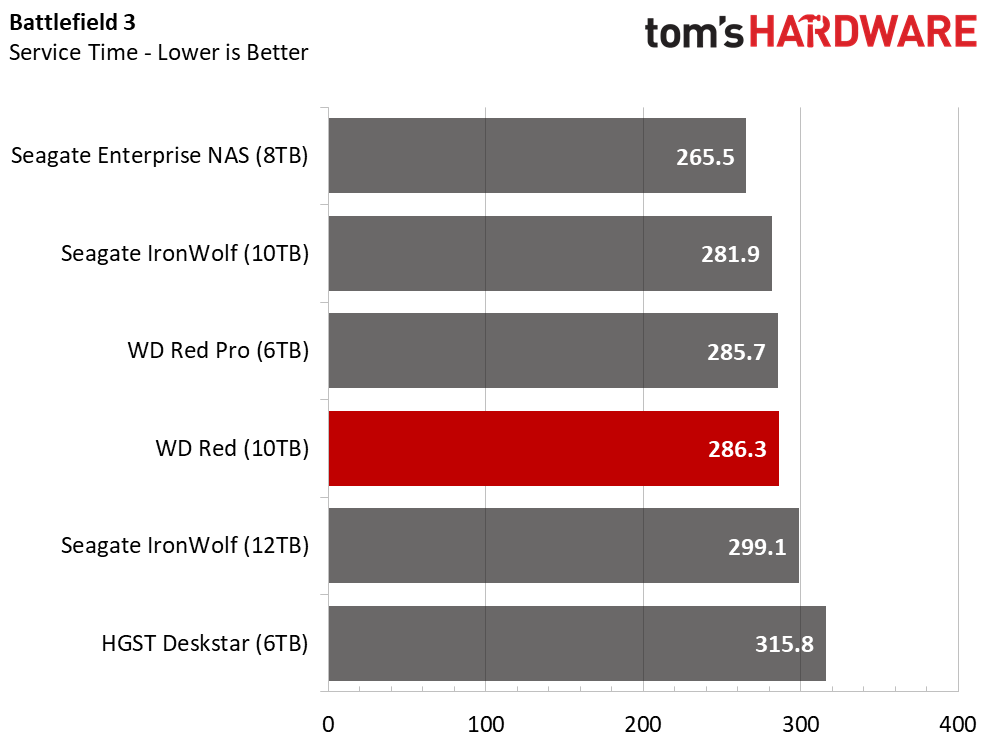
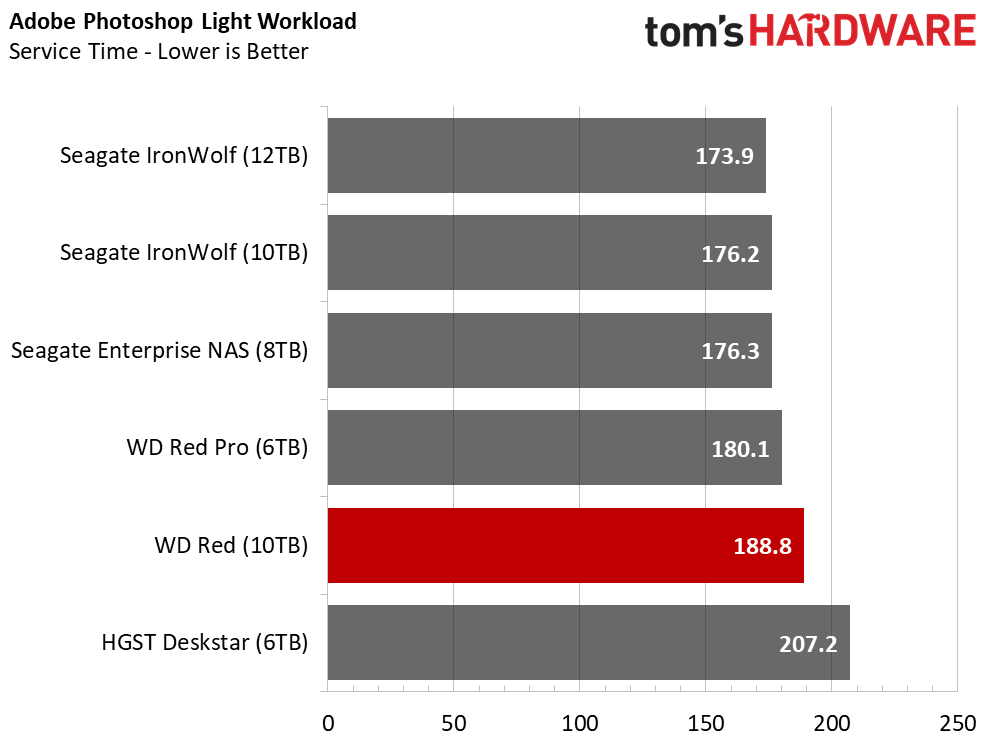
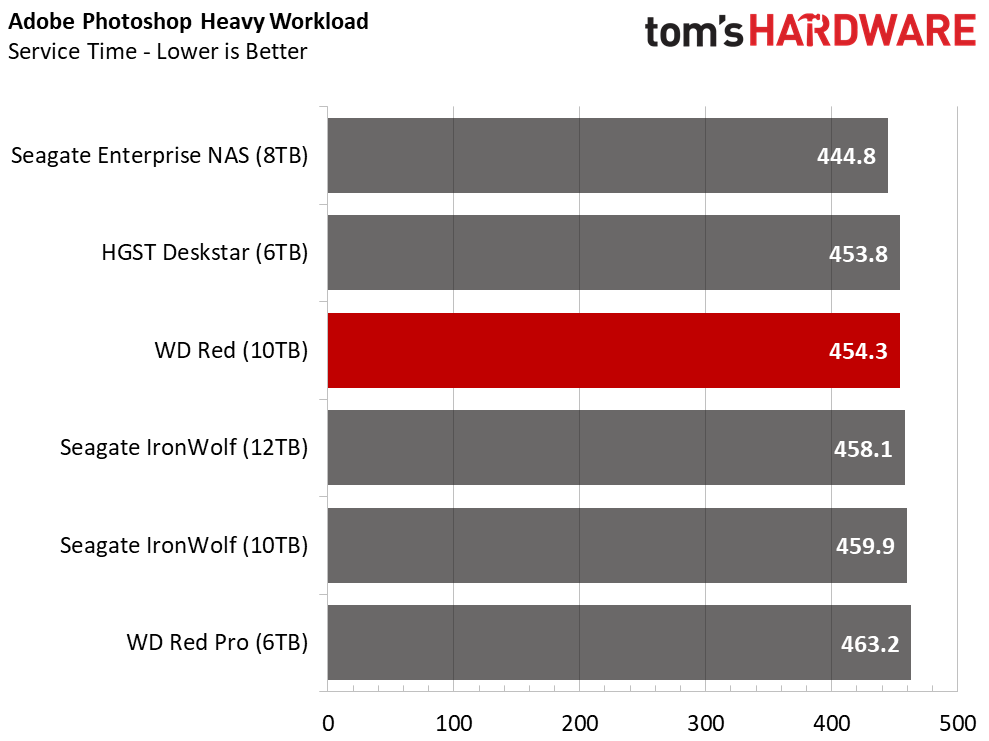
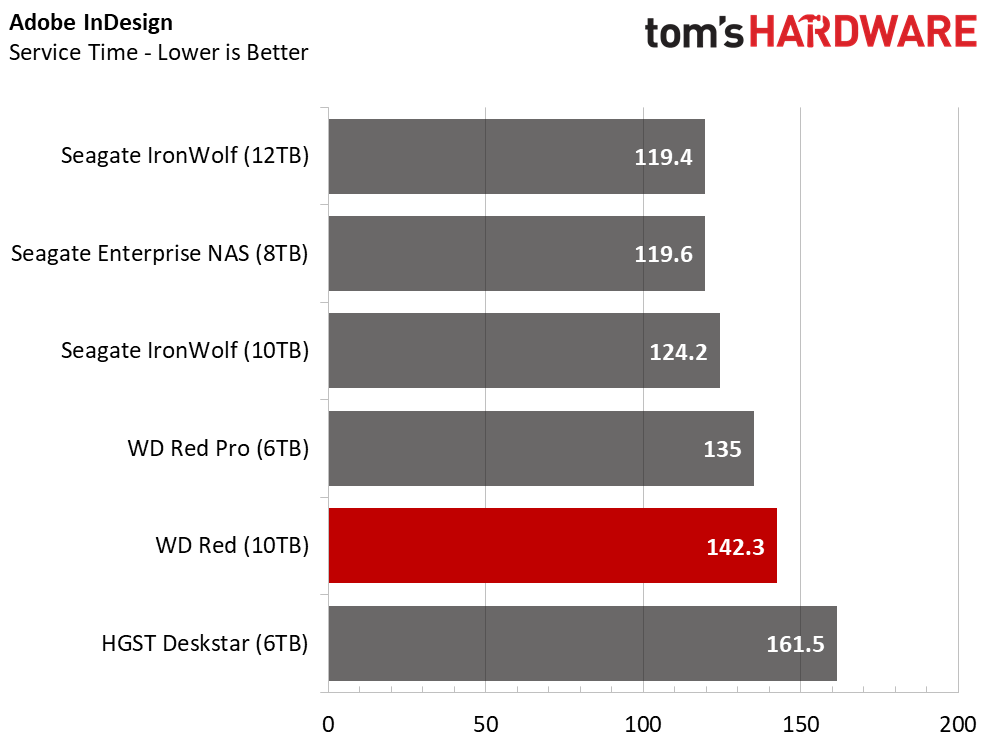
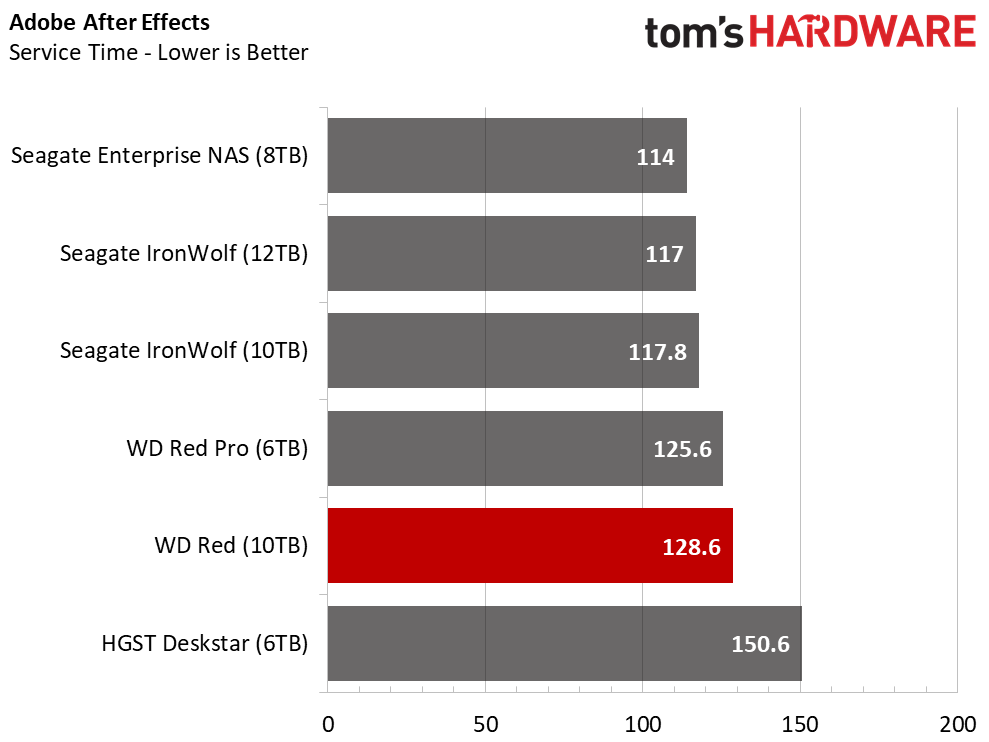
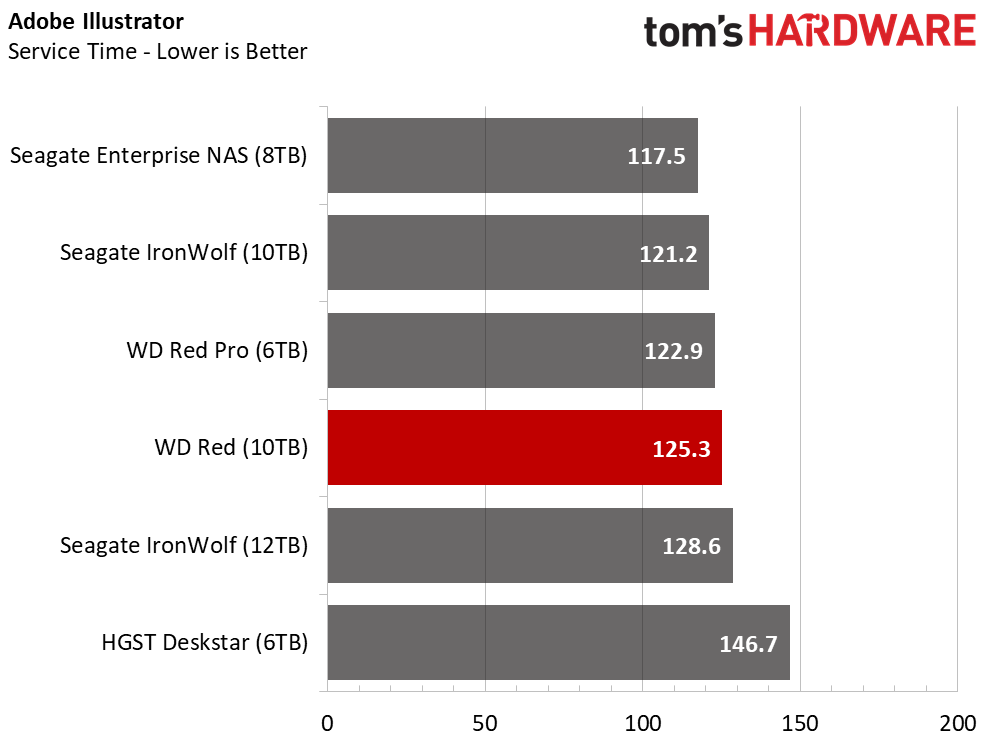
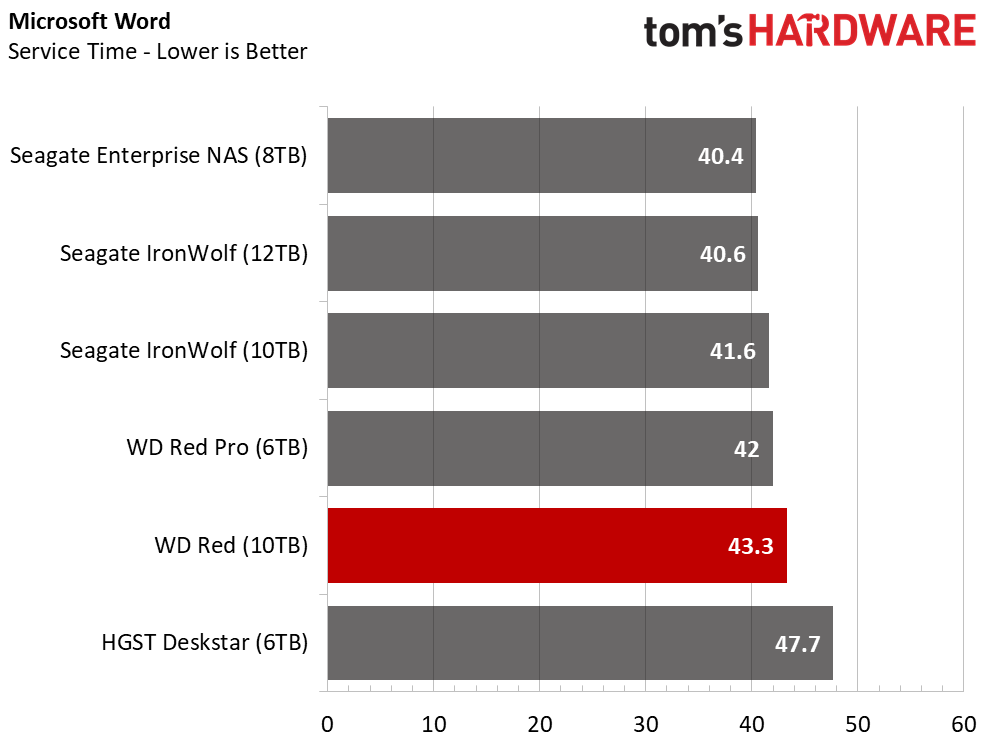
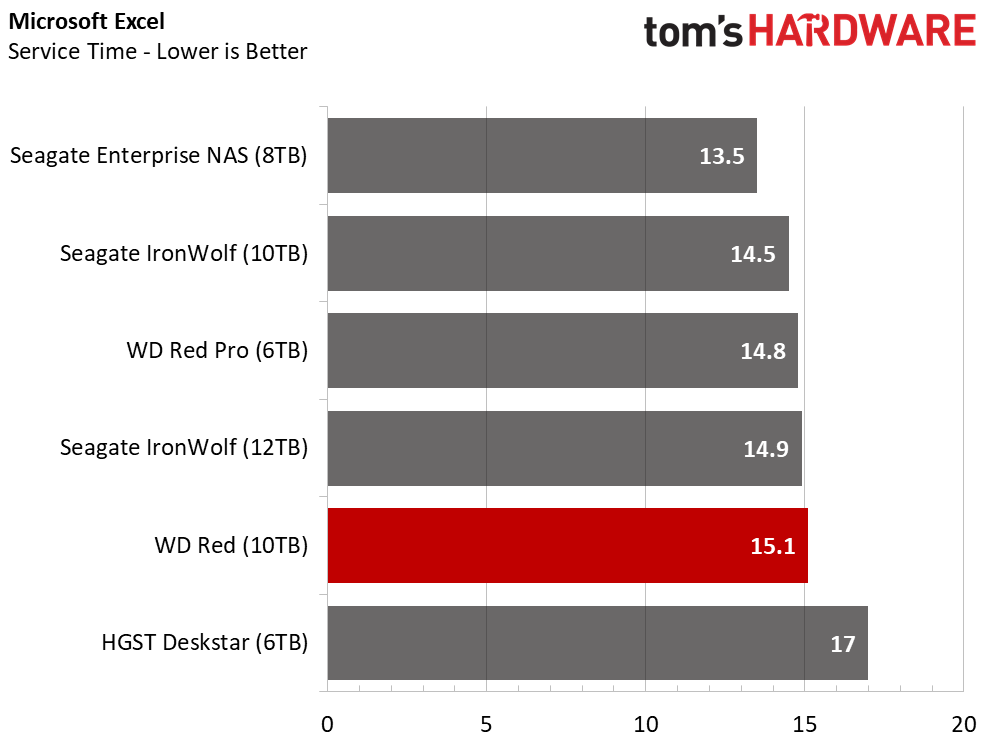
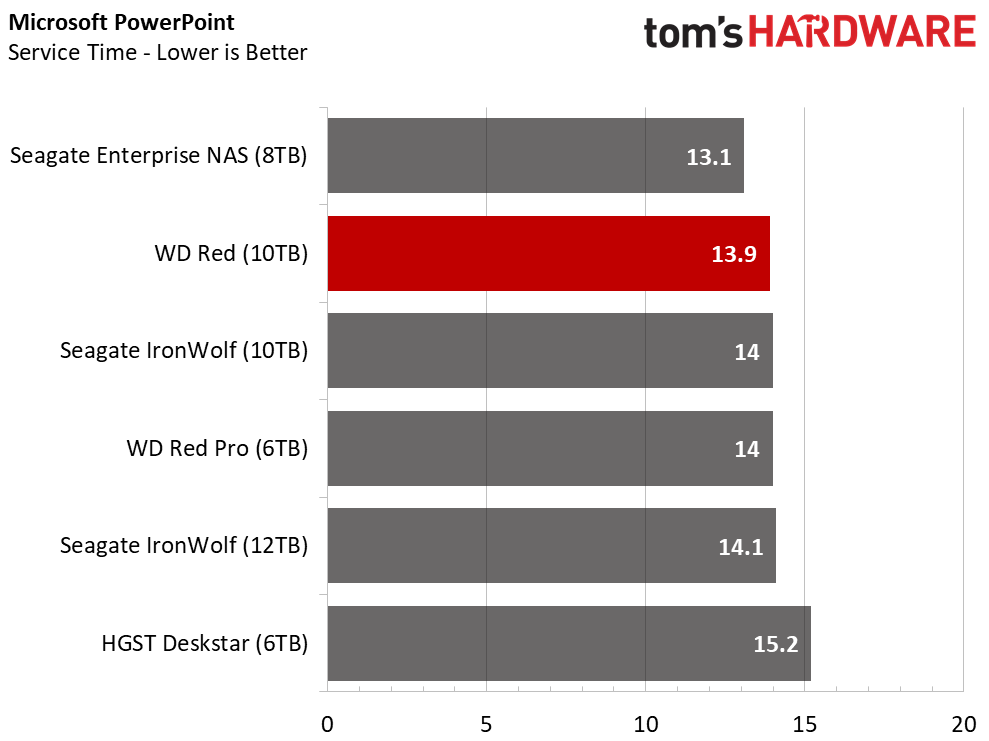
Running applications over iSCSI never caught on like the industry hoped. It's more of a hidden feature inside Windows, but it's not overly complicated to configure or use. iSCSI for desktop use could have been the next big thing in storage if products like Intel's NUC had caught on. The systems are smaller than a desktop 3.5" hard disk drives, so it's impossible to have a large and economical storage volume. Unfortunately, desktop-style USB 3.x products are cheaper and less complicated than iSCSI. That also held iSCSI back, even though iSCSI is a superior technology for adding a very large storage volume to your PC.
Application Storage Bandwidth
iSCSI really takes off when more than one PC needs to access a redundant storage volume. For instance, if you have three kids in the house, each with a gaming PC that each require access to a very large storage volume, you can simply add an iSCSI volume to each PC. That allows you to keep the data secure with a redundant volume. Many new AAA games have an install base of close to 100GB, so beefy storage volumes are helpful.
In this test, we create an iSCSI volume and run the PCMark 8 Storage Test against it. Four Red 10TB drives running in RAID 5 provide a 30TB storage volume with data redundancy. There is only a small performance penalty compared to a single drive in the PC.
MORE: Best SSDs
MORE: How We Test HDDs And SSDs
MORE: All SSD Content

Chris Ramseyer was a senior contributing editor for Tom's Hardware. He tested and reviewed consumer storage.
-
Giroro It's a shame these aren't 7200 RPM. Are there 7200 RPM drives out there with the helium goodness?Reply -
AndyWiryaPeaceful These drives are meant to be used in a quiet RAID environment. If you want 7200RPM RAID Drives for editing / rendering, you should use WD RE series instead.Reply -
kellysi I had a Western Digital a few years back and had problems with sectors, basically, it wasn't usable, that put me off for good, I do realize that might have been just my bad luck.Reply -
mitch074 I've just built a Synology NAS for myself using a couple 8Tb Red - happy as a clam! I have 2 extra bays free in the NAS, and Synology allows transparent migration from a RAID-1 array to a RAID-5 one, so I can drop 16 Tb of extra storage tomorrow and get them as pure storage with better performance. Happy!Reply -
MichaelElfial ANDYWIRYAPEACEFUL, the 7200 rpm will probably be a minus for the Reds. These are the only series that give you HDD with a significantly lower power consumption - just check the specs and check the NAS disks from Seagate for instance or any other model you choose. Yes the specs are mostly correct, I have 6 DIY boxes that one can call NAS or NAS-like (in some cases ;) ) and both the power consumption and temperatures are notably lower than boxes filled with other disks. The performance is good, especially for storage and not great, but acceptable for application usage as the review said - it applies to the old models even more. The balance of the features is Ok in my opinion and speeding the platters up will only give you something like a not so good equivalent to the new Gold series. The Golds are very quiet, but their temperatures are not as low as with the Reds, they are also faster and much better in random access scenarios - much better than what you would expect from just speeding up the rotation. So, every scenario has its specific demands and after using these for a few years I find them quite well designed for the most NAS usage scenarios. as for the bad sectors KELLYSI mentioned - I had some problems too, but in each case (thankfully) everything was corrected after full format (takes a lot of time with these capacities) - from 10+ Reds this happened to only one and it was from the first 3TB models (6TB were not available yet).Reply -
mras Would love to have seen HGST He12 or He10 included.Reply
They sell for less here, and is remarkable quiet (about same, or lower, as my current WD green 5400rpm, that they replaced, vs the 7200rpm).
They use quite low power as well.
And yes, i would else agree with 5400rpm is better for consumers for archive usage.