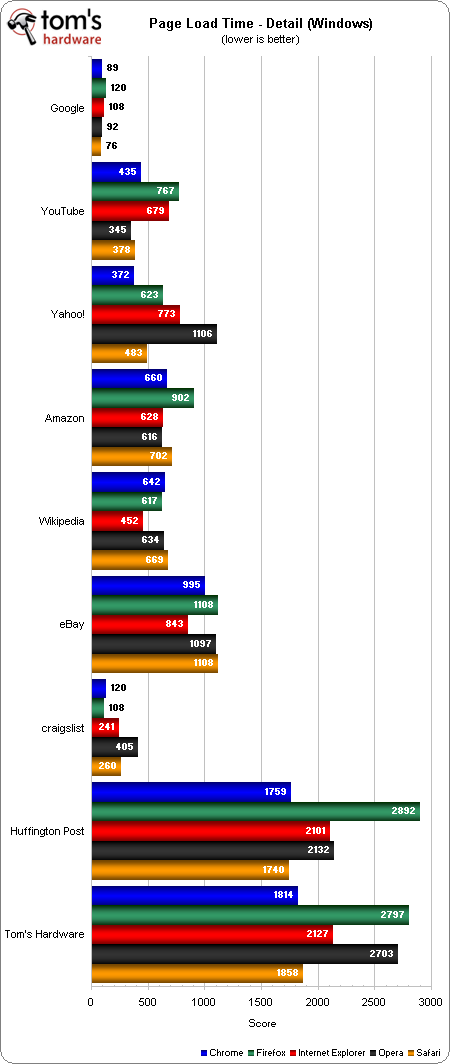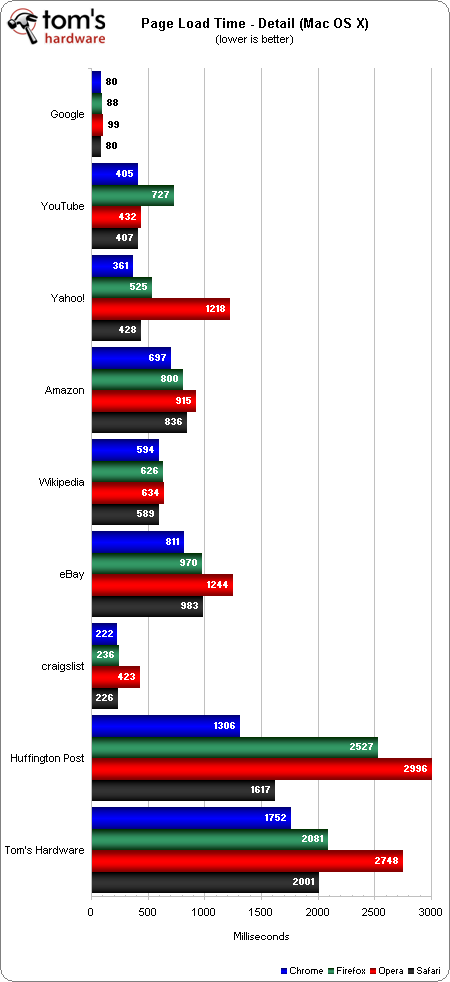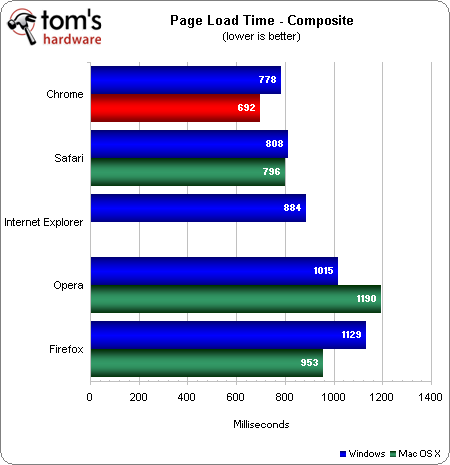Web Browser Grand Prix VI: Firefox 6, Chrome 13, Mac OS X Lion
Chrome 13, Firefox 6, Safari 5.1, and Mac OS X Lion (10.7) have all emerged since our last Web Browser Grand Prix. Today, we test the latest browsers on both major platforms. How do the Mac-based browsers stack up against their Windows 7 counterparts?
Performance Benchmarks: Page Load Time
Our page load time testing was recently overhauled. We modified the timer script to render test pages at 1080p instead of the previous, netbook-friendly resolution.
The line-up is expanded from five webpages to nine. Facebook and MSN are gone. Google, YouTube, and Yahoo! all remain, but are now up to date with the most recent home page layouts. Added to the testing is Amazon, Wikipedia, eBay, Craigslist, The Huffington Post, and good old Tom's Hardware.
In order to better reflect real-world browsing, we're not using the home pages for Amazon, Wikipedia, eBay, or Craigslist. Instead, we're using the page for Computer Parts & Components at Amazon, the Wikipedia page for Tom's Hardware, an eBay Motors search for Cadillac DeVille, and the New York City page on Craigslist.
Like the conformance benchmarks and GUIMark2 tests, page load times in WBGP6 will be averaged into a composite score, although a detail view is still provided.
Page Load Time Detail: Windows 7
The chart below shows how each of the five Windows 7 Web browsers perform on each of the nine test webpages.
Page Load Time Detail: Mac OS X Lion
Get Tom's Hardware's best news and in-depth reviews, straight to your inbox.
This chart contains the complete detail view of the four Web browsers in Mac OS X Lion.
Page Load Time Composite
The average time each Web browser takes to load all of the test pages on each platform is displayed in the chart below.
As you can see, Chrome 13 takes the top spot in both Windows 7 and OS X Lion. In fact, Chrome 13 on OS X 10.7 has the fastest average page load time overall. Whenever this occurs, we'll change the regularly green bar to red in order to highlight the existence of a performance advantage on OS X. Safari 5.1 falls a very close second, performing relatively similarly on both Microsoft's and Apple's operating systems. Internet Explorer 9 is a third-place finisher. Opera earns fourth place on Windows, but fifth on OS X. Likewise, Firefox loses in Windows 7, but takes fourth in Lion.
Current page: Performance Benchmarks: Page Load Time
Prev Page Performance Benchmarks: Startup Time Next Page Performance Benchmarks: JavaScript, DOM, And CSS-
adamovera ne0nguyThe first chart says "higher is better" for the load timethank you, workin' on itReply -
SteelCity1981 Chrome is the best browser out there right now. While FireFox maybe more popular then Chrome is, Chrome has shown why it is the best browser out today. If you haven't used Chrome yet it's def worth a look.Reply -
soccerdocks The reader function in safari actually looks really nice. Although I'd never use Safari on principle. I hope other browsers implement a similar function.Reply -
mayankleoboy1 why does firefox(6/8/9) performa so horribly on the IE9 maze solover test?Reply
chrome13 completely obliterats it.
and firefox 8/9 are still a memory hog.
not really surprised by poor show of ie9. moat updates it gets are "security updates". -
tofu2go Being on a Macbook with only 3GB of memory, memory is the most important factor for me. I open a LOT of tabs and I keep them open for long periods. For awhile I used Chrome, but recently switched to Firefox 6 and saw my memory utilization drop by well over 1GB. Granted with Firefox I was able to do something I am not able to do in any other browser, I could group my tabs into tab groups. I believe this allows for more efficient memory management, i.e. only the current group uses much memory. Not having done any tests, this is pure speculation. All I know is that I'm seeing MUCH lower memory usage with Firefox on OSX. Despite what this article would suggest.Reply -
andy5174 @Google:Reply
Bring back the Google Dictionary, otherwise I will use Bing Search, Firefox and Facebook instead of Google Search, Chrome and G+. -
kartu ReplyFirefox 6 comes in third for both OSes, representing a major drop from Firefox 5.
According to the graphic on "Reliability Benchmarks: Proper Page Loads" on MacOS Firefox is actually second, not third. -
LaloFG I keep Opera, more memory used and time to load pages is nothing when it load pages correctly; and the feeling in its interface is the greater.Reply