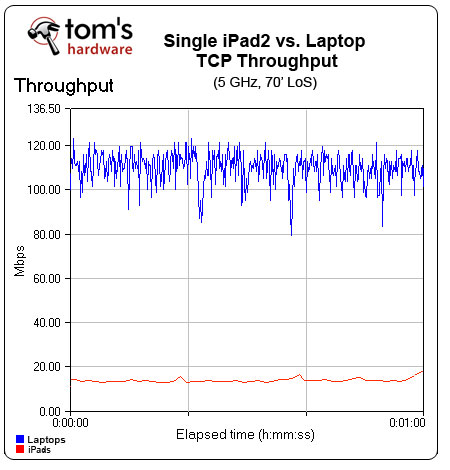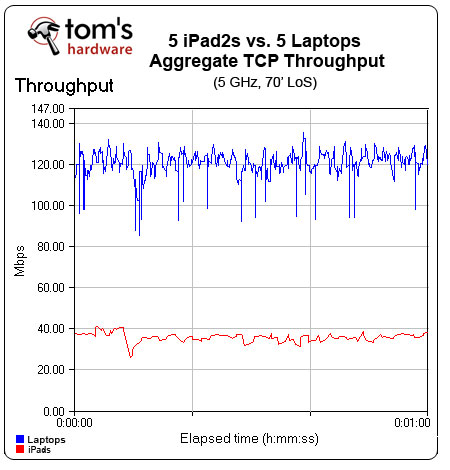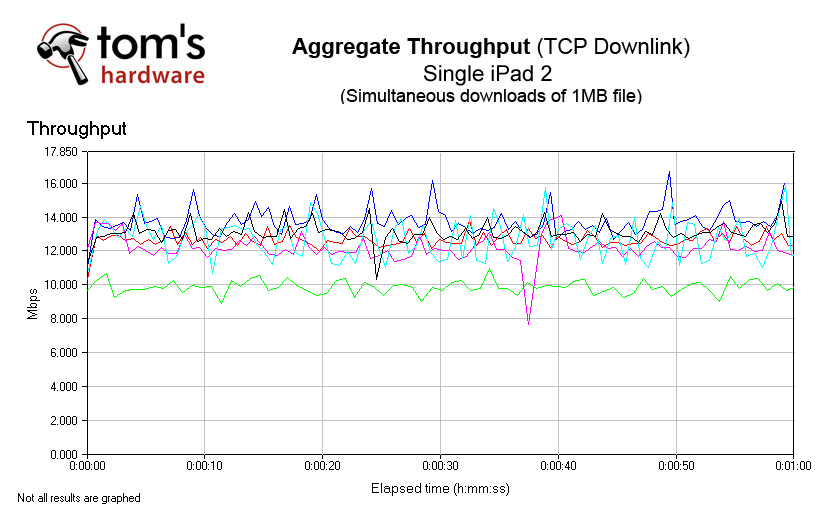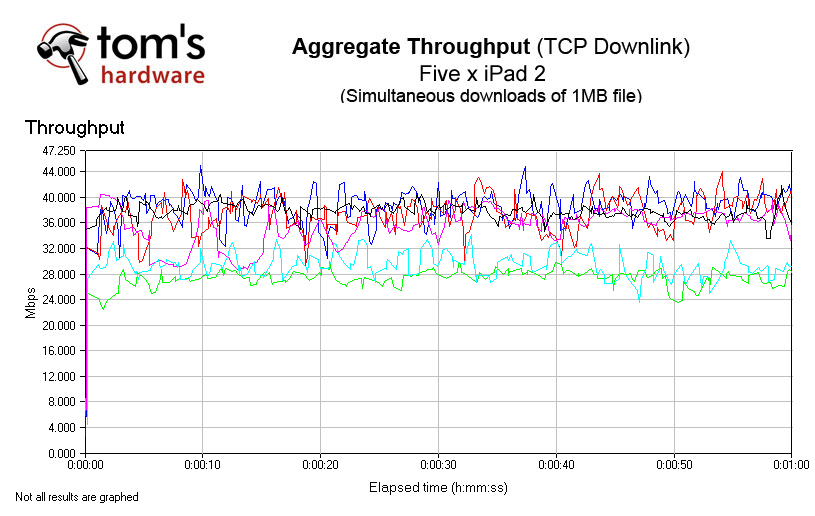Why Your Wi-Fi Sucks And How It Can Be Helped, Part 2
In Part 1, we explained what can go wrong with Wi-Fi signals and how access points can work to improve your wireless performance. It's time for a reality check. We throw six contenders against 65 clients and some hellish interference. Who's left standing?
Five iPad 2s: Single And Aggregate Performance
Now that we know how laptops perform in aggregate, how about the tablets rising up in the market to replace many of them? This is why we brought our assortment of iPads and iPad 2s into the fray.
The bad news with the iPad 2 is that it’s a poky performer. The good news is that it is reliably poky under even terrible conditions. The following images use the same AP color scheme we employed on the prior page. Surprisingly, Cisco turns out to be the laggard of the group at roughly 10 Mb/s, but everyone else packs into that tight 12 to 14 Mb/s band.
If aggregate performance scaled perfectly, we’d see five iPad 2s topping out around 60 Mb/s. Instead, our best-performing APs in this test peak just over 40 Mb/s. Cisco seems to hover around the 28 Mb/s mark.
As we look back, we see that even a mid-range laptop blows the iPad 2 away on Wi-Fi speed, thanks in part to having three antennas instead of one. Maybe this is an unfair comparison because the expected usage for both device types is very different. Still, it’s reasonable to expect that tablets will continue to gain market traction and seek to take on new, more demanding applications as they evolve. Obviously, wireless capabilities in tablets are not keeping pace with processor and graphics improvements, and this needs to change—quickly.
More to the point of this article, having an AP able to make the best of underperforming devices is only going to become more important as we continue to move away from larger systems (desktops and notebooks) into handheld client devices and their scaled-back wireless capabilities. Smartphones have even smaller single antennas than the iPad. And remember from part 1, page 6 how airtime fairness works. If you allow those slow handhelds on your WLAN without airtime fairness implemented at the access point, those devices will significantly drag down the performance of larger, faster systems. Our next page illustrates this dramatically.
Get Tom's Hardware's best news and in-depth reviews, straight to your inbox.
Current page: Five iPad 2s: Single And Aggregate Performance
Prev Page 60 Laptops: Aggregate Performance Next Page Mid-Range, iPads And Laptops Aggregate-
winner4455 Hey, I still haven't read this article but right away I notice the new format. Just thanking you for listening to your readers! :)Reply -
cangelini Very welcome Winner. We thought the picture story format would work for that last part and didn't realize the text would come out to be so terrible. From now on, we'll only use picture stories when the captions fit without requiring another click!Reply -
tacoslave cangeliniVery welcome Winner. We thought the picture story format would work for that last part and didn't realize the text would come out to be so terrible. From now on, we'll only use picture stories when the captions fit without requiring another click!"Now thats what i like to hear!"Reply -
nekromobo What if you add few thin-foil balls to room (the size of fist or 2)Reply
That should add few rf-reflections or paths, right?
Just your 2cent amplifier.. :) -
I wonder why you didn't include Juniper products (formerly trapeze)to this test. It's quit a big player here in europe. Trapeze also produced the 3com wireless manager and accesspoints which was sold widely here.Reply
-
Hupiscratch In the page "Benchmark Results: Close Range, No Interference", the HP AP is missing on the downlink graph.Reply -
Onus This was an outstanding article. Going just by this, Ruckus and Cisco are the only two I'd consider out of the box, but it would be very interesting to do a follow on that features even a minimal amount of tweaking to see what changes. A consumer expects a product to work well out of the box, but an enterprise network engineer almost certainly does not.Reply
-
Very thorough. Lots of hard work went into this and it shows. But how did you select client devices? Did you try any other chipsets? We tried something like this with more diverse clients and got results that were too variable to reach conclusions. (Some clients just did better with some APs than others.)Reply