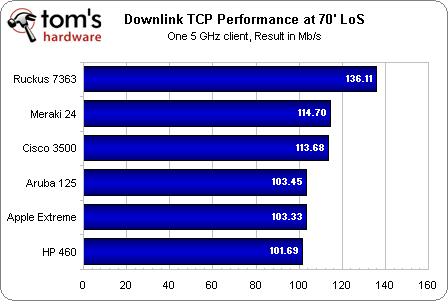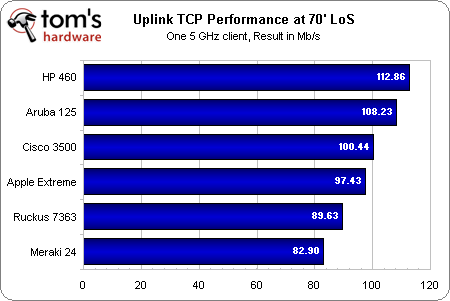Why Your Wi-Fi Sucks And How It Can Be Helped, Part 2
In Part 1, we explained what can go wrong with Wi-Fi signals and how access points can work to improve your wireless performance. It's time for a reality check. We throw six contenders against 65 clients and some hellish interference. Who's left standing?
Benchmark Results: Mid-Range, No Interference
Does it need to be said that anything over 100 Mb/s is a very respectable result for 802.11n? Still, we have a roughly 30% variance from low (HP) to high (Ruckus) here, so obviously something is afoot if both three-stream APs are trailing the two-stream Ruckus. Meraki puts on a good show in second place, but HP now comes in last. This may be a case of the AP’s inability to maintain all three diverse streams.
Imagine standing in an open field trying to run three streams with spatial multiplexing. It wouldn’t work, right? There’s nothing to bounce those secondary signals off of. The only stream available is the direct line-of-sight between the AP and client. To some degree, that principle may be influencing these results. If the HP can’t effectively utilize the nearby walls and other objects to sustain three reliable streams, then it may have to drop down to two streams, or even one (we suspect two in this case). Meanwhile, the difference between 10 feet and 70 is huge for Ruckus, which can now bring its arsenal of transmit/receive options to bear on the current conditions. Again, note Cisco’s 10% boost here over the herd with only two streams.
Here’s some definite weirdness. While it’s not unusual for uplink speeds to trail downlinks, both Aruba and HP show improvements. We haven’t ruled out some sort of fluke sweet spot that affected both APs, but the odds of this explanation being correct seem small.
We should also inquire about the more than 45 Mb/s difference between Ruckus’s uplink and downlink speeds. Most likely, the answer lies in the nature of beamforming. Beamforming has to do with transmitting, not receiving. The beamforming access point can control how it sends out signals, but it has no control over how signals send from the client device.
Said differently, you can cup your hands behind your ears, but you can’t tell someone else how loudly to talk or whether to make a tube out of their hands. At the beginning of part 1, we mentioned the radical difference it made when we switched a netbook from a Cisco 802.11n dongle and AP to a Ruckus Wi-Fi bridge. Part of the reason for this is because both sides of the wireless connection were using the same adaptive technology. Both adapters were using all of those spatial multiplexing, polarization, and other tricks (not to mention working on 5 GHz rather than 2.4 GHz) to get an optimal connection in both directions. Obviously, though, we had to settle on a single client adapter that would best represent what people would be using in an average high-demand environment.
Get Tom's Hardware's best news and in-depth reviews, straight to your inbox.
Current page: Benchmark Results: Mid-Range, No Interference
Prev Page Benchmark Results: Close Range, No Interference Next Page Benchmark Results: Mid-Range, 1 Versus 60 Clients-
winner4455 Hey, I still haven't read this article but right away I notice the new format. Just thanking you for listening to your readers! :)Reply -
cangelini Very welcome Winner. We thought the picture story format would work for that last part and didn't realize the text would come out to be so terrible. From now on, we'll only use picture stories when the captions fit without requiring another click!Reply -
tacoslave cangeliniVery welcome Winner. We thought the picture story format would work for that last part and didn't realize the text would come out to be so terrible. From now on, we'll only use picture stories when the captions fit without requiring another click!"Now thats what i like to hear!"Reply -
nekromobo What if you add few thin-foil balls to room (the size of fist or 2)Reply
That should add few rf-reflections or paths, right?
Just your 2cent amplifier.. :) -
I wonder why you didn't include Juniper products (formerly trapeze)to this test. It's quit a big player here in europe. Trapeze also produced the 3com wireless manager and accesspoints which was sold widely here.Reply
-
Hupiscratch In the page "Benchmark Results: Close Range, No Interference", the HP AP is missing on the downlink graph.Reply -
Onus This was an outstanding article. Going just by this, Ruckus and Cisco are the only two I'd consider out of the box, but it would be very interesting to do a follow on that features even a minimal amount of tweaking to see what changes. A consumer expects a product to work well out of the box, but an enterprise network engineer almost certainly does not.Reply
-
Very thorough. Lots of hard work went into this and it shows. But how did you select client devices? Did you try any other chipsets? We tried something like this with more diverse clients and got results that were too variable to reach conclusions. (Some clients just did better with some APs than others.)Reply