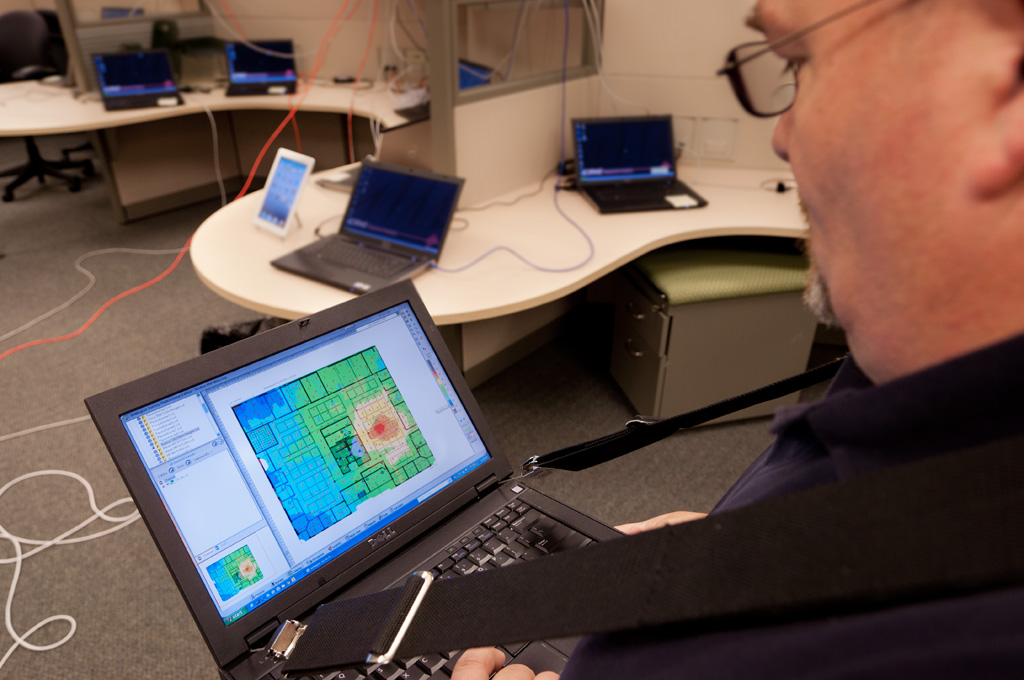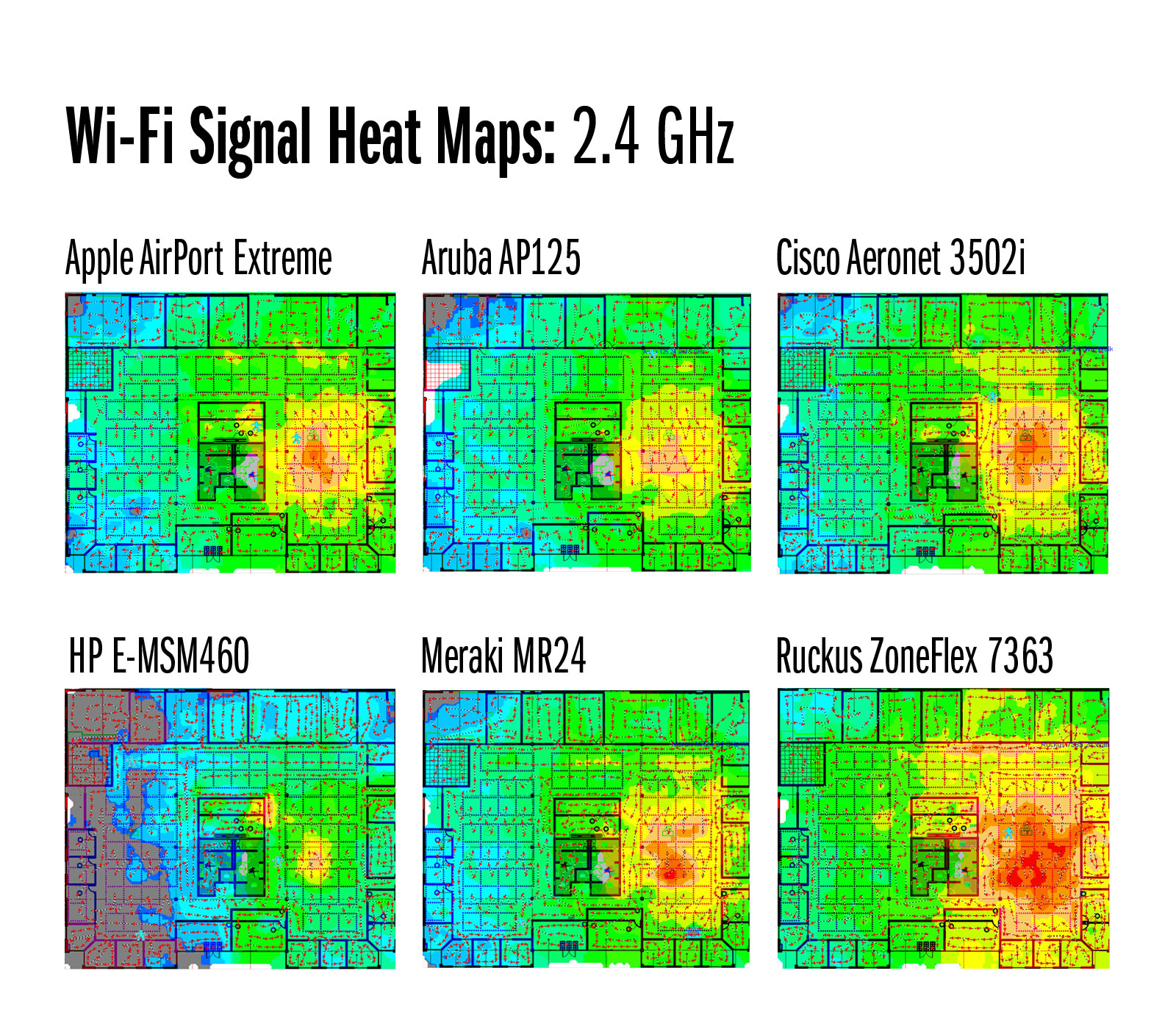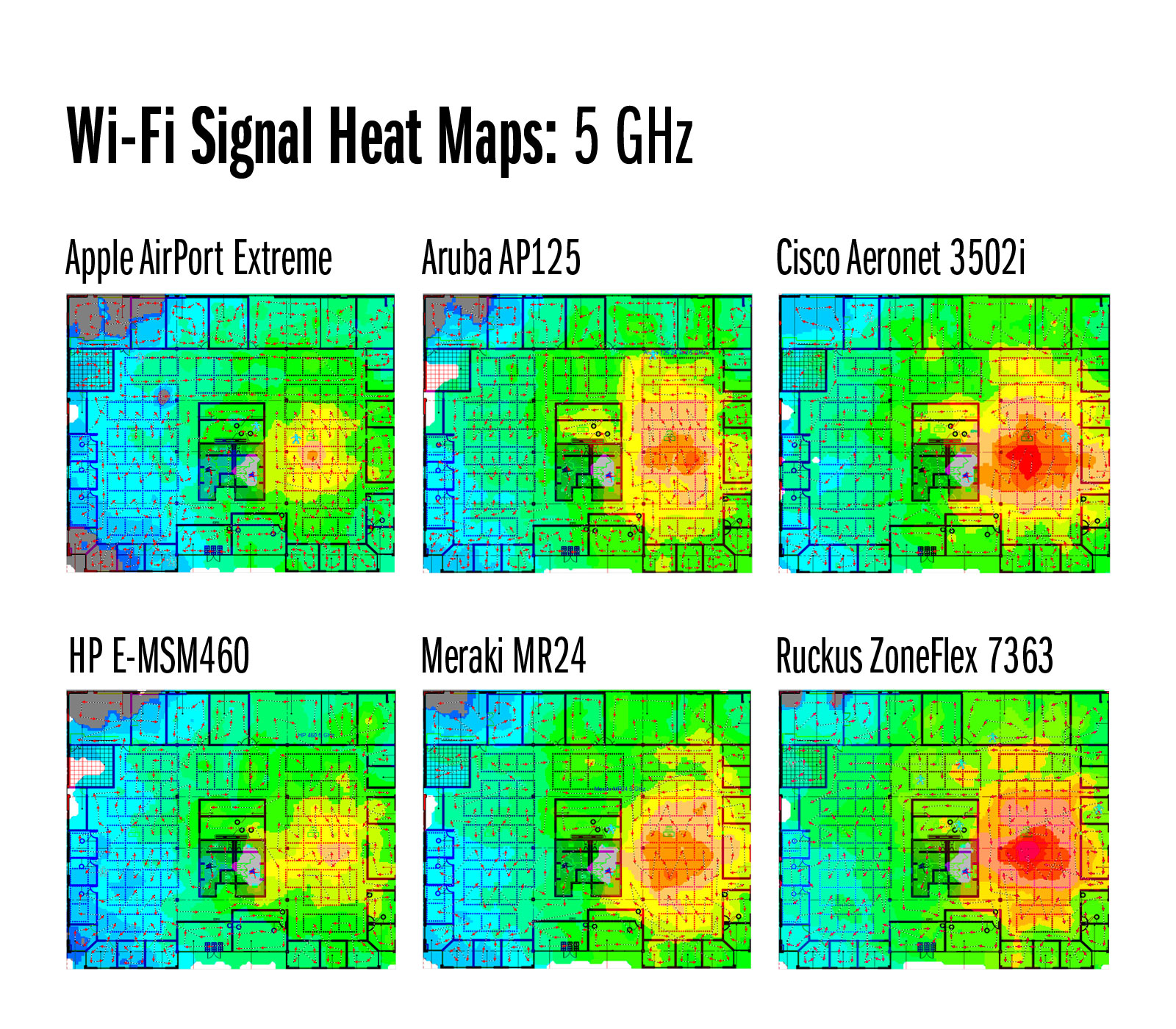Why Your Wi-Fi Sucks And How It Can Be Helped, Part 2
In Part 1, we explained what can go wrong with Wi-Fi signals and how access points can work to improve your wireless performance. It's time for a reality check. We throw six contenders against 65 clients and some hellish interference. Who's left standing?
Coverage Areas
Before we delve into any hard testing, we felt it was important to give a sense of wireless coverage from each of our six access points. You’ve seen where the laptop systems are located within our environment. If we were running a normal office, the logical placement of the access point would be directly above the middle of our 60-client cluster (which is where we mounted our second access point, not the unit under test, during interference testing). So, to get an idea of how well each access point might serve such an environment in terms of coverage, we worked with commercial wireless solutions provider Connect802 to perform a thorough site survey for all six APs.
With a test notebook strapped into a harness and running AirMagnet Survey Professional Edition, our Connect802 technician made six complete walking tours of our office area. In the following images, you can see the path he walked marked by the little red arrows on each map.
We did make one modification from the software’s default setting. When our Connect802 specialist mentioned that an access point would need a roughly -70 to -75 dBm signal in order to hold a usable Wi-Fi connection, we had the technician change the color scale on his maps such that light blue hits at -75 dBm and light blue/green is at -70 dBm. This way, you can assume that green shading (and on into the stronger yellow and red zones) represents a dependable Wi-Fi signal.
In the 2.4 GHz range, HP clearly fares worst. Kudos to Apple for making a fairly equivalent showing to Aruba, Cisco, and Meraki, although note how Apple, Aruba, and Meraki all have one quirky dead spot in each of their decent coverage areas. Cisco and Ruckus do not share this problem. In terms of green coverage to the building’s far wall, Ruckus provides the most coverage.
With 5 GHz mapping, this second verse runs very similar to the first, only this time we’d give the nod to Cisco for having the most -70 dBm or better coverage. With its longer wavelengths, 2.4 GHz is known to be somewhat more penetrating and long-reaching than 5 GHz. Either way, though, such maps are essential when deploying wireless coverage across a broad area because you have to know how many APs you’ll need to service your users. Better coverage is one of the factors that lead to purchasing fewer APs.
Get Tom's Hardware's best news and in-depth reviews, straight to your inbox.
Current page: Coverage Areas
Prev Page What Interference Looks Like Next Page Benchmark Results: Close Range, No Interference-
winner4455 Hey, I still haven't read this article but right away I notice the new format. Just thanking you for listening to your readers! :)Reply -
cangelini Very welcome Winner. We thought the picture story format would work for that last part and didn't realize the text would come out to be so terrible. From now on, we'll only use picture stories when the captions fit without requiring another click!Reply -
tacoslave cangeliniVery welcome Winner. We thought the picture story format would work for that last part and didn't realize the text would come out to be so terrible. From now on, we'll only use picture stories when the captions fit without requiring another click!"Now thats what i like to hear!"Reply -
nekromobo What if you add few thin-foil balls to room (the size of fist or 2)Reply
That should add few rf-reflections or paths, right?
Just your 2cent amplifier.. :) -
I wonder why you didn't include Juniper products (formerly trapeze)to this test. It's quit a big player here in europe. Trapeze also produced the 3com wireless manager and accesspoints which was sold widely here.Reply
-
Hupiscratch In the page "Benchmark Results: Close Range, No Interference", the HP AP is missing on the downlink graph.Reply -
Onus This was an outstanding article. Going just by this, Ruckus and Cisco are the only two I'd consider out of the box, but it would be very interesting to do a follow on that features even a minimal amount of tweaking to see what changes. A consumer expects a product to work well out of the box, but an enterprise network engineer almost certainly does not.Reply
-
Very thorough. Lots of hard work went into this and it shows. But how did you select client devices? Did you try any other chipsets? We tried something like this with more diverse clients and got results that were too variable to reach conclusions. (Some clients just did better with some APs than others.)Reply