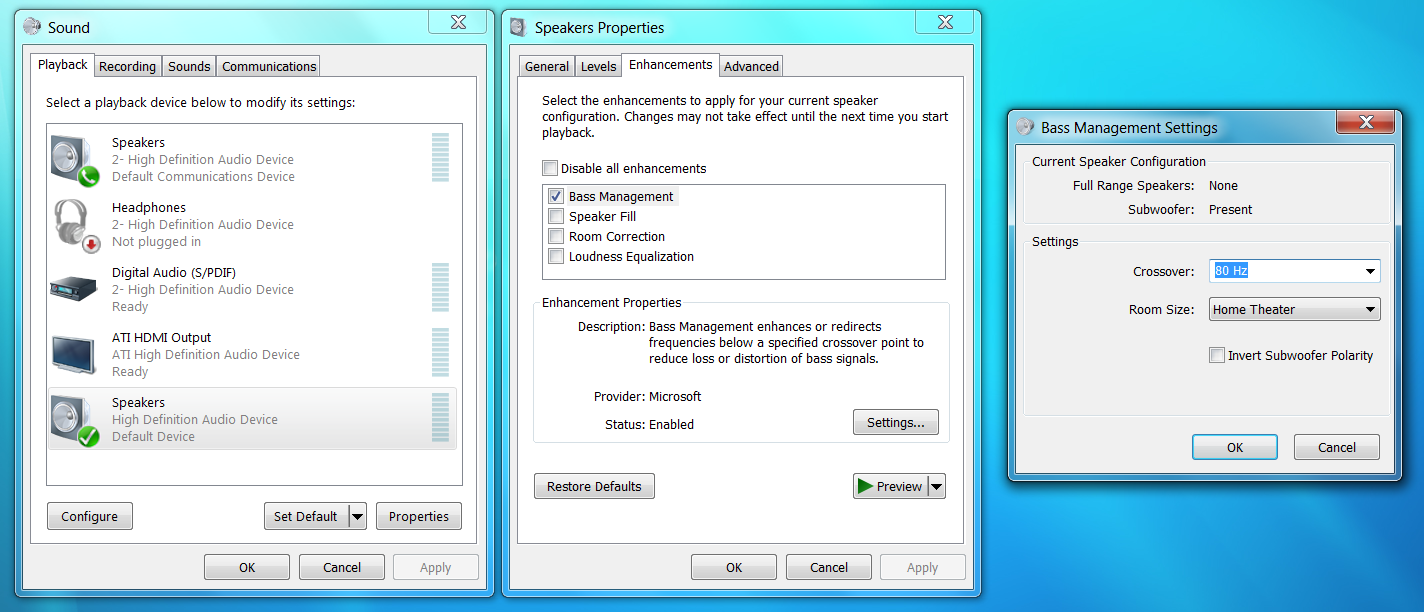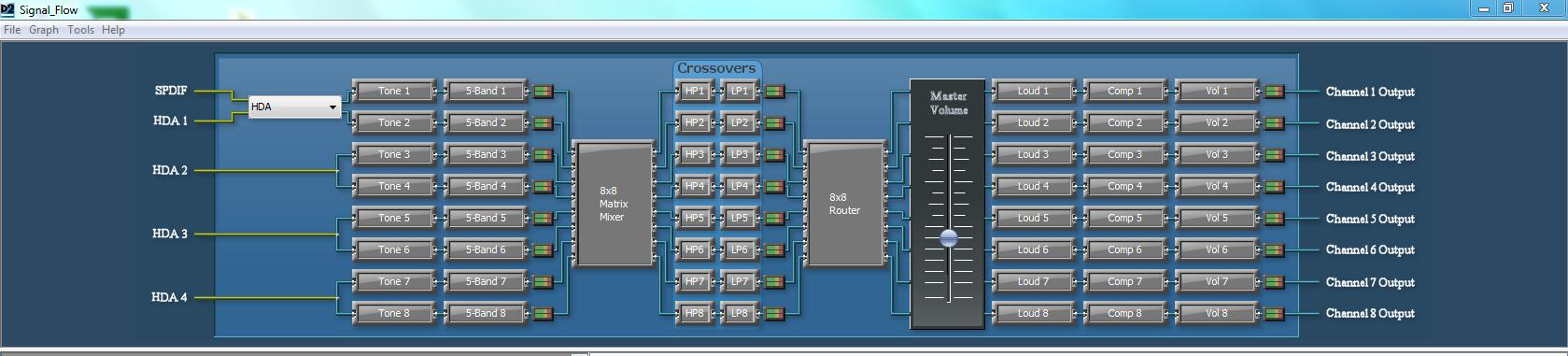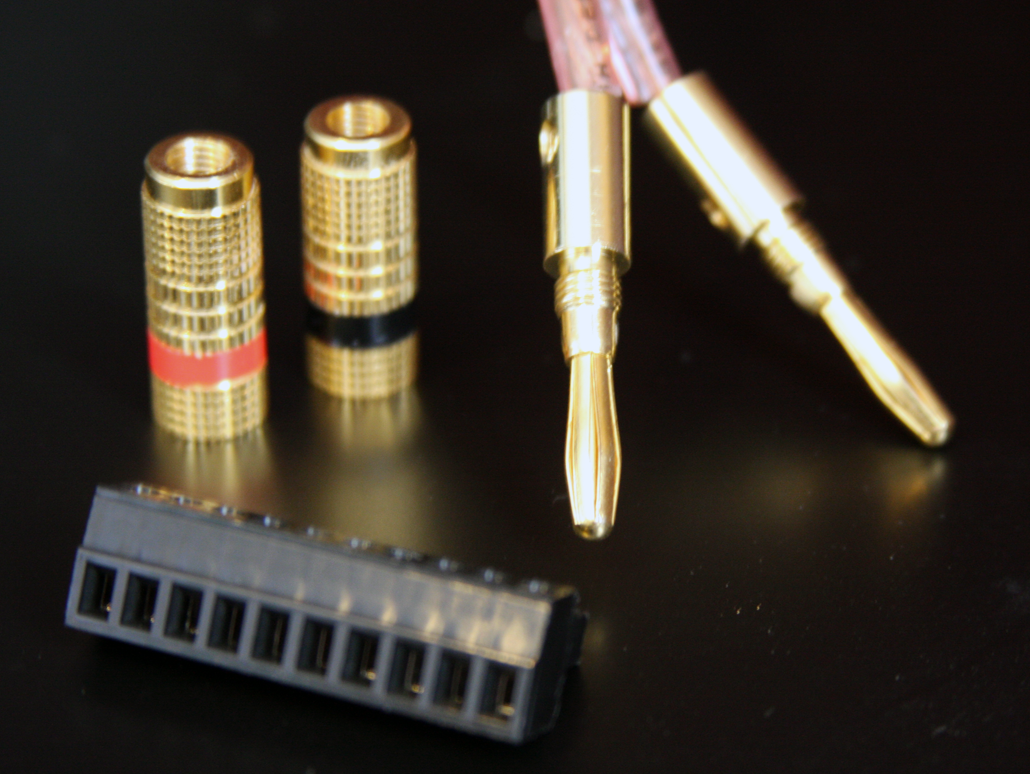The HTPC / Windows 7 Chronicles: You Asked, We Answer!
Amp Up: Using Maui’s Amp, Continued
One of the coolest aspects of getting the D2Audio sound device up and running is that it’s total cake, especially under Windows 7.
Because the amp is attached to the HD Audio bus, it uses Microsoft’s UAA driver and literally works immediately upon installing the operating system. You might need to open your sound properties and change the output device first (configure your speakers while you’re at it), but so long as the 5.1-channel card is connected to power and you aren’t shorting out speaker wires on that frustrating connector block, it’ll likely be good to go.
By default, there are a handful of enhancements available for modifying the sound (this is with the speakers configured for 5.1-channel output). The only one I wanted was Bass Management, which let me send everything under 80 Hz to my SVS subwoofer, rather than the LSi7 speakers. I immediately noticed that the bass levels were lower than what I was expecting. Adjusting the gain on the sub by a couple of notches fixed that, though.
So, What About Receiver-Class Functionality?
Here’s where I revisit the upcoming firmware update. According to D2Audio, the DAE-3 should be able to support sophisticated level correction, sound positioning, bass enhancement, and speaker virtualization. Much of this is what you’d expect out of a CE receiver, and it really hasn’t been exposed as of yet, despite the fact that this platform is coming up on its one-year anniversary. Take a look at the image below, though, and you’ll get a better idea of just how many attributes can be adjusted here.
I don’t have the firmware in-hand yet, and it sounds like there is some discussion about when/how the early-adopters who’ve already purchased this platform will get access to it, but clearly there are plans to improve upon the work that has already been done to make Maui a reality. AMD's Jay Taylor goes into more depth on this in his most recent blog post.
Real-World Performance
Get Tom's Hardware's best news and in-depth reviews, straight to your inbox.
Of course, we can’t pass judgment over something that isn’t available yet, and so Maui’s capabilities need to be evaluated based on what’s out there now. I spent most of my time with music and movies, since those are the applications this HTPC would address.
But first, it was slightly disconcerting to hear, upon startup, my subwoofer make three loud thumps during the boot process. This is apparently a known issue, and there is an update planned that will hopefully keep the sub output muted through boot-up in order to prevent the issue. For now, you have to remember to either turn down the gain on your sub or turn the sub on once the OS is up.
With Windows 7 running, I started testing with music. Now, it wasn’t easy to do A/B comparisons, since getting sound out of the D2Audio configuration meant breaking down two conductors on each speaker wire, taking off the banana clips, and cramming them into the high-density block. However, I was able to compare the receiver’s output to the D2Audio analog output and then switch back to the receiver.
I hesitate to declare one solution better than the other, but they certainly produced different sound. The 5.1-channel analog output of the D2Audio amp actually sounded richer (despite being a Class D amp) and more bass-heavy in the satellites (despite an 80 Hz crossover setting). It required a lot more gain to get good bass from the subwoofer, though.
On the other hand, the Onkyo receiver (which was only outputting two channels via HDMI,) delivered what I thought to be superior bass management, albeit with a sound I can only describe as tinnier. Now, that’s not how you’d ever use this platform—in fact, if you wanted to go from an HTPC to an AVR, you probably wouldn’t look to Maui at all. Rather, Nvidia’s GeForce 9300 or Intel’s G45 would likely make better options. But we’ll get into the reasons why shortly.
Next up was movies. Using the latest version of PowerDVD 9 (with Avivo acceleration enabled and six-channel output specified), I played through Dark Knight and Transformers. For the most part, the same qualities observed while listening to music applied here, though in a less pronounced manner. Most noticeable was the loss of bass versus what I’m used to with the PS3. Of course, this is rectified by increasing gain on the sub.
More important here is the fact that “six-channel output” does not include the Dolby TrueHD or DTS-HD Master Audio formats included with most Blu-ray movies. We’ll get into this on an upcoming page, as it was a specific question asked by a reader after the previous piece went live.
The take-away is that yes, the D2Audio chip works. It works well. It sounds great. And I was able to get ample volume to fill a 10 x 10 theater room uncomfortably using four ohm speakers without any protest from the 450W power supply driving this setup. I don’t consider this solution completely ideal yet, due to the speaker block and the lack of a protected audio path. But the former can be worked around with a little creative engineering and the latter is under investigation by AMD, which believes that nothing stands in its way of enabling the latest audio formats, eventually.
Keep reading, though. I’m not done yet with the audio talk.
Current page: Amp Up: Using Maui’s Amp, Continued
Prev Page Amp Up: Give The MSI Five Channel Card A Shot Next Page Building The Perfect One-Box HTPC?-
WheelsOfConfusion Nice follow-up. A bit more entertaining than benchmarking the same suite of games over and over, I'll bet.Reply
Unfortunately you ran into that DRM breakdown problem, where one snagged link in the hardware/software chain negated the high-quality features we're supposed to be enjoying through "easy" and "transparent" copy protection schemes. DRM will make criminals of us all, one way or another: if not by trying to get around it, then when we go on a bloody rampage out of frustration from trying to make it work. -
mcboj Nice article. Made for a good read, as I'm wanting to build a HTPC very soon. Seems crazy that the combined might of all these manufacturers aren't able to make this work 100% yet. Too many cooks in the kitchen?Reply -
Luscious Great article. I've been looking into getting BD content onto a HTPC but have run into the same DRM and audio issues as you describe. DVD's were a lot easier to deal with, but BD is an entirely different animal. True, I've yet to experiment with Win7 and have only touched Vista and MCE so far. I'm probably going to wait a few more months for Win7 to show before I look into it further.Reply
I do agree in your choice of a dedicated receiver. I've got an Onkyo receiver connected to Yamaha speakers in a 7.1 arrangement that I use primarily as a source switch. Originally I had three DVD changers that I replaced with a HTPC. It's worked well, but now with a growing BD library I need to take a second look at my system. Unlike you, however, I chose to go with a dedicated gaming box alongside with passive PSU, passive GPU and a silent CPU heatsink for big-screen gaming. The multiple HDMI and audio inputs on the receiver helped out big time. I also have a dedicated BD player at the moment that I'll probably keep just in case. -
empstar Hi I'm new to HDTV or HDPC I'm using the laptop(HP media DV1125 C2D, ATI 4650) to connect to my SONY 32" LCD TV 100MHz motion flow (32W550 just bough it on 04july09) using HDMI cable 1920x1024 Max Res. but the picture/win desktop look ugly and the front in the windows exploere lookReply
ugly too. Q1) how to SET? the best res? and Q2) should I use HDMI or PC-input (D-Sub 15 pin) to connect? DVD player connected to watch movie look great. HELP... some one? -
quadrophenia I thought I read somewhere that Maui does not work if you don't have an HD tv. Can anyone confirm this? ThanksReply -
kazius There are a lot of factors that you didn't factor in: room acoustics, speaker quality, speaker placement (NEVER place the speakers directly in the corner - like as seen in the pictures), and so on. These make the audio comparison a moot point - I'd expect a richer low end may actually harm the overall listening experience in such a setup, inaccurate spectral positioning, and a somewhat muffled/smudged sound.Reply
... Of course, nearly everyone makes these mistakes, because even home theater and PC enthusiasts tend to think that like the screen or PC, higher quality components is all you actually need for better results... which is true only after you solve all the acoustic issues in your setup. -
profundido Dear Tom,Reply
I have started my quest for the holy grail of htpc 2 years ago and have found it about a month ago. I set for myself the following requirements:
-it must be 1 box that is able to handle ALL available media
-it must be user friendly and relative dummy proof: no switching audio formats and settings in between movies, just press play and experience the magic (a typical non-tech minded person must be able to play it all)
-it must serve as TV-VCR in it's highest possible quality
-the audio quality must be at high end hifi quality in such a degree that if you play FLAC from it professional hifi dealers are blown away
-video must be full-HD
-it must be able to play current videogames fluent in full-hd res
-it must be able to handle all bluray audioformats flawlessly including dts-hd, master and LPCM WITHOUT HAVING TO SET ANYTHING OR SWITCH ANYTHING in the settings of the htpc
-it must appear and look like a receiver, not like a pc in the living room
-the surround sound must meet THX reference standards and volume
my quest led me through (funny) the exact same products and their respective problems among many others. I was able just like you to get the digital passthrough to work with the Xonar 1.3 deluxe but with that card a few problems remain such as having to switch standards before playing it in the Xonar console, malformed LPCM that sounds flattened and lacking bass etc and last but not least the very slow hdmi-video switching of all Onkyo receivers so that wasn't perfect. Then I went to a hi end hifi seminar and listened to the professional audiocard of Onkyo and was totally blown away by the amazing crystal clear sound quality it produces in combination with a proper receiver that amplifies the channels seperately in a fully analogue way. That's when the light hit me. I rebuilt my entire htpc concept around this "analogue" setup and left the trail of the "immature hdmi" path. The result was amazing. 1 time calibration with the aid of Vista Ultimate built-in room correction and I was in the middle of the best htpc experience I had ever witnessed. I'm so happy with the result since it meets all the criteria of the holy grail. I also store and stream bluray content in full size on a 6.5TB windows drive at the speed of full gigabit (RAID 8*1TB) and play it with Arcsoft TMT 3. High dev TV functionality is provided with Firedtv, an austrian solution that allows digital satellite HD streams to be displayed directly on the pc with a modified version of DVB viewer as software (more userfriendly). For the analog amplification And all that in a fusion remote case from Antec é voila, there's your holy grail in a slim slick box ;) -
profundido correction of missing part in above reply: For the analogue amplification of all 7.1 channels at THX ultraplus 2 standards and the volume of dolby reference I use the Onkyo 906 networkreceiver with 200watt per channel. Once the setup is calibrated, nothing else has to be done or switched on the receiver except volume control.Reply -
swt_2k Great information in this article "The HTPC / Windows 7 Chronicles: You Asked, We Answer!”Reply
Like most Media Center software users, I wanting to see a Digital PCI tuner card certify by Cablelabs; I don’t like to set top cable box. By-the-way, you cannot find the "ATI TV Wonder Digital Cable Tuner" anywhere. Sony no long lists that item. Also that item only uses the 1.0 unidirectional cable cards as opposed to the new 2.0 bi directional cable cards. Cablelabs is too slow bringing a digital cable card solution to the market.
Does any know when or where I can buy a digital tuner like the ones in current LCD TVs?
-
Shadow703793 Not sure if this was out when this was written, but there are PASSIVELY cooled 4670s. For example: http://www.newegg.com/Product/Product.aspx?Item=N82E16814102816Reply