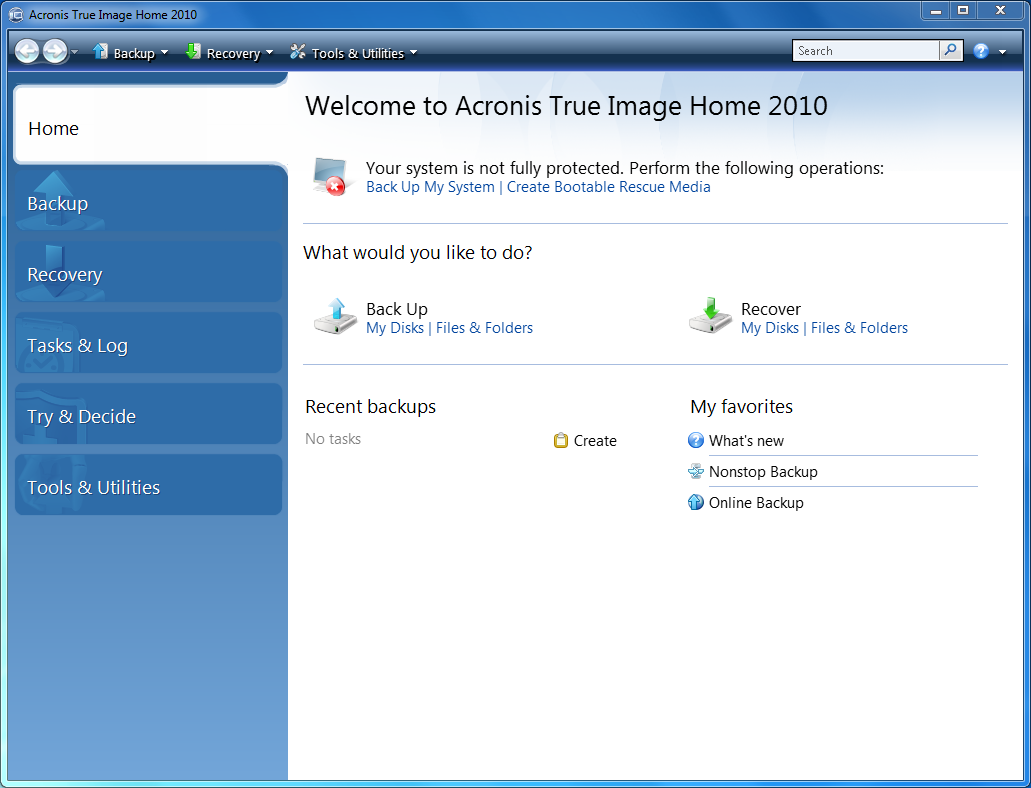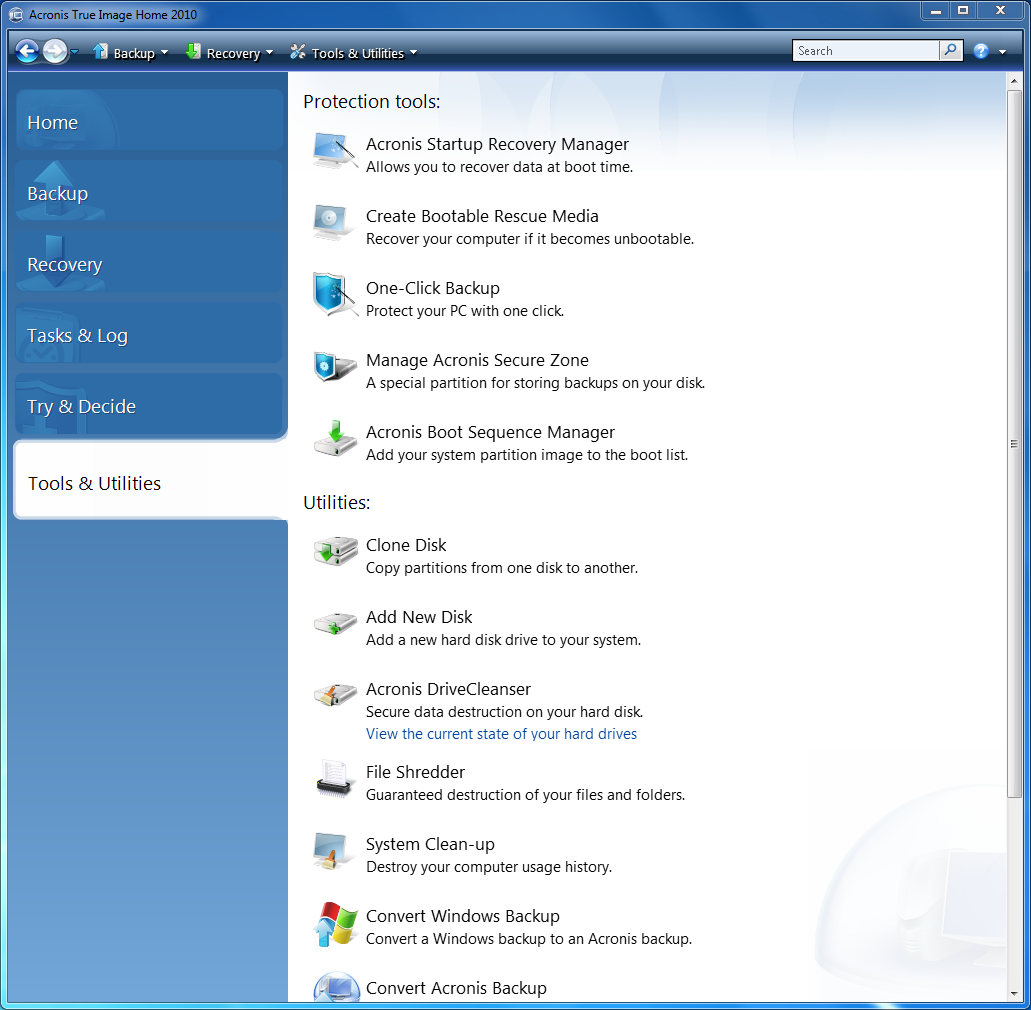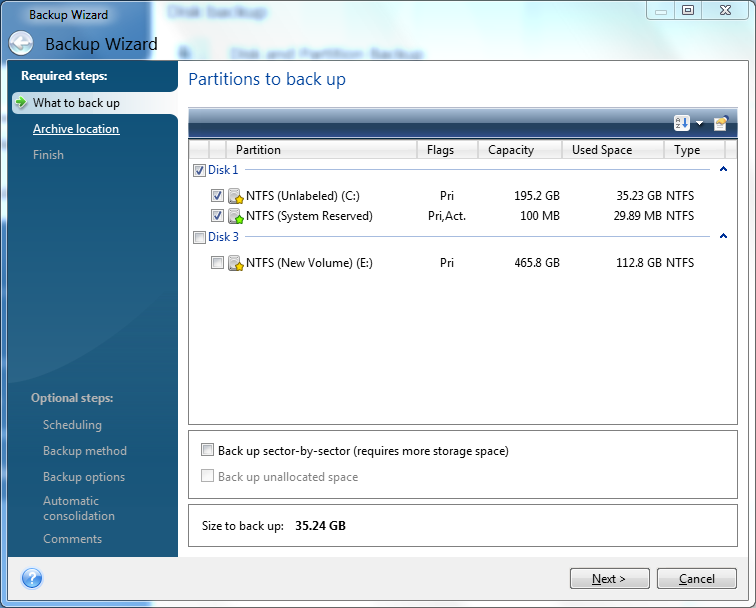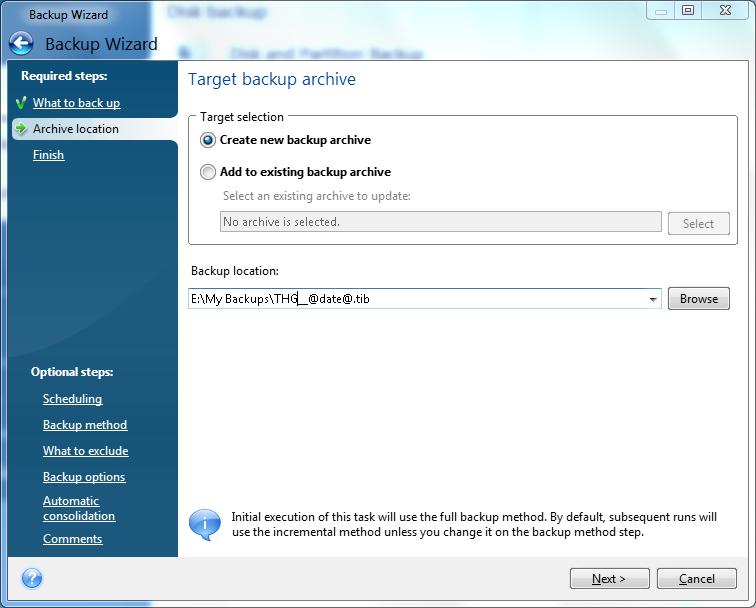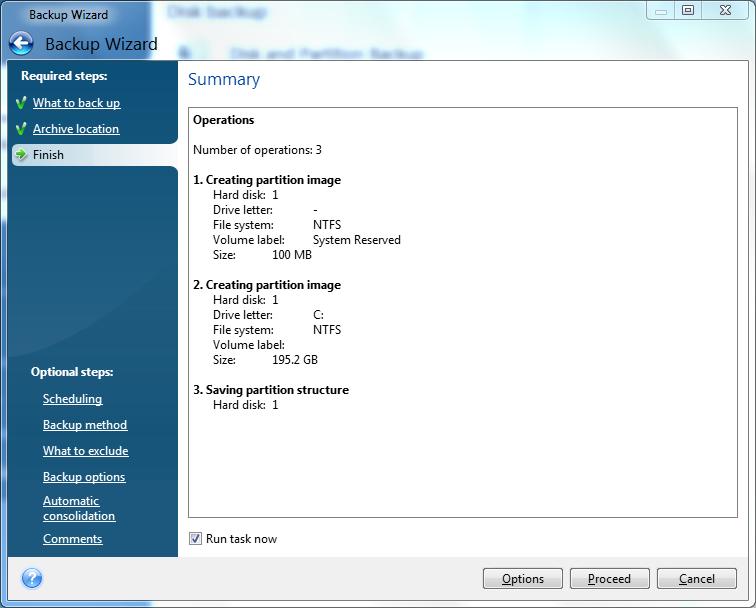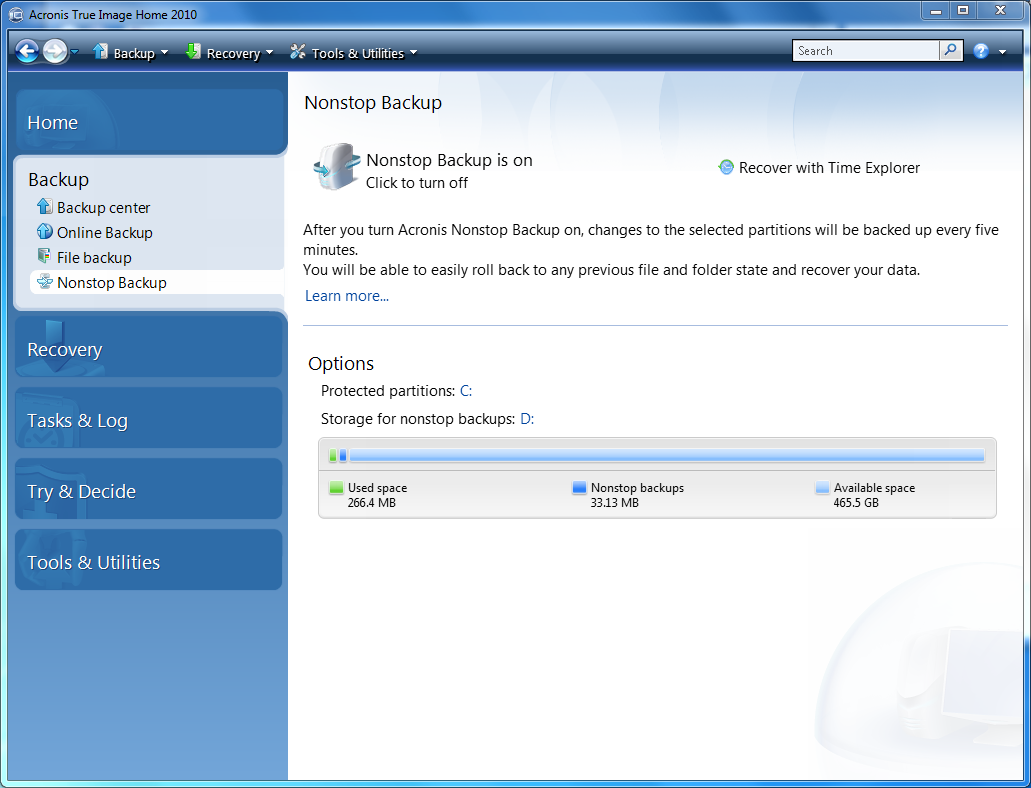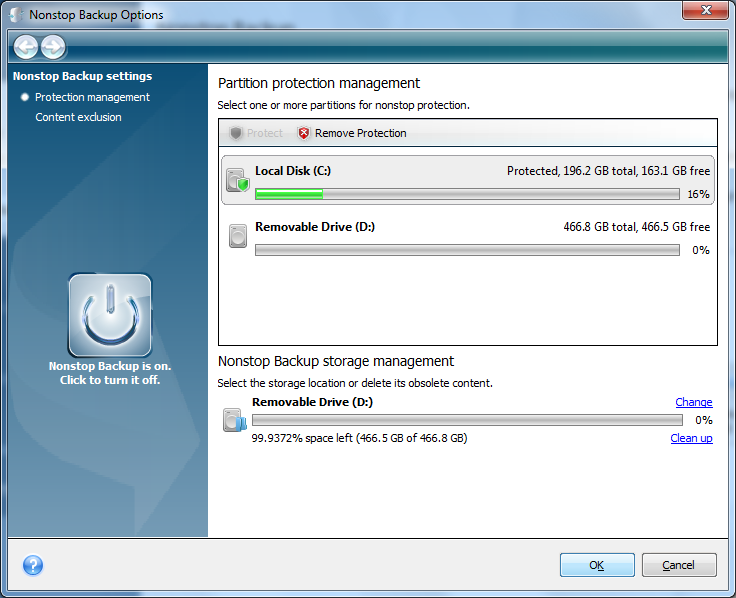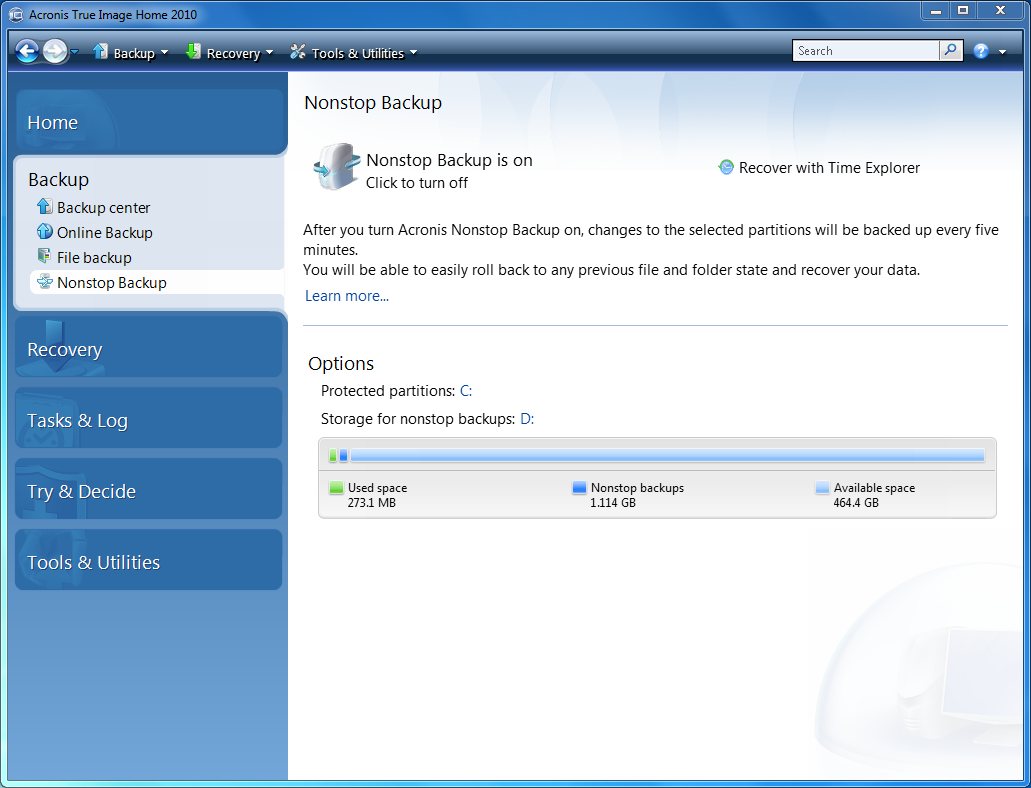Managing Backup: Three Software Solutions Compared
Solution 2: Acronis True Image Home 2010
Our second choice is True Image by Acronis, which started as an image solution. The latest edition is called True Image Home 2010 and it now includes the following features:
- Disk and partition backup
- Online backup (account required)
- File backup
- Nonstop backup
The Windows 7 style home screen of True Image Home 2010 provides easy access to all important features.
Under Tools & Utilities you can access several shortcuts and useful services. It supports powerful features to convert existing Windows backups into Acronis format, system clean-up (handy if you want to restore Windows’s basics settings before selling your PC), disk cloning, secure data erase, and such. We focused on backup and restore.
The backup wizard lets you select partitions for backup. What you see as Disk 3 is our test drive.
Updating an archive means incrementally adding the changed files to an existing image.
Acronis also provides a clean summary on the actions that will occur once you click to proceed.
Nonstop Backup
Get Tom's Hardware's best news and in-depth reviews, straight to your inbox.
Nonstop backup is a hardcore feature for very careful and paranoid users. It creates updated backup data in five-minute increments. I can’t imagine many cases where this would be necessary unless for very creative work, in which the modification of an image may be important enough to justify very frequent backups if the creative element would be lost in case of data corruption or a hard drive failure.
All you need to do for nonstop backup is select source and target drives.
The status window now shows that nonstop backup is switched on and consuming some storage space.
Current page: Solution 2: Acronis True Image Home 2010
Prev Page …and Restore Next Page Options And Recovery