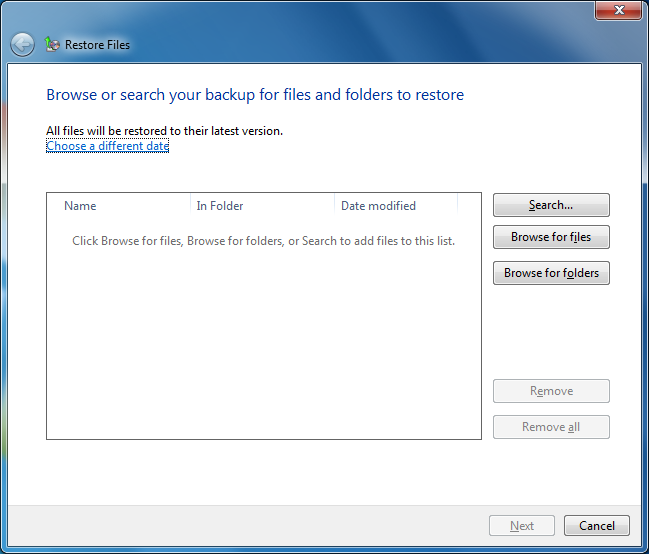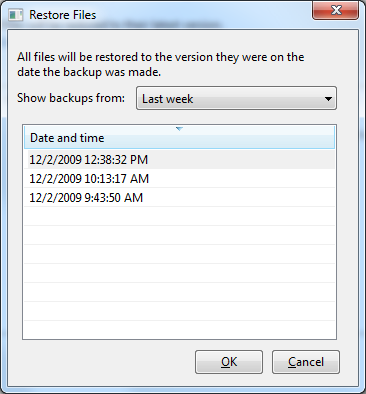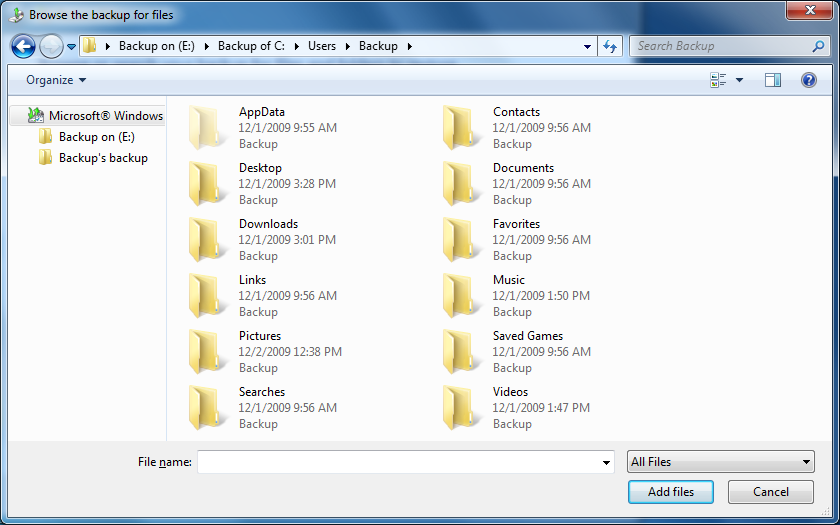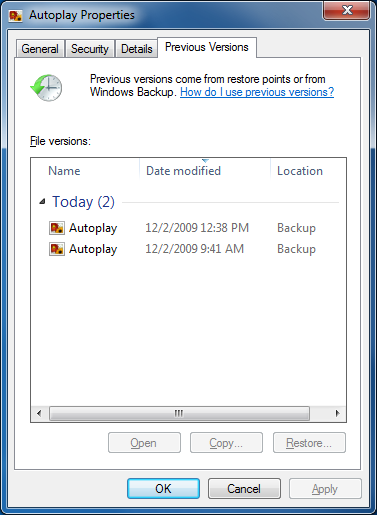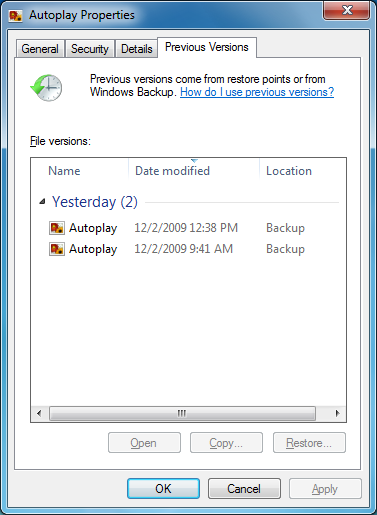Managing Backup: Three Software Solutions Compared
…and Restore
Of course, we tried to restore our backup to see how well it works.
First, you have to select the backup set you want to restore.
Then you can browse within your backup set if you want to recover individual files. This is what you will probably need most frequently if you, say, modified and overwrote a document.
Windows creates and maintains file versions automatically. Open the file properties to view these versions. In this case, our screenshot shows two versions of an Autoplay file.
If you want to restore your entire system, you will have to boot from the Windows 7 install disc or create a system restore disc, which you can use to boot if you don’t have an installation disc.
Get Tom's Hardware's best news and in-depth reviews, straight to your inbox.
Current page: …and Restore
Prev Page Solution 1: Windows 7 Backup... Next Page Solution 2: Acronis True Image Home 2010