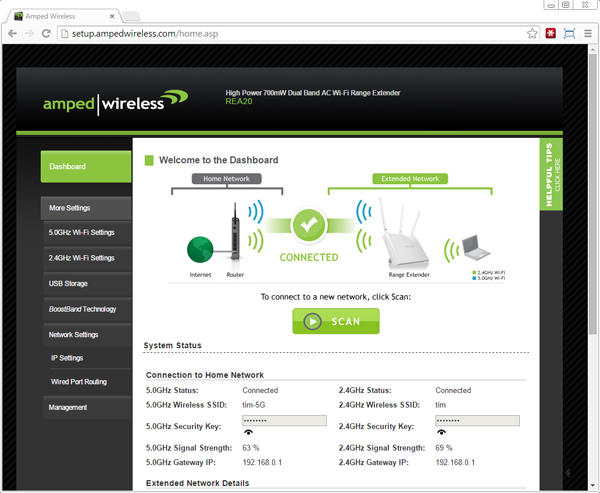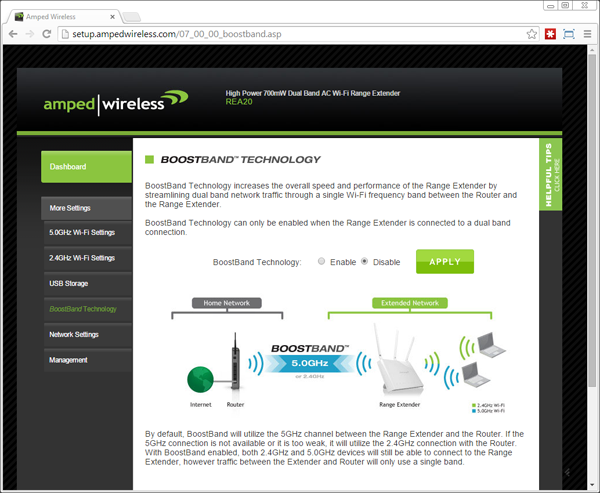AC1200 Wi-Fi Range Extender Round-Up
Today we take four prominent 802.11ac-based range extenders for a test drive to determine the best option for expanding your wireless network.
Amped Wireless REA20
Why you can trust Tom's Hardware
Amped Wireless may be one of the lesser-known vendors in this fight, but its REA20 range extender is a strong contender for a variety of reasons. With a retail price of $160, the REA20 is easily the most expensive model being reviewed. But, at least on paper, there some added values we have to take into account. Of the four products we're covering, this is the only one with three external antennas: one for 2.4GHz, another for 5GHz and a third that supports both frequencies. Amped Wireless also has some internal goodies to optimize your signal, as well as one of the stronger feature sets in terms of configuration and management.
Specifications
The REA20 ships with five gigabit Ethernet ports for connecting wired clients. Amped Wireless provides a USB 2.0 port that can be used for sharing files from a connected USB storage device, though no media server support is offered. LED indicators along the top of the unit provide status information on power, the 5GHz and 2.4GHz radios, each of the five Ethernet ports and the USB port.
Included with the REA20 is a stand that holds the chassis diagonally, assisting with air flow and raising the antennas slightly (though this can get a little awkward if you have more than a few devices plugged into the Ethernet or USB ports). A WPS button is located on the back of the device, as well as a Reset button that's recessed to prevent your configuration from being wiped by mistake.
Highlights
Amped Wireless arms the REA20 with a comprehensive set of configuration options. For starters, it can be configured as either a range extender (the default), an access point or a media bridge. Up to eight guest networks can be enabled in order to expose different SSIDs to clients. The BoostBand feature allows you to configure the network backhaul—connectivity from the range extender to the existing wireless network—to use a specific wireless band.
Observations
For the most part, the REA20 is pretty unremarkable in terms of appearance. The white finish under a layer of glossy acrylic certainly won't hide a coating of dust, but it's easy enough to wipe down (or hide, depending on your preference). Each antenna rotates and articulates independently, allowing you to adjust them for shelf or wall mounting. Cooling is strictly passive, using ports on the bottom and front to facilitate airflow. The lack of fans keeps this device completely silent.
Hardware
Amped Wireless uses a Realtek 8197D SoC operating at 660MHz inside the REA20, which should be adequate for a platform that doesn't offer media server functionality. Each wireless band is powered by a Realtek controller: the RTL8192CE for 2.4GHz and RTL8812AR for 5GHz. The REA20 offers 700mW of amplification through a total of 10 amplifiers (4 x two-stage 5GHz, 2 x 2.4GHz and 4x wireless reception amplifiers), minimizing potential performance degradation due to a weak signal. The amplifiers used are the SkyWorks 50231 for 5GHz and Skyworks 65900 for 2.4GHz. Amped Wireless touts its combination of amplifiers and high-gain antennas, and claims that wireless signal strength is one of the REA20's most notable advantages.
Management
In addition to the aforementioned networking options, the REA20 enables a variety of security features, including WEP, WPA, WPA2, WPA mixed and WPS; radio scheduling; and user filtering by MAC or IP address. Even the radio signal power can be managed individually for each frequency, from 10 to 100 percent power, giving you the ability to fine-tune the footprint of your wireless network. Finally, the REA20 can be configured to serve DHCP addresses to connected clients in situations where that's needed.
Accessories
The REA20 comes with a power adapter and the aforementioned desktop stand, which also allows for some cable management. Each of the detachable antennas (2.4GHz, 5GHz and dual-band) is shipped disconnected in the box, and must be installed into the proper port prior to use. Documentation includes a setup guide and a CD with a full user guide and an installation video.
Note: Pricing for the Amped Wireless REA20 has been adjusted to current price.
Get Tom's Hardware's best news and in-depth reviews, straight to your inbox.
-
SurfingDude The test results didn't disclose many of the factors affecting WiFi range and performance, I'd like to know more about these. I think the key factors are:Reply
* Nearest other WiFi unit. Interferance from nearby networks can hurt the signal-to-noise ratio.
* Proximity to walls and ground, as reflected signals may affect signal strength up or down.
* Polarization and coverage pattern, as lobes and nulls are inevitable.
The quantities I am really looking for are:
* Maximum usable range in free air and best conditions.
* Data rate in those conditions.
* Attinuation due to each intervening wall or ceiling on both 2.4 and 5 GHz bands.
With this information I might better evaluate which solution is best for a particular situation.
-
littleleo I think it would have been good to add a price/performance metric to the review. I also would have liked to seen the TP-Link ARCHER C5 AC1200 and Asus RT-AC56U 802.11ac included.Reply -
dmitche3 I'm sure that I'm not the o only one who has questions. So let me ask:Reply
1. From a distance of n feet means that the distance from the router and device is only n feet? Why put an extender 5 feet from the router?
2. I don't know if the link to how you tested is meaningful. How far away from the extender were your wireless devices? If your extender is only 5 feet away from your router who is to say that the PC 's wireless device won't differ and add a variable to the equation that is not accounted for?
3. Line of site, walls? If y your office is 50 feet as you described how did you test 75 feet?
-
Jeff_64 LOL zodiacfml!! man that was a good one hly shit. haha fuck, thats actually a really mean troll when i think about it though because the people that are beginners might take you seriously and actually buy a wifi router and will be really confused when they have to run an ethernet cable to it... but pretty good joke nonetheless i guessReply