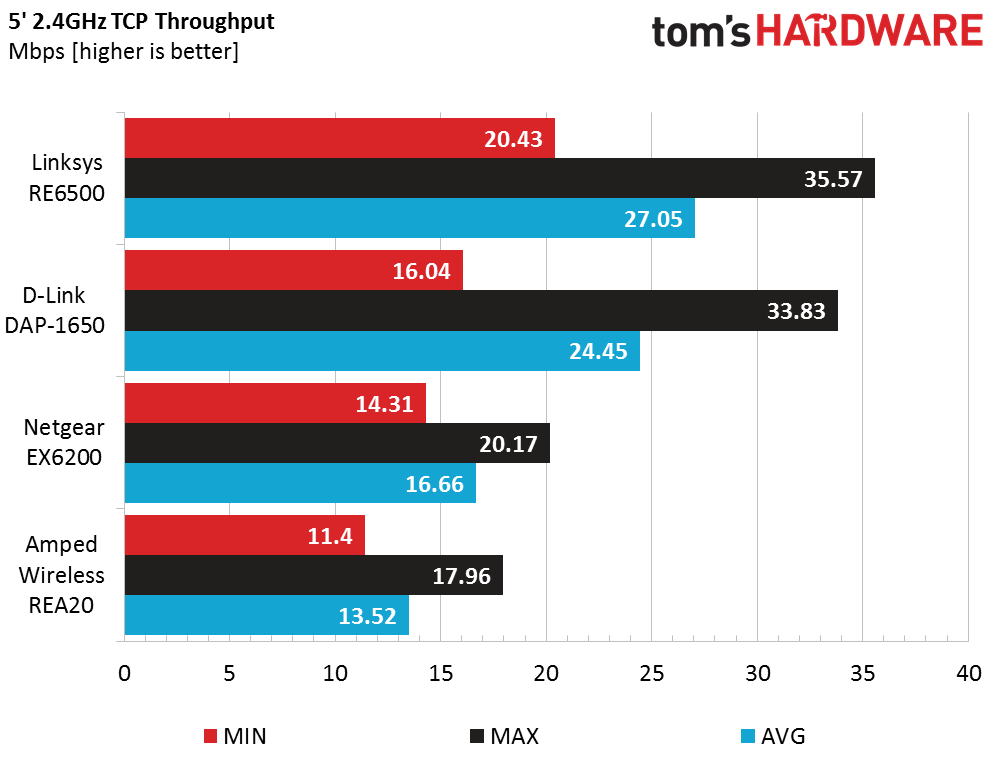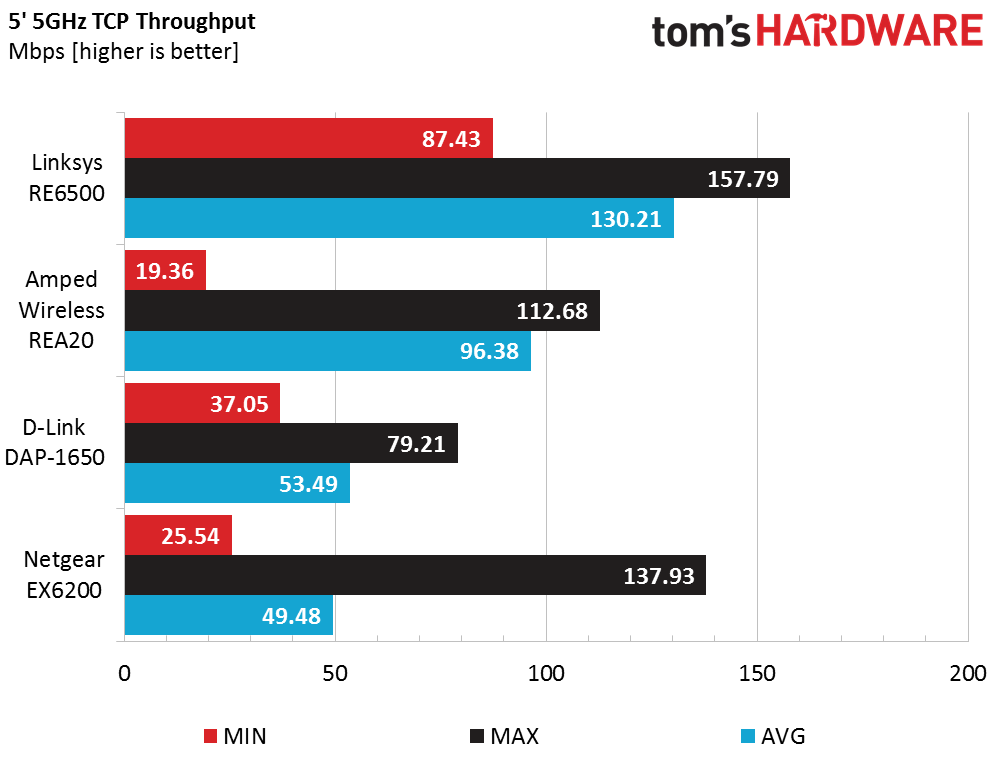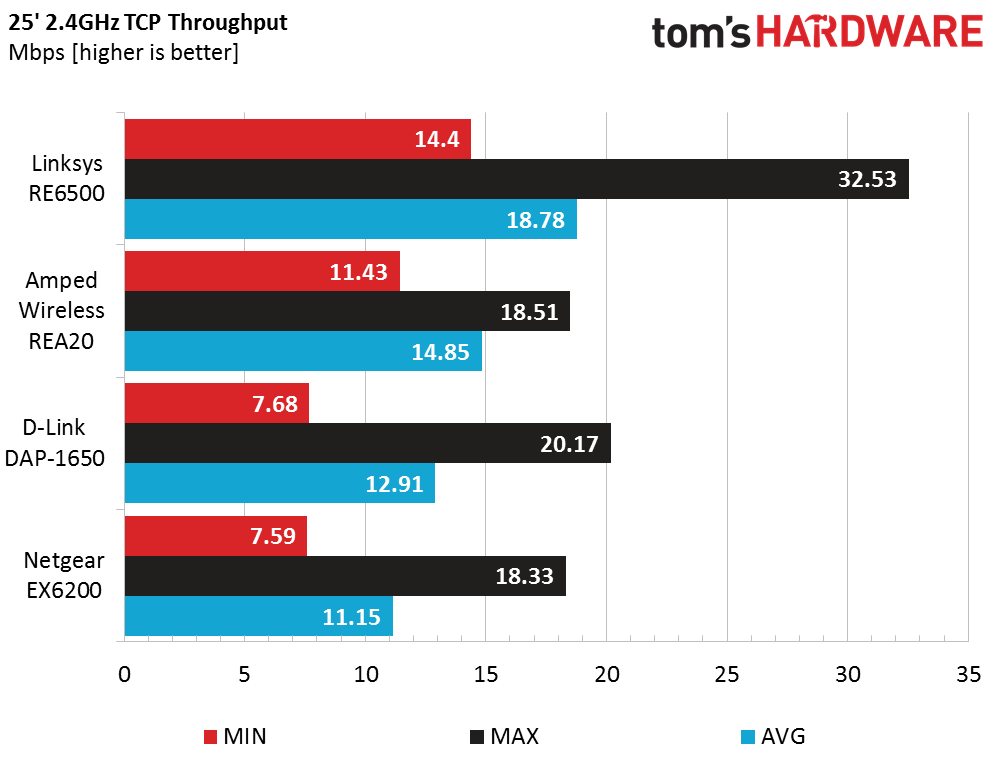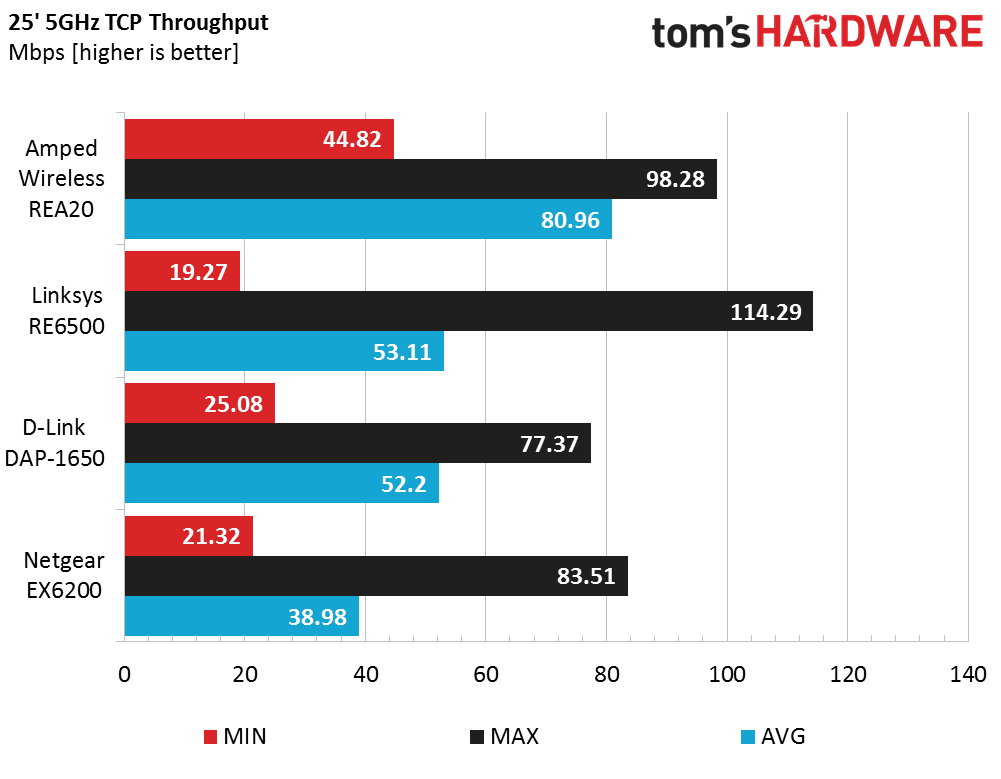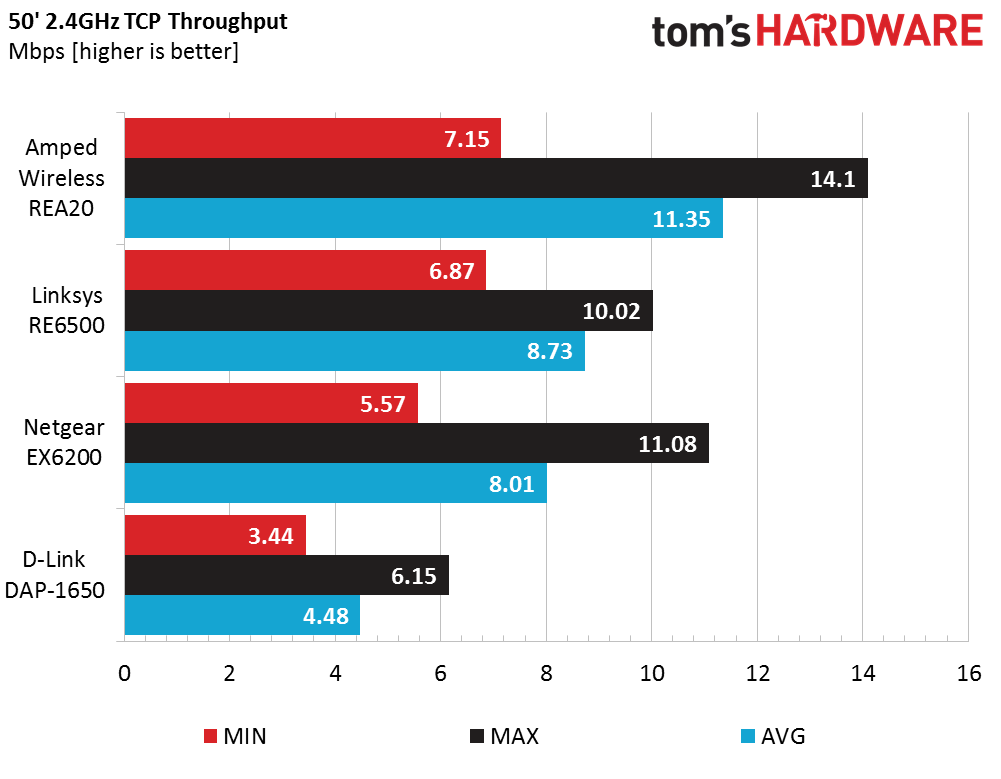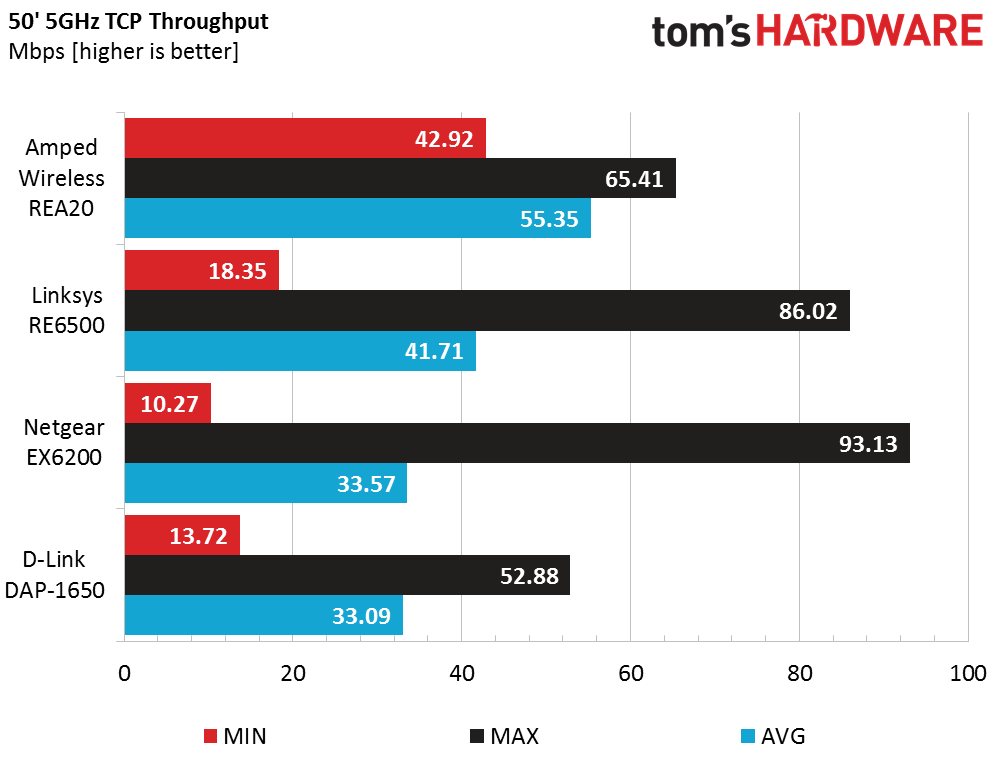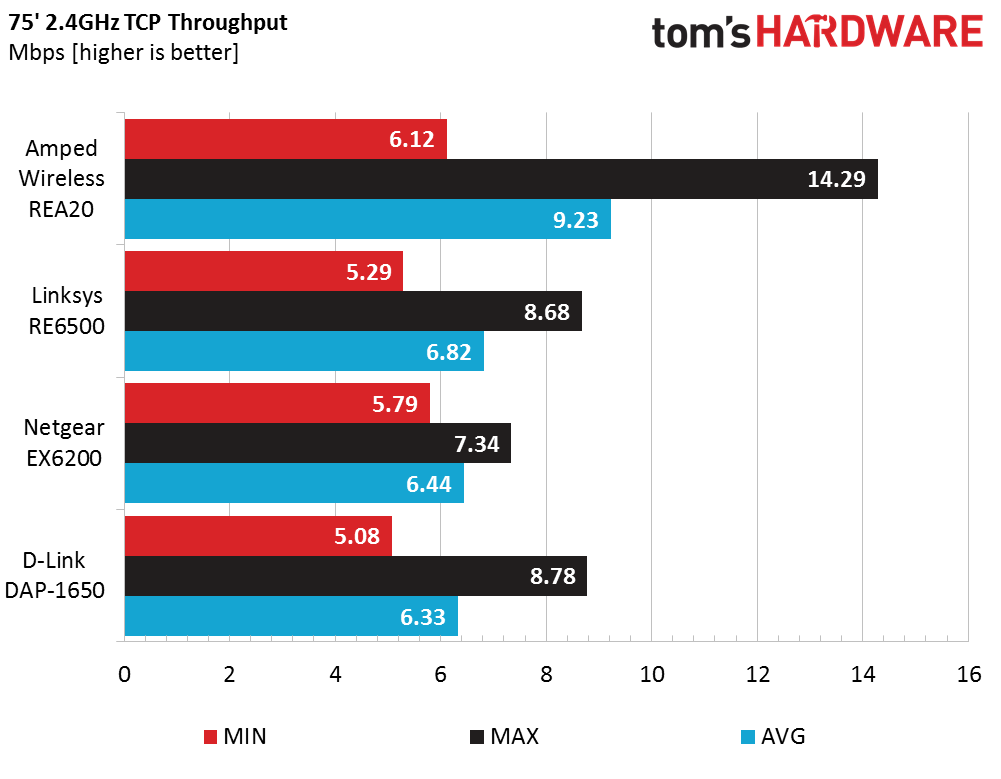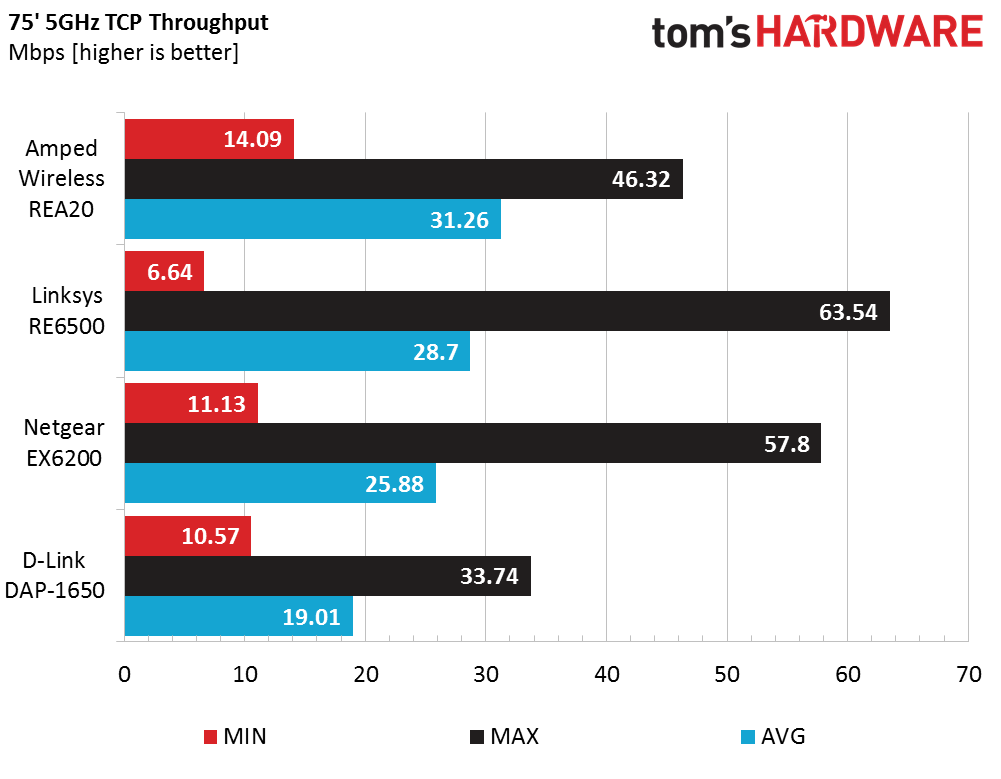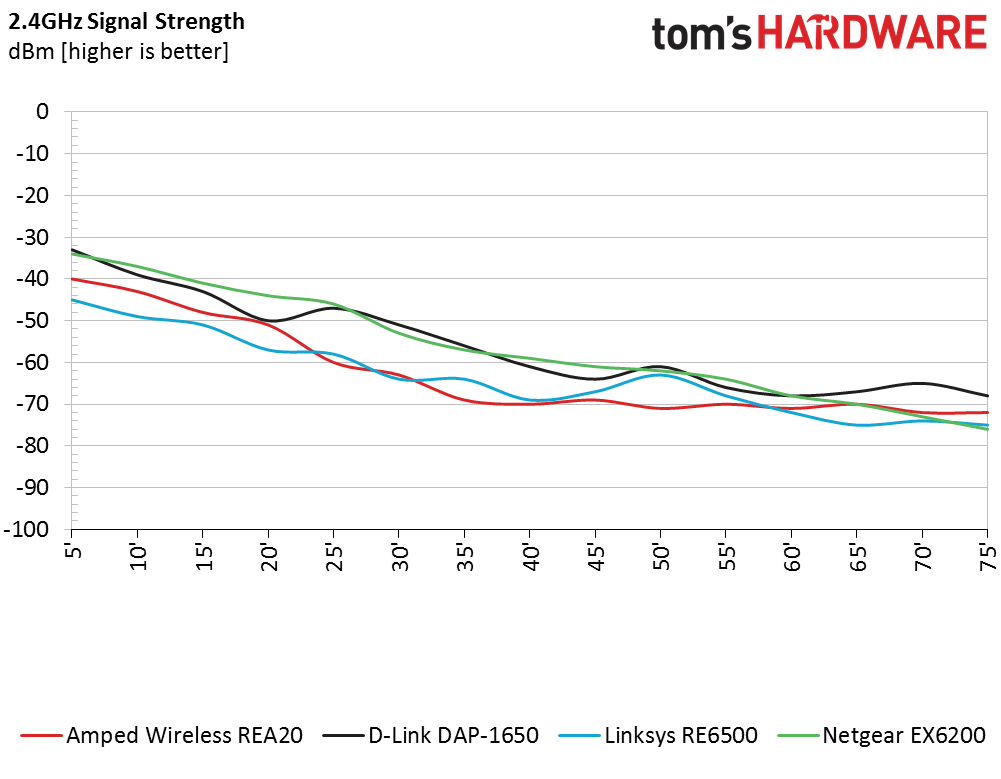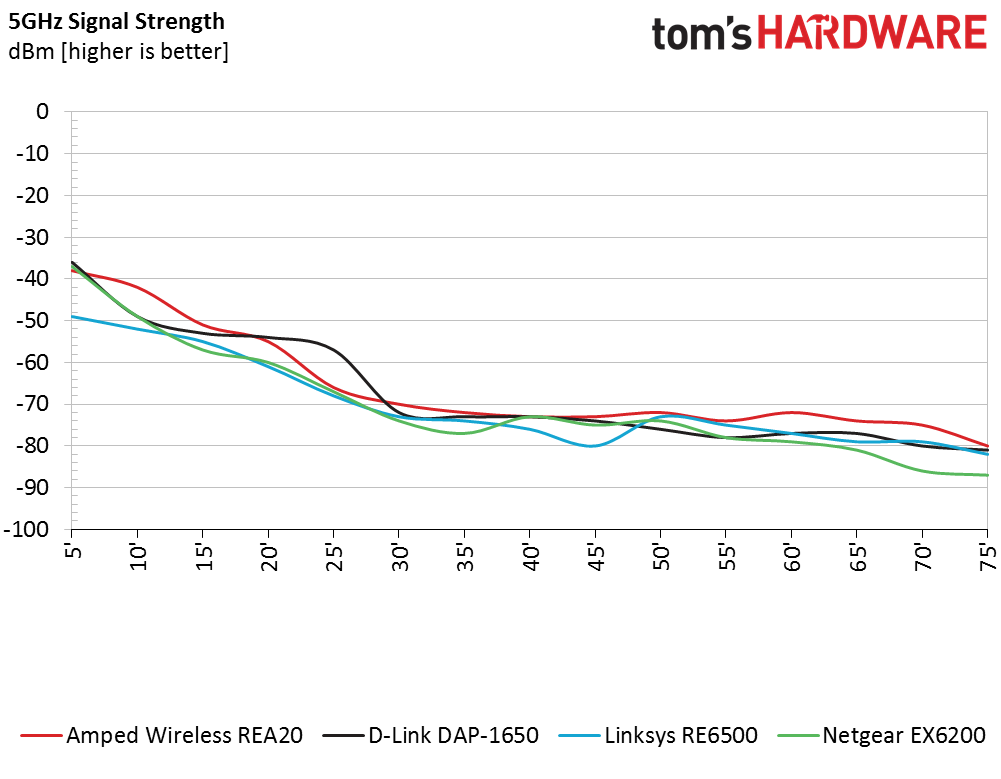AC1200 Wi-Fi Range Extender Round-Up
Today we take four prominent 802.11ac-based range extenders for a test drive to determine the best option for expanding your wireless network.
Test Results
Why you can trust Tom's Hardware
Because wireless range extenders are all about extending the footprint of your existing network, our testing focused on range and how that affects performance.
MORE: How We Test Wireless Range Extenders
5-Foot 2.4GHz TCP Throughput
Both the Linksys RE6500 and D-Link DAP-1650 posted respectable numbers using 2.4GHz at the baseline five-foot (1.5m) mark. The sub-par results measured from Netgear's EX6200 and Amped Wireless' REA20 leave a lot to be desired. We'd like to attribute those performance profiles to amplifier/antenna configurations (higher-powered devices posting lower numbers), but results at greater distances only partially support that theory.
5-Foot 5GHz TCP Throughput
Clearly, switching to a 5GHz network enables a significant performance increase across the board. Linksys' RE6500 retains its top spot by a wide margin. The gap between the Amped Wireless REA20 and D-Link DAP-1650 is particularly interesting, since the two devices utilize the same Realtek SoCs and controllers.
The five-foot range with 5GHz yields a perfect snapshot of the performance inconsistency we saw from Netgear's EX6200, possibly attributable to storage features offered through the USB port.
25-Foot 2.4GHz TCP Throughput
We believe that the 25-foot (7.6m) distance is a common range for mainstream users in the market for a wireless range extender.
The results our contenders demonstrate at this distance do little to impress, but for basic Internet connectivity, they're not altogether terrible either. The Amped Wireless REA20 benefits more from the 5- to 25-foot jump than its competitors, slightly improving average throughput at the greater distance. No such luck for Netgear's EX6200, which clearly languishes at the back of the pack.
25-Foot 5GHz TCP Throughput
The effort Amped Wireless put into its antenna/amplifier configuration seems to carry the REA20 on 5GHz from 25 feet away, though throughput did drop well below the five-foot range. Linksys' RE6500 posted a respectable top speed, but was inconsistent over time. The D-Link DAP-1650 (again, with internals similar to those of the Amped Wireless REA20) performs well behind that related platform, likely because of the significant difference between antenna configurations on the two devices.
50-Foot 2.4GHz TCP Throughput
Average scores from 50 feet (15m) away approach the point of no return. D-Link, in particular, takes it on the chin, as the DAP-1650 struggles to keep up without external antennas. The REA20 from Amped Wireless continues to outpace the competition at farther distances, posting higher average throughput than competitors can touch
50-Foot 5GHz TCP Throughput
The Netgear EX6200 continues to show a split personality, posting both the highest high and lowest low over 5GHz at 50 feet. The Linksys RE6500 is similarly inconsistent at this distance, but manages to turn in a respectable average score. Amped Wireless maintains its first-place average at 50 feet.
75-Foot 2.4GHz TCP Throughput
Any expectation of performance at 75 feet (23m) should be tempered, based on the results of our testing. For basic Web surfing, you can probably get by with any of our contenders at this distance. Just don't plan on streaming high-def video or gaming competitively 75 feet away from your range extender on the 2.4GHz band.
75-Foot 5GHz TCP Throughput
At 75 feet, all of the range extenders suffer from inconsistency due to signal loss, which we'd expect. On average, throughput is pretty similar between the Amped Wireless REA20, Linksys RE6500 and Netgear EX6200. While 25 to 30 Mb/s isn't stellar performance, it should be ample for common tasks like Web surfing, gaming and streaming media.
2.4GHz Signal Strength
Our biggest takeaway from the signal-strength testing is that precipitous drop Amped Wireless' REA20 takes from the 5- to 25-foot mark, which is where its performance actually improved in our throughput tests. The REA20's signal strength practically flat-lines from 35 feet (11m) all the way out to 75 feet.
How the D-Link DAP-1650 managed to generate top marks at 75 feet without external antennas is anyone's guess. But clearly, modest signal strength didn't help its cause in our throughput testing.
Linksys' RE6500 had some of the lowest signal numbers across the board, but they most closely followed the trend of its closest competitor from our performance tests, the Amped Wireless REA20.
5GHz Signal Strength
Other than the Linksys RE6500, which outperformed its competition at the five-foot range, each range extender offered similar signal strength at our baseline distance. The signal strength of Amped Wireless' REA20 again dropped significantly—this time, up to the 25-foot range, but then maintained a relatively consistent line all the way out to 75 feet. With its size and antenna configuration, we expected Netgear's EX6200 to offer some of the best range at a distance, but beyond 70 feet (21m), the EX6200 was unable to keep up. Unlike its throughput results, which were the most consistent, the Linksys RE6500 fluctuated more than its competitors when it came to signal strength.
Get Tom's Hardware's best news and in-depth reviews, straight to your inbox.
-
SurfingDude The test results didn't disclose many of the factors affecting WiFi range and performance, I'd like to know more about these. I think the key factors are:Reply
* Nearest other WiFi unit. Interferance from nearby networks can hurt the signal-to-noise ratio.
* Proximity to walls and ground, as reflected signals may affect signal strength up or down.
* Polarization and coverage pattern, as lobes and nulls are inevitable.
The quantities I am really looking for are:
* Maximum usable range in free air and best conditions.
* Data rate in those conditions.
* Attinuation due to each intervening wall or ceiling on both 2.4 and 5 GHz bands.
With this information I might better evaluate which solution is best for a particular situation.
-
littleleo I think it would have been good to add a price/performance metric to the review. I also would have liked to seen the TP-Link ARCHER C5 AC1200 and Asus RT-AC56U 802.11ac included.Reply -
dmitche3 I'm sure that I'm not the o only one who has questions. So let me ask:Reply
1. From a distance of n feet means that the distance from the router and device is only n feet? Why put an extender 5 feet from the router?
2. I don't know if the link to how you tested is meaningful. How far away from the extender were your wireless devices? If your extender is only 5 feet away from your router who is to say that the PC 's wireless device won't differ and add a variable to the equation that is not accounted for?
3. Line of site, walls? If y your office is 50 feet as you described how did you test 75 feet?
-
Jeff_64 LOL zodiacfml!! man that was a good one hly shit. haha fuck, thats actually a really mean troll when i think about it though because the people that are beginners might take you seriously and actually buy a wifi router and will be really confused when they have to run an ethernet cable to it... but pretty good joke nonetheless i guessReply