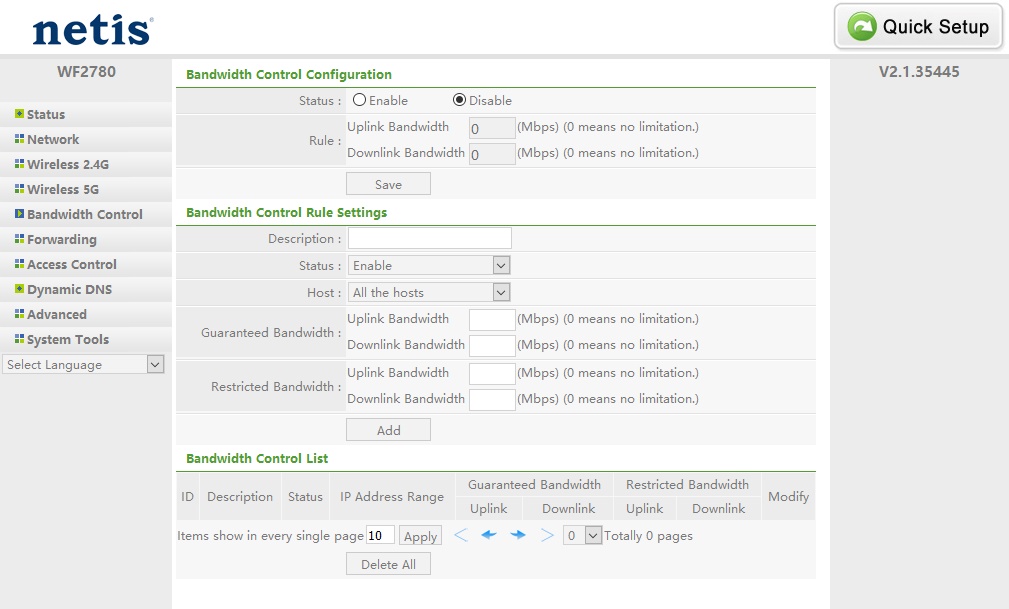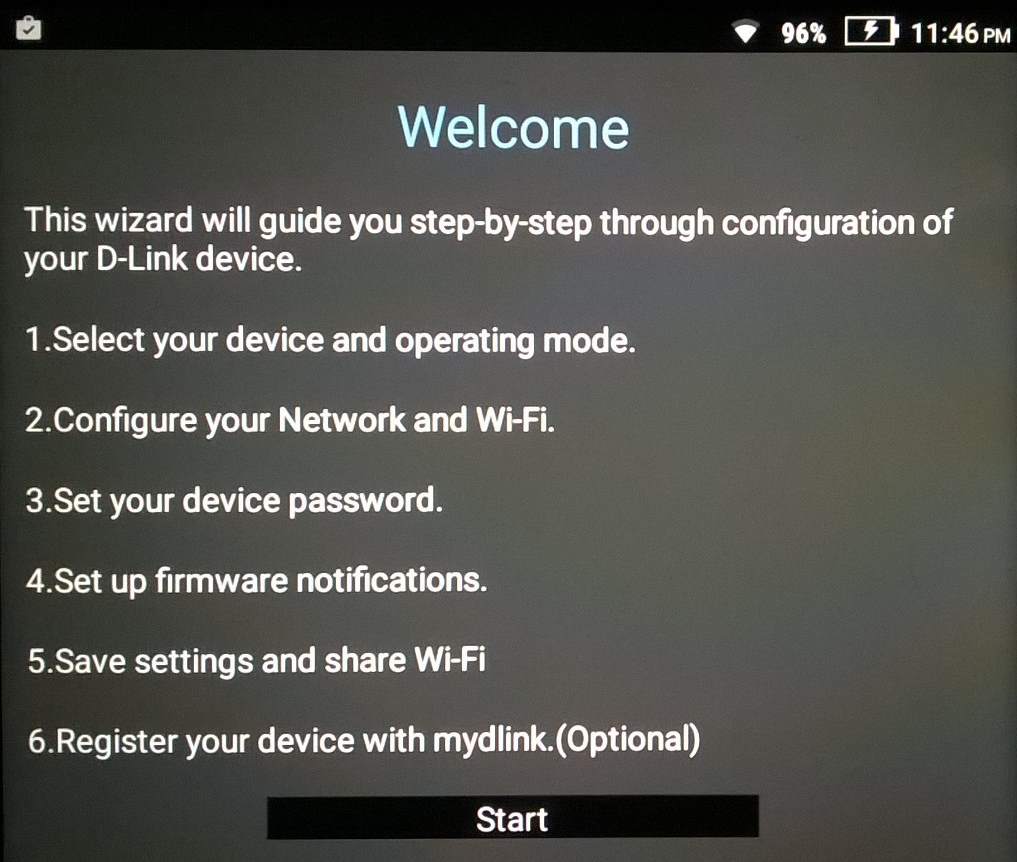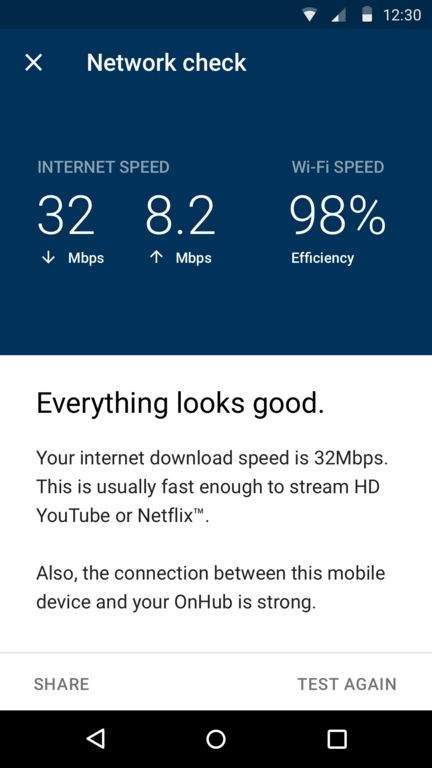Wireless Routers 101
Software
Web And Mobile Interfaces
Wireless routers are typically controlled through a software interface built into their firmware, which can be accessed through the router's network address. Through this interface you can enable the router's features, define the parameters and configure security settings. Routers employ a variety of custom operating environments, though most are Web-based. Some manufacturers do offer smartphone-enabled apps for iOS and Android, too. Here's is an example of a software interface for the Netis WF2780, seen on a Windows desktop. While not easy to use for amateurs, it does allow for control over all the settings. Here we can see the Bandwidth Control Configuration in the Advanced Settings.
Routers offer a wide range of features, and each vendor has its own set of unique capabilities. Overall, though, they do share generally similar feature sets, including:
- Quick Setup: For the less experienced user, Quick Setup is quite useful. This gets the device up and running with pre-configured settings, and does not require advanced networking knowledge. Of course, experienced users will want more control.
- Wireless Configuration: This setting allows channel configuration. In some cases, the router's power can be adjusted, depending on the application. Finally, the RF bandwidth can be selected as well. Analogous settings for 5GHz are available on a separate page.
- Guest Network: The router software will provide the option to set up a separate Guest Network. This has the advantage of allowing visitors to use your Internet, without getting access to the entire network.
- Security: This is where the SSIDs for each of the configured networks, as well as their passwords, can be configured.
- Bandwidth Control: Since there is limited bandwidth, it can be controlled to provide the best experience for all (or at least the one who pays the bills). The amount of bandwidth that any user has, both on the download and upload sides, can be limited so one user does not monopolize all the bandwidth.
- System Tools: Using this collection of tools, the router's firmware can be upgraded and the time settings specified. This also provides a log of sites visited and stats on bandwidth used.
Here is a screenshot of a mobile app called QRSMobile for Android, which can simplify the setup of a wireless router, in this case the D-Link 820L.
This screenshot shows the smartphone app for the Google OnHub.
Open-Source Firmware
Historically, some of these vendor-provided software interfaces did not allow full control of all possible settings. Out of frustration, a community for open source router firmware development took shape. One popular example of its work is DD-WRT, which can be applied to a significant number of routers, letting you tinker with options in a granular fashion. In fact, some manufacturers even sell routers with DD-WRT installed. The AirStation Extreme AC 1750 is one such model.
Another advantage of open firmware is that you're not at the mercy of a vendor in between updates. Older products don't receive much attention, but DD-WRT is a constant work in progress. Other open source firmware projects in this space include OpenWRT and Tomato, but be mindful that not all routers support open firmware.
Get Tom's Hardware's best news and in-depth reviews, straight to your inbox.

Jonas P. DeMuro is a freelance reviewer covering wireless networking hardware.
-
JohnMD1022 "My own personal recommendation would be to look for ... management through a smartphone app."Reply
I do own, nor do I plan to get a smart phone. I have no need for one. There are many others like me. -
dstarr3 Reply"My own personal recommendation would be to look for ... management through a smartphone app."
I do own, nor do I plan to get a smart phone. I have no need for one. There are many others like me.
Do they all post irrelevant comments on tech articles?
-
chalabam Most sites like this one award routers for his raw speed, but when you load them with a simple bittorrent client, they all crash and burn, losing the connections, or being unresponsive.Reply -
Kewlx25 Reply"My own personal recommendation would be to look for ... management through a smartphone app."
I do own, nor do I plan to get a smart phone. I have no need for one. There are many others like me.
Local cellphone companies are dropped non-smartphone support next year. Something about a Federal regulation that states you can't treat data and voice separately, so they're going top do everything over data, which means your phone needs to support VOIP and non-smartphpones can't do that.
Get a smart phone for $60/m or pay $40/month for a land-line. I can also use my phone as a 2-factor device for most of my online services. -
zodiacfml Not a bad article compared to the previous LAN article. I need to clarify some things though. DMZ in home Wi-Fi routers are is not on a separate network but a feature that allows all traffic to be received by the DMZ'ed computer which is an easy and fast way to open a server to the internet.Reply
MIMO piece needs to be overhauled. There is no concept of MIMO built for single user, it is just Wi-Fi is inherently a broadcast type of networking where each device in the system waits for its turn to transmit/broadcast a signal.
Beamforming piece should precede MU-MIMO as beamforming is the technology that enables MU-MIMO. MU-MIMO is useful for reusing the same frequency/channel up to four times as though as one client has it its own dedicated Wi-Fi access point/router. The number of antennas though doesn't tell the maximum, the optimal number MU-MIMO devices is three only on a four antenna MU-MIMO. It has to be added that MU-MIMO feature should also be supported by the client device though flagship smartphones in 2016 will have MU-MIMO. One small drawback is it is limited to download or from router to device only. Uploads will be limited to plain old Wi-Fi broadcast technology.
The device to get though should at least be an "AC" capable Wi-Fi router even if it has one spatial stream or one antenna as they are available and affordable. Two antennas might be beneficial to tablets and some laptops while three benefits a Macbook Pro or wireless bridging to another router.
-
Dsmith_Topgun who the hell is netis and why are we suggesting equipment with known vunerabilities http://blog.trendmicro.com/trendlabs-security-intelligence/netis-routers-leave-wide-open-backdoor/Reply -
reviewerx Personally, I think one of the best security features is the ability to only allow specific MAC addresses to connect. This limits your users to known devices only. Kind of surprised that it is not mentioned here.Reply -
BrushyBill Reply"My own personal recommendation would be to look for ... management through a smartphone app."
I do own, nor do I plan to get a smart phone. I have no need for one. There are many others like me.
Local cellphone companies are dropped non-smartphone support next year. Something about a Federal regulation that states you can't treat data and voice separately, so they're going top do everything over data, which means your phone needs to support VOIP and non-smartphpones can't do that.
Get a smart phone for $60/m or pay $40/month for a land-line. I can also use my phone as a 2-factor device for most of my online services.
Landline for me. We don't get Cell service out here where I live. The beauty and pain from living way out in the wilderness. Extremely relaxing but we lose services like this.