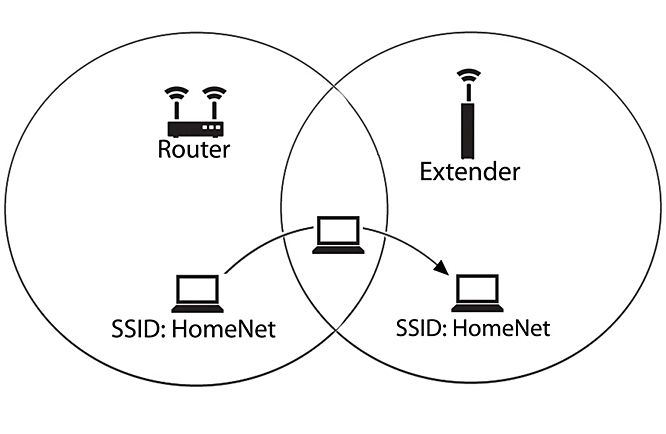Wireless Routers 101
Conclusion
The Future Of Wi-Fi
Wireless routers continue to evolve as Wi-Fi standards get ratified and implemented. One rapidly expanding area is the Connected Home space, with devices like thermostats, fire alarms, front door locks, lights and security cameras all piping in to the Internet. Some of these devices connect directly to the router, while others connect to a hub device—for example, the SmartThings Hub, which then connects to the router.
One upcoming standard is known as 802.11ad, also referred to as WiGig. Actual products based on the technology are just starting to appear. It operates on the 60GHz spectrum, which promises high bandwidth across short distances. Think of it akin to Bluetooth with a roughly 10 meter range, but performance on steroids. Look for docking stations without wires and 802.11ad as a protocol for linking our smartphones and desktops.
Used in the enterprise segment, 802.11k and 802.11r are being developed for the consumer market. The home networking industry plans to address the problem of using multiple access points to deal with Wi-Fi dead spots, and the trouble client devices have with hand-offs between multiple APs. 802.11k allows client devices to track APs for where they weaken, and 802.11r brings Fast Basic Service Set Transition (F-BSST) to facilitate authentication with APs. When 802.11k and 802.11r are combined, they will enable a technology known as Seamless Roaming. Seamless Roaming will facilitate client handoffs between routers and access points.
Beyond that will be 802.11ah, which is being developed to use on the 900MHz band. It is a low-bandwidth frequency, but is expected to double the range of 2.4GHz transmissions with the added benefit of low power. The envisioned application of it is connecting Internet of Things (IoT) devices.
Out on the distant horizon is 802.11ax, which is tentatively expected to roll out in 2019 (although remember that 802.11n and 802.11ac were years late). While the standard is still being worked on, its goal is 10 Gb/s throughput. The 802.11ax standard will focus on increasing speeds to individual devices by slicing up the frequency into smaller segments. This will be done via MIMO-OFDA, which stands for multiple-input, multiple-output orthogonal frequency division multiplexing, which will incorporate new standards to pack additional data into the 5GHz data stream.
What To Look For In A Router
Choosing a router can get complicated. You have tons of choices across a range of price points. You'll want to evaluate your needs and consider variables like the speed of your Internet connection, the devices you intend to connect and the features you anticipate using. My own personal recommendation would be to look for a minimum wireless rating of AC1200, USB connectivity and management through a smartphone app.
Netis' WF2780 Wireless AC1200 offers an inexpensive way to get plenty of wireless performance at an extremely low price. While it lacks USB, you do get four external antennas (two for 2.4GHz and two for 5GHz), four gigabit Ethernet ports and the flexibility to use this device as a router, access point or repeater. Certain features are notably missing, but at under $60, this is an entry-level upgrade that most can afford.
Get Tom's Hardware's best news and in-depth reviews, straight to your inbox.
Moving up to the mid-range, we find the TP-Link Archer C9. It features AC1900 wireless capable of 600 Mb/s on the 2.4GHz band and 1300 Mb/s on the 5GHz band. It has three antennas and a pair of USB ports, one of which is USB 3.0. There's a 1GHz dual-core processor at the router's heart and a TP-Link Tether smartphone app to ease setup and management. You'll find the device for $130.
At the top end of the market is AC3200 wireless. There are several routers in this tier, including D-Link's AC3200 Ultra Wi-Fi Router (DIR-890L/R). It features Tri-Band technology, which supports a 2.4GHz network at 600 Mb/s and two 5GHz networks at 1300 Mb/s. To accomplish this, it has a dual-core processor and no less than six antennas. There's also an available app for network management, dual USB ports and GbE wired connectivity. The Smart Connect feature can dynamically balance the wireless clients among the available bands to optimize performance and prevent older devices from slowing down the rest of the network. Plus, this router has the aesthetics of a stealth destroyer and the red metallic paint job of a sports car! Such specs do not come cheap; expect to pay $300.
Conclusion
Wireless routers are assuming an ever-important role as the centerpiece of a residential home network. With the increasing need for multiple, simultaneous continuous data streams, robust throughput is no longer a nice feature, but rather a necessity. This becomes even more imperative as streaming 4K video moves from a high-end niche into the mainstream. By taking into consideration such factors as the data load as well as the number of simultaneous users, enthusiasts shopping for wireless routers will get the help they need to choose the router that best fits their needs and budget.
MORE: All Networking ContentMORE: Networking in the Forums
Jonas DeMuro is an Associate Contributing Writer for Tom's Hardware.
Follow us on Twitter @tomshardware, on Facebook and on Google+.

Jonas P. DeMuro is a freelance reviewer covering wireless networking hardware.
-
JohnMD1022 "My own personal recommendation would be to look for ... management through a smartphone app."Reply
I do own, nor do I plan to get a smart phone. I have no need for one. There are many others like me. -
dstarr3 Reply"My own personal recommendation would be to look for ... management through a smartphone app."
I do own, nor do I plan to get a smart phone. I have no need for one. There are many others like me.
Do they all post irrelevant comments on tech articles?
-
chalabam Most sites like this one award routers for his raw speed, but when you load them with a simple bittorrent client, they all crash and burn, losing the connections, or being unresponsive.Reply -
Kewlx25 Reply"My own personal recommendation would be to look for ... management through a smartphone app."
I do own, nor do I plan to get a smart phone. I have no need for one. There are many others like me.
Local cellphone companies are dropped non-smartphone support next year. Something about a Federal regulation that states you can't treat data and voice separately, so they're going top do everything over data, which means your phone needs to support VOIP and non-smartphpones can't do that.
Get a smart phone for $60/m or pay $40/month for a land-line. I can also use my phone as a 2-factor device for most of my online services. -
zodiacfml Not a bad article compared to the previous LAN article. I need to clarify some things though. DMZ in home Wi-Fi routers are is not on a separate network but a feature that allows all traffic to be received by the DMZ'ed computer which is an easy and fast way to open a server to the internet.Reply
MIMO piece needs to be overhauled. There is no concept of MIMO built for single user, it is just Wi-Fi is inherently a broadcast type of networking where each device in the system waits for its turn to transmit/broadcast a signal.
Beamforming piece should precede MU-MIMO as beamforming is the technology that enables MU-MIMO. MU-MIMO is useful for reusing the same frequency/channel up to four times as though as one client has it its own dedicated Wi-Fi access point/router. The number of antennas though doesn't tell the maximum, the optimal number MU-MIMO devices is three only on a four antenna MU-MIMO. It has to be added that MU-MIMO feature should also be supported by the client device though flagship smartphones in 2016 will have MU-MIMO. One small drawback is it is limited to download or from router to device only. Uploads will be limited to plain old Wi-Fi broadcast technology.
The device to get though should at least be an "AC" capable Wi-Fi router even if it has one spatial stream or one antenna as they are available and affordable. Two antennas might be beneficial to tablets and some laptops while three benefits a Macbook Pro or wireless bridging to another router.
-
Dsmith_Topgun who the hell is netis and why are we suggesting equipment with known vunerabilities http://blog.trendmicro.com/trendlabs-security-intelligence/netis-routers-leave-wide-open-backdoor/Reply -
reviewerx Personally, I think one of the best security features is the ability to only allow specific MAC addresses to connect. This limits your users to known devices only. Kind of surprised that it is not mentioned here.Reply -
BrushyBill Reply"My own personal recommendation would be to look for ... management through a smartphone app."
I do own, nor do I plan to get a smart phone. I have no need for one. There are many others like me.
Local cellphone companies are dropped non-smartphone support next year. Something about a Federal regulation that states you can't treat data and voice separately, so they're going top do everything over data, which means your phone needs to support VOIP and non-smartphpones can't do that.
Get a smart phone for $60/m or pay $40/month for a land-line. I can also use my phone as a 2-factor device for most of my online services.
Landline for me. We don't get Cell service out here where I live. The beauty and pain from living way out in the wilderness. Extremely relaxing but we lose services like this.