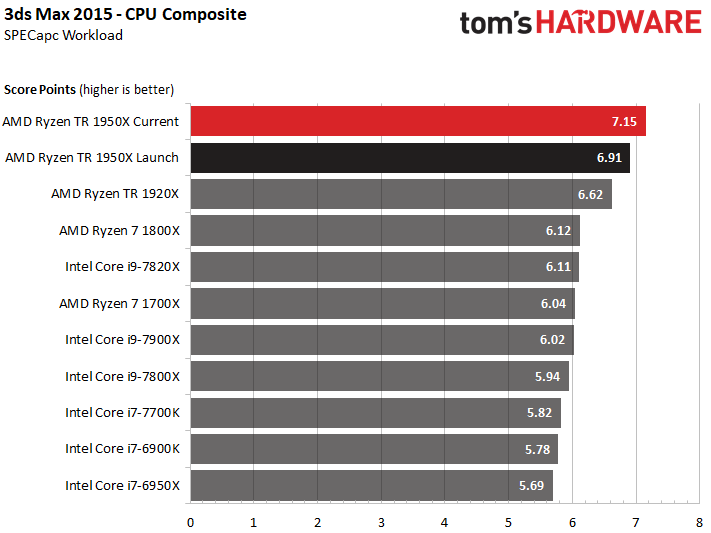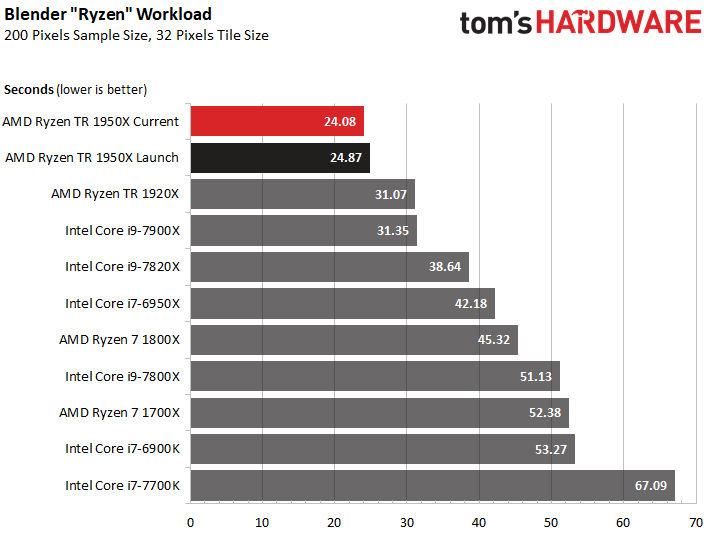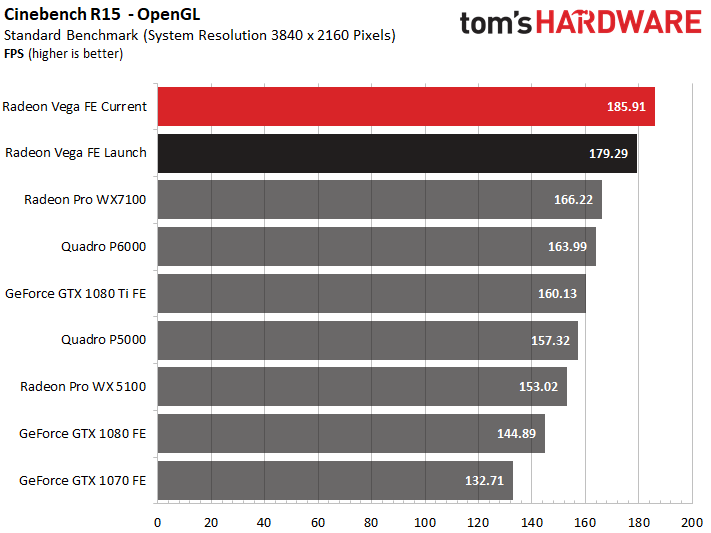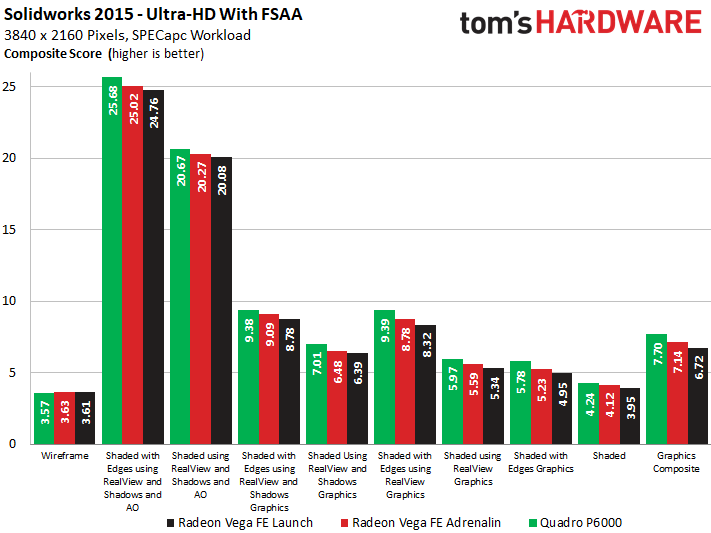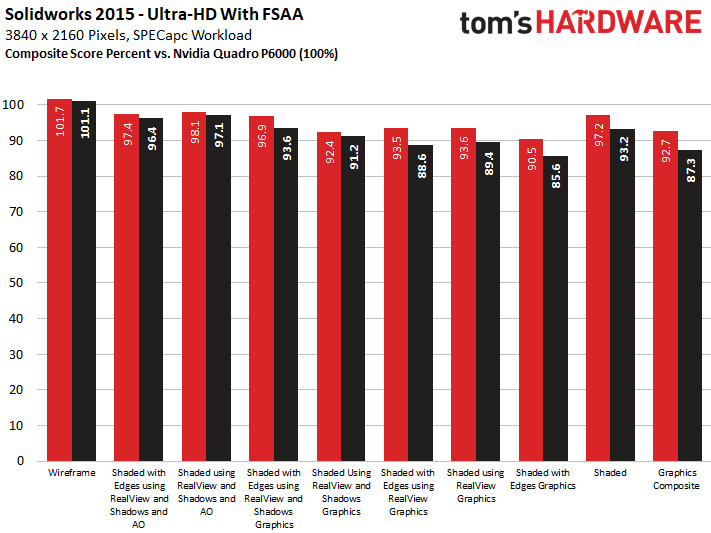Building A Workstation With Ryzen Threadripper And Radeon Vega Frontier Edition
Assembly & Testing
If you want to build a PC using Cooler Master's Cosmos C700P, you need a thick wallet and even thicker biceps. It's a beast of a chassis. Because of that, you'll probably want to lay down a soft blanket, then disassemble the side doors and cover during the build process.
If you're looking to replace Cooler Master's stock case fans with your own, be warned: the enclosure's mounting holes don't line up well with aftermarket 120mm fans. Even the screws bundled with Cooler Master's own MasterFan Pro won't work. We'll shelve this mod for now and come back to it later with suitable machine screws, nuts, and rubber grommets.
The closed-loop liquid cooler we used maxes out what the Cosmos C700P can accommodate. If you try to install a radiator longer than Thermaltake's 360mm Floe Riing, it won't fit. As you might imagine, then, this case may not be the best choice for a more elaborate custom water-cooling loop.
From there, all of the other components fit nicely inside of Cooler Master's case. Plastic shrouds covering the power supply and storage make the finished product look particularly clean. You just have to take the time to remove and reinstall them during the build process.
The Cosmos C700P is large enough to support multiple installation configurations: a regular layout, a chimney layout with the graphics card oriented vertically, and an inverted layout built upside down. Thermally, the regular layout is optimal due to the way case fans blow air through the case.
Benchmark Results
AMD's X399 platform and its Radeon Vega Frontier Edition both had rocky beginnings, requiring a series of software updates before they were truly considered mature. Today, the graphics card offers better performance, while Threadripper-based platforms support higher DDR4 transfer rates.
The ability to push more bandwidth through Ryzen Threadripper's quad-channel memory bus has a big impact on our benchmark results. Again, this is a workstation, so we're not interested in overclocking it. But a run through our 3ds Max 2015 workload shows how the CPU's performance is up substantially compared to last year's launch numbers.
Get Tom's Hardware's best news and in-depth reviews, straight to your inbox.
The same goes for the Blender test, although the speed-up is a little less dramatic. Still, it's clear that AMD's firmware improvements benefit performance. Intel's competing Core i9s are simply blown away.
Early adopters updating to the latest BIOS versions and running their memory at higher data rates enjoy an almost 4% speed-up in Cinebench.
Isolating the graphics card, we compare AMD's Radeon Vega Frontier Edition with the latest Radeon Pro Software Adrenalin Edition driver to its performance at launch (and against Nvidia's Quadro P6000).
These benchmark results are slightly lower than what we measured in our AMD Radeon Vega Frontier Edition 16GB Review last year. That's because we were using an overclocked Intel Core i7-6900K-based platform back then. But AMD's Ryzen Threadripper 1950X still allows both high-end graphics cards to perform respectably.
Finally, we compare the relative performance of Radeon Vega Frontier Edition in its current and launch states to Nvidia's Quadro P6000, which is normalized at 100%.
Depending on the sub-composite score we look at, the Radeon Vega Frontier Edition's growth is notable. Though Nvidia's card is generally faster, the gap between them is shrinking. Besides, the Quadro costs several times more than AMD's solution.
Conclusion
Even a year ago, AMD wasn't able to compete in the workstation space with its CPUs, and the company's graphics cards were falling further behind Nvidia's professional boards based on the Pascal architecture. But with the introduction of Ryzen, particularly the 16-core Threadripper 1950X flagship, AMD has a host processor with enough performance to rival Intel's Core i9-7900X. The same goes for AMD's Vega GPU. It doesn't usurp Nvidia's competing Quadro P6000, based on the GP102 processor. However, it does come close, and at a much more palatable price.
Clearly, there are still scenarios where Intel's top-end Core i9s are quicker than the fastest Ryzen Threadripper CPU. Same goes for Nvidia's Quadro against the Radeon Vega Frontier Edition. But when it comes to performance for the price, AMD's platform cannot be beaten. And for that reason, we're eager to put this strong combination of parts to work doing what it does best: tearing through threaded tasks.
What's the overall damage for this monster of a workstation? Let's tally it all up:
| Pricing | ||
|---|---|---|
| CPU | AMD Ryzen Threadripper 1950X | $880 |
| Cooling | Thermaltake Floe Riing RGB 360 | $175 |
| Motherboard | ASRock X399 Taichi | $340 |
| Memory | 32GB G.Skill Ripjaws V DDR4-3200 (two 16GB kits) | $340 |
| Graphics | AMD Radeon Vega Frontier Edition | $930 |
| SSD | 2x Crucial MX500 1TB SSD (MX300 no longer available) | $500 |
| Hard Drive | WD Red 4TB | $125 |
| Power Supply | Cooler Master V850 | $190 |
| Case | Cooler Master Cosmos C700P | $290 |
| Total | $3770 |
MORE: Best PC Builds
MORE: How To Build A PC
MORE: All PC Builds Content

Igor Wallossek wrote a wide variety of hardware articles for Tom's Hardware, with a strong focus on technical analysis and in-depth reviews. His contributions have spanned a broad spectrum of PC components, including GPUs, CPUs, workstations, and PC builds. His insightful articles provide readers with detailed knowledge to make informed decisions in the ever-evolving tech landscape
-
bit_user It'd be nice to see some task benchmarked where Vega's HBCC really gets a workout. Can you ask AMD for examples of this?Reply
BTW, you'd probably need more system memory, since HBCC is useful when accessing significantly more data than the GPU's 16 GB of RAM can hold. -
cangelini Bit, this is something I tried to get out of AMD when Vega launched, and they didn't have any solid examples yet of where the 8GB card would demonstrate an advantage. Next time I'm on the line with them, I'll see if this situation has changed.Reply -
bit_user Reply
Thanks, Chris.20997976 said:Bit, this is something I tried to get out of AMD when Vega launched, and they didn't have any solid examples yet of where the 8GB card would demonstrate an advantage. Next time I'm on the line with them, I'll see if this situation has changed.
Back at launch, this was basically new functionality, for a GPU. A year on, 3rd party software developers will have hopefully have had time to start making use of the feature.
@kytokid vents considerable angst about GPU memory vs. scene size, in 3D rendering software. I'd imagine that was one of AMD's target applications, with this feature. -
bit_user Reply
Because of system memory size?21001052 said:...if you are working with Iray of Octane, totally worthless..
What would you need to change about the build, to make it more useful? -
petersutton213 "If you're looking to replace Cooler Master's stock case fans with your own, be warned: the enclosure's mounting holes don't line up well with aftermarket 120mm fans. Even the screws bundled with Cooler Master's own MasterFan Pro won't work" And the raidiator length for this case can be an issue............ And yet it's the case you recommend?Reply