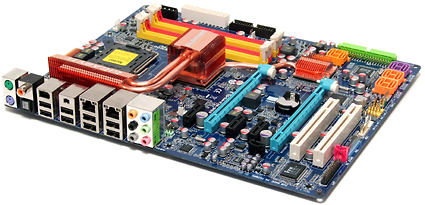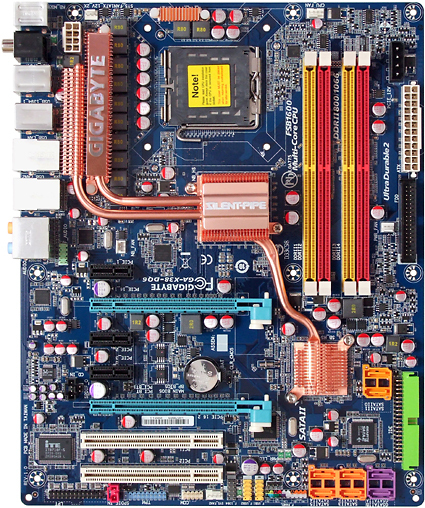X38 Comparison Part 1: DDR2 Motherboards
Gigabyte GA-X38-DQ6: Overclocking Champ
Gigabyte has had Asus in its sights for a few product cycles, as evinced by its recent string of superior overclocking results. The new X38A is equally impressive when compared to other X38 Express products, even though the new chipset is no better in this respect than the middle-market P35.
Gigabyte's X38-DQ6 returns to "sensible" heatpipe design compared to the monstrosity that accompanied its P35 predecessor. The new part makes it far easier to reach various motherboard components and even CPU cooler attachment hardware, and the cooler proved itself more than adequate in spite of the former part's greater peak cooling potential. The only thing we'd change here is to make the pipes between the Northbridge and VRM sit closer to the board, for even better access to CPU cooler mounts.
Manufacturers are definitely listening, as the GA-X38-DQ6 is the third board in this review to return the floppy drive connector to its proper "behind the 3.5" external bay" position. We hate floppies but don't mind Windows XP, and RAID or AHCI mode users will need "some kind of floppy" to install drivers at XP installation's "F6" prompt. Of course, there are alternatives, such as slip streaming the drivers into an XP CD or using a USB floppy drive...
The GA-X38-DQ6 also favors traditional case orientation with 24-pin EPS/ATX and eight-pin EPS12V/ATX12V near the top front and rear edges for better cable management. The EPS12V connector leads to Gigabyte's usual 12-phase voltage regulator first introduced in its "six-dual" line long ago.
More proof that manufacturers take criticism seriously is that all seven slot positions are available for use with expansion cards, where only a few generations ago six or even five-slot designs were common. Both PCI-Express x16 slots have clear paths to the front of the board to support extra long graphics cards, and like all X38 boards, these slots both have all 16 pathways.
DIMM latch to graphics card clearance is a little tight, but installing and removing modules with a graphics card in place is still achievable if not easy. The reason for this crowding is that Gigabyte moved the DIMM slots downward, by approximately one inch from traditional placement, probably to shorten trace length for improved high-speed memory stability.
Six Serial ATA ports line the bottom edge of the board where the only thing they could potentially block would be an extra-long PCI card in the bottom slot, but the second PCI slot has open access for any length card. Two more SATA connectors are located above the centerline of the second PCI-Express x16 slot for unrestricted installation of a second oversized graphics card.
Get Tom's Hardware's best news and in-depth reviews, straight to your inbox.
Current page: Gigabyte GA-X38-DQ6: Overclocking Champ
Prev Page BIOS And Overclocking Next Page Gigabyte GA-X38-DQ6: Overclocking Champ, Continued-
firesteel What happened to this motherboard? I don't see it for sale at places like tigerdirect. Newegg say it's discontinued. Has it been replaced by a newer model or something?Reply