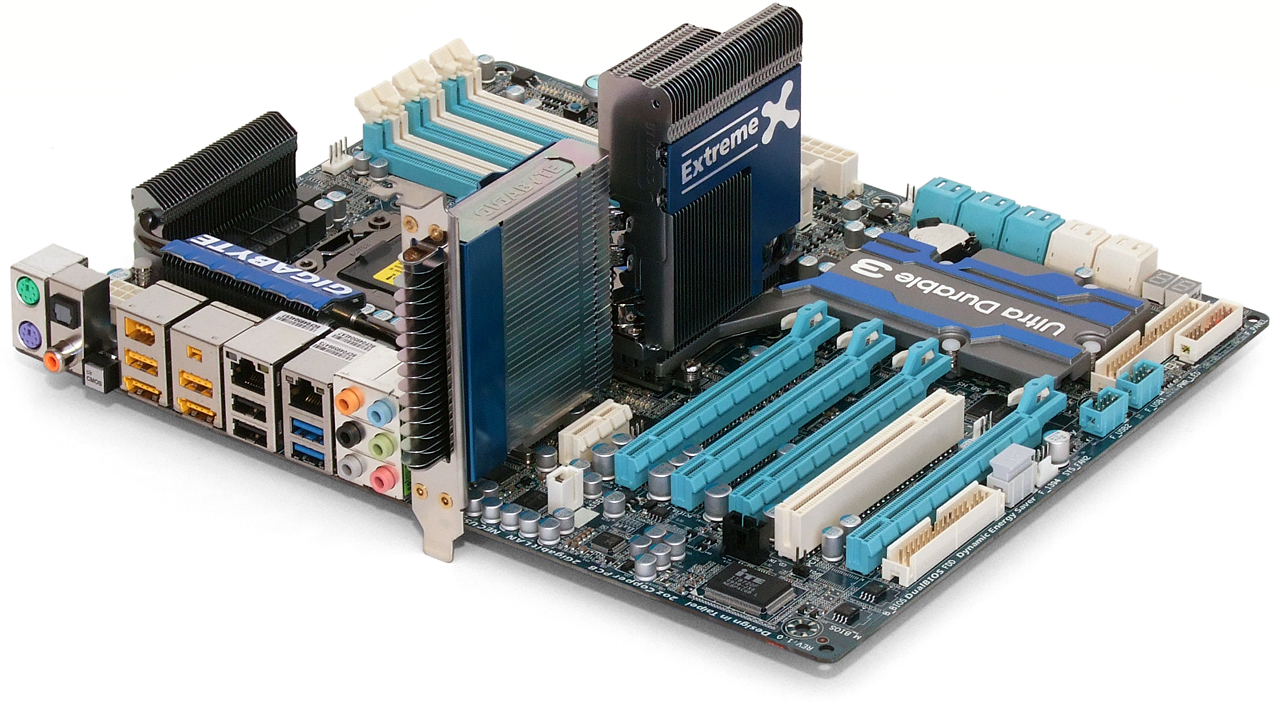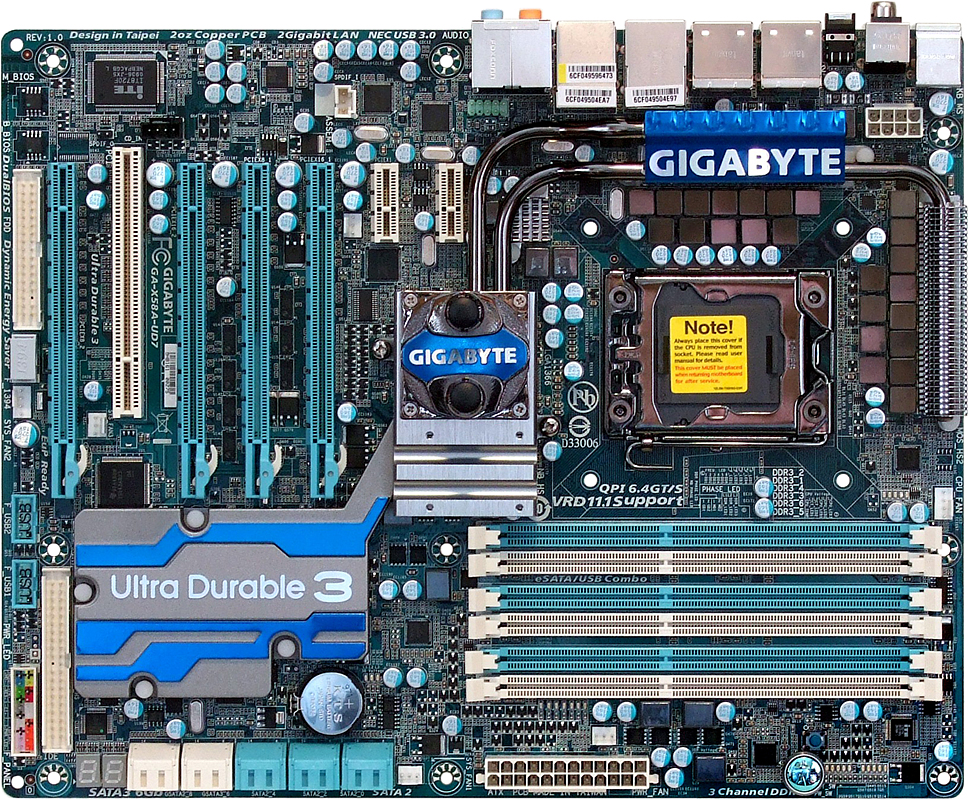X58 In 2010: Four LGA 1366 Boards With USB 3.0 And SATA 6Gb/s
The March 2010 launch of Intel's hexa-core Core i7-980X gave us a good reason to revisit the LGA 1366 interface. Today, we're looking at four new X58 Express-based motherboards that tie USB 3.0 and SATA 6Gb/s support in to Intel's flagship platform.
Gigabyte X58A-UD7
We offered everyone the opportunity to provide two boards at different price levels, but Gigabyte was the only company that took us up on the offer. The X58A-UD7 is packed with so many features that we’ve already used it in a recent System Builder Marathon machine.
A plethora of commonalities between the X58A-UD7 and the cheaper X58A-UD3R would make a full description of the high-end model seem redundant, but the differences are where this premium model really shines. The X58A-UD7 adds a second gigabit Ethernet controller, a Port 80 diagnostics display, power and reset buttons, a (3/8” hose barb) chipset water block for liquid-cooled configurations, and an oversized screw-on air-cooling sink. Overclockers will notice the increase from eight to 24 phase CPU voltage control, while anyone who doesn’t block the top PCIe x1 slot with the accessory chipset cooling sink will notice that its maximum card length has been improved slightly to 3.3”.
A short list of features carried over from the cheaper board includes the same trio of SATA controllers, the same port locations, the same slot layout, and the same space restrictions for 3-way and 4-way graphics card placement. If you think we’ve missed any major design features in this description, please flip back to this article’s X58A-UD3R overview on the previous page.
BIOS Features
Keeping out eye on overclocking capabilities, we noticed an identical layout between the BIOS menus of the X58A-UD7 and the previously-discussed X58A-UD3R.










Accessories
The X58A-UD7 installation kit is a little more extensive than that of the less expensive X58A-UD3R, with the inclusion of a slot bracket that extends eSATA to four ports by breaking out two internal connections, a 4-pin to dual-SATA power adapter for use with that bracket, two data cables that connect internal SATA drives to eSATA ports, and a hold-down plate for the 3-way SLI bridge. We were disappointed to see that even this expensive motherboard model includes only four internal SATA cables.
Get Tom's Hardware's best news and in-depth reviews, straight to your inbox.
-
Tindytim First Intel punishes me by not releasing a proper 32nm 920 replacement for the 1366, and then Tom's publishes this article only days after I purchase components for yet another 1366 build.Reply
I must be a BYOPC masochist. -
Stardude82 Nice to see that mobo makers aren't charging too much of a premium for USB 3.0 and SATA-6. On the other hand, what an embarrassing for ASRock just as I thought they were getting out the shadow of ASUS.Reply
I would have liked to see those new ports put to use on these boards... -
omoronovo I very recently decided to take the plunge in an i7-based build, and I chose the UD3R for it. I couldn't be happier - this little monster pushes my i7 to 4ghz stable on stock vcore.Reply
One thing I haven't seen anywhere though, but would like to, is the overclocking variance added through differing ram capacities. Even though I reached 4ghz on stock vcore, I had to push my QPI to 1.35 to keep the system stable with 6 modules installed. With 4 modules, this was reduced to 1.28, and with 3 it was around 1.24 and with only 2 I could run the QPI volts at 1.2.
Perhaps an idea for an in-depth article at some point in the future Toms? -
liquidsnake718 Thank you TS. I think you may have built and benched my new computer. I see you still chose the 920 over the 930. Even before reading this article, I had my eyes on the UD3R because of the price and the decent features, save the sound card. However because of this article, I am going to reserve this mb and start building a newbie!Reply
The next step would be to see how these boards stack up using 6 cores and letting people know what power with 6 cores means using a 1 & a half year old motherboard. Although knowing that 6 cores, USB3.0 and SATA 6.0gb are a long way from being standard, it is by no means premature to have this board as one knows that they will be paying and buying for the long haul! The smartest ones do, and seeing as you guys chose the best parts for the price in terms of quality/performance, the UD3 is a perfect fit for a 5850 or maybe 2!
You should send this article to someone at Intel and maybe they will want to soon follow the way of USB3.0 for their vanilla board! I guess these builds are the new standard for high end or borderline excellent.
-
anders_w An error/typo in the table page 2?Reply
http://www.tomshardware.com/reviews/x58-usb-3.0-sata-6-gbps,2614-2.html
The table claims Asus P6X58D-E have Chipset S-ata 6 x SATA 6.0 Gb/s
Should probably be 6 x SATA 3.0 Gb/s... -
Crashman anders_wAn error/typo in the table page 2?http://www.tomshardware.com/review 614-2.htmlThe table claims Asus P6X58D-E have Chipset S-ata 6 x SATA 6.0 Gb/sShould probably be 6 x SATA 3.0 Gb/s...Reply
Thanks. -
C 64 At first quick look at the picture I almost fell from my chair... a quad processor MB, but then I realized Tom had problems squeezing the MBs in the pic.Reply
-
Crashman zipzoomflyhighAnother X58 reviews. Just what we all wanted. NOT.Yeh, X58 is obviously exceeds your needs but there hasn't been much news on the Via Apollo Pro front.Reply -
abhishekk89 i'd been planning on a p55 chipset + i5 750... now i'm thinking of i7 930 + gigabyte ud3rReply