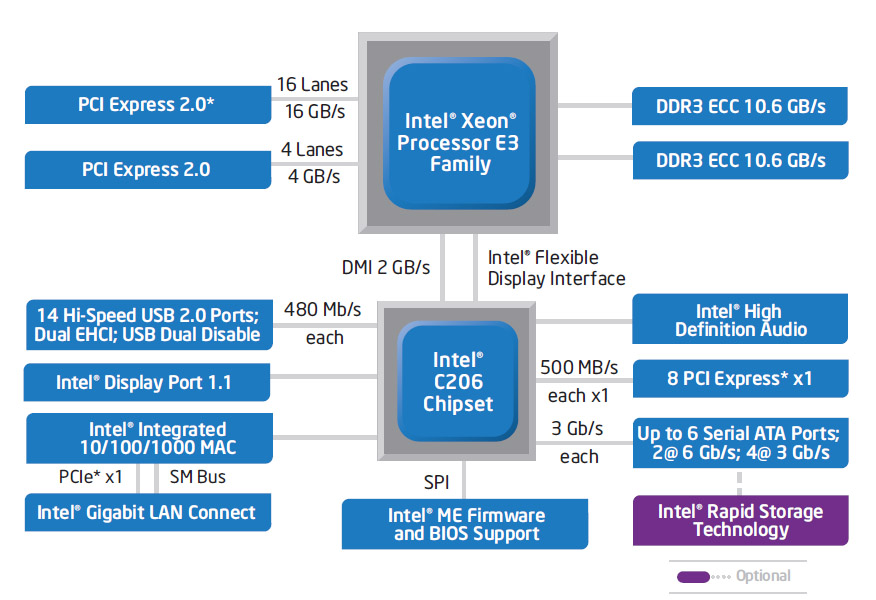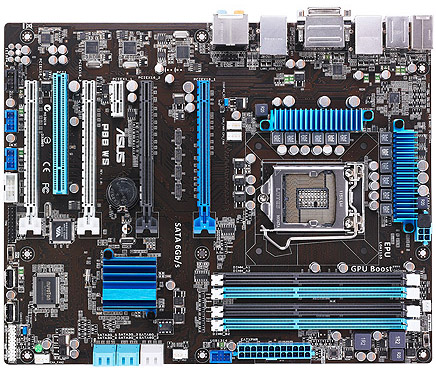Intel Xeon E3-1275 Review: Sandy Bridge Goes Professional
We've already seen Sandy Bridge impress in the desktop space. Does Intel's latest processor architecture have what it takes to dominate the single-socket server and workstation space, too? We run the fastest workstation SKU through our benchmark suite.
Platforms: The C200 Chipsets
The 11 CPUs are being complemented by three distinct chipsets (though distinct might be a bit strong; they’re all Cougar Point derivatives that look like H67 Express). Intel classifies them as C202 (the essential server part), C204 (the standard server model), and C206 (the advanced component more apropos in a workstation).
C202 is positioned as the solution for small businesses that might have otherwise purchased a server based on desktop hardware. Its feature set takes a hit in the interest of bringing price down, though. For instance, it includes six SATA 3Gb/s ports, but no 6 Gb/s connectivity. The platform exposes 16 of the processor’s 20 second-gen PCIe lanes, enabling three controllers (instead of the available four). But the platform controller hub itself includes an additional eight PCIe 2.0 lanes, so don’t expect to run out of slots. You get up to 12 USB 2.0 ports, a legacy PCI bus, and an integrated MAC, but no graphics or audio support. C202 also lacks provisions for management, and it doesn’t support Intel’s Intelligent Power Node Manager technology, either.
| Header Cell - Column 0 | Intel C202 | Intel C204 | Intel C206 |
|---|---|---|---|
| CPU-Based PCIe 2.0 Lanes | 16 lanes / 3 controllers | 20 lanes / 4 controllers | |
| PCH-Based PCIe 2.0 Lanes | 8 | 8 | 8 |
| SATA 3Gb/s Ports | 6 | 4 | 4 |
| SATA 6Gb/s Ports | No | 2 | 2 |
| Rapid Storage Technology | Yes | Yes | Yes |
| USB 2.0 Ports | 12 | 12 | 14 |
| Management | No | No | AMT 7.0 / vPro |
| Node Manager | No | Yes | No |
| Legacy PCI | Yes | Yes | Yes |
| Integrated MAC | Yes | Yes | Yes |
| Integrated Graphics | No | No | Yes |
| Integrated Audio | No | No | Yes |
The C204 chipset, on the other hand, does incorporate Node Manager support, making it a viable option for data centers that want to spin their systems up and down based on the variable pricing of power (to illustrate one of the technology's uses). Intel’s “next step up” also sheds two of its 3 Gb/s SATA ports and converts them to 6 Gb/s connectors. Moreover, it enables all 20 of the CPU’s PCIe 2.0 lanes, which also makes it the better option for machines with a lot of add-in extras.
If you’re building a server, C204 is the highest-end chipset you’d want to consider. Intel’s own C204-equipped motherboard includes provisions for a PCIe-based SAS mezzanine card that doesn’t monopolize expansion slots. And it supports a little device called the Remote Management Module 4, enabling KVM redirection over TCP/IP. This lets you log into the system remotely and take control over it. Moreover, virtual media support allows you to redirect a locally-installed USB optical drive, for example, to install Server 2008 R2 on that remote machine from your own system. Pretty powerful stuff.
C206 basically looks like a fully-featured H67 Express, aside from the fact that it enables 20 lanes of PCIe 2.0 coming from the Xeon processor (and another eight emanating from itself). Intel enables the same four SATA 3Gb/s ports, two SATA 6Gb/s connectors, and 14 USB 2.0 ports. Finally, we have access to integrated graphics and HD Audio.
Our Test Board
While there seem to be plenty of C202- and C204-based boards from vendors like Intel, Supermicro, and Tyan, there’s only one C206-based platform, and it comes from Asus. Because we’re testing Intel’s Xeon E3-1275—a workstation-specific part, the decision to use Asus’ P8B WS was an easy one.
Get Tom's Hardware's best news and in-depth reviews, straight to your inbox.
Naturally, the board is armed with an LGA 1155 interface able to take any of the four workstation-oriented Xeon E3 CPUs. Its quartet of memory slots accommodates up to 32 GB of DDR3-1333 memory, with or without ECC capabilities. Asus exposes Intel’s HD Graphics P3000 through one output option: a single-link DVI connector with a maximum resolution of 1920x1200. I consider that a disappointing limitation for a workstation-class board, but it’s an unfortunate artifact of Intel’s graphics implementation, not a poor design choice on Asus’ part.
The P8B WS includes four 16-lane PCI Express 2.0 slots able to accommodate as many double-slot graphics cards. But the board doesn’t support SLI at all; it’s limited to four-way CrossFireX. Given the platform’s 20 CPU-based lanes, the x16 slots are configurable as x16/x4/x4 or x8/x8/x4/x4, borrowing connectivity from the PCH. Providing you’re not plugging up all of the board’s expansion with graphics cards, you also get access to a x1 PCIe slot and a legacy PCI slot.
Dual gigabit Ethernet ports, an add-on USB 3.0 controller, twin IEEE 1394 ports, and eight-channel audio round out Asus hardware-oriented feature set.
Current page: Platforms: The C200 Chipsets
Prev Page Intel’s Xeon E3-1200-Series Family Next Page Graphics: Meet HD Graphics P3000-
dragonsqrrl one-shotStop teasing and give us a six core Sandy Bridge CPU!Sandy Bridge-E, LGA 2011 X79, Q4 2011.Reply -
agnickolov Finally a compilation benchmark! Now please make it standard in your test suite for CPUs and storage so there's a real benefit from it all for actual comparisons.Reply -
DavC Thanks for this review Chris, very well covered. I'll probably be refering back to this when it comes to spec our next workstations.Reply -
I think this is a useless review. Why are we comparing Apples to Oranges? Lets compare current generation Xeons to Previous generation Xeons.Reply
-
dgingeri one thing I can attest to: companies who cheap out on their workstations and servers never perform well as companies, and eventually fail.Reply
I've worked with many small businesses, and every one that used a desktop chip for a server or a discount chip (Celeron, Duron, etc) for their desktop computers all performed very poorly. Some seemed to hang on by the sheer will of the owner, and in a couple cases, when the owner got sick for more than a week, the businesses folded like lawn chairs.
I've also seen an Engineering shop of ~30 engineers invest nicely into a real server and real workstations, and had me set up their entire network with SBS. their business ramped up so fast and well that they had to hire several more engineers and outgrew SBS (limited to 50 users at the time) within the next 2 years, and I had to go back and rebuild their domain with full enterprise level software, and add another server specifically for email. the owner said the investment in that SBS system was the best thing he'd invested in the business since he hired his first engineer.
Business owners who do not invest in their IT infrastructure fail at business. It's pretty plain and simple. While investing in good IT gear and software doesn't mean you'll ramp up your business to unheard of heights, it does give you a major leg up on the competition. -
given the option of a cheaper Xenon that does not have the P3000 im pretty sure 90% of companies would choose that option, discreet graphics would almost exclusively be employed for the majority of workstation class desktopsReply