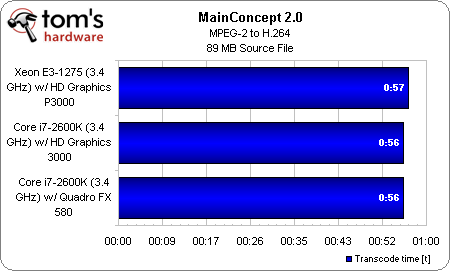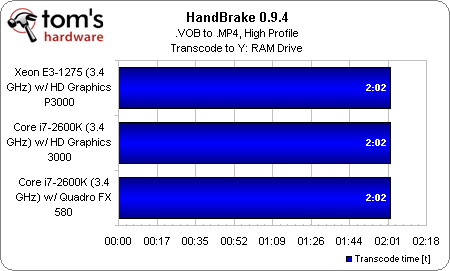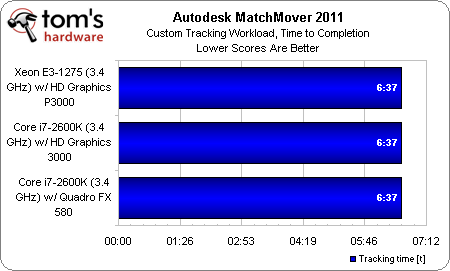Intel Xeon E3-1275 Review: Sandy Bridge Goes Professional
We've already seen Sandy Bridge impress in the desktop space. Does Intel's latest processor architecture have what it takes to dominate the single-socket server and workstation space, too? We run the fastest workstation SKU through our benchmark suite.
Benchmark Results: Media
Most of the transcoding apps in our benchmark suite are pure measures of CPU performance, optimized for threading though they may be. MainConcept 2.0 consequently fails to give us anything interesting to look at.
Now, you’re probably wondering why we didn’t just throw in some Quick Sync-enabled software to put up against Nvidia’s CUDA-accelerated card. Unfortunately, although Intel claims that its Xeon E3 parts feature full Quick Sync support, we couldn’t get the feature working. We gave the latest version of CyberLink’s MediaEspresso 6.5 a shot and discovered that only hardware-accelerated decode works. The encode functionality isn’t recognized at all.
The result isn’t terrible—our transcode job finishes in 38 second instead of the 22 seconds we saw in our Sandy Bridge review (and that’s still better than CUDA- or APP-accelerated GPU-based alternatives). However, it’s fair to say that if you’re going to be doing transcode work, the Core i7-2600K’s desktop-oriented feature set is currently better-supported than Xeon’s more professional list of capabilities.
HandBrake is similarly CPU-constrained, and shows all three configurations performing similarly.
Per Wikipedia: “In cinematography, match moving is a visual-effects technique that allows the insertion of computer graphics into live-action footage with correct position, scale, orientation, and motion relative to the photographed objects in the shot. The term is used loosely to refer to several different ways of extracting motion information from a motion picture, particularly camera movement. Match moving is related to rotoscoping and photogrammetry. It is sometimes referred to as motion tracking.”
The first step in match moving is identifying and tracking features—and that’s what our MatchMover 2011 benchmark does, using custom footage taken by Jon Carroll on Hollywood’s Walk of Fame.
We’ve established that this app is lightly threaded, if at all. It really seems to like the Sandy Bridge architecture, though. Compare the above graph to the one in Intel Xeon 5600-Series: Can Your PC Use 24 Processors?, where a 2P Xeon 5600-based setup takes more than seven minutes to complete the same task.
Get Tom's Hardware's best news and in-depth reviews, straight to your inbox.
Current page: Benchmark Results: Media
Prev Page Benchmark Results: Adobe CS5 Suite Next Page Benchmark Results: Rendering-
dragonsqrrl one-shotStop teasing and give us a six core Sandy Bridge CPU!Sandy Bridge-E, LGA 2011 X79, Q4 2011.Reply -
agnickolov Finally a compilation benchmark! Now please make it standard in your test suite for CPUs and storage so there's a real benefit from it all for actual comparisons.Reply -
DavC Thanks for this review Chris, very well covered. I'll probably be refering back to this when it comes to spec our next workstations.Reply -
I think this is a useless review. Why are we comparing Apples to Oranges? Lets compare current generation Xeons to Previous generation Xeons.Reply
-
dgingeri one thing I can attest to: companies who cheap out on their workstations and servers never perform well as companies, and eventually fail.Reply
I've worked with many small businesses, and every one that used a desktop chip for a server or a discount chip (Celeron, Duron, etc) for their desktop computers all performed very poorly. Some seemed to hang on by the sheer will of the owner, and in a couple cases, when the owner got sick for more than a week, the businesses folded like lawn chairs.
I've also seen an Engineering shop of ~30 engineers invest nicely into a real server and real workstations, and had me set up their entire network with SBS. their business ramped up so fast and well that they had to hire several more engineers and outgrew SBS (limited to 50 users at the time) within the next 2 years, and I had to go back and rebuild their domain with full enterprise level software, and add another server specifically for email. the owner said the investment in that SBS system was the best thing he'd invested in the business since he hired his first engineer.
Business owners who do not invest in their IT infrastructure fail at business. It's pretty plain and simple. While investing in good IT gear and software doesn't mean you'll ramp up your business to unheard of heights, it does give you a major leg up on the competition. -
given the option of a cheaper Xenon that does not have the P3000 im pretty sure 90% of companies would choose that option, discreet graphics would almost exclusively be employed for the majority of workstation class desktopsReply