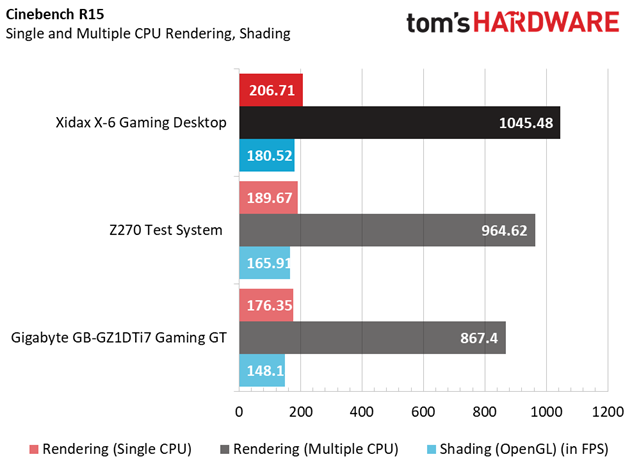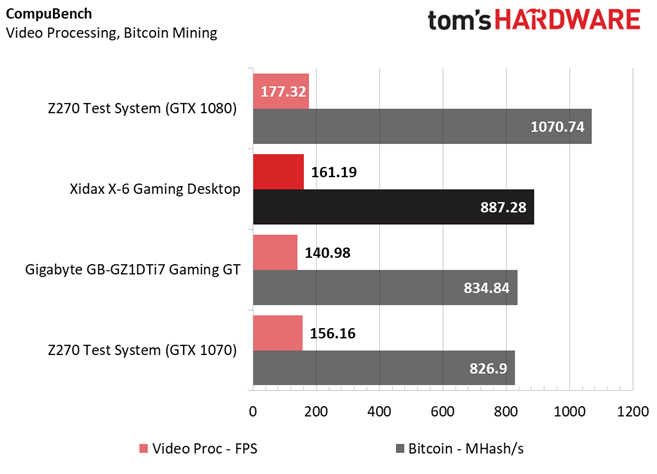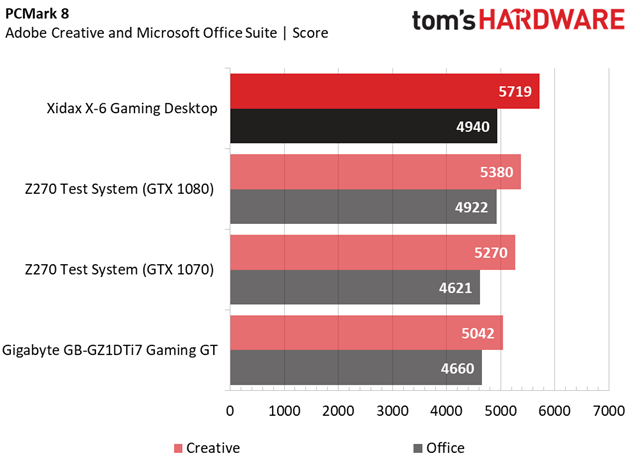Xidax X-6 Desktop Review
Why you can trust Tom's Hardware
Synthetic & Productivity Benchmarks
We recently built a new Z270 reference system for use in our desktop PC reviews, and it’s quite the impressive specimen. An Intel Core i7-7700K rests on an ASRock Fatal1ty Z270 Gaming i7 ATX motherboard, cooled by a Deepcool Gammaxx 400 CPU heatsink and 120mm blue LED fan.
Kingston provided us with the storage and memory: a 960GB HyperX Savage 2.5” SATA SSD and a 16GB (2x8GB) kit of HyperX Savage DDR4-2133. We ran the memory at 2133 MHz with CAS timings of 15-15-15-36, instead of overclocking to the Z270 memory controller’s standard 2400 MHz. We felt the baseline tests of our reference rig were better served by comparing how a vendors’ choice of memory stacked up against this minimum expected DDR4 performance.
EVGA was gracious enough to lend us three Founder’s Edition graphics cards for our test bench: a GTX 1070, 1080, and 1080Ti. All three GPUs sport Nvidia’s reference design base and boost clock frequencies. The company also provided its 1000W Supernova G2 modular power supply so we could test SLI configurations. Zotac supplied us with reference-clocked GTX 1060 graphics cards (both a 6GB and 3GB model) so we could see differences if our review subject required it.
All of this is enclosed in a Rosewill Viper-Z ATX mid-tower case, and you can check out the full specifications below.
Comparison Products
Test System Configuration
We ran our Z270 test rig at its stock settings, with the Intel Core i7-7700K processor sporting a base 4.2 GHz clockrate, with a max turbo frequency 4.5 GHz in lightly threaded applications. We used data from the EVGA GeForce GTX 1080 and 1070 Founder’s Edition GPUs, with both set at their respective base and boost clock frequencies (1506/1683 MHz for the GTX 1070, 1607/1733 MHz for the GTX 1080). Our 16GB kit of HyperX Savage DDR4-2133 was set to the DDR4 standard CAS latency of 15-15-15-36. We also used data from our recent review of the Gigabyte Gaming GT desktop to see how a value-driven GTX 1070-equipped PC fared against the custom shop powerhouse (this system employs a Core i7-6700K CPU).
The Xidax X-6 features a Core i7-7700K overclocked to an all-core frequency of 4.8 GHz using the built-in features of the MSI motherboard (OC Genie). It’s 16GB (2x8GB) kit of DDR4-2666 features a CAS latency of 15-15-15-35, and it should provide above average memory performance with its tight timings and higher speed. The MSI GeForce GTX 1070 Aero OC Edition graphics card has a base and boost frequency of 1531 MHz and 1721 MHz, respectively, but Xidax used MSI Afterburner to add 100 MHz to that, for a peak boost frequency of 1821 MHz. However, the memory speed remained untouched, operating at its stock 8 Gb/s.
The CPU and GPU overclock don’t come without a price; Xidax charges $25 for each overclocked component, putting an extra $50 on the price for the performance boost. For users who don’t want to mess with that, we can see the value, but it's certainly difficult for us, as enthusiasts, to fathom paying for something that's pretty easy to configure for ourselves.
Get Tom's Hardware's best news and in-depth reviews, straight to your inbox.
3DMark
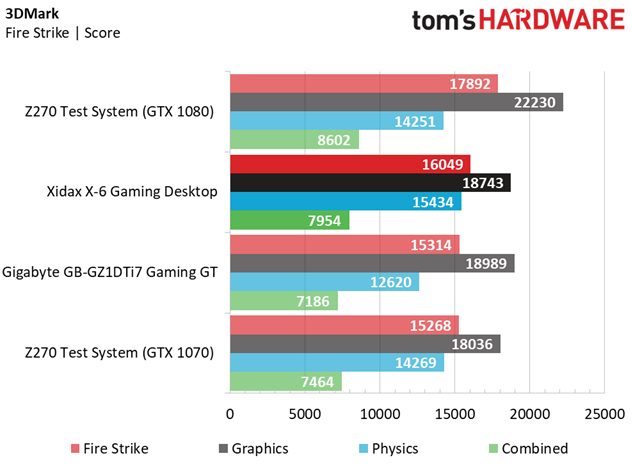
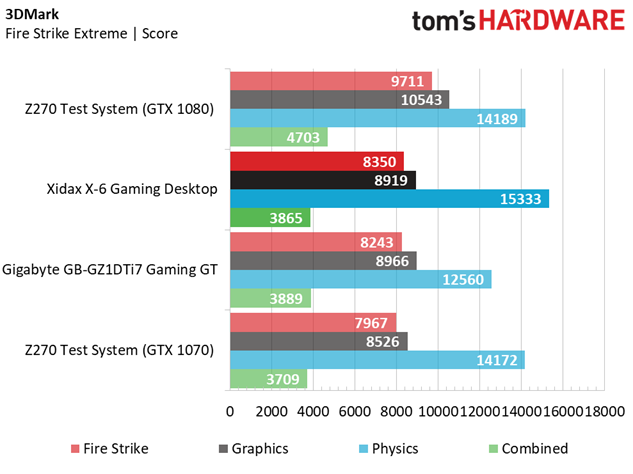
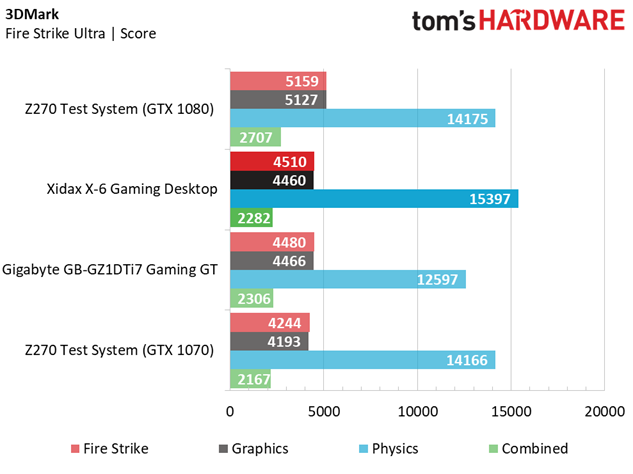
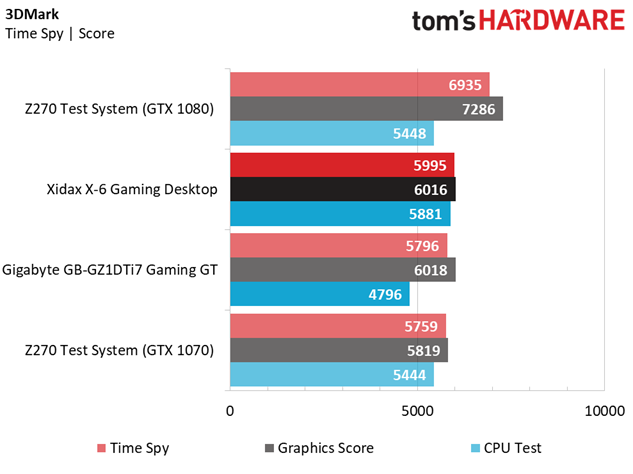
The Xidax X-6 is at the top of the GTX 1070-equipped heap in the 3DMark Fire Strike tests, with the overclocked CPU netting the best Physics scores of the bunch (which is no surprise, given that our test bed and the Gaming GT are at stock CPU settings). The Gigabyte Gaming GT’s factory overclocked GeForce GTX 1070 G1 Gaming OC graphics card gives it a slight edge against the X-6’s overclocked GPU.
Looking closer, the MSI GeForce GTX 1070 Aero OC Edition graphics card in the X-6 reaches a peak boost clock frequency of 1821 MHz (1721 MHz factory overclock, then +100MHz with OC service), whereas the Gaming GT’s GPU reaches 1822 MHz. This shouldn’t create that much of a delta, but our observations with GPU-Z showed the X-6 hitting a thermal ceiling (because of the overclock) and peeling off the boost frequency for short increments. This is enough to give the Gaming GT a slight edge in graphics-intensive workloads. However, the difference is as negligible as the contesting GPU clockrates in Time Spy, where only two points separate the Gaming GT and the X-6 (with the GT coming out ahead) in the Graphics test. The higher-clocked CPU of the X-6 secures the overall win in this benchmark, too.
Cinebench R15
The CPUs are under the microscope with the Cinebench R15 tests, putting the Xidax X-6 ahead of the stock-clocked competition. The X-6 maintains a steady 4.8 GHz throughout the single-threaded Rendering benchmark, whereas our test rig floated around 4.5 GHz (the stock Core i7-7700K turbo frequency). Switching to multi-threaded rendering, the Xidax takes a larger lead, with our test bed staying at 4.2 GHz on all four cores. The Gigabyte Gaming GT’s Core i7-6700K can’t contend with the newer Kaby Lake CPUs due to its lack of overclocking capabilities.
CompuBench
Again, the Xidax X-6 pushes past the other GTX 1070-equipped systems thanks to its overclocked components. The MSI GeForce GTX 1070 Aero OC Edition graphics card manages to mine over 60 MH/s more than the reference-clocked GPU in our test rig, and X6’s CPU overclock does the same for the Video Processing performance.
Storage Test
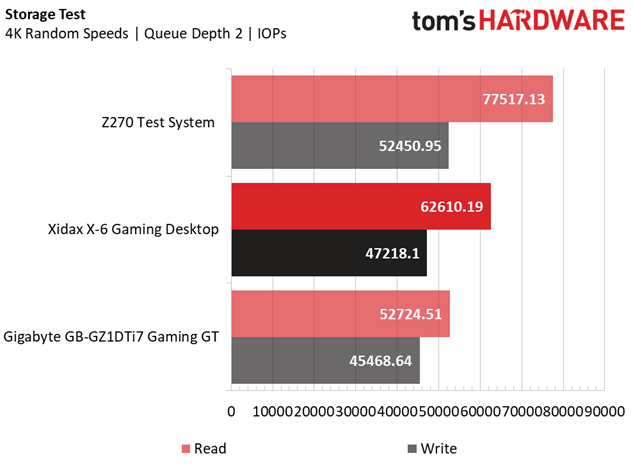
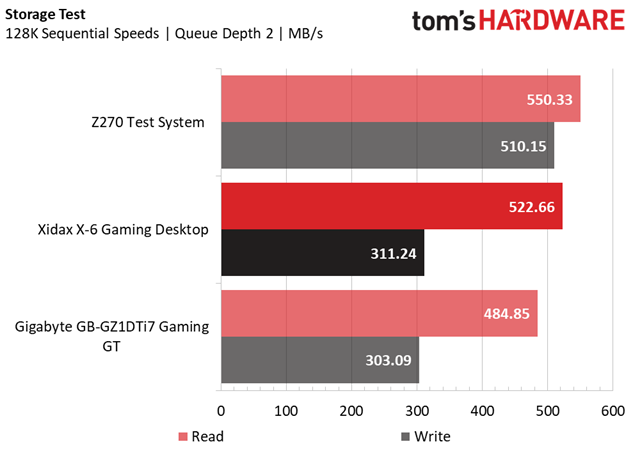
We’ll be the first to say that a second-place finish in the storage benchmarks against our test rig isn’t a bad thing. The 960GB HyperX Savage SSD in our reference system will naturally be faster than a good majority of SATA SSDs with less capacity (higher capacities and densities of NAND flash perform better), but the Xidax 512GB Sandisk X400 SSD performs admirably, besting the Gaming GT’s M.2 SATA-based storage in both 4K IOPs and 128K sequential performance. However, the X400 is rated for slightly higher speeds than we’re seeing here; those performance ratings are meant for its 1TB version (“up to” is usually a dead giveaway), however.
Sandra Memory Bandwidth
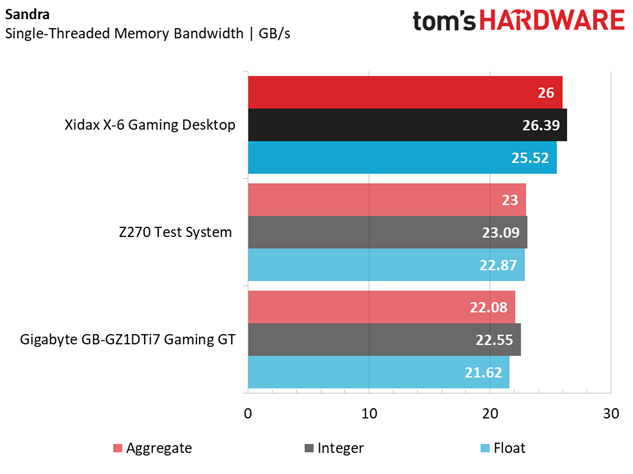
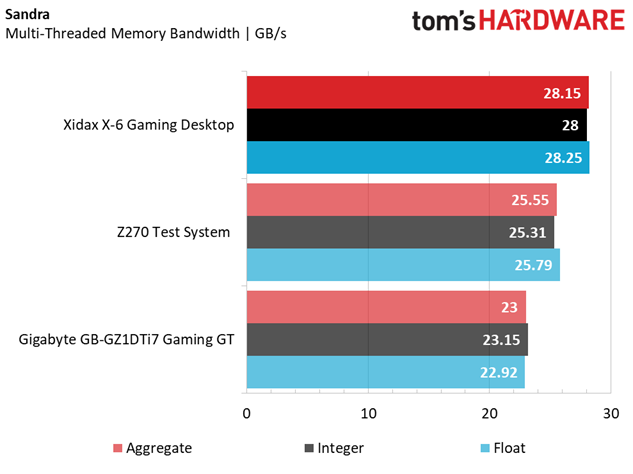
Our test rig’s baseline DDR4-2133 memory settings places it above a similar configuration sporting SODIMM memory (the Gaming GT), and it’s a great baseline performance metric for DDR4-equipped desktop PCs. The Xidax X-6 easily outperforms both of the other platforms with its DDR4-2666 memory featuring a CAS latency of 15-15-15-35. The increased speed and tight timings give it a higher peak memory bandwidth, and memory-intensive workloads will see performance gains because of it.
PCMark 8
Speaking of performance gains, the Xidax X-6 puts all of the other systems in the field to shame with its PCMark 8 benchmark results. The overclocked CPU, high-speed memory, and SSD storage all play a vital role in elevating the X-6 above even our GTX 1080-equipped test bench in the Adobe Creative application tests. However, the gains are less pronounced in the Microsoft Office application benchmark (in which the GPU is even less relevant), and the X-6 finishes ahead of our test rig by only 18 points.
MORE: Best PC Builds
MORE: How To Build A PC
MORE: All PC Builds Content
Current page: Synthetic & Productivity Benchmarks
Prev Page Introduction & Product Tour Next Page Gaming BenchmarksDerek Forrest was a contributing freelance writer for Tom's Hardware. He covered hardware news and reviews, focusing on gaming desktops and laptops.
-
Brian_227 4 months ago I bought a new system with a 7700K, 16gb, and a 1070 with name brand components for $1199. This thing has a nice case but it's a thousand dollar case.Reply -
static1120 I had not logged on in years... just to comment, if the case is what makes this computer $1,000 I have no idea what everyone considers good looking.Reply
In my opinion that case is disgusting, would not pay over $40 for it including shipping, basically making it free