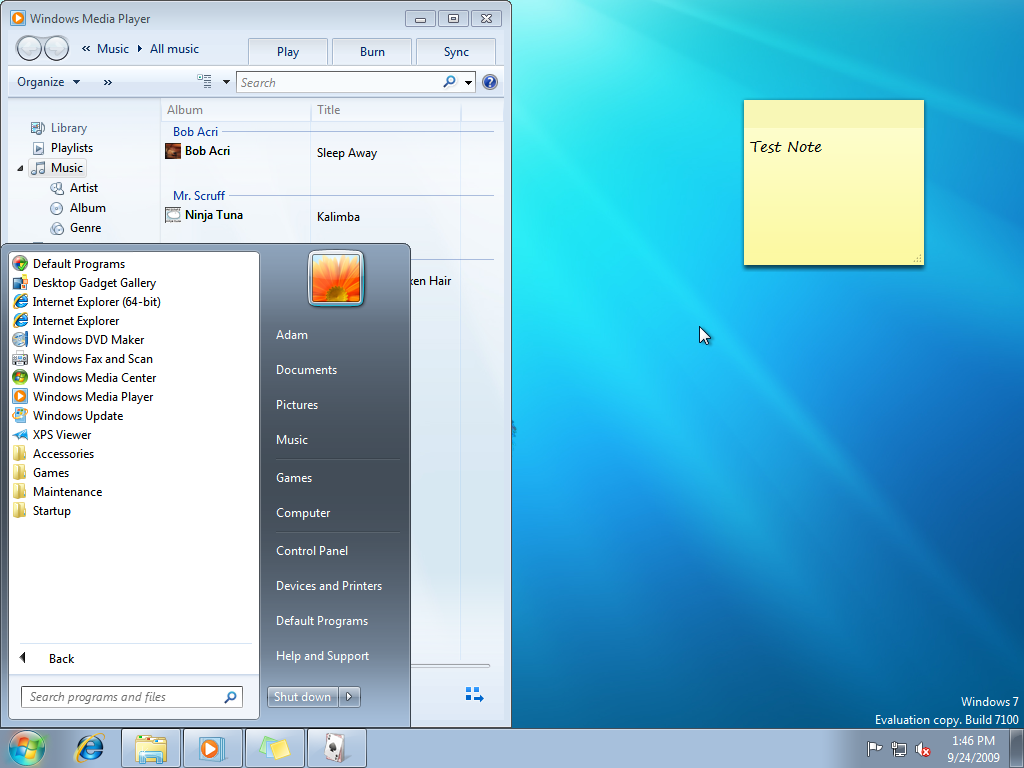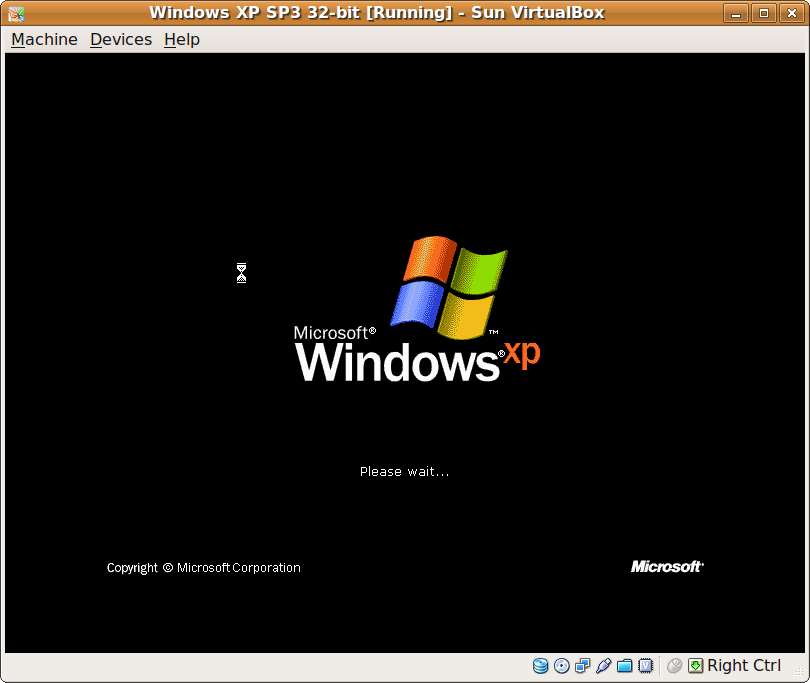How To: Windows XP Mode In...Ubuntu Linux?
Introduction
With Windows 7 due out later this month, many of you are no doubt counting the days until release. I've played with both the beta and RC of Microsoft's latest OS, and quite honestly, I liked what I saw. If this had come out in 2006 when 'Longhorn' was promised, I have no doubt that I would not have switched to Linux (at least not yet).
However, that's not how events played out. What really happened was 'Longhorn' became Vista, and it didn't make it out the door until 2007. It arrived late, buggy, irritating (UAC), overpriced, underwhelming, confusing (licensing), and in some cases, incompatible. Now, almost three years later, and almost five since Longhorn's initially-planned release, Microsoft is releasing the OS they should have launched several years ago. Unfortunately, Windows 7 is also overpriced (slightly less so than Vista), and even more confusing.
But first, let's go over what Microsoft did right. Windows 7 is going to launch when the company said it will launch. Because of a long beta and RC testing phase, 7 is not going to be as buggy as Vista was when it debuted. Microsoft has taken the UAC down a notch. It has also come down on the price a little. The highest edition of 7 (Ultimate) is fifty percent more expensive than the highest edition of XP (Pro). This is opposed to 100% more expensive (Vista Ultimate versus XP Pro). But fair enough, the price did drop somewhat.
Underwhelming, 7 is not. In terms of its user interface, Vista was pretty much XP with a reorganized Start Menu and a black taskbar. Flip 3D was basically nothing more than a choppy gimmick (though the thumbnail previews of windows within the taskbar are pretty sweet; Windows 7 kept them, and I use them in Linux). Windows 7 actually succeeds in terms of a being a unified vision that pays tribute to the brand. Everything is made of glass in 7. Vista began this trend with the transparent glass window borders and the overlaid faux-reflection texture. But 7 really takes the use of transparent glass and reflections to the extreme. The window borders, menus, some applications, and even the taskbar and start menu are all made of glass. New tricks include being able to make all windows transparent to see the desktop. As a total package, Windows 7 has what I consider to be the first true Windows theme.
Finally, we're left with how Microsoft figured out how to solve its backward-compatibility issues.
With the introduction of XP Mode (XPM), Windows 7 will not fall victim to the nightmare of incompatibilities suffered by early-adopters of Vista. XPM is a fully-licensed copy of Windows XP Service Pack 3 running in a VirtualPC Virtual Machine (VM). In many cases XPM is the clincher that holdouts needed in order to finally upgrade. Unfortunately, the confusion created by the Windows 7 licensing scheme has all but ruined their compatibility fix.
XPM is only included in Windows 7 Professional and Ultimate. If you want a full retail boxed copy of Windows 7 with XPM, you're going to have to fork over $300 for Professional, or $320 for Ultimate. If you already own a copy of Windows XP or Vista, you can pay $200 for the upgrade to Professional, or $220 for Ultimate. Let that sink in for a minute.
Get Tom's Hardware's best news and in-depth reviews, straight to your inbox.
That's right, Windows 7 Home Premium (and below) does not have XPM. Most systems sold by retailers come with a version of Windows completely lacking XPM. Wait, it gets better. Thanks to Microsoft's ingenious Windows Anytime Upgrade, consumers who bought a new PC with Windows 7 Home Premium can upgrade to Professional for $90 or Ultimate for $140. If you were sold Home Basic or Starter edition, you'll have to first upgrade to Home Premium for $80. Like I said, 'ingenious.' One way or another, you are probably going to have to pay Microsoft some amount of money if you want XPM...
...or not. If you're open to using Linux , you too can have a fast and secure next-gen OS with full XP compatibility, all for free!
-
cmmcnamara I applaud the promotion of Linux, but this can be done in Windows too....Virtualbox is multiplatform.Reply -
johnbilicki VirtualBox kicks some serious ass. Unfortunately Windows 7 is nothing more then Vista glorified and I'm sticking with XP until I figure out which Linux distro to use. If they wanted 7 to succeed they should have added Aero and networking improvements to XP but instead they had to reinvent everything and they failed miserably at doing so.Reply
The UI requires two to three more times the clicking (start menu--> programs requires two clicks versus XP's one in example). A critical aspect of design is consistency which was thrown out the door, where is the My Documents folder? Sure there is an equivelent but changing what it's call is like telling people to call their CPU's "fuzzles" without any justification. ...and just like Vista you STILL can not move the ENTIRE My Documents folder so if you're keen enough to NOT put your personal/work files on the same drive/partition as the OS you'll still have to deal with programs automatically generating folders on C:\ so you'll need to manually move each folder for EVERY program every time otherwise you're looking at losing 30-50 hours of saved game files PER game. 7 is also less customizable and for those who aren't politically ignorant can you spot the communist propaganda? Even the 7 ads are stuffed full of it. The complete lack of design in 7 just can't be made up by eye candy alone; substance is more then skin deep. -
jsloan xpm is nothing but an integrated microsoft virtual pc 2007, which microsoft makes available for free.Reply
i've been running w7 since day one and i have not found a reason to use xpm. windows 7 runs everything i've thrown at it.
also, virtual box runs fine on w7, so there is no need for linux... -
johnbilicki How about some articles in regards to getting popular games to run on Linux distros? I finally got around to trying Wine and I was amazed as how insanely easy it was. A good article could convince many to migrate...and I'd love to see major releases start taking Linux as a serious gaming OS.Reply -
void5 You can't run Windows in virtual machine on Linux "all for free" - you still have to buy license to use Windows copy legally.Reply -
lifelesspoet So far I tried 3 games that didn't run in windows 7 but ran in wine. It seems from my example, the older the program is the more likely it will run in linux and less likely it will run in the latest version of windows.Reply
Also, virtual box doesn't support directx, so graphically intense programs will not run properly or at all. -
JonathanDeane I like my main machine (the one with the most oomph) to run Windows what ever flavor is the latest. Then I like to run Linux on older hardware since Windows tends to bloat over time and not work so well. The OS is just a tool. XP is almost to that Windows 98 stage where it lacks security and is getting slower with each patch and lacks the new shiny. RIP XP you where the best of the best in your day! Being OS agnostic gives you more tools to work with in your life learn to use them all properly and you will find you can do things you thought where too hard or too complex before. Maybe one day people will learn to love all OS's equally lolReply -
bujcri Very nice article, still, it doesn't mention anything about possibility of running 64 bit software or how many cpu cores virtual box can use (I saw from the picture that it could be more than one)Reply -
danny69t Good article. Keep it up with Ubuntu "stuff" like this. How about making a short article about installing software from tar.gz ? I didn't manage to use them darn tarballs.Reply
"all the ways to customize your GUI, from panels to widgets and everything in-between. Don't worry, there will be a ton of transparency effects for those interested in cloning the Windows 7 GUI. There will even be some effects, like expo for Compiz Fusion, never before seen on a Windows machine."
Can't wait for that article, Adam. -
mitch074 Please note:Reply
- the article does state that you need a valid XP install media - meaning, that you should have a Windows XP license with it. Say, the one that came with the computer you converted to Linux... Moreover, if you happen to install an 'update' version of Windows, you lose the right to install both the older and newer OS on the machine (check EULA) - so you'd need to spring for a 'full' version of either. Linux has no EULA (only the GPL, which essentially says 'use at will') so you can use the former OEM OS (presumably Win XP - lower-end Vista have EULA limitations) in a VM, IF KEPT ON THAT 'REAL' MACHINE.
- DirectX acceleration is available in VirtualBox (this is not the case with VirtualPC), but it is experimental. Essentially, it creates an OpenGL context on the host OS (Linux or Windows), a virtual 3D device on the guest OS, provides a DirectX to OpenGL translator and a WGL to XGL passthrough (think Wine) - giving the guest OS accelerated OpenGL and DirectX capabilities. Note that currently, the OpenGL option is considered more stable than DirectX, because like Wine's WGL to XGL passthrough driver, there's (almost) no code translation required. As far as I know, there is no passthrough option available for DirectX (thus Windows on Windows has no advantage over windows on Linux - it's even worse, due to Windows on Linux making use of Linux's much faster I/O capabilities - my test results, not mine).
- The vbox 'CPU cores' options defines how many cores are emulated on the host; as far as I know, vbox ain't multithreaded yet. Think SMP emulation for the host. You should also enable IO APIC emulation with it, and this may be unstable in WinXP.
About .tar.gz packages: they can contain both binaries and source code; thing is, in Linux, it's often more practical to ship source code and make the user compile it, but the user has to know which is what. If we take Skype's example, there are two .tar.gz available: the 'dynamic' one will make use of local libraries already installed on your machine (mainly Qt), the 'static' is a complete package that doesn't require any extra install (but is a much bigger download). On Xvid's page though, the .tar.gz package only contains source code; you have to enter the directory that contains the UNIX-like source, and do 'magic':
./configure --help ## that parses the 'configure' script and recaps default compilation and install settings. Read it thoroughly. Don't forget the './', required to run the local version; otherwise, Linux will default to 'configure' located in /usr/bin, which is NOT the same.
./configure ## that checks for dependencies on the system and prepares the build; if it can't find a compiler or any other required dependency it'll abort: install GCC and whatever library is missing (you may need the -dev or -devel package). If it can't find NASM, an assembly optimizer, it'll revert to slow 'pure C' implementation - and say so. Thus, read ./configure's output. Install optional dependencies for those features you need. You may need to pass options defined in the --help.
make ## that will actually start the compile job, according to the last ./configure run (some will actually run configure with default settings first; it is also possible that there is no ./configure script). It should take a few minutes depending on how fast your processor is.
make install ## to be run as root. Will add libraries and binaries in default paths on your system, overwriting existing files. If run as user, will probably fail. You may run into dependency hell if you overwrite existing critical files.
For actual, package-dependent instructions, read the README files that are found inside the package. Most will sum up the above, others may give different instructions.
Some packages (mainly daily builds) will actually require tools like 'automake' that parse the current source files, create a ./configure script and run it.