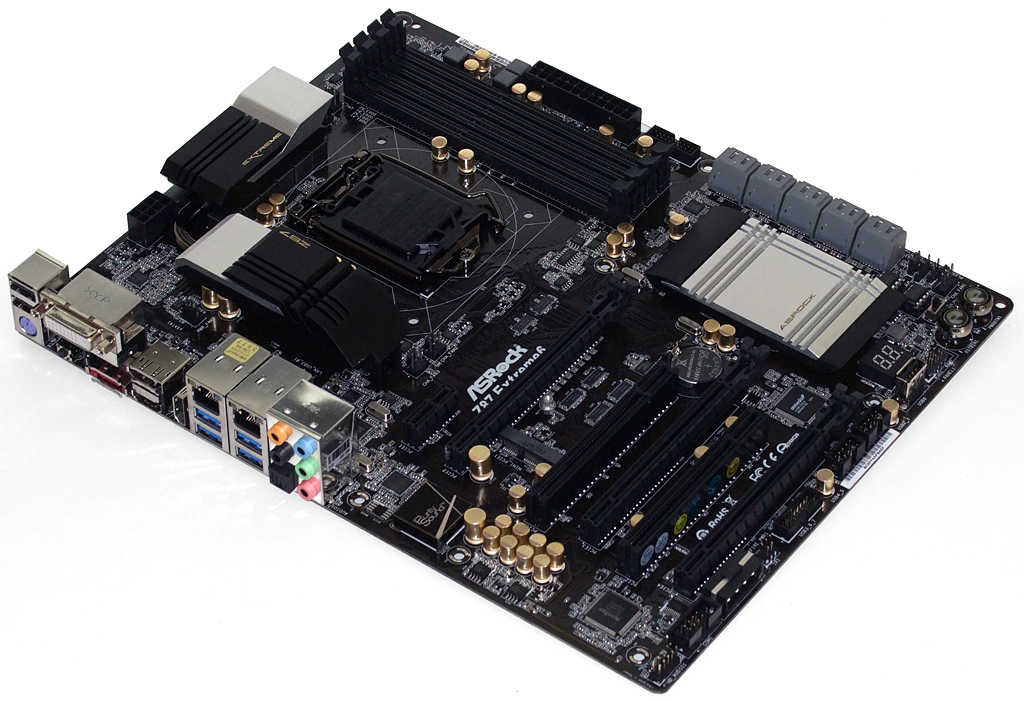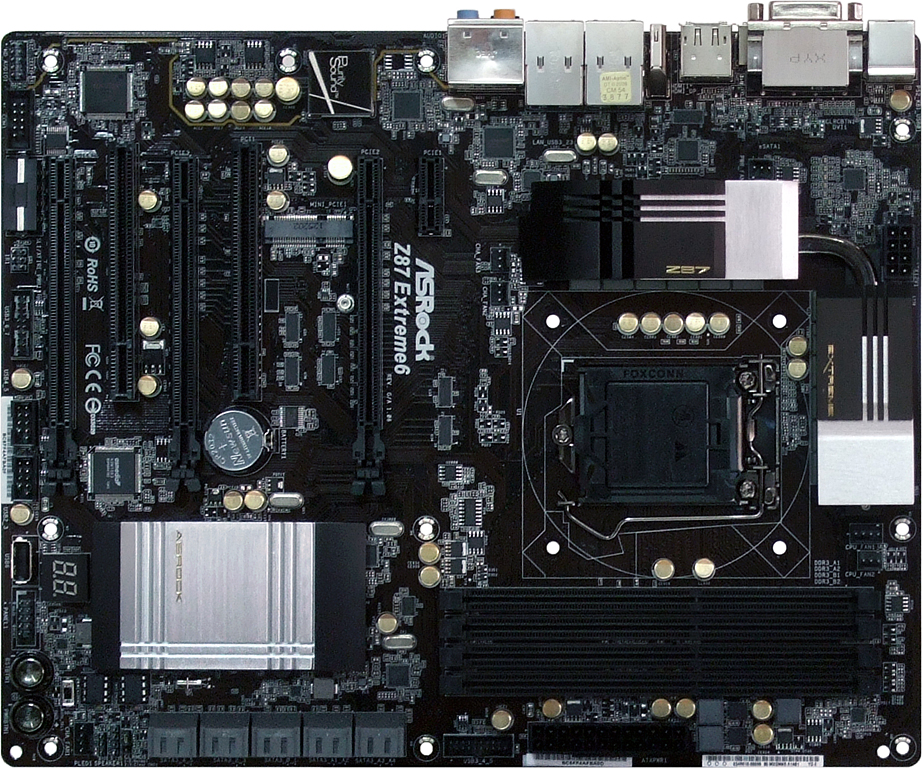Five Z87 Motherboards Under $220, Reviewed
Intel’s Haswell architecture displaces Ivy Bridge in its desktop line-up, bringing with it yet another new CPU interface. We tested six motherboards that claimed to be ready for your overclocking efforts, and included the five survivors in today’s review.
ASRock Z87 Extreme6
Why you can trust Tom's Hardware
ASRock surprises Z87 Extreme6 buyers with dual network controllers and dual HDMI ports, in addition to DVI-I and DisplayPort. ASRock takes its network controllers upscale with Intel’s chipset-driven I217V PHY and PCIe-based I211AT parts, bringing with them Intel’s full set of management features and renowned response times.
The extra HDMI connector is neither an output nor a full-featured input, but instead a pass-through that can add a second device to a PC's single-port display. Though we liked this monitor-retasking feature in an all-in-one PC, its value on a motherboard that doesn’t have a dedicated display is less apparent.
Ten SATA ports that line the front panel are all SATA 6Gb/s-capable, including the four driven by a pair of PCIe x1 controllers. That interface limits those ports to 5.0 Gb/s per pair, and one of the ports must be left unoccupied to keep eSATA operational.
Placing four of the chipset’s USB 3.0 ports on the rear panel, ASRock adds a USB 3.0 hub to expand its front panel from single to twin dual-port headers. The four-port hub occupies only one of the chipset’s remaining two ports, so ASRock breaks the remaining port out as an internally-mounted external header. Think “USB drive on the motherboard”—with shades of first-generation ReadyBoost devices—but using the far-faster USB 3.0 interface. We have a few fast ones in mind that you'll see rounded-up in the next couple of days.
ASRock connects all three of its x16-length slots to the CPU’s PCIe 3.0 controller, dynamically changing between x16-x0-x0, x8-x8-x0, and x8-x4-x4 modes when cards are added. PCIe 3.0 mode offers twice the bandwidth of PCIe 2.0, circumventing our former criticism of four-lane graphics slots. The configuration also avoids the need to disable x1 slots or devices when adding a third card, though builders who prefer to put a slower device there might prefer not to share its bandwidth with graphics.
ASRock also dodges any complaint about blocked-off x1 slots beneath the main graphics card by instead putting a Mini PCIe slot there. Nearly any combination of graphics card and notebook-sized expansion card should fit simultaneously.
Power and reset buttons at the bottom-front corner assist bench testers like us, though these lose their usefulness once you button up your system's chassis. A dual-BIOS switch above those buttons makes it easy to get running after making a bad O/C setting, and the two ROMs above it are replaceable just in case you make a catastrophic mistake. A two-digit LED status display helps overclockers figure out which component they’ve pushed too far.
The engineers over at ASRock do a good job with this platform's layout, though a perfect design would require more space around the connectors. Caveats include a secondary USB 3.0 front-panel connector below the lowest graphics card slot that can’t be used when you have a graphics card installed, the internally-mounted external USB 3.0 port that likely suffers the same issue when installing long graphics cards, and a front-panel audio header that, by being located in the extreme bottom-rear corner, is unreachable by too-short cables that come with some cases. If you think that last problem is limited to old or cheap models, read all three parts of our recent 11-way case round-up.
The Z87 Extreme6 includes six SATA cables, an SLI bridge, and ASRock’s famous USB 3.0-to-3.5” bay adapter with integrated 2.5” SSD adapter tray.
Current page: ASRock Z87 Extreme6
Prev Page Haswell: Is Now The Best Time To Build? Next Page Z87 Extreme6 FirmwareGet Tom's Hardware's best news and in-depth reviews, straight to your inbox.
-
Someone Somewhere Who did you get the CPU from? Given the Haswell launch article said they were unlikely to be able to hit 4.5GHz+, is this a cherry-picked chip from Intel?Reply
Could we see some MBs around the $130-$140 mark? They're the interesting ones IMO, and would toast most of these in terms of value. -
Crashman Reply
Intel says it doesn't cherry-pick chips for reviewers...10911132 said:Who did you get the CPU from? Given the Haswell launch article said they were unlikely to be able to hit 4.5GHz+, is this a cherry-picked chip from Intel?
-
Memnarchon Thank you. I was looking forward for a review like this. I read some reviews and the o/c was varying from mobo to mobo lot. So if the same cpu was used, 4,3Ghz to 4,7Ghz is a lot of difference. Because if your cpu would o/c to 4,3Ghz most we would tell its a crap sample Haswell sucks on o/c etc etc, but if it was be able to clock to 4,7Ghz we would say its a nice sample.Reply -
cangelini Reply
Yes, the CPU comes from Intel. Almost certainly it was cherry-picked. But this is why we didn't rely on these CPUs for our launch coverage--it makes a lot more sense to go to a source with hundreds of boxed processors on the bench to get a real sense for what Haswell will do in the wild. At least for this round-up, the variable changing is the motherboard. So, we derive as much meaning as possible with a review sample that hits 4.7 GHz on one board and 4.5 GHz on another.10911132 said:Who did you get the CPU from? Given the Haswell launch article said they were unlikely to be able to hit 4.5GHz+, is this a cherry-picked chip from Intel?
Could we see some MBs around the $130-$140 mark? They're the interesting ones IMO, and would toast most of these in terms of value.
-
Someone Somewhere Yeah - but if people think that their chip is going to hit 4.7 on a good board, then find they can't get 4.5, they can be upset.Reply
OTOH, the launch coverage said that was at 1.2V, while this is 1.3V, so I guess a few hundred MHz extra is reasonable.
Lot more variation than on IB's review: http://media.bestofmicro.com/X/O/335580/original/image019.png -
JOSHSKORN Isn't there a flaw in the Z87 technology regarding sleep mode? Was it mentioned in the article? I didn't see it.Reply -
Jason Louie do these board suffer from the rumoured usb3 sleep issue? or are they the fixed B3 steppings ?Reply -
Crashman Reply
Did you read the Haswell review? All current boards are affected, no future boards will be, there's nothing to update here, and the flaw is virtually meaningless.10911218 said:Isn't there a flaw in the Z87 technology regarding sleep mode? Was it mentioned in the article? I didn't see it.
http://www.tomshardware.com/reviews/core-i7-4770k-haswell-review,3521-9.html
If you have one of the affected drives and can't be bothered to reconnect it when it goes offline, wait a couple weeks and buy a board from the new batch.
The differences between boards in today's review are overclocking, power consumption, and onboard features. None of those things will change with the new PCH batch, and firmware updates should improve both batches equally.
-
Jason Louie do these board suffer from the rumoured usb3 sleep issue? or are they the fixed B3 steppings ?Reply -
sna Hello,Reply
Can you guys please test 6 SSD in Raid 0 on these mobos ? this is the only Advantage of upgrading to a Haswell over ivy/sandy bridge.