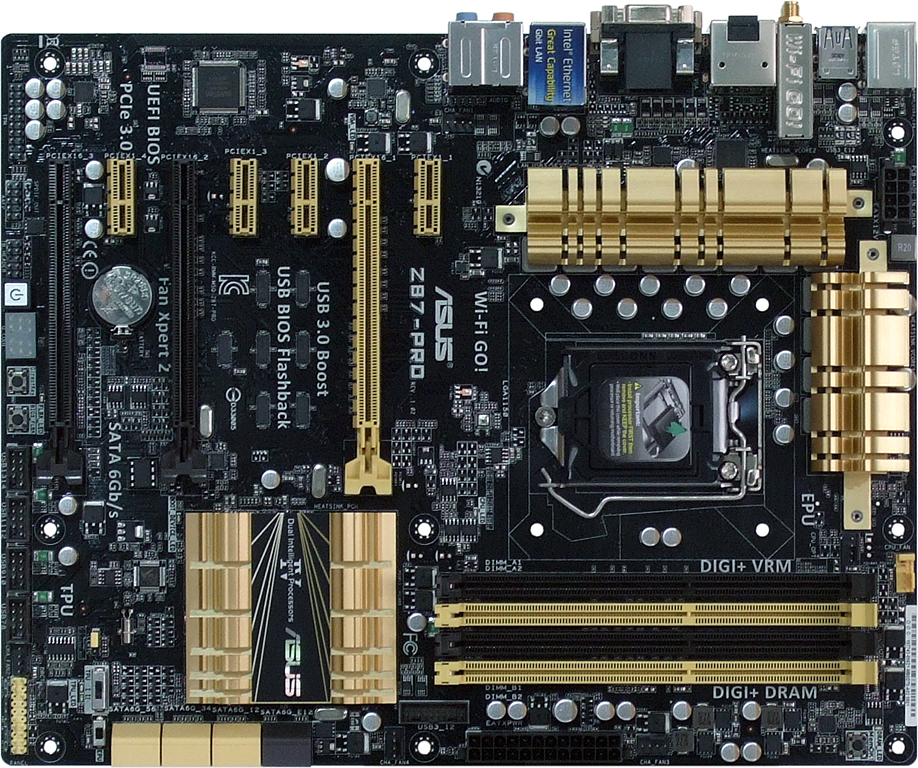Five Z87 Motherboards Under $220, Reviewed
Intel’s Haswell architecture displaces Ivy Bridge in its desktop line-up, bringing with it yet another new CPU interface. We tested six motherboards that claimed to be ready for your overclocking efforts, and included the five survivors in today’s review.
Asus Z87-Pro
Why you can trust Tom's Hardware
Rather than configure dual Ethernet connections, Asus adds its dual-band 802.11n/Bluetooth module to a single Intel gigabit PHY in its $210 Z87-Pro. The I/O panel-based wireless connection (sporting two transmit and two receive antennas) can also be configured as an access point for other devices when using the wired gigabit connection for Internet access, and Asus even adds a couple of extra USB 3.0 ports next to it.
Starting off with a good I/O section doesn’t make the Pro a Deluxe-class board—Asus sells a Deluxe model for those customers—and some readers will be surprised to see that the Z87-Pro uses a maximum of four of the chipset’s PCIe 2.0 lanes to feed its third "graphics" slot. The top two x16-length slots still run at PCIe 3.0 signaling, switching from x16-x0 to x8-x8 mode when the second card is added. But builders who want to place a slower device in the bottom slot will also be happy that it doesn’t steal lanes from the top two x16 slots.
Using the bottom slot in x4 mode requires that the three PCIe x1 slots above it get disabled, leaving only a single functioning x1 slot at the top of the board. The alternative is to treat the bottom slot as x1, since that’s the default configuration.
Next to its bottom-edge power button and diagnostics panel, the DirectKey button signals the board to boot directly into UEFI. Knowing that this button won’t be easily accessible in a finished build, Asus even adds a set of pins to connect a front-panel switch, and suggests that users who favor this function over the standard reset might connect their reset buttons here. This is particularly useful in Windows 8, where you don't get enough time to hit F2 or Delete before the operating system starts booting.
Moving a bit farther forward, the BIOS_Flash button accesses Asus’ USB BIOS Flashback ASIC to flash the firmware from a thumb drive, even if other components (such as the CPU) are missing. It's too early for us to tell, but this could come in useful down the road if Intel updates its Haswell line-up and you find yourself needing a new firmware with a compatible processor to plug in.
Near the front edge, a TPU switch enables automatic overclocking, an EPU switch enables automatic voltage reduction, and a MemOK button next to the memory sets a custom memory underclocking mode that was formerly needed to make certain poorly-programmed high-voltage RAM bootable at default voltage levels.
Asus improves its Z87-Pro layout in two ways compared to most competitors. First, it moves its front-panel audio connector forward by around 1.5 inches to ease short-cable concerns that affected a couple of contenders in our recent round-up. Second, it flips its EPS12V (CPU) power connector upside-down so that the latch is on the bottom, making it easier to unlatch when its cable is wrapped over the top of the board.
The Z87-Pro targets mid-market builders by including only four SATA cables. Its SLI bridge is flexible, and its 2x2 Wi-Fi antenna is foldable.
Get Tom's Hardware's best news and in-depth reviews, straight to your inbox.
-
Someone Somewhere Who did you get the CPU from? Given the Haswell launch article said they were unlikely to be able to hit 4.5GHz+, is this a cherry-picked chip from Intel?Reply
Could we see some MBs around the $130-$140 mark? They're the interesting ones IMO, and would toast most of these in terms of value. -
Crashman Reply
Intel says it doesn't cherry-pick chips for reviewers...10911132 said:Who did you get the CPU from? Given the Haswell launch article said they were unlikely to be able to hit 4.5GHz+, is this a cherry-picked chip from Intel?
-
Memnarchon Thank you. I was looking forward for a review like this. I read some reviews and the o/c was varying from mobo to mobo lot. So if the same cpu was used, 4,3Ghz to 4,7Ghz is a lot of difference. Because if your cpu would o/c to 4,3Ghz most we would tell its a crap sample Haswell sucks on o/c etc etc, but if it was be able to clock to 4,7Ghz we would say its a nice sample.Reply -
cangelini Reply
Yes, the CPU comes from Intel. Almost certainly it was cherry-picked. But this is why we didn't rely on these CPUs for our launch coverage--it makes a lot more sense to go to a source with hundreds of boxed processors on the bench to get a real sense for what Haswell will do in the wild. At least for this round-up, the variable changing is the motherboard. So, we derive as much meaning as possible with a review sample that hits 4.7 GHz on one board and 4.5 GHz on another.10911132 said:Who did you get the CPU from? Given the Haswell launch article said they were unlikely to be able to hit 4.5GHz+, is this a cherry-picked chip from Intel?
Could we see some MBs around the $130-$140 mark? They're the interesting ones IMO, and would toast most of these in terms of value.
-
Someone Somewhere Yeah - but if people think that their chip is going to hit 4.7 on a good board, then find they can't get 4.5, they can be upset.Reply
OTOH, the launch coverage said that was at 1.2V, while this is 1.3V, so I guess a few hundred MHz extra is reasonable.
Lot more variation than on IB's review: http://media.bestofmicro.com/X/O/335580/original/image019.png -
JOSHSKORN Isn't there a flaw in the Z87 technology regarding sleep mode? Was it mentioned in the article? I didn't see it.Reply -
Jason Louie do these board suffer from the rumoured usb3 sleep issue? or are they the fixed B3 steppings ?Reply -
Crashman Reply
Did you read the Haswell review? All current boards are affected, no future boards will be, there's nothing to update here, and the flaw is virtually meaningless.10911218 said:Isn't there a flaw in the Z87 technology regarding sleep mode? Was it mentioned in the article? I didn't see it.
http://www.tomshardware.com/reviews/core-i7-4770k-haswell-review,3521-9.html
If you have one of the affected drives and can't be bothered to reconnect it when it goes offline, wait a couple weeks and buy a board from the new batch.
The differences between boards in today's review are overclocking, power consumption, and onboard features. None of those things will change with the new PCH batch, and firmware updates should improve both batches equally.
-
Jason Louie do these board suffer from the rumoured usb3 sleep issue? or are they the fixed B3 steppings ?Reply -
sna Hello,Reply
Can you guys please test 6 SSD in Raid 0 on these mobos ? this is the only Advantage of upgrading to a Haswell over ivy/sandy bridge.