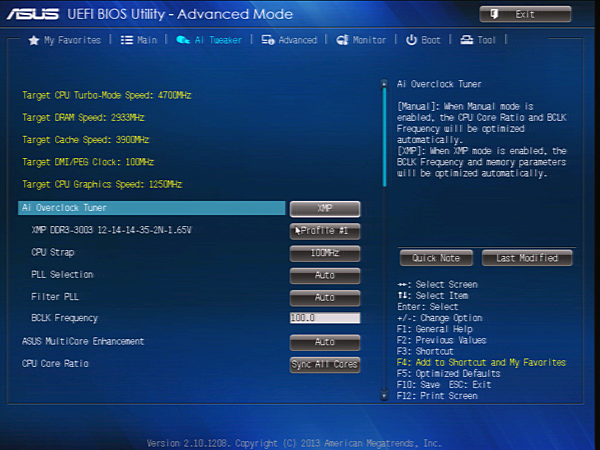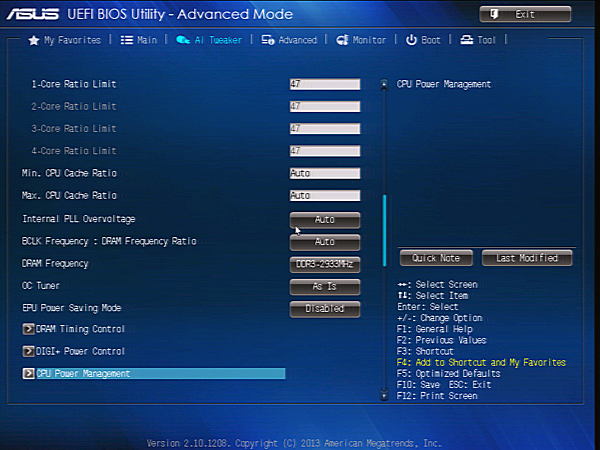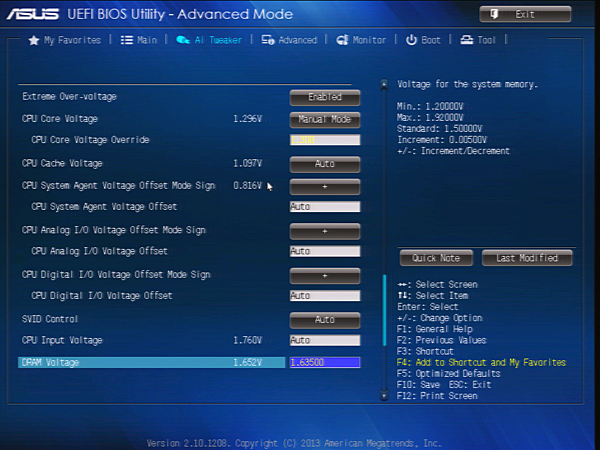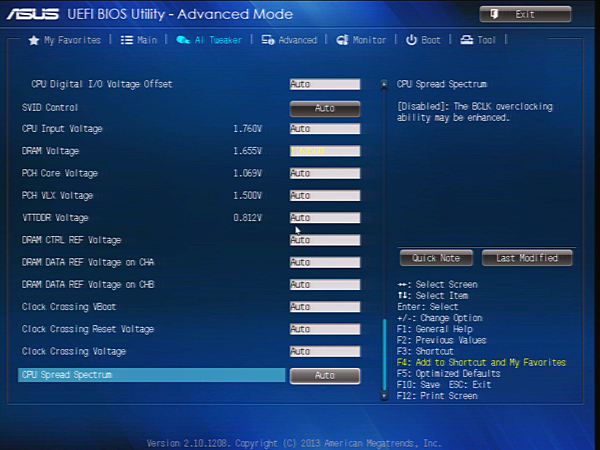Five Z87 Motherboards Under $220, Reviewed
Intel’s Haswell architecture displaces Ivy Bridge in its desktop line-up, bringing with it yet another new CPU interface. We tested six motherboards that claimed to be ready for your overclocking efforts, and included the five survivors in today’s review.
Z87-Pro Firmware
Why you can trust Tom's Hardware
Asus’s latest firmware generation is feature-packed, from an extra XMP button placed on the "Easy Mode" screen to a custom-configurable home page that includes only the settings you choose. The company spent about 30 minutes going over just its firmware with us, and I'm sure it'll have a public version of its presentation soon.
Jumping straight to the tuning parts, setting our overclock with Ai Tweaker began by choosing its XMP option, which loosened our memory timings to DDR3-3000-rated values, increased the multiplier to Intel’s top 2,933 MT/s data rate, and bumped the base clock to 102.3 MHz.
Backing down BCLK to 100 MHz allowed the CPU to run at an astounding 47x multiplier, though added voltage was needed to make it stable.
I’ve recently been informed that a 1.30 V core is nearly impossible to keep cool on Intel’s Haswell-based processors while taxing their AVX pipelines specifically. But this news came to me only after I was able to use that voltage stably, albeit while running Prime95. Maybe my old MUX-120 cooler is just that good. Maybe I should have tried this in a heated room. Or maybe I just didn’t use an application that was capable of touching the core's most heat-sensitive areas. At any rate, Prime95 and Intel’s stability test running in tandem couldn’t push my configuration past the low 90s in °C, so my CPU sample remained stable at 4.7 GHz. Thanks Intel; thanks Asus!
Asus is the only motherboard manufacturer in today’s round-up to honestly report DIMM voltage, as confirmed with a volt meter. Defaulting to 20 mV over XMP, that extra 20 mV was correctly reflected as 1.655 V after I manually dropped the setting to 1.635 V.



The Z87-Pro includes primary, secondary, and tertiary memory timing controls that can be individually configured without affecting other, automatic settings.
Get Tom's Hardware's best news and in-depth reviews, straight to your inbox.
-
Someone Somewhere Who did you get the CPU from? Given the Haswell launch article said they were unlikely to be able to hit 4.5GHz+, is this a cherry-picked chip from Intel?Reply
Could we see some MBs around the $130-$140 mark? They're the interesting ones IMO, and would toast most of these in terms of value. -
Crashman Reply
Intel says it doesn't cherry-pick chips for reviewers...10911132 said:Who did you get the CPU from? Given the Haswell launch article said they were unlikely to be able to hit 4.5GHz+, is this a cherry-picked chip from Intel?
-
Memnarchon Thank you. I was looking forward for a review like this. I read some reviews and the o/c was varying from mobo to mobo lot. So if the same cpu was used, 4,3Ghz to 4,7Ghz is a lot of difference. Because if your cpu would o/c to 4,3Ghz most we would tell its a crap sample Haswell sucks on o/c etc etc, but if it was be able to clock to 4,7Ghz we would say its a nice sample.Reply -
cangelini Reply
Yes, the CPU comes from Intel. Almost certainly it was cherry-picked. But this is why we didn't rely on these CPUs for our launch coverage--it makes a lot more sense to go to a source with hundreds of boxed processors on the bench to get a real sense for what Haswell will do in the wild. At least for this round-up, the variable changing is the motherboard. So, we derive as much meaning as possible with a review sample that hits 4.7 GHz on one board and 4.5 GHz on another.10911132 said:Who did you get the CPU from? Given the Haswell launch article said they were unlikely to be able to hit 4.5GHz+, is this a cherry-picked chip from Intel?
Could we see some MBs around the $130-$140 mark? They're the interesting ones IMO, and would toast most of these in terms of value.
-
Someone Somewhere Yeah - but if people think that their chip is going to hit 4.7 on a good board, then find they can't get 4.5, they can be upset.Reply
OTOH, the launch coverage said that was at 1.2V, while this is 1.3V, so I guess a few hundred MHz extra is reasonable.
Lot more variation than on IB's review: http://media.bestofmicro.com/X/O/335580/original/image019.png -
JOSHSKORN Isn't there a flaw in the Z87 technology regarding sleep mode? Was it mentioned in the article? I didn't see it.Reply -
Jason Louie do these board suffer from the rumoured usb3 sleep issue? or are they the fixed B3 steppings ?Reply -
Crashman Reply
Did you read the Haswell review? All current boards are affected, no future boards will be, there's nothing to update here, and the flaw is virtually meaningless.10911218 said:Isn't there a flaw in the Z87 technology regarding sleep mode? Was it mentioned in the article? I didn't see it.
http://www.tomshardware.com/reviews/core-i7-4770k-haswell-review,3521-9.html
If you have one of the affected drives and can't be bothered to reconnect it when it goes offline, wait a couple weeks and buy a board from the new batch.
The differences between boards in today's review are overclocking, power consumption, and onboard features. None of those things will change with the new PCH batch, and firmware updates should improve both batches equally.
-
Jason Louie do these board suffer from the rumoured usb3 sleep issue? or are they the fixed B3 steppings ?Reply -
sna Hello,Reply
Can you guys please test 6 SSD in Raid 0 on these mobos ? this is the only Advantage of upgrading to a Haswell over ivy/sandy bridge.