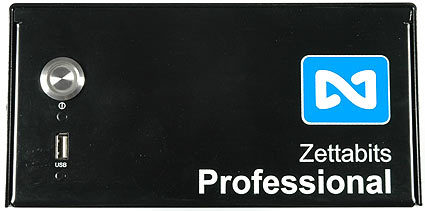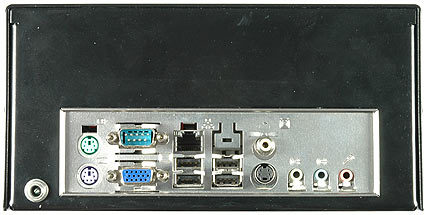Is Zettabits Next Generation Storage?
Zettabits ZBox Professional, Continued
There is one more feature that makes Zettabits Professional more interesting than the regular edition: Share Sync allows to synchronize other network shares with the zBox. Synchronization can be performed hourly, daily or weekly; all you need is to provide the appropriate username and password to have the zBox access the content you want to be stored on the Zettabits Pro. Finally, Zettabits Pro comes with an additional tape backup option: if you're willing to spend an additional $149 or $100, you will receive monthly or quarterly tape backups via mail, which provides a nice archiving option. Zettabyte only refers to using industry standard tapes, but doesn't get more specific.
From a security standpoint, it's safe to say that your data is secure as long as only you and trustworthy persons have access to the USB sticks that contain the decryption keys. It is possible to attach a keyboard, mouse and monitor to the zBox pro, and influence the boot process by going into the BIOS, which wasn't password protected. While the encrypted data on the Gentoo Linux operating system is out of range for any intruder, it is certainly possible to open the zBox Pro, exchange the hard drives and turn it into a low power PC - although Zettabyte certainly wouldn't like it. If someone repartitions the hard drives or simply erases the hard drive content, your data would still be available online. However, you would certainly experience some downtime, which is why we recommend that you run the zBox Pro at a secure location and password protect the BIOS.
Get Tom's Hardware's best news and in-depth reviews, straight to your inbox.
Current page: Zettabits ZBox Professional, Continued
Prev Page Zettabits ZBox Professional Next Page Device Setup And Administration
Patrick Schmid was the editor-in-chief for Tom's Hardware from 2005 to 2006. He wrote numerous articles on a wide range of hardware topics, including storage, CPUs, and system builds.