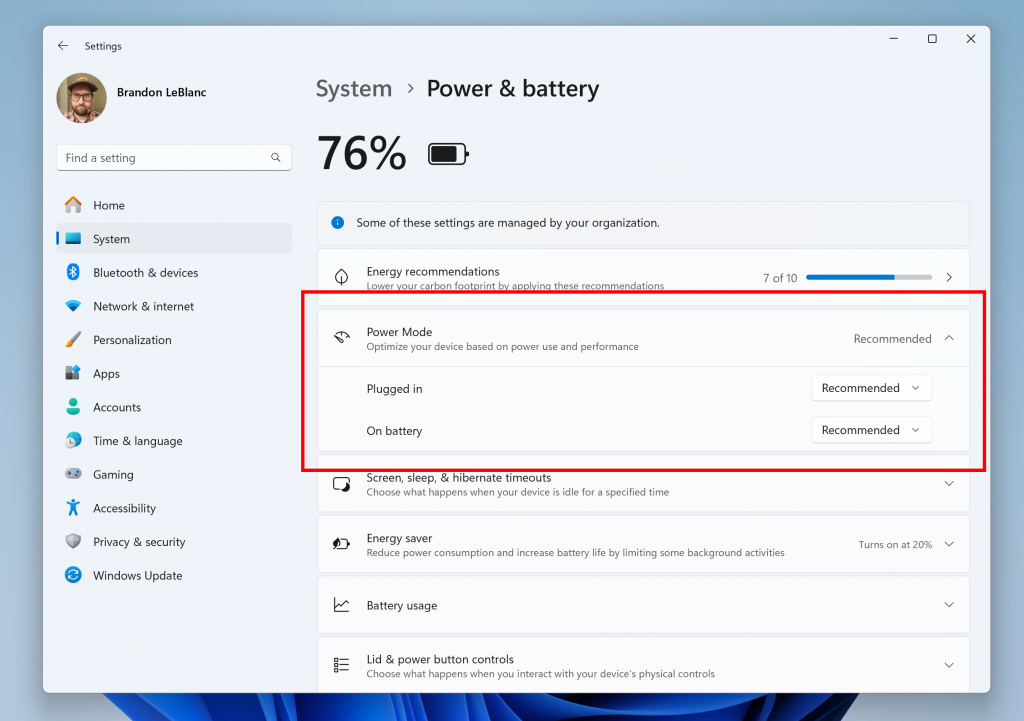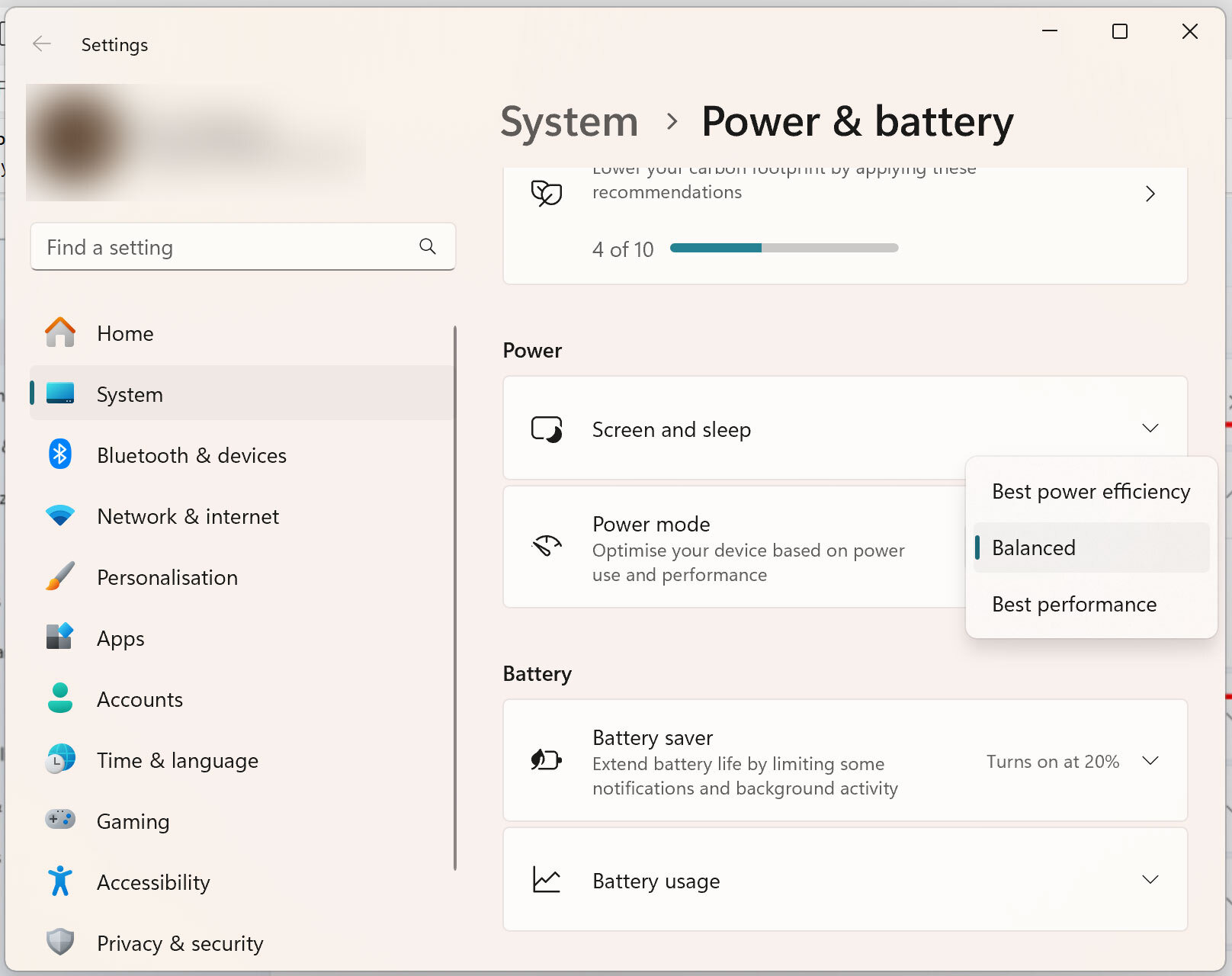Microsoft finally brings more detailed Power Modes in Windows 11 Settings menu — offers different settings for charging or battery modes
Windows power management gets a bit more user-friendly.

Windows 11 Insider Preview Build 27686, recently released in the Canary Channel, is finally making it easier and simpler to change your laptop’s power mode depending on its charging state. The current Windows 11 Power & battery menu only lets you select one Power Mode for your device, no matter if it is discharging or plugged in. The new option in the Canary Channel now lets users choose a different power plan depending on the laptop’s charging state from the Settings menu.
This ability isn’t new to Windows, as you can change a laptop’s power settings when it’s on battery power or plugged in, in both Windows 10 and 11. However, to do so, you need to dig through the Control Panel and look for the Power Options app. From there, select the power plan that you want your computer to use, and then click on Change plan settings. This will then let you set how your computer reacts depending on its power state. You can also click on Change advanced power settings to find even more granular control.
While this won’t be an issue for experienced Windows users who know their way around under the hood, this might be a bit too difficult and complicated for the average person, especially as you have to go through three to four windows just to change the power settings. So, this ability to set the Power mode from the Settings menu is a welcome addition to Windows 11.
If you‘re a part of the Canary Channel and have installed this Preview Build, you‘ll see the new options in the Settings menu. Just go to System > Power & battery, and from there, you can adjust the options under Power Mode. You should note, though, that this is just the Canary Channel, so it’s not guaranteed that these settings will appear in the final update release for Windows 11.
Of course, you’ll still get more granular control if you dive into the Control Panel. But for the average user, surfacing this option would allow those who have gaming or performance laptops to get the most out of their computers when plugged into an outlet. And then, if they need to use their laptop while on the move, they don’t have to manually change over to a more conservative power mode to conserve battery life.
It seems that Microsoft is trying to make Windows 11 much friendlier to consumers. This move comes as many people, especially those from the younger generations, have a smartphone as their first computing device. Because of this, they’re used to the simpler, more straightforward interface you can find on Android smartphones and iPhones. Nevertheless, it’s good that Windows still isn’t killing off the Control Panel (yet). Doing so will likely alienate its other major user base: power users who like to tinker under the hood to get the most out of the operating system.
We highlighted another interesting part of this Canary build on Friday when we observed that Windows' FAT32 partition size had been increased to 2TB after nearly 30 years.
Get Tom's Hardware's best news and in-depth reviews, straight to your inbox.

Jowi Morales is a tech enthusiast with years of experience working in the industry. He’s been writing with several tech publications since 2021, where he’s been interested in tech hardware and consumer electronics.
-
vijosef Laptops should have a switch to disconnect the battery when they are plugged into a power source to prevent unnecessary battery wear. Ideally, this should be a physical, manual switch that can also be controlled by software.Reply -
Alvar "Miles" Udell Looks more like it's just Microsoft taking the next step to merging Control Panel and System Settings into one unified app, something they've been dragging their feet with for the last decade, rather than them trying to iPhone-iphize Windows.Reply -
cryoburner Reply
Modern laptops shouldn't be drawing their power from the battery when plugged in though, and they should stop charging the battery once fully charged. The only potential issue is that they typically keep the battery charged to 100%, while keeping a lithium battery closer to two-thirds charge tends to be a lot better for its long-term health. All they really need is a software option to keep the battery at a reduced charge level when plugged in for extended durations, togglable to a "full charge" setting for when optimal runtime away from a power source is needed.vijosef said:Laptops should have a switch to disconnect the battery when they are plugged into a power source to prevent unnecessary battery wear. Ideally, this should be a physical, manual switch that can also be controlled by software.
And Windows actually has something like this called "smart charging", that can limit the battery to around 80% charge when plugged in for extended durations, though I think it's only available on a limited number of laptops. It also doesn't offer any way to manually control whether the option is turned on or off, instead basing it on recent charging habits, which doesn't give the user much control over it, and actually getting the feature to enable is apparently hit-or-miss, even on supported hardware. Some laptops will also include a similar "battery limit" setting in the manufacturer's bundled software or in the BIOS though, that can be toggled on or off, which would be a more reliable way to do that. It would be nice if a universal toggle like that were included in Windows, though perhaps it might be difficult for Windows to accurately determine the exact charge level of a variety of batteries when not charged to 100% for extended periods.
But even with a physical switch, the heat from the laptop could still degrade the battery at an increased rate over time. The best physical option would simply be a battery pack that's removeable and easily replaceable, something that was the norm on most laptops until falling out of favor in recent years as devices became thinner and lighter. Manufacturer's don't really gain much out of making a device last for an extended number of years though, when a failing battery will just make people more likely to buy a new device from them. -
BillyBuerger Microsoft is finally putting the "lid and power button" options in Settings? About time. I always change these settings which is one of the few reasons I need to use control panel these days. Initially, they had a link to the power settings in the Settings app. But as is the way for Microsoft, they just got rid of that even though they left these and the other more advanced settings out. Glad they are finally putting them in here. Unless they change their mind before a stable release or do something else stupid with it.Reply -
vijosef Reply
I used to remove the battery, but newer laptops require to disassemble it to remove/disconnect the battery, and opening the case always causes some harm.cryoburner said:Modern laptops shouldn't be drawing their power from the battery when plugged in though, and they should stop charging the battery once fully charged. The only potential issue is that they typically keep the battery charged to 100%, while keeping a lithium battery closer to two-thirds charge tends to be a lot better for its long-term health. All they really need is a software option to keep the battery at a reduced charge level when plugged in for extended durations, togglable to a "full charge" setting for when optimal runtime away from a power source is needed.
...
But even with a physical switch, the heat from the laptop could still degrade the battery at an increased rate over time. The best physical option would simply be a battery pack that's removeable and easily replaceable, something that was the norm on most laptops until falling out of favor in recent years as devices became thinner and lighter. Manufacturer's don't really gain much out of making a device last for an extended number of years though, when a failing battery will just make people more likely to buy a new device from them.
That's why they should include the switch if they don't want to build a removable battery.
Also, I had seen dead batteries that swell, and break the laptop. -
DS426 Reply
I believe this is because smart charging is on the laptop manufacturer. Modern HP and Dell laptops have had smart charging for a while now, some of which is even controllable in UEFI, i.e. not dependent on the OS. HP has a battery power app that also lets you switch it on thy fly in Windows, so there's potentially a lot of ways to go about it.cryoburner said:...Modern laptops shouldn't be drawing their power from the battery when plugged in though, and they should stop charging the battery once fully charged. The only potential issue is that they typically keep the battery charged to 100%, while keeping a lithium battery closer to two-thirds charge tends to be a lot better for its long-term health. All they really need is a software option to keep the battery at a reduced charge level when plugged in for extended durations, togglable to a "full charge" setting for when optimal runtime away from a power source is needed.
And Windows actually has something like this called "smart charging", that can limit the battery to around 80% charge when plugged in for extended durations, though I think it's only available on a limited number of laptops....
Folks, let's remember that *should* is different than *is*. I also said for a long time that laptops that are connected to chargers should be able to bypass their batteries entirely, but as far as I know, no one has ever designed them this way. The downside is that even a few-second power flicker could cause them to reboot, which is why I believe they just source internal power from the battery rather than a trickier and more expensive power source re-route.