New Windows Insider build gets rid of annoying watermark, adds Copilot support for local accounts
You no longer need to have a Microsoft account to use the built-in AI.

Available today to Windows Insiders in the Dev or Canary channel, Build 26090 makes a couple of small but seemingly radical changes that highlight the company's commitments both to its Copilot AI tool and its Insider program. Users who have logged in with local accounts can now use Copilot — though, with some limits on its functionality. Also, the ugly (but otherwise harmless) version number watermark that sits in the lower right corner of the screen is now gone.
The watermark, which shows the build number, has long been a staple of Windows Insider builds. My laptop, which is enrolled in the Dev channel and hasn't been updated yet to Build 26090, currently shows "Windows 11 Home Insider Preview. Evaluation copy. Build 23620.ni_prerelease.240118-1056." That message is annoying when I take screenshots and it shows up. Now that's gone, and I'm sure few people will miss it.
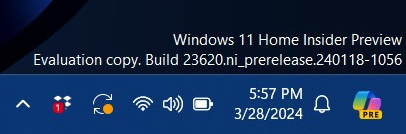
Microsoft has been pushing Copilot very hard lately — so much so that it's willing to offer the AI assistant to users who are doing things the company doesn't like. A few months ago, the company brought Copilot to Windows 10, the near-end-of-life operating system it wishes its customers would stop using. Now it's allowing local account users to use Copilot, even though current builds of Windows 11 require you to sign in with a Microsoft account to complete the set up process.
In another article we show how to install Windows 11 with a local user account, but this requires a small hack that Microsoft clearly doesn't want people to use. You can also set Windows 11 up with a Microsoft Account and then create a local account afterwards. So the company clearly wants you logged in... but perhaps not as much as it wants you to try Copilot.
There are limits to what a local account can do with Copilot, however. In its blog post on Build 26090, Microsoft says that "you can ask Copilot in Windows for help ten times" with a local account. After that, the company notes, you'll have to sign in with a Microsoft Account or an Entra ID (Azure Active Directory) account.
I installed Windows 11 Pro Build 26090 on a virtual machine and tried it with a local account. After just five prompts, Copilot gave me a message saying, "you've reached the conversation limit. Sign in to continue your chat."
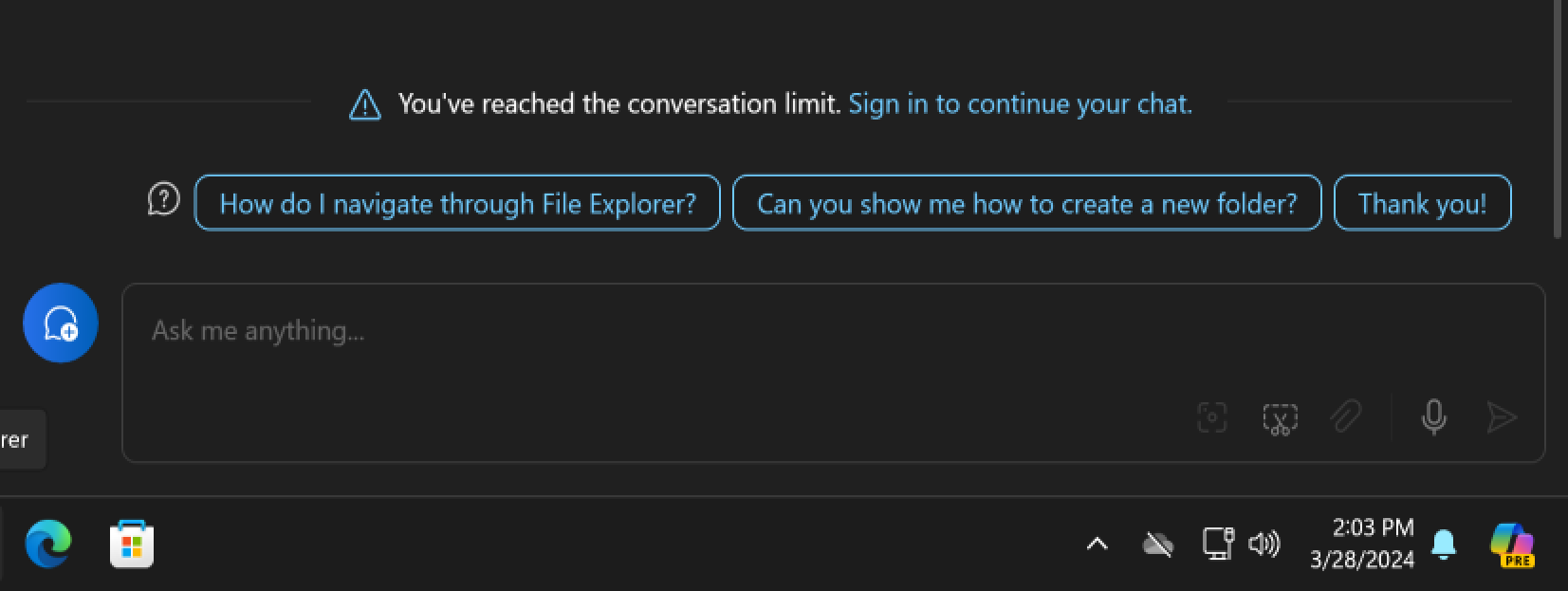
However, when I started a new conversation, I was able to continue using Copilot. It's unclear to me whether you can just start a new conversation after every five prompts or if it's going to permanently cut you off after a while. After I signed in to the VM with a Microsoft account, it stopped limiting me. And, even when I switched back to a local account, Copilot didn't seem to get the memo as it greeted me as the username associated with the Microsoft account and didn't impose any limits.
Get Tom's Hardware's best news and in-depth reviews, straight to your inbox.
If you're not signed in to a Microsoft account, you definitely cannot use certain features. For example, when I asked Copilot to draw a dog, it told me that I needed to be signed in with a Microsoft account in order to request images.
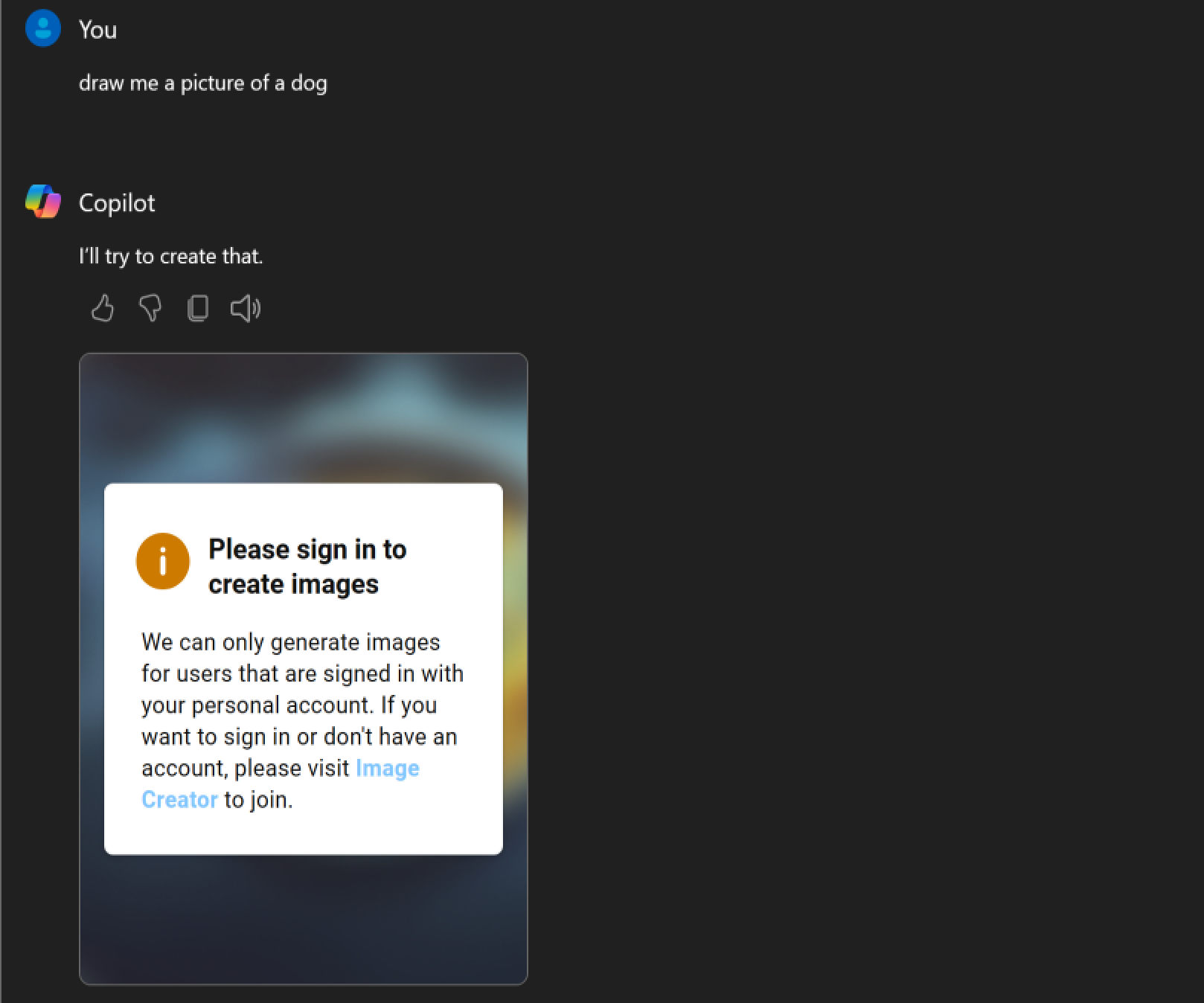
However, Copilot prompts that interact with the Windows system itself work just fine with a local account. When I asked Copilot to enable dark mode, it asked me to click a confirmation button and then changed to dark mode. When I asked it to launch File Explorer, it launched the program, but still only after I confirmed my intentions.
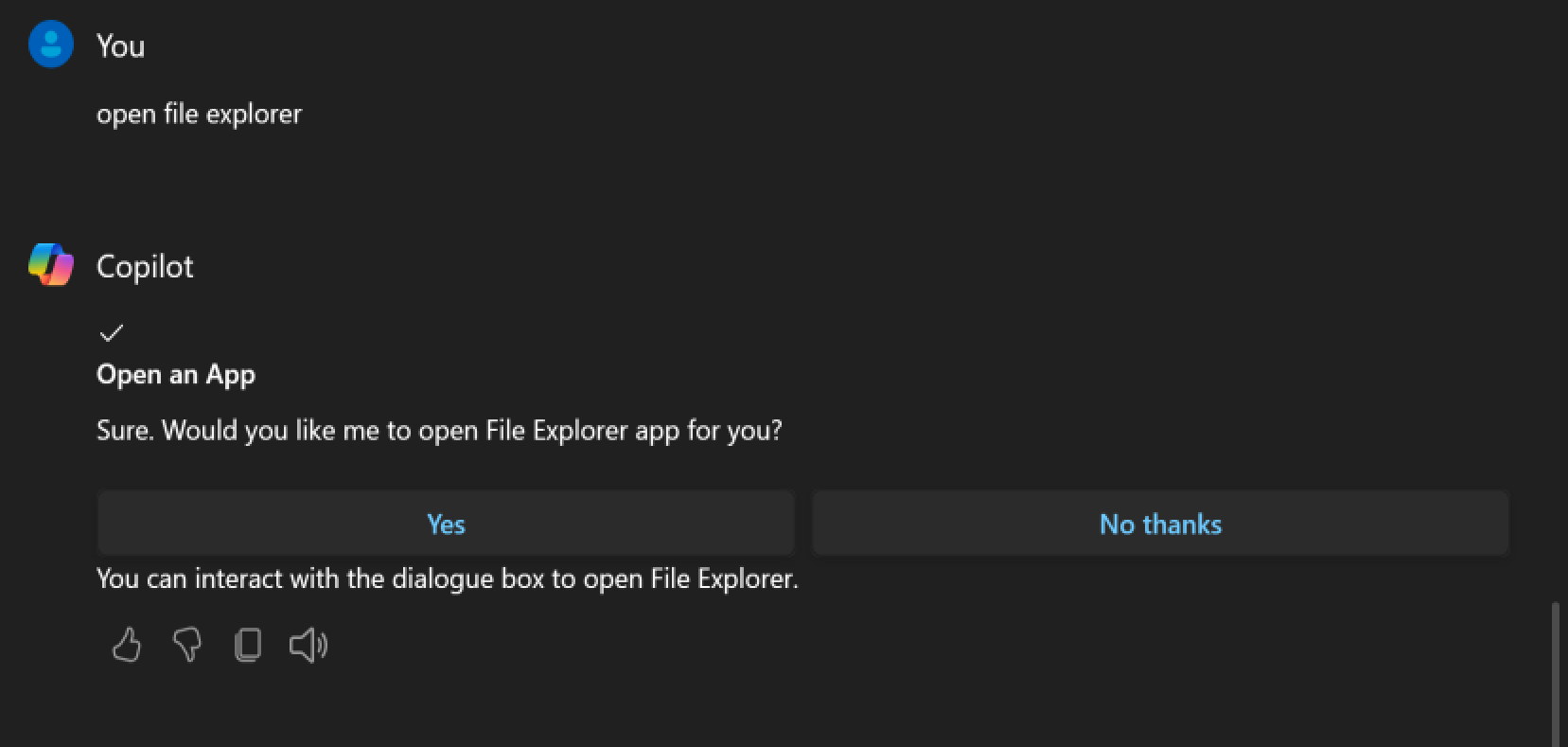
The fact that you have to click a confirmation button after asking Copilot to do something really defeats the purpose of Copilot, but that's an issue that occurs whether you use it with a local account or not. The one thing that the assistant will do without asking you to click "Yes" is open different parts of the settings menu. For example, when I asked it to "change wallpaper," it opened the Personalization Settings menu for me. You still have to go into the Settings menu and perform the change, however, so it's not exactly an automated process.
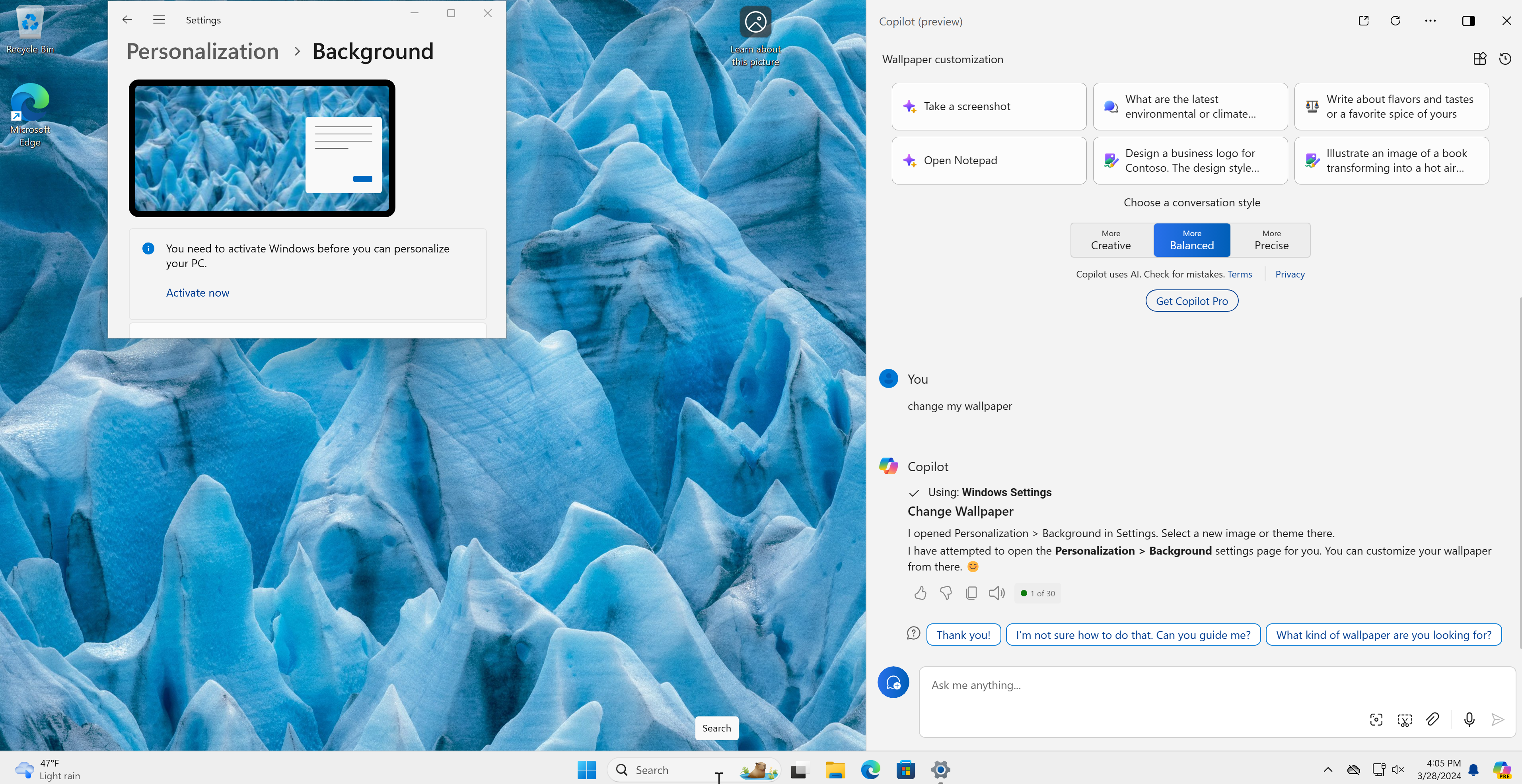
Microsoft also announced that, in build 26090, it has added a navigation bar to the Widgets Board. This navbar is supposed to allow you to switch between a dashboard that has only the custom widgets you asked for and Microsoft's integrated Discover dashboard, which shows a lot of news headlines.
Microsoft says that this feature won't be available to all insiders right away and, in my case, it wasn't there. The screenshot below is from Microsoft's blog post.
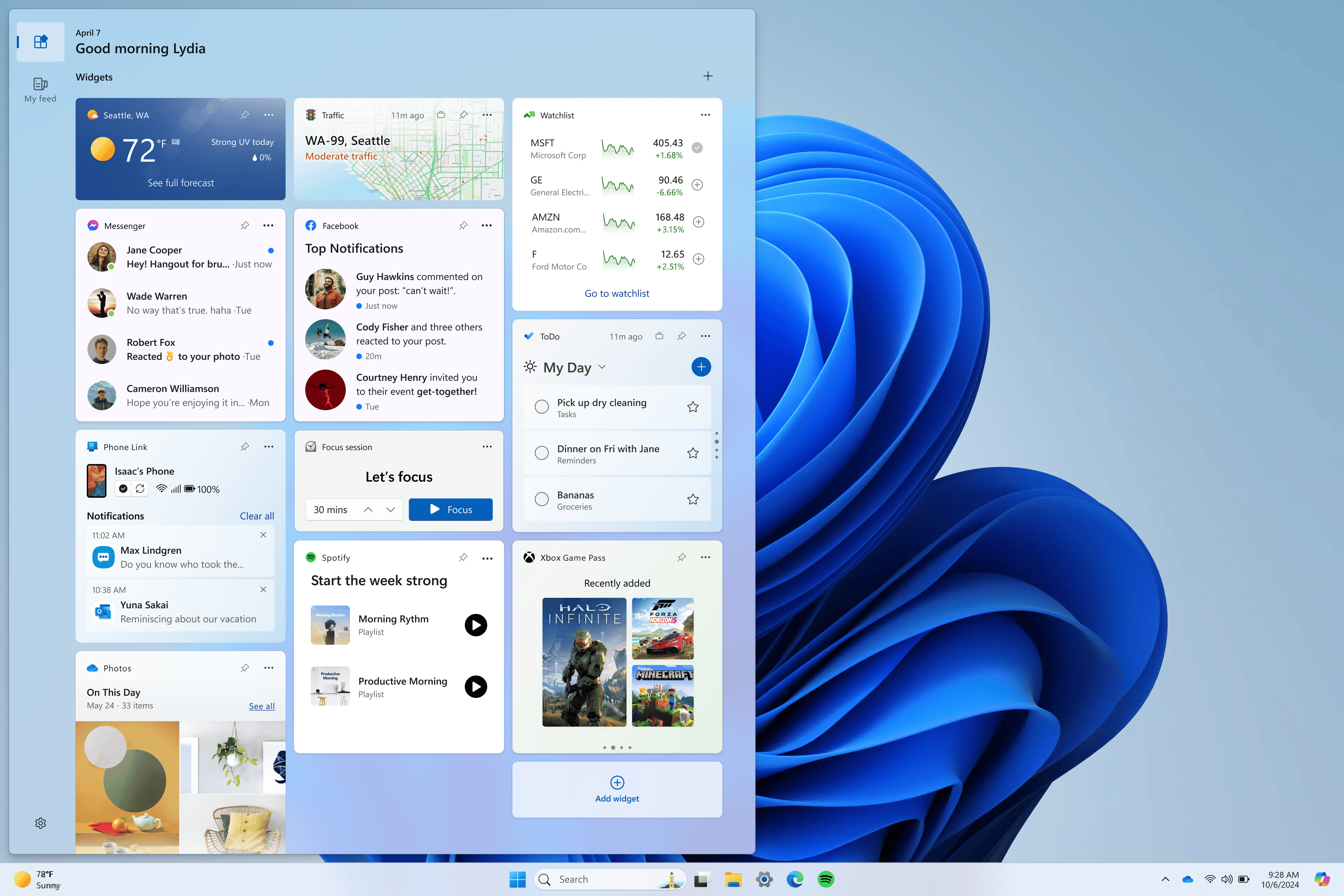
Last year, I wrote about how awful the Windows 11 Widget Board news stories are. Perhaps the ability to toggle to a list of custom widgets will make it look less like a supermarket checkout aisle and more like a useful tool.
For now, all three new features — local account Copilot, no watermark, and the new Widget Board navigation — are limited to Windows Insiders in the Canary and Dev channels. However, if history is any guide, there's a good chance that all three will eventually come to the release build. If you want to try them now, check out Microsoft's blog post.
Avram Piltch is Managing Editor: Special Projects. When he's not playing with the latest gadgets at work or putting on VR helmets at trade shows, you'll find him rooting his phone, taking apart his PC, or coding plugins. With his technical knowledge and passion for testing, Avram developed many real-world benchmarks, including our laptop battery test.
-
Alvar "Miles" Udell Hopefully they are officially bringing back local accounts without having to jump through hoops, especially if they're targeting fully offline (or at least just fully intranet only) AI PCs for use in, say, hospitals and law firms.Reply -
hotaru251 really hope the "ai" stuff MS is adding is optional in end unlike Cortana in WIN10.Reply
Should be disable/uninstal everything that isnt used by everyone. -
vijosef MS expects people to pay to be watched 24/7 by a politically biased AI, reporting everything to Big Brother, in a world where people trying to practice free speech get punished, fired from jobs, having their bank accounts closed, being targeted with hate speech, and all constitutional guarantees had been deleted.Reply -
PEnns "Microsoft says that "you can ask Copilot in Windows for help ten times" with a local account. After that, the company notes, you'll have to sign in with a Microsoft Account or an Entra ID (Azure Active Directory) account."Reply
One can clearly see (if that wasn't clear already!) that MS is very serious about harvesting users' interactions with their AI. -
Alvar "Miles" Udell Apple watches everything you do on Apple devices with an Apple account and does their best to upsell you on Apple services you don't want, Google with a Google account, Samsung with a Samsung account, Amazon with an Amazon account, I have yet to figure out why Microsoft gets so much more hate than everyone else...Reply
