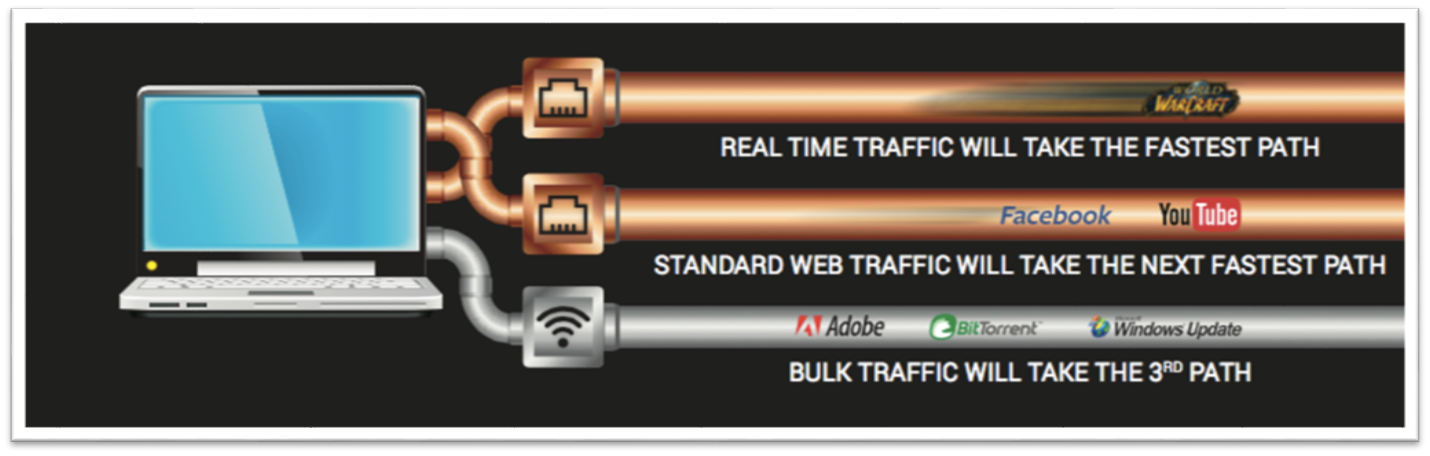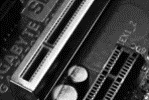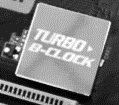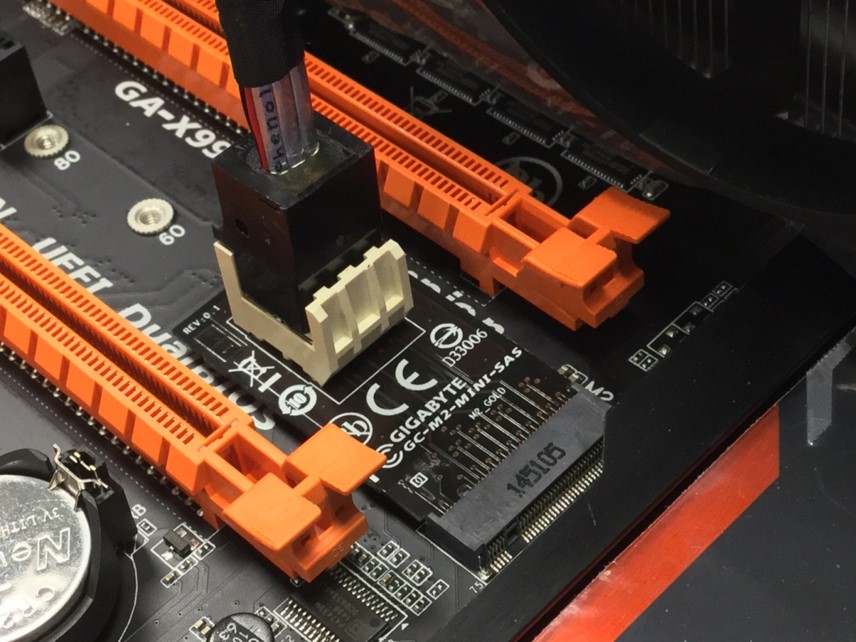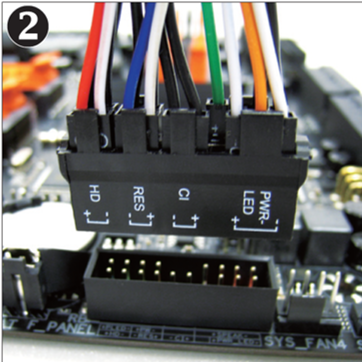Gigabyte Unveils 100-Series Motherboard Feature List, Teases Z170 G1 Gaming (Updated)
Gigabyte's upcoming 100-series Intel-based motherboards will come with heaps of features, and they've already let us have a sneak-peak at some of them.
With the launch of Intel-based 100-series motherboards around the corner, Gigabyte unveiled some of the standout features that it will be packing on its motherboards.
Do note that not all of Gigabyte's 100-series boards will come with all of these features. Instead, take the materials below as reference info, to refer to in case you're not quite sure about some upcoming features.
Creative Certified ZxRi 120+dB SNR
With the new Creative Certified ZxRi sound card, Gigabyte claimed that it has the first onboard discrete card-level audio design. Part of the package is a Creative Sound Core3D quad-core audio processor, which is wired to a Burr-Brown DAC capable of conversion with an SNR of 127 dB. Additionally, Gigabyte will include high-end headphone amplifiers for the front and rear stereo outputs with SNRs of over 120 dB, and the surround channels accessible from the rear will have a simpler OP-Amp with an SNR of 96 dB. The rear stereo will have an individual amp per channel, while the front channel uses a single dual-channel amplifier.
7 Color LED Trace Path
A trend we've been seeing over the last couple of years is that vendors separate the audio portion of the board design with a distinct border to reduce interference, and some vendors even light them up. Some of Gigabyte's new boards with dedicated audio hardware will have trace paths that can be lit up in one of seven colors so that you can match it with the rest of your system lighting.
Killer DoubleShot Pro X3
The Z170X-Gaming G1 will come with the so-called Killer DoubleShot Pro X3 networking suite, which combines three Killer networking adapters and allows them to work together, prioritizing certain types of data over different paths. For example, real-time traffic such as online gaming will go over the path with the lowest latency, while web traffic and bulk traffic will be distributed over the remaining lines. The adapters used for this are two Killer E2200s and a single Killer E1535 Wireless AC adapter with Bluetooth 4.1 support.
Metal Shielding PCI-Express x16 slots
There's no doubt about it: you've had that worry where you think that your new, very pretty, and very heavy graphics card may break your PCI-Express slot. For that reason, Gigabyte will offer metal shielding on some of its boards, which will reinforce the PCI-Express connector and ground it, adding an added bit of protection from electrostatic discharge.
Q-Flash Plus
Simply, the Q-Flash Plus feature enables you to flash your BIOS from a USB stick without having a CPU or memory installed. It may not be all that useful today, but if you were to pick up one of these boards in a couple of years, and it were to come with an older BIOS that doesn't support the new CPU you're buying along with it, you'll be happy that you don't need to borrow a friend's older CPU to be able to flash your BIOS.
Get Tom's Hardware's best news and in-depth reviews, straight to your inbox.
IR/Infineon 20 Digital Phase Power Design
This is another one of those features that is perhaps a bit curious. A 16+4 phase VRM design for power delivery to the CPU is overkill, except of course if you're overclocking under liquid nitrogen and need the absolute most stable power feed to achieve the highest possible overclock. Of course, some folks insist they also need this when running plain air-cooled rigs, for reasons unknown.
Turbo B-Clock
The Turbo B-Clock Tuning IC is a chip meant to help you adjust the base clock of your system, with frequency options ranging from 90 MHz through 200 MHz. Previously, for overclocking you'd have to choose from 100 MHz, 125 MHz, and 167 MHz base clocks, which didn't quite allow overclockers to fine-tune their systems.
OC Touch
Gigabyte's OC Touch design isn't anything new, but it is a feature that will remain on its overclocking-oriented SOC series of boards to make overclocking a little more accessible. When you're overclocking under liquid nitrogen on an open-bench platform, it can prove useful.
GC-M.2-MINI-SAS
With some boards, Gigabyte will include an adapter to connect a Mini-SAS device to one of the 32 Gb/s M.2 slots. Why? Well, it's so that you can connect a 2.5" Intel 750-series NVMe SSD, rather than needing to use the PCI-Express variant. The other manufacturers will be including adapters with some of their boards, too, but it is still a welcome inclusion.
G-Connector
The idea behind the G-Connector is nothing new, and plenty of motherboards already come with something similar. The idea is simple: it's an adapter into which you plug all the front I/O cables for the power and reset switches, and LEDs, which you can then plug into the I/O header on the motherboard, sparing you the hassle of fighting to plug them into a cramped space.
New Thermal Design
Ahh, the star of the show: the Z170 G1 Gaming board. Why? Well, it comes with a heap of the features mentioned above, and a new thermal design. Over the 20-phase VRM circuitry, Gigabyte built a heatsink that has support for water cooling built in, with the popular G1/4" threading.
Update, 7/17/15, 7:35pm PT: Due to a miscommunication, we posted some information in the original version of the above article that was technically under embargo. Companies such as Gigabyte, Intel and many others entrust us with information often far ahead of product launches, and we take that responsibility very seriously. Therefore, we have redacted the embargoed information.
We will, of course, write in detail about these new technologies when we're able.
Follow Niels Broekhuijsen @NBroekhuijsen. Follow us @tomshardware, on Facebook and on Google+.
Niels Broekhuijsen is a Contributing Writer for Tom's Hardware US. He reviews cases, water cooling and pc builds.
-
josejones USB 3.1 only comes with DisplayPort 1.2?Reply
WTF? Why the old 2009 DisplayPort 1.2 instead of the newer DisplayPort 1.3? I feel gypped already - what's up with that? These boards already have HDMI 2.0 so, why on earth would Gigabyte only support the already old DisplayPort 1.2? Very disappointing. Gigabyte has some essssplaining to do.
https://en.wikipedia.org/wiki/DisplayPort#1.2
-
dwatterworth I dream of a day when automated assembly such as the newly revealed Asus GPU line will allow you to order a custom motherboard. There is rarely one that has everything you want and nothing you will never use.Reply -
BulkZerker Josejones. That's a question you should ask Intel. Not Gigabyte. But then again Intel has a vested interest in not supporting display port so they can hawk their whateverbolt connector.Reply -
RazberyBandit The computer industry should have created a standardized version of this so-called G-Connector a very long time ago. It's incredibly long overdue, and should come pre-installed in cases as a single cable with a connector at the end (akin to front Audio and USB cables), not as a motherboard accessory.Reply
Three PCIe 3.0 x4 M.2 slots with RAID support creates some seriously fast RAID-5 potential, but I feel many (if not most) potential RAID users would actually prefer four slots for RAID-1+0/0+1 configuration support over RAID-5 support. -
josejones I've been looking forward to these new Z170 boards and Skylake for a very long time. It's odd they chose to go with the old 2009 DisplayPort 1.2 instead of the newer DisplayPort 1.3.Reply
Also, another issue right now is that there are no computer cases that provide Front Panel Support For USB 3.1 Type-C and probably won't be until at least 2016 - what's up with that?:
"Intel will soon be launching Skylake processors and new Z170 chipsets, but they do not support USB 3.1."
http://www.legitreviews.com/front-panel-support-for-usb-3-1-on-cases-still-months-away_163145 -
dwatterworth Reply16224080 said:I've been looking forward to these new Z170 boards and Skylake for a very long time. It's odd they chose to go with the old 2009 DisplayPort 1.2 instead of the newer DisplayPort 1.3.
Also, another issue right now is that there are no computer cases that provide Front Panel Support For USB 3.1 Type-C and probably won't be until at least 2016 - what's up with that?:
"Intel will soon be launching Skylake processors and new Z170 chipsets, but they do not support USB 3.1."
http://www.legitreviews.com/front-panel-support-for-usb-3-1-on-cases-still-months-away_163145
I bet you'll see some of the higher end case manufacturers start to offer replacement modules for the front panel USB connectors.
It would be great from a building aspect to have a unified front panel connector for power, hdd etc. Silly Asus making that impossible with their one off FP connections. -
expunged ReplyI've been looking forward to these new Z170 boards and Skylake for a very long time. It's odd they chose to go with the old 2009 DisplayPort 1.2 instead of the newer DisplayPort 1.3.
I will be using the display port off a video card anyways so this does not bother me at all. -
josejones dwatterworth, even though the article I posted about Front Panel Support For USB 3.1 Type-C in cases by legitreviews was just published in May, it may already be outdated, so you are likely correct:Reply
Computex's best trend: USB 3.1 Type-C motherboard ports
http://www.pcgamer.com/computexs-best-trend-usb-31-type-c-motherboard-ports/
I think expunged is correct in one sense too - doesn't matter that much about DisplayPort 1.2 vs 1.3 since we will use the DisplayPort from the GPU, however, it will matter to some that cases do not provide Front Panel Support For USB 3.1 Type-C for things other than GPU.
So, I would like to hear more about the quote above on why Intel's Skylake does not support USB 3.1 or, is that an error? I notice that there is no mention of USB 3.1 at Wiki on Skylake:
https://en.wikipedia.org/wiki/Skylake_%28microarchitecture%29
So, again, maybe it doesn't matter but, I'd like to know for sure.