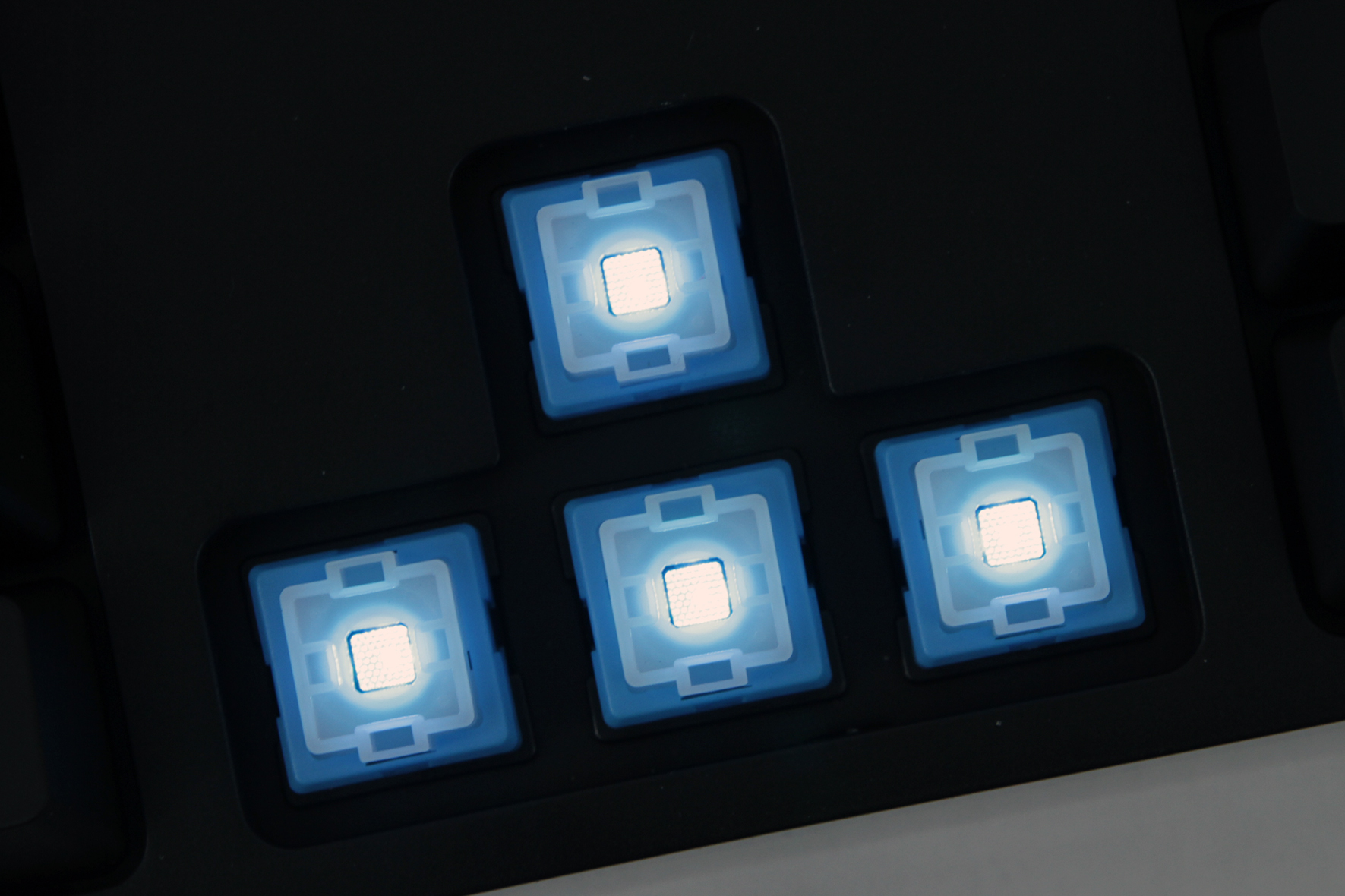Logitech, Matured: The G810 Orion Spectrum Mechanical Keyboard
Logitech G announced the latest member of its peripherals family, the Logitech G810 Orion Spectrum, a neatly-designed RGB keyboard sporting the company’s own Romer-G switches. We’ve seen a few Logitech G keyboards before with Romer-G switches on board, but where they were built in a more wild-looking, “look at my crazy keyboard” style, the G810 Orion Spectrum is classier and more buttoned up.
It has a straightforward all-black, strictly rectangular chassis, with a shiny ring around its body, with key caps that are more traditionally shaped that the angular ones found on the G910 Orion Spark. Where the G810 Orion Spectrum pops is in its RGB lighting.
You can apply a number of lighting effects, from wave to individual key press to static and so on; choose the direction of the “flow” (horizontal, vertical, or from the center out); adjust the speed of any light features; and set lighting on individual keys, cluster of keys, or all of the keys. Further, being an RGB device, you can select incredibly specific colors.
You can also load up game-specific profiles to use pre-programmed lighting effects.
| Header Cell - Column 0 | Logitech G810 Orion Spectrum |
|---|---|
| Model Type | Standard (U.S) |
| Switch Type | Romer-G Mechanical Switches |
| Actuation Force | 45g |
| Actuation Time | 5 milliseconds |
| Lighting | 16.8 Million Color RGB Backlight |
| Additional ports | None |
| Cable Type | 6-ft USB |
| Key Caps | Standard Smooth Black white laser-marked lettering |
| Estimated Keystrokes | 70 Million |
| Software | Logitech Gaming Software |
| Weight | 41.6 oz |
| Dimensions | 153 x 443.5 x 34.3 mm |
| Accessories | None |
| Misc. | -12 programmable F keys-Gaming Mode (with dedicated button)-Dedicated media buttons, including volume roller |
| Price | $159 |
If you’ve used any mechanical keyboard lately, the first thing that will pop out at you when you sit down to type on the G810 Orion Spectrum is that the switches sound downright muted. It’s a soft sound and attack on top of soft-touch key caps. It’s like the difference between the sound and feel of footfalls on concrete versus on snow. One downside, though, is that although the key noise is minimal, the spring noise is all too apparent.


The G810 Orion Spectrum has several dedicated buttons, including playback controls, a brightness button, mute/unmute, and a Gaming Mode button. (It took me way too long to notice that the image on the button was a joystick.) There’s a large barrel roller on the upper right side of the keyboard for volume control, too.
This design leaves the F keys free from dedicated double duty, so you can assign them other functions, such as macros, through the software. The associated software offers a number of capabilities in addition to the aforementioned macro programming and lighting features. For example, you can also create and manage profiles, see your own personal heat map of key presses, and more.
Get Tom's Hardware's best news and in-depth reviews, straight to your inbox.


We've been impressed with Logitech's Romer-G switches (and its G-Labs testing facility), but the G810 Orion Spectrum shows something a little more -- a classed-up, more mature design, which should appeal to a wider array of users.
The G810 Orion Spectrum will be available in the U.S. and Europe this month for $159 and €189, respectively.
MORE: Tom's Hardware Tours Logitech's G-Labs Peripherals Testing Facility In Switzerland
Seth Colaner is the News Director for Tom's Hardware. Follow him on Twitter @SethColaner. Follow us on Facebook, Google+, RSS, Twitter and YouTube.
Seth Colaner previously served as News Director at Tom's Hardware. He covered technology news, focusing on keyboards, virtual reality, and wearables.
-
Indrasil What the... Why is this KB so more expensive in EU than in USA? Are tax rates for wholesale shipping really that high? C'mon, Logitech.Reply -
sharpless78 ReplyWhat the... Why is this KB so more expensive in EU than in USA? Are tax rates for wholesale shipping really that high? C'mon, Logitech.
No, but VAT or whatever. -
KaiserPhantasma I hope tomshardware can do a "switch comparison" between cherrys,razers,steelseries, and logitechs "own keyboard switch" and especially how they protect the light inside it and how well each switch "disperses/displays/scatters" the light on the keyboard... basically how they leak light...Reply -
xyriin ReplyI hope tomshardware can do a "switch comparison" between cherrys,razers,steelseries, and logitechs "own keyboard switch" and especially how they protect the light inside it and how well each switch "disperses/displays/scatters" the light on the keyboard... basically how they leak light...
Some comparisons have already been done.
Essentially you have Cherry switches as the standard and then Razer, Logitech, and now Das all have 'gaming' switches that have slightly better travel times. -
Quixit ReplyWhat the... Why is this KB so more expensive in EU than in USA? Are tax rates for wholesale shipping really that high? C'mon, Logitech.
No, but VAT or whatever.
Also about import taxes, can't forget about the protectionist EU government.
-
KungMagnus Why dont they scrap the numpad put the media keyds over f1-12 instead? Also this is still too expensive.Reply -
poochiepiano ReplyWhy dont they scrap the numpad put the media keyds over f1-12 instead? Also this is still too expensive.
I know everyone uses keyboards differently, but I don't think I will ever buy a keyboard that doesn't have a numpad. Simply too important. They will probably not lose much business from not producing a tenkeyless model. -
tom10167 Unbelievably expensive. You'll use the RGB profile for an hour the first day, and then once more and never touch it again. It's cool, but I won't give up my G15 until I can replace it with another keyboard with a screen. No additional USB ports for $170 is a joke, too.Reply -
xapoc I got my friend G710+ with brown switches and that keyboard keys feel soo good. Paid ~65 bucks at best buy 2015 black friday.Reply
Still using my 2011 razer black widow with blue switches. Hasn't failed me yet, but in future I will likely go with something using brown switches. -
jeremy2020 I had Logitech G13 keypad, G510 Keyboard, G930 headset, G602 mouse. I ditched all of them because the Logitech gaming Software is terrible. I mean really, really, terrible. Some of their devices can't handle it if *anything* is plugged into a USB 3.0 slot and it will cause the LGS software to freeze for a few seconds routinely. Logitech support acknowledges the problem, but is unable to provide a solution beyond getting rid of their older hardware (which doesn't have any alternative models).Reply