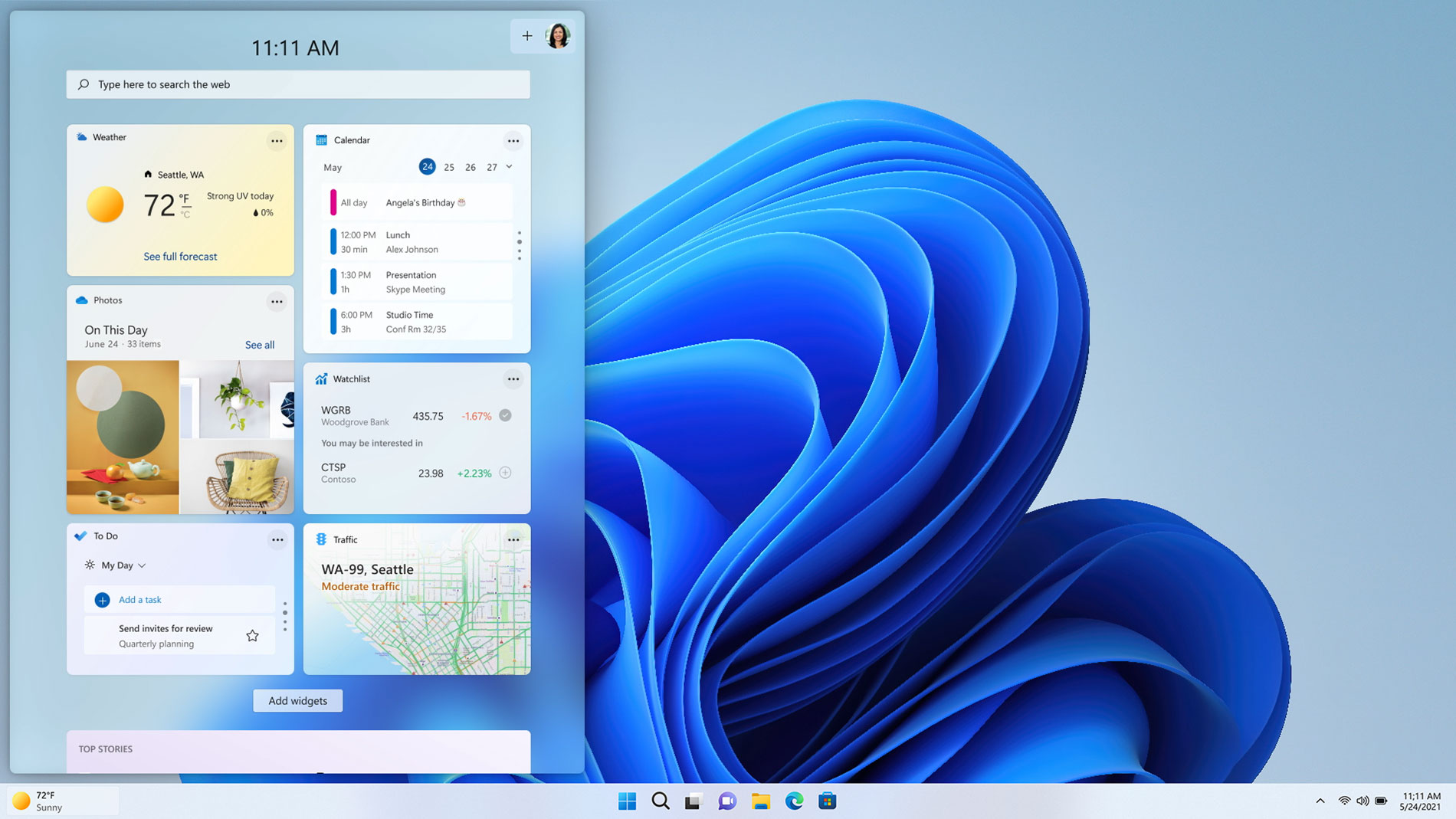Microsoft to Welcome Third Party Widgets in Windows 11
What third party widgets would you like to see?
At the BUILD developer conference, Microsoft announced that third party widgets will be enabled in Windows 11 beginning "later this year." Widgets are a handy way to present bite-sized bits of information without hogging screen real estate. They're easy to summon and dismiss, letting you quickly check some news or other real-time information and get back to your main task(s).
At present, Microsoft is the sole provider and publisher of Windows 11 widgets. This obviously limits the scope of the offerings, but there are still some useful widgets designed to show snippets of news, to do lists, weather, traffic, your Outlook calendar, and stock prices, as well as providing a mini slideshow of photos from your OneDrive cloud storage. However, most if not all of the existing widgets won't work if you use a local account to sign into Windows 11, rather than a Microsoft account.
Later this year, Microsoft is going to open up the widget building experience for third party developers. Widgets in Windows 11 are powered by Microsoft's Adaptive Cards platform. Due to this, developers will be able to easily create widgets with actionable buttons, texts, graphics. The new third party widgets will be companions to installed Win32 and PWA apps.
One attraction of the Adaptive Cards platform is that it can leverage the "capabilities of touch, pen, voice, and AI, to create features that increase engagement and differentiate your apps with more natural interactions for your customers," explains Microsoft. Windows 11 widgets are resizable and repositionable, but in this newest OS they live on a quick popup overlay with a vertically scrollable menu summoned by a taskbar button, and they can't be placed randomly and stick to your desktop.
What third party widgets would readers like to see arrive? We'd appreciate a local media / music player widget, a streaming audio / radio widget, a sticky note widget, and a system info widget (CPU utilization, temperature, etc.) Other welcome additions would be some of Google's apps in a compact widgetized UI, and perhaps a Twitter feed.
Microsoft Widgets: Some History
Microsoft's history of implementing widgets in Explorer began in the days of Windows Vista with the appearance of the Windows Sidebar, which evolved into Windows Desktop Gadgets with the advent of Windows 7. As noted by Wikipedia, Windows Vista would ship with eleven gadgets for its sidebar, while Windows 7 broke the gadgets out of the sidebar for positioning anywhere on the desktop and introduced some widget favorites like the Media Player and Stocks ticker. Third party developers could share widgets online via Microsoft's Windows Live Gallery until Oct 2011. Widgets were dumped by Microsoft in July 2012 due to inherent security vulnerabilities.
In Windows 8, Live Tiles were a pretty adequate widget functionality surrogate. With the Metro UI you basically got quick access to all the widgety information you might desire at the press of the Windows key, thanks to that full screen 'Metro' style Start Menu.
With the demise of live tiles, moving from Windows 10 to 11, Microsoft introduced widgets in the newer OS as a way to facilitate the convenient streaming of little nuggets of info to appropriately-sized portions of our screens. Now we are seeing the Windows 11 widgets embrace the wider world with third party app companionship being telegraphed at BUILD.
Get Tom's Hardware's best news and in-depth reviews, straight to your inbox.

Mark Tyson is a news editor at Tom's Hardware. He enjoys covering the full breadth of PC tech; from business and semiconductor design to products approaching the edge of reason.
-
Giroro "In Windows 8, Live Tiles were a pretty adequate widget functionality surrogate. With the Metro UI you basically got quick access to all the widgety information you might desire at the press of the Windows key, thanks to that full screen 'Metro' style Start Menu. "Reply
Unless of course you wanted to see basic things like the date, time, or what apps were open. Because the start menu also happened to hide the taskbar, which contained all of the most frequently used information.
"We'd appreciate a local media / music player widget, a streaming audio / radio widget, a sticky note widget, and a system info widget (CPU utilization, temperature, etc.) Other welcome additions would be some of Google's apps in a compact widgetized UI, and perhaps a Twitter feed. "
Does Windows 11 not already have this functionality? What an embarrassment.
But I guess what can you expect from a team led by an individual who went on record saying that Windows 11 users can't reposition/resize the task bar in the same way as Windows 10 and 7 because it's simply too hard to program a GUI that can do that.
The Windows 11 team's leadership is so incompetent they believe that a team of thousands of people working for a Trillion dollar company can't figure out how to let you reposition a static menu bar... despite being able to literally copy and paste code the code that they've been using for over a decade. -
USAFRet ReplyAdmin said:start building Windows 11 widgets as companion experiences for Win32 and PWA apps later this year.
I've seen this movie.
Didn't end well the first time. -
svan71 I won't see any ever because I refuse to sign in to a microsoft account just to view freaking widgets.Reply