Overclockers Hit 1006 FPS on Doom Eternal Using Liquid Nitrogen
Rip and screen tearing?
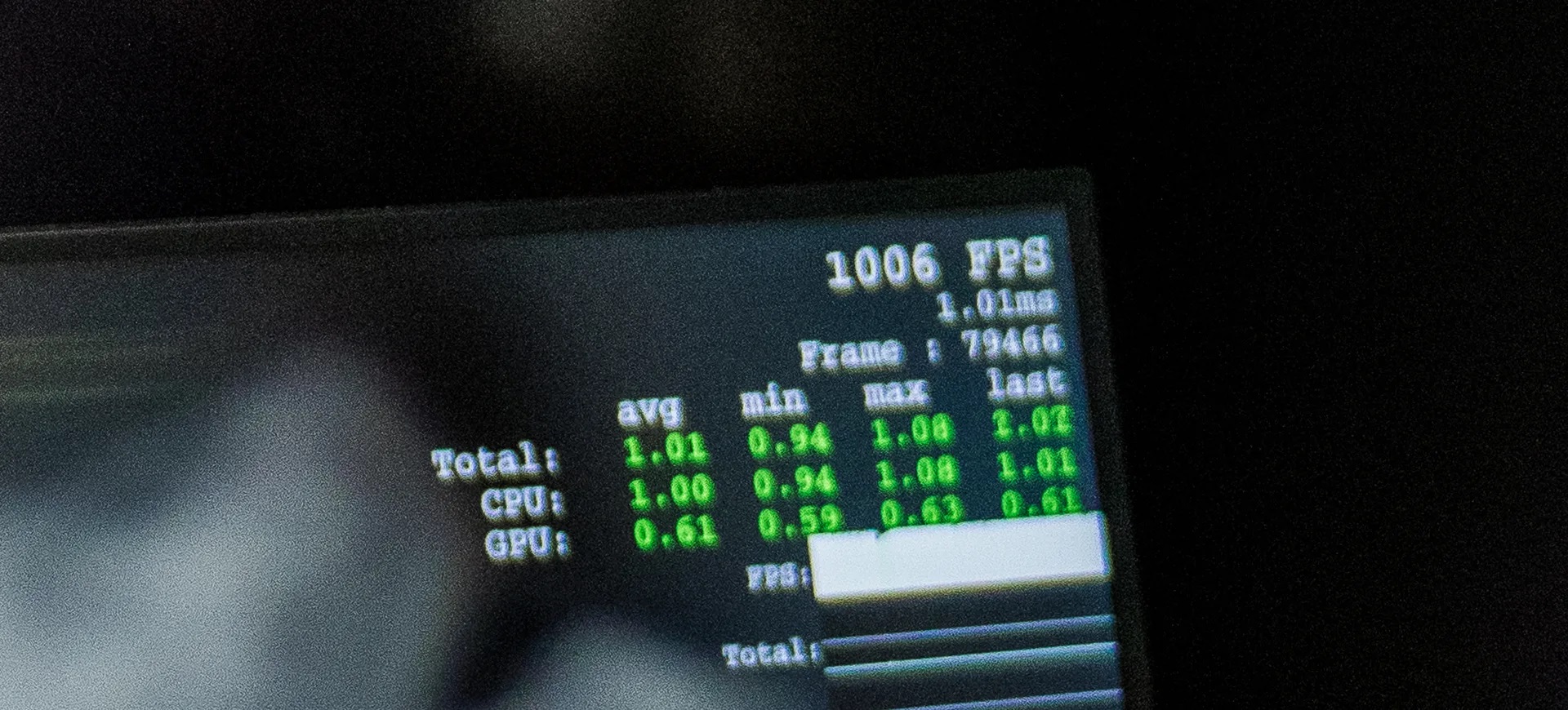
World records come in all sorts of forms, and one of those is Doom Eternal's framerate. The milestone that is relevant in this challenge is 1000 FPS, as that's what id's lead programmer said the id Tech 7 engine could hit, provided you feed it the right hardware.
Naturally, someone out there was going to try and hit this mark, and the team to do so is from Polish hardware retailer X-Kom, who successfully hit 1000 FPS in Doom Eternal using liquid nitrogen. Credit goes to Piotr "Lipton" Szymanski and Marcin "Ryba" Rywak.
But it's not just liquid nitrogen, of course. The overclockers used every trick in the book to pull this off.
The system they used consists of an Asus Maximus Xi Apex motherboard with an Intel Core i7 9700K in its socket, paired with an RTX 2080 Ti from Asus. A 1200 W be quiet! PSU was also used, and of course, all graphics settings were set as low as they could go. As many sharp viewers also pointed out, the 1000 FPS framerate was only hit when looking at a black wall, with little to render.
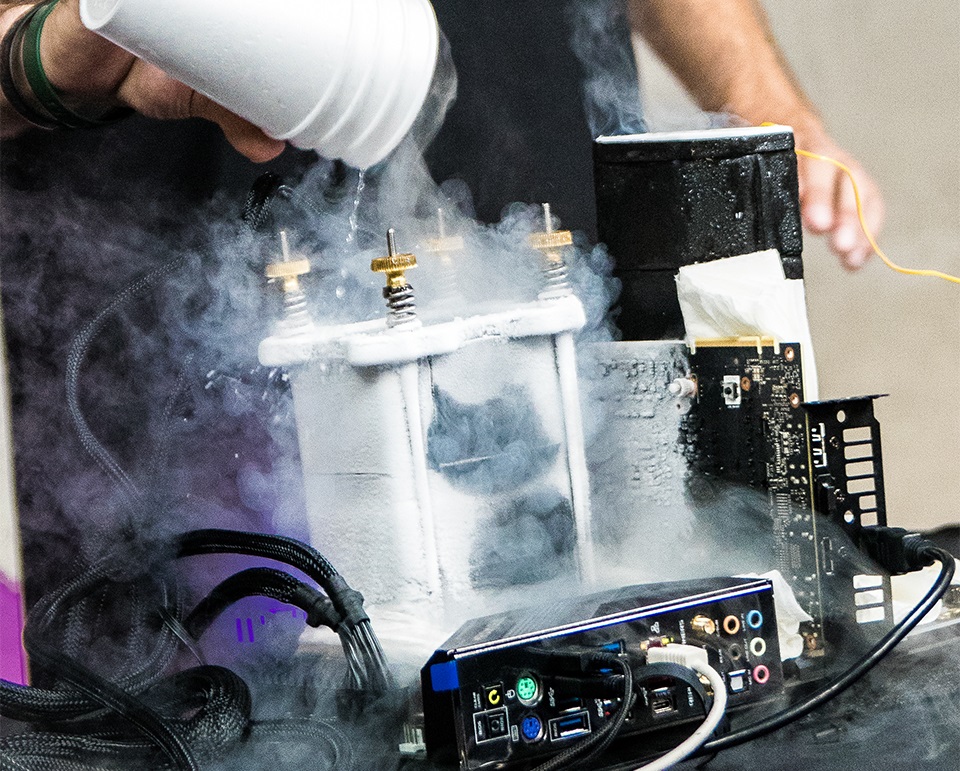
In practice, there is of course very little point to this exercise, except to prove that it can be done. No monitor is capable of displaying anywhere near 1000 FPS, and you wouldn't be able to see the difference anyway if one could.
Get Tom's Hardware's best news and in-depth reviews, straight to your inbox.
Niels Broekhuijsen is a Contributing Writer for Tom's Hardware US. He reviews cases, water cooling and pc builds.
-
AlB80 Instant fps on the black wall at the edge of the level? Oh, c'mon. What was average in a game?Reply -
King_V ReplyIn practice, there is of course very little point to this exercise, except to prove that it can be done. No monitor is capable of displaying anywhere near 1000 FPS, and you wouldn't be able to see the difference anyway if one could.
Give it time. There will be people who will claim they CAN tell the difference and insist on the benefits of such refresh rates. -
AgentLozen ReplyAlB80 said:Instant fps on the black wall at the edge of the level? Oh, c'mon. What was average in a game?
I think that's the more interesting question. What's the average performance in Doom Eternal when a 2080Ti and a 9700K are pushed to their ABSOLUTE limits. How does it compare to the same hardware when its at its stock settings? Is it worth using a custom built LN2 loop as your primary cooling solution or should I just stick with a Noctua fan? -
thisisaname Reply
Seemed around 400+ so far from 1000 and that was with "all graphics settings were set as low as they could go". I would consider the challenge to be completed if it they could get the frame rate to be over 1000 and at the highest setting.AlB80 said:Instant fps on the black wall at the edge of the level? Oh, c'mon. What was average in a game? -
Camikazi Reply
That is when you setup a test, one that shows a 144 fps on a 144 hz screen and one that shows "1000 fps" on a 144 hz screen. Of course make sure the 1000 fps is just window dressing and it is actually running at the same 144 hz, if they can "see" the difference then you know they are lying.King_V said:Give it time. There will be people who will claim they CAN tell the difference and insist on the benefits of such refresh rates.
