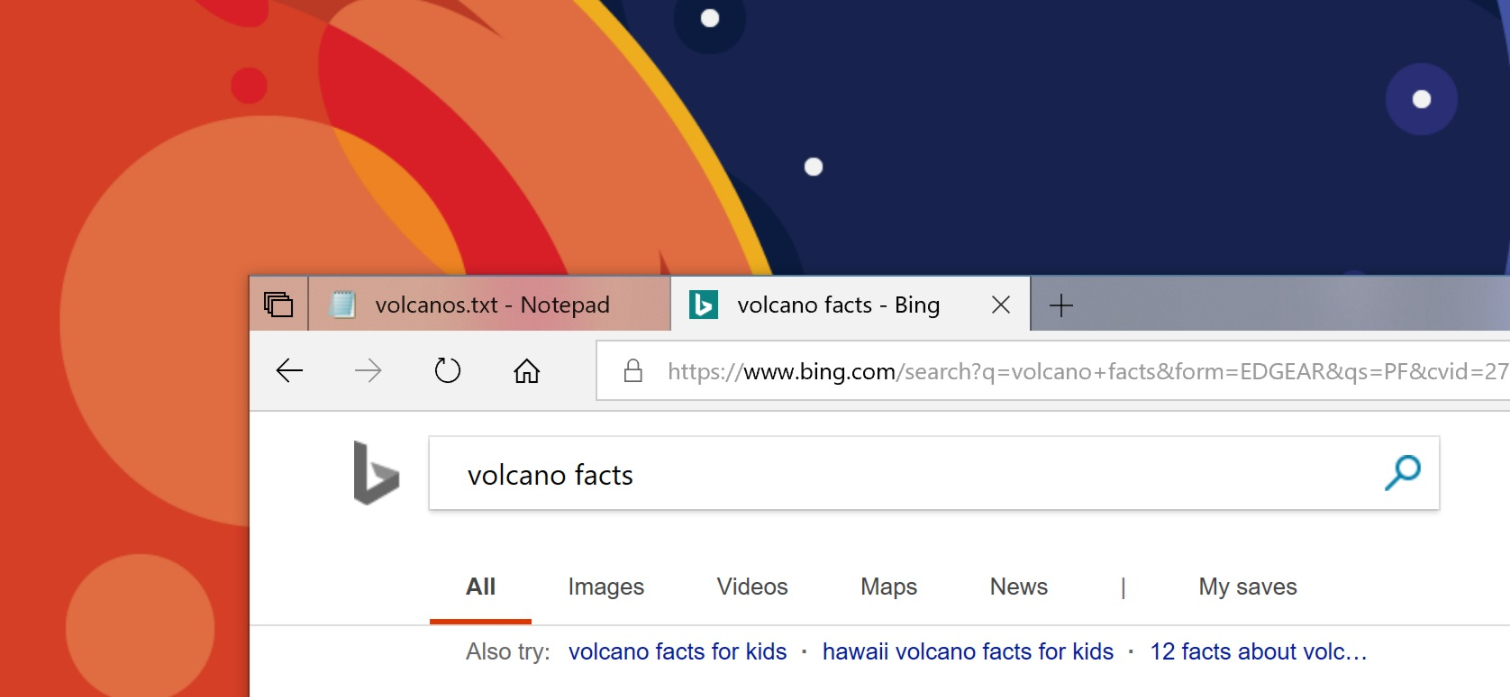Windows 10 Insider Preview Build 17666 Improves 'Sets' And Search
Microsoft released Windows 10 Insider Preview Build 17666 to Fast ring and Skip Ahead members of the Windows Insider Program. This build looks to improve on the Sets feature, which allows you to collapse separate windows into tabs in a single window, as well as other features.
Sets debuted in Preview Build 17639 back in April. The new interface element is supposed to make it easier for people to multitask, and effectively brings the web browser's method of handling individual websites to all of Windows 10. Now instead of hunting for the right window or cluttering your desktop, you can organize everything in a single window, regardless of what program you're actually using.
Preview Build 17666 improves Sets with Microsoft's new Acrylic design element, the ability to view recent Microsoft Edge tabs via Alt+Tab, and the ability to mute a web tab without having to open it. Microsoft said that restoring tabs will have less impact on performance because they'll open in the background and won't use any resources until they're opened again. Sets has also received the following improvements:
Task Manager has now been added by default to the list of apps where not to enable Sets.We fixed an issue where right clicking a tab in the Sets title bar didn’t bring up a context menu.We fixed an issue where if Microsoft Edge wasn’t already open, clicking the plus button in Sets would open all of your default websites along with the new tab page.
This latest Preview Build also introduces a new "clipboard experience" that saves the items you copy and paste. You can also "pin" content you find yourself regularly copying and pasting. (Please do not let this be a username, password, or other piece of sensitive data. Use a password manager for that info.) Because the new clipboard is built on top of the same tech as Timeline and Sets, your history will also sync across PCs.
Preview Build 17666 also improves search in several ways. The first is Notepad Search with Bing, which does pretty much what you'd expect by letting you search Bing for a word or phrase used in a Notepad document. A new Bing tab will then open up, courtesy of Sets, to show you what you're looking for. If you use Notepad, this should make it easier to conduct research without distracting yourself with a web browser.
The second improvement to search comes from new Search Previews. Microsoft said the feature will now let you...
Get Tom's Hardware's best news and in-depth reviews, straight to your inbox.
Get back to what you were doing, such as a recent Word doc or Remote Desktop sessionJump-start your task, be it a new Outlook meeting, a quick comment in OneNote, or changing a settingDisambiguate between files by seeing more info including file location, last modified, or authorAccess quick answers from the web like “are bananas good for you?” “height of mt everest”
Those are the marquee features of Preview Build 17666. This release does of course include the usual mix of bug fixes, minor improvements, and known issues that accompany other pre-release software. We expect many of the features Microsoft has introduced with the last few preview builds to make their debut sometime this fall, thanks to the tick-tock release cycle that sees major updates get released twice a year.

Nathaniel Mott is a freelance news and features writer for Tom's Hardware US, covering breaking news, security, and the silliest aspects of the tech industry.