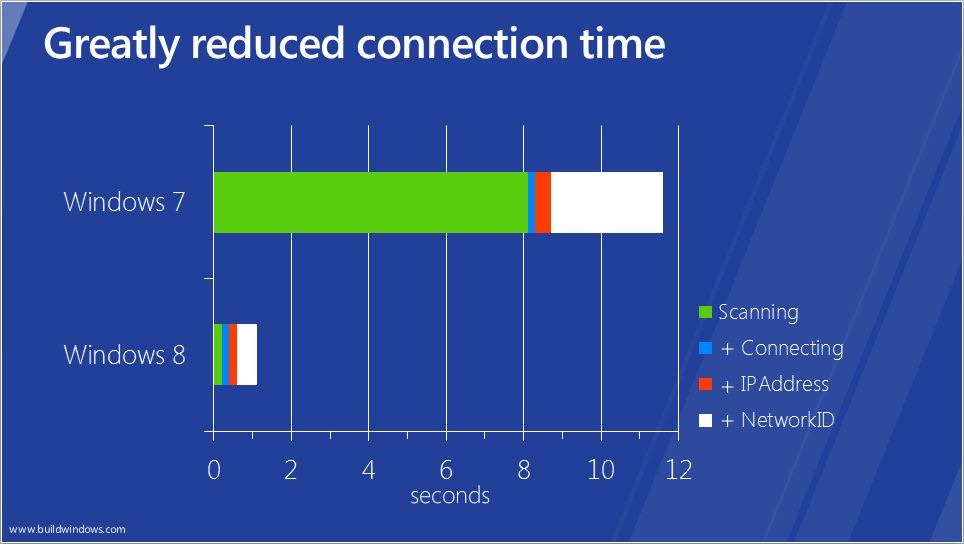Windows 8 to Have Greatly Improved Wi-Fi Connection Times
Get back on the net even faster with Windows 8.
Earlier on we learned about the new steps Microsoft is taking in making Windows 8 the most wireless connection-friendly version yet with its simplified and integrated Wi-Fi and mobile broadband controls.
Buried in some of that information was a brief comparison highlighting how much better Windows 8 will be at picking up Wi-Fi networks as compared to Windows 7, particularly when resuming from standby. In fact, according to Microsoft, Windows 8 will be 11 times faster than Windows 7.
"When you resume from standby, Windows can also reconnect you faster to your preferred Wi-Fi networks by optimizing operations in the networking stack, and providing your network list, connection information, and hints to your Wi-Fi adapter," Billy Anders, a group program manager on Microsoft's devices and networking team, explained. "Now when your PC resumes from standby, your Wi-Fi adapter already has all the information it needs to connect to your preferred Wi-Fi networks. This means you can reconnect your PC to a Wi-Fi network from standby in about a second –oftentimes before your display is even ready. You do not have to do anything special for this – Windows just learns which networks you prefer and manages everything for you. This work was a major part of the architectural work we did in the networking stack and with our hardware partners."
Read more from @MarcusYam on Twitter.
Get Tom's Hardware's best news and in-depth reviews, straight to your inbox.
-
campb292 This is what should happen in a new Windows version. Enhance, refine, fix, allow. Don't fix a wheel that isn't broken. Oh and make there there is an easy to find "Metro OFF" button.Reply -
4745454b Is this even needed? I have win7 on my laptop. (2.xxGHz single core, 1GB ram.) When I bring it back from standby at my work where I connect wirelessly its connected to works wifi by the time its down waking up. I've never timed this but it feels like around 5-7 seconds at most. I never even see the wireless symbol down by the clock looking, its just "connected". This behavior isn't normal?Reply -
kkoray no that is normal behavior. they just improving windows 7 with better and more stable. they fix the copying pasting it works better, they fix the wifi been taking long time and add touch screen system. They just making os better.Reply -
aftcomet 4745454bIs this even needed? I have win7 on my laptop. (2.xxGHz single core, 1GB ram.) When I bring it back from standby at my work where I connect wirelessly its connected to works wifi by the time its down waking up. I've never timed this but it feels like around 5-7 seconds at most. I never even see the wireless symbol down by the clock looking, its just "connected". This behavior isn't normal?Reply
Every improvement is needed. I don't know why your laptop takes 5-7 to wake from sleep, but mine is instant. Then I have to wait a small while before I can use the internet while the connection (wired or wireless) connects, which is annoying. If they can making connecting almost instantaneous that would help a lot. -
nukemaster aftcometEvery improvement is needed. I don't know why your laptop takes 5-7 to wake from sleep, but mine is instant. Then I have to wait a small while before I can use the internet while the connection (wired or wireless) connects, which is annoying. If they can making connecting almost instantaneous that would help a lot.Hard drive spin-up maybe?Reply -
spectrewind Marketing...Reply
A lot about a network is NOT HOST BASED. If the Win8 computer resumes from sleep/hibernation, inactive anything, and the DHCP address lease has been allocated elsewhere, then the time needed to receive another DHCP lease and populate a routing table will depend on a DHCP server, not the Win8 PC. -
juanc Windows7 flowReply
1) Scan all networks for a long time
2) Is the preferred network around?
---Yes
3) Connect to preferred network
Windows8 flow
1) Is the preferred network around?
---Yes
2) Connect to the preferred network.
WOW! Really improved! -
mitch074 @spectrewing: to be fair, Windows 7's Wi-fi reconnect time is quite long; when I take my wife's Win7 laptop out of standby, it takes a little while to restore network access: scanning networks, then once connected, browsing, can take a few seconds. On the other hand, my Ubuntu-powered netbook happily tells me "connected" by the time the screen lights up - which is only a quarter of a second after the disk restarted spinning.Reply
To sum up, my wife's laptop requires something like a third of a minute between opening the lid and its restored state, while the netbook is ready to go under a dozen seconds.
I should try and see if Windows XP wasn't snappier, by any chance... As such, it could have been a regression dating back to Vista. -
southernshark Ah its always good to hear from the "no improvement ever" crowd who apparently believe that computers reached their zenith in 1999 or so and that every advance since than has been a waste of time... except for Windows XP of course which they inexplicably pine for.Reply