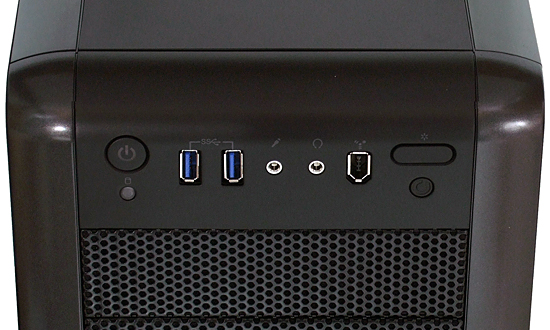The Final Five: Our Last Round Of Mainstream Gaming Cases
Antec Solo II
Antec surprised us by sending a member of its silence-oriented Sonata series as its second choice for our mainstream gaming chassis round-up. Can a design with solid front and side panels stand up to the ventilation standards set by the company's own Eleven Hundred?
Uncovered external drive bays differentiate the Solo II from Antec’s regular Sonatas, while low-sitting front panel connectors indicate that this particular model is designed to sit atop, rather than under, a desk.
Solo II Quattro...Ports
Two USB 2.0 ports supplement the USB 3.0 connectors we were looking for from the cases in this round-up. Though the shields on our review sample were slightly bent, we had no trouble pushing them back into place by inserting a thumb drive.
A lighted ring surrounding the power button serves as the Solo II’s power-on indicator.
Behind Antec’s Solo II
Unlike Antec’s game-themed designs, the Solo II features both a top-mounted power supply and a seven-slot expansion panel. While that may win over traditionalists, we also sympathize with the folks concerned that the power supply is situated at the hottest part of the case.
Anticipating those complaints, Antec placed a vent above the power supply, recommending that PSUs with bottom-mounted intake fans be installed with the fan on top.
Inside The Solo II
A 120 mm exhaust fan pulls air from every hole in the chassis, without the benefit of directional control. Optional intake fans can partially alleviate this, though their air is limited to whatever flows through tiny slots around the face panel’s edge.
Get Tom's Hardware's best news and in-depth reviews, straight to your inbox.
Noise reduction is the Solo II’s primary goal, though Antec is confident that its submission will also survive the rigors of our thermal tests.
Also seen from this angle, four 5.25” drive rails are clipped to the case’s floor for easy storage.
Solo II Cable Management
A top-mounted power supply doesn’t need room to run its main power cable behind the motherboard tray, which is good since the Solo II has little room there.
If you have long cables, you'll probably have to stuff some of them in the space above the optical drive bay up top in the traditional, somewhat-messy fashion.
Multiple Hard Drive Mounting Options
Three 3.5” drive trays employ silicon grommets to prevent vibration from rattling the chassis. Those same trays also have secondary holes to accommodate 2.5” drives.
If you want even more vibration dampening, the hooks on the sides of the drive cage hold rubber bands. Twisting them 90° lets you insert drives between them to create a suspension-style mounting for only two drives in the same space.
A Hinged Face Plate
Drive access isn’t encumbered by a door, but that doesn’t mean the Solo II lacks one. Instead, the entire face swings open, making it easier to insert 5.25” drive rails and clean the dust filter.
More Doors
One of the Solo II’s dust filters is mounted on a door that swings down to allow drive tray access.
Drive grommets have to be repositioned to smaller holes if you want to install 2.5” drives.
Corsair 400R
Gaming-themed features of Corsair's 400R include two front, two top, and two side fan mounts. Half of them are populated by fans that Corsair includes. That combination should be good enough to cool all but the most extreme graphics card configurations.
400R Ports
Though the 400R has only two USB ports up front, they're both SuperSpeed-capable. Corsair also retains the FireWire port typically missing from modern cases, and features a button to control the case's included LED fans.
Behind Corsair’s 400R
Overclocking is the best way to overcome performance bottlenecks, so Corsair outfits the 400R with four grommets to accommodate high-capacity external liquid cooler tubing.
A number of motherboard and graphics card combinations end up hanging a third (or fourth) card one slot beneath the motherboard’s bottom. So, Corsair also adds an eighth expansion slot there.
A large protruding section of the right side-panel creates copious room for cable storage space behind the motherboard tray.
-
bit_user I'm quite happy with my Lian Li PC-9F, thank you. It has good airflow, plenty of drive bays, good noise reduction, easily removable air filters on the intakes , and I'm a fan of its mature, understated looks. When you use a case like that, all the small touches really make you feel like you got your money's worth.Reply
-
Crashman bit_userI'm quite happy with my Lian Li PC-9F, thank you. It has good airflow, plenty of drive bays, good noise reduction, easily removable air filters on the intakes , and I'm a fan of its mature, understated looks. When you use a case like that, all the small touches really make you feel like you got your money's worth.Yes, I'm usually a fan of Lian-Li's designs. On the other hand, the Antec Solo II is quieter than most of the Lian-Li's I've tested, and more durable, so there are options within these three sets of five cases that will please a wide group of buyers.Reply
Actually, Lian-Li doesn't usually compete in price-based roundups. I think some of that is due to their use of materials that bolster performance but boost price by a larger amount than performance. Appearance doesn't show up in a performance value chart, but the price you pay for it does. -
Crashman JOSHSKORNWould love to see benchmarks on these (airflow/heat and noise consumption).Looks like the benchmarks are coming up a week from Tuesday. If you check every day until then, the increased traffic might give the the bosses justification to add another editor :)Reply
-
A Bad Day I would love to see a case specifically designed for GPUs that vent their exhaust sideways instead of through the rear.Reply -
Crashman A Bad DayI would love to see a case specifically designed for GPUs that vent their exhaust sideways instead of through the rear.One of the cases in THIS preview (Raidmax Seiran) has a side fan that can only be mounted as exhaust. But have you considered that a vented side panel that lets out twice the noise kind of defeats the purpose of a multi-fan GPU cooler that makes half the noise?Reply
-
JOSHSKORN CrashmanLooks like the benchmarks are coming up a week from Tuesday. If you check every day until then, the increased traffic might give the the bosses justification to add another editorHopefully a competent editor...one that at least knows where the spell check button is. I'm not asking for too much, am I?Reply
Anyway, I'll be looking forward to this. I'm on the fence about getting a new rig, now. That Antec Solo II case looks good to me. -
Onus The Antec case I'm sure is high quality, but being limited to only three drives limits my enthusiasm for it. If I use a SSD boot drive and a RAID-1 for my data, I'm already out of drive bays. An adapter in a 5-1/4 slot isn't an option; it's only got two, one for an optical drive and one for just one of: a utility drawer (those are really useful), a memory-card reader, OR a fan controller.Reply
The InWin Buc was interesting; reminiscent of a 1950s locomotive. Some people will probably like that look and find it imminently suitable; although it isn't my personal style I can still appreciate it.
MSI has created another child's toy, and Raidmax looks gimmicked out the kazoo with a lot of plastic parts that look about as sturdy as a sugar wafer.
-
cknobman I really like the Antec and Corsair designs but some of the other vendors cases in this roundup are fugly as heck.Reply
I guess I am more of a less outspoken person these days vs my younger days when I built PC with flame throwing skulls illuminated by blue and red leds all over the side panels.
FTR I absolutely love my Antec P280!!!! -
A Bad Day CrashmanOne of the cases in THIS preview (Raidmax Seiran) has a side fan that can only be mounted as exhaust. But have you considered that a vented side panel that lets out twice the noise kind of defeats the purpose of a multi-fan GPU cooler that makes half the noise?Reply
Maybe a box could be placed over the side exhaust with only one opening, to the rear. Not as efficient cooling, but it should muffle more of the noise.
The only issue I can think of is that it may look unsightly.